Introduction to CadSoft EAGLE and DRU Files
CadSoft EAGLE (Easily Applicable Graphical Layout Editor) is a powerful and user-friendly electronic design automation (EDA) software used for designing printed circuit boards (PCBs). It offers a comprehensive set of tools for schematic capture, PCB layout, and CAM output generation. One of the essential aspects of PCB design using EAGLE is the proper configuration of design rules, which ensure that the PCB layout adheres to manufacturing constraints and industry standards. These design rules are defined in Design Rule Check (DRC) files, also known as DRU files.
With the release of EAGLE V6, CadSoft has introduced new DRU files that offer enhanced functionality and improved compatibility with the latest PCB manufacturing technologies. In this article, we will explore the new CadSoft EAGLE DRU files for EAGLE V6, their features, and how they can help designers create high-quality PCB layouts.
What are DRU Files?
DRU files, or Design Rule Check files, are configuration files that define the design rules for a PCB layout in CadSoft EAGLE. These files contain a set of parameters that specify the minimum clearances, track widths, via sizes, and other constraints that must be followed during the PCB design process. By adhering to these design rules, designers can ensure that their PCB layouts are manufacturable, reliable, and compliant with industry standards.
DRU files are essential for maintaining the integrity of PCB designs and preventing potential issues during fabrication and assembly. They help designers avoid common pitfalls, such as insufficient clearances between components, inadequate track widths, or improper via sizes, which can lead to manufacturing defects or performance issues.
The Importance of Updated DRU Files
As PCB manufacturing technologies evolve and new components become available, it is crucial to update the design rules accordingly. Outdated DRU files may not account for the latest advancements in PCB Fabrication techniques or the specific requirements of new components, leading to suboptimal designs or compatibility issues.
CadSoft EAGLE regularly releases updated DRU files to keep pace with the latest industry trends and manufacturing capabilities. These updated files incorporate new design rules, modified parameters, and enhanced features that enable designers to create PCB layouts that are optimized for modern manufacturing processes and components.
New Features in CadSoft EAGLE DRU Files for EAGLE V6
The new CadSoft EAGLE DRU files for EAGLE V6 introduce several notable features and improvements that enhance the PCB design process. Let’s take a closer look at some of the key features:
1. Enhanced Clearance Control
One of the significant improvements in the new DRU files is the enhanced clearance control. The updated files provide more granular control over the clearances between various PCB elements, such as components, tracks, and vias. Designers can now specify different clearance values for different types of objects, allowing for more precise and optimized layouts.
For example, the new DRU files allow designers to define separate clearance values for component-to-component, component-to-track, and track-to-track clearances. This level of control enables designers to fine-tune the spacing between elements based on their specific requirements, resulting in more compact and efficient PCB layouts.
2. Improved Via Sizing and Drilling Options
Vias are critical elements in PCB design, as they provide electrical connections between different layers of the board. The new CadSoft EAGLE DRU files for EAGLE V6 offer improved via sizing and drilling options, allowing designers to create more robust and reliable PCB layouts.
The updated files introduce support for different via types, such as blind vias, buried vias, and micro vias, which are commonly used in high-density PCB designs. Designers can now specify the appropriate via sizes and drilling parameters for each type of via, ensuring proper connectivity and manufacturability.
Additionally, the new DRU files provide more control over the via annular ring size, which is the width of the copper pad surrounding the via hole. By specifying the minimum and maximum annular ring sizes, designers can optimize the via design for better electrical performance and mechanical stability.
3. Enhanced Copper Pour Control
Copper pour, also known as ground pour or power pour, is a technique used in PCB design to fill unused areas of the board with copper. This technique helps improve signal integrity, reduce electromagnetic interference (EMI), and provide better heat dissipation. The new CadSoft EAGLE DRU files for EAGLE V6 offer enhanced copper pour control, allowing designers to achieve optimal results.
The updated files provide more options for defining the copper pour parameters, such as the minimum copper width, spacing between copper areas, and thermal relief settings. Designers can now fine-tune the copper pour behavior to meet their specific design requirements, whether it’s for improved signal quality, better thermal management, or reduced EMI.
4. Comprehensive Manufacturing Constraints
The new CadSoft EAGLE DRU files for EAGLE V6 include a comprehensive set of manufacturing constraints that ensure PCB designs are compliant with industry standards and manufacturing capabilities. These constraints cover various aspects of PCB fabrication, such as minimum track widths, hole sizes, solder mask expansions, and silkscreen clearances.
By incorporating these manufacturing constraints into the DRU files, designers can automatically verify their PCB layouts against the specified rules, reducing the risk of manufacturing issues and improving the overall quality of the final product. The updated files also provide more flexibility in customizing the manufacturing constraints to suit specific fabrication requirements or vendor guidelines.
5. Improved User Interface and Documentation
In addition to the technical enhancements, the new CadSoft EAGLE DRU files for EAGLE V6 also feature an improved user interface and comprehensive documentation. The DRU file editor in EAGLE V6 has been redesigned to provide a more intuitive and user-friendly experience, making it easier for designers to navigate and modify the design rules.
The updated documentation provides detailed explanations of each design rule parameter, along with recommended values and best practices. This documentation serves as a valuable resource for designers, helping them understand the significance of each rule and how to apply them effectively in their PCB designs.
Applying the New CadSoft EAGLE DRU Files
To take advantage of the new features and improvements offered by the CadSoft EAGLE DRU files for EAGLE V6, designers need to follow a few simple steps:
-
Update to EAGLE V6: Ensure that you have the latest version of CadSoft EAGLE installed on your system. The new DRU files are specifically designed for EAGLE V6 and may not be compatible with earlier versions.
-
Download the Updated DRU Files: Visit the CadSoft EAGLE website or access the EAGLE V6 installation directory to download the latest DRU files. These files are typically available in a compressed format and need to be extracted before use.
-
Import the DRU Files: Open your PCB design project in EAGLE V6 and navigate to the DRC dialog box. From there, you can import the new DRU files by selecting the appropriate file and clicking the “Load” button. The design rules defined in the selected DRU file will be applied to your PCB layout.
-
Customize the Design Rules (Optional): If needed, you can further customize the design rules to suit your specific requirements. The DRU file editor in EAGLE V6 allows you to modify individual rule parameters, such as clearances, track widths, or via sizes, to fine-tune your PCB layout.
-
Run the Design Rule Check: After applying the new DRU files and customizing the design rules (if necessary), run the Design Rule Check (DRC) to verify that your PCB layout complies with the specified constraints. The DRC will highlight any violations or potential issues, allowing you to make necessary adjustments to your design.
By following these steps and utilizing the new CadSoft EAGLE DRU files for EAGLE V6, designers can ensure that their PCB layouts are optimized, manufacturable, and compliant with industry standards.

Best Practices for Using CadSoft EAGLE DRU Files
To maximize the benefits of the new CadSoft EAGLE DRU files and ensure high-quality PCB designs, consider the following best practices:
-
Start with a Suitable Template: When creating a new PCB design project, start by selecting a suitable DRU file template that closely matches your design requirements and manufacturing constraints. EAGLE V6 provides a range of pre-defined DRU file templates for different PCB Types and manufacturing technologies, such as standard, advanced, or high-density designs.
-
Understand the Design Rules: Take the time to familiarize yourself with the various design rules defined in the DRU files. Read the documentation and understand the significance of each parameter, such as clearances, track widths, via sizes, and manufacturing constraints. This knowledge will help you make informed decisions when customizing the design rules for your specific project.
-
Collaborate with Manufacturers: Engage in open communication with your PCB manufacturing partners to ensure that your design rules align with their capabilities and guidelines. Share your DRU files with the manufacturers and seek their feedback on any potential issues or optimizations. This collaboration helps prevent manufacturing problems and ensures a smooth transition from design to fabrication.
-
Regularly Update DRU Files: Keep your DRU files up to date with the latest releases from CadSoft EAGLE. As new versions of EAGLE are released, there may be updates to the DRU files that introduce new features, improved constraints, or compatibility with emerging manufacturing technologies. Regularly check for updates and incorporate them into your design workflow to stay current with industry standards.
-
Validate Your Designs: Before finalizing your PCB layout, always run the Design Rule Check (DRC) to validate your design against the specified rules. The DRC helps identify any violations or potential issues, allowing you to make necessary corrections before proceeding to manufacturing. Additionally, consider running other validation checks, such as Electrical Rule Check (ERC) and Component Placement Check (CPC), to ensure the overall integrity of your design.
-
Document Your Design Decisions: Maintain clear documentation of your design decisions, including any customizations made to the DRU files. This documentation serves as a reference for future revisions or modifications to the PCB design. It also helps other team members or collaborators understand the rationale behind specific design choices and ensures consistency across projects.
By following these best practices and leveraging the new CadSoft EAGLE DRU files for EAGLE V6, designers can streamline their PCB design process, improve design quality, and minimize the risk of manufacturing issues.
Frequently Asked Questions (FAQ)
-
What are the key differences between the new CadSoft EAGLE DRU files for EAGLE V6 and the previous versions?
The new CadSoft EAGLE DRU files for EAGLE V6 offer several enhancements over previous versions, including improved clearance control, support for advanced via types, enhanced copper pour control, comprehensive manufacturing constraints, and an improved user interface and documentation. -
Are the new CadSoft EAGLE DRU files backward compatible with earlier versions of EAGLE?
No, the new CadSoft EAGLE DRU files are specifically designed for EAGLE V6 and may not be compatible with earlier versions of the software. It is recommended to update to EAGLE V6 to take full advantage of the new DRU files and their features. -
How can I customize the design rules in the new CadSoft EAGLE DRU files?
EAGLE V6 provides a user-friendly DRU file editor that allows you to modify individual design rule parameters, such as clearances, track widths, and via sizes. You can access the editor by opening the DRC dialog box and selecting the desired DRU file. From there, you can customize the rules to suit your specific design requirements. -
Are the new CadSoft EAGLE DRU files suitable for all types of PCB designs?
The new CadSoft EAGLE DRU files offer a wide range of design rules and constraints that cater to various PCB design types, including standard, advanced, and high-density designs. However, it is important to select the appropriate DRU file template that closely matches your specific design requirements and manufacturing constraints. -
Can I share the customized DRU files with my PCB manufacturing partners?
Yes, it is highly recommended to share your customized DRU files with your PCB manufacturing partners. This ensures that your design rules align with their capabilities and guidelines, reducing the risk of manufacturing issues. Open communication and collaboration with your manufacturers help streamline the PCB fabrication process and ensure the best possible results.
Conclusion
The new CadSoft EAGLE DRU files for EAGLE V6 represent a significant step forward in PCB design, offering enhanced features, improved manufacturing constraints, and streamlined workflows. By leveraging these updated DRU files, designers can create high-quality PCB layouts that are optimized for modern manufacturing processes and comply with industry standards.
The enhanced clearance control, improved via sizing and drilling options, copper pour control, and comprehensive manufacturing constraints in the new DRU files empower designers to make informed decisions and fine-tune their designs for optimal performance and manufacturability. The improved user interface and documentation further facilitate the adoption of these new features and best practices.
To maximize the benefits of the new CadSoft EAGLE DRU files, designers should follow best practices such as selecting suitable templates, understanding design rules, collaborating with manufacturers, regularly updating DRU files, validating designs, and maintaining clear documentation. By incorporating these practices into their design workflows, designers can ensure the creation of robust, reliable, and manufacturable PCB layouts.
As PCB technologies continue to evolve, CadSoft EAGLE remains committed to providing designers with the tools and resources needed to stay at the forefront of the industry. The new CadSoft EAGLE DRU files for EAGLE V6 are a testament to this commitment, empowering designers to push the boundaries of PCB design and deliver exceptional products to market.
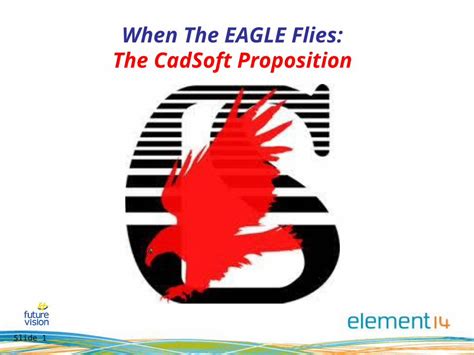
No responses yet