Introduction to PCB Antennas
PCB (Printed Circuit Board) antennas are essential components in modern wireless communication devices. These antennas are designed to be compact, efficient, and cost-effective, making them ideal for a wide range of applications, including smartphones, tablets, laptops, and IoT devices. To create high-performing PCB antennas, engineers and designers rely on specialized software tools that streamline the design process and optimize antenna performance.
In this article, we will explore the best PCB antenna design software available in the market, their key features, and how they can help you create efficient and reliable PCB antennas for your projects.
Types of PCB Antennas
Before diving into the software tools, let’s briefly discuss the different types of PCB antennas:
-
Microstrip Antennas: These antennas consist of a radiating patch on one side of a dielectric substrate and a ground plane on the other side. They are widely used due to their low profile, lightweight, and ease of fabrication.
-
Planar Inverted-F Antennas (PIFA): PIFAs are a variant of microstrip antennas that offer better bandwidth and reduced size. They are commonly used in mobile devices and other compact wireless applications.
-
Dipole Antennas: Dipole antennas are simple and efficient antennas consisting of two identical conductive elements. They are often used in PCB designs for their omnidirectional radiation pattern and ease of implementation.
-
Monopole Antennas: Monopole antennas are half-wavelength antennas that are mounted on a ground plane. They are vertically polarized and offer a omnidirectional radiation pattern in the horizontal plane.
-
Loop Antennas: Loop antennas are simple and versatile antennas that can be easily integrated into PCB designs. They offer a directional radiation pattern and are suitable for applications requiring a compact form factor.

Top PCB Antenna Design Software
1. Ansys HFSS
Ansys HFSS (High-Frequency Structure Simulator) is a powerful 3D electromagnetic simulation software for designing and simulating high-frequency electronic products, including PCB antennas. It uses the Finite Element Method (FEM) to accurately model and simulate complex geometries and materials.
Key features:
– Parametric modeling and optimization
– Adaptive meshing for accurate results
– Comprehensive material library
– Integration with other Ansys tools for multiphysics simulations
| Pros | Cons |
|---|---|
| Accurate and reliable results | Steep learning curve |
| Extensive simulation capabilities | High computational requirements |
| Robust optimization tools | Expensive licensing |
2. CST Studio Suite
CST Studio Suite is a comprehensive electromagnetic simulation software that includes a dedicated module for antenna design and optimization. It offers a user-friendly interface and a wide range of simulation techniques, making it suitable for both novice and experienced users.
Key features:
– Multiple simulation techniques (FEM, FDTD, MoM)
– Parametric modeling and optimization
– Extensive material library
– Automatic mesh generation and refinement
| Pros | Cons |
|---|---|
| User-friendly interface | Relatively high cost |
| Wide range of simulation techniques | Limited customization options |
| Efficient simulation performance | Occasional stability issues |
3. Altair FEKO
Altair FEKO is a comprehensive electromagnetic simulation software that specializes in antenna design and analysis. It offers a wide range of simulation methods and a powerful optimization framework for creating high-performance PCB antennas.
Key features:
– Multiple simulation methods (MoM, FEM, FDTD, PO)
– Advanced optimization algorithms
– Comprehensive post-processing and visualization tools
– Integration with other Altair tools for multiphysics simulations
| Pros | Cons |
|---|---|
| Powerful optimization capabilities | Complex user interface |
| Accurate and reliable results | High computational requirements |
| Extensive simulation methods | Expensive licensing |
4. Keysight ADS
Keysight ADS (Advanced Design System) is a comprehensive electronic design automation software that includes tools for PCB antenna design and simulation. It offers a user-friendly interface, powerful simulation engines, and seamless integration with other Keysight tools.
Key features:
– Integrated schematic and layout design environment
– Electromagnetic and circuit co-simulation
– Extensive component libraries
– Parametric optimization and tuning
| Pros | Cons |
|---|---|
| Integrated design environment | Steep learning curve |
| Powerful simulation engines | Limited 3D EM simulation capabilities |
| Seamless integration with other Keysight tools | Expensive licensing |
5. Mentor Graphics HyperLynx 3D EM
Mentor Graphics HyperLynx 3D EM is a specialized electromagnetic simulation software for PCB design, including antenna analysis and optimization. It offers a user-friendly interface, efficient simulation performance, and seamless integration with PCB layout tools.
Key features:
– 3D full-wave EM simulation
– Parametric modeling and optimization
– Automatic model creation from PCB layouts
– Integration with Mentor Graphics PCB design tools
| Pros | Cons |
|---|---|
| User-friendly interface | Limited simulation methods compared to other tools |
| Efficient simulation performance | Fewer advanced features for complex antenna designs |
| Seamless integration with PCB layout tools | Limited material library |

Choosing the Right PCB Antenna Design Software
When selecting a PCB antenna design software, consider the following factors:
-
Simulation capabilities: Ensure that the software offers the simulation methods and accuracy required for your specific applications and design complexity.
-
Ease of use: Consider the learning curve and user interface of the software, especially if you are new to antenna design or have limited experience with electromagnetic simulation tools.
-
Integration with other tools: If you are using other design tools, such as PCB layout software or multiphysics simulation tools, consider the compatibility and integration capabilities of the antenna design software.
-
Cost: Evaluate the licensing cost and any additional expenses, such as training or support, to ensure that the software fits within your budget.
-
Support and resources: Look for software vendors that offer comprehensive documentation, tutorials, and technical support to help you effectively use the tool and troubleshoot any issues.
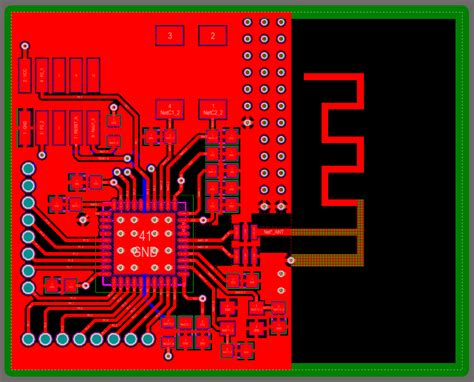
Best Practices for PCB Antenna Design
To achieve optimal performance and reliability in your PCB antenna designs, follow these best practices:
-
Understand the application requirements: Clearly define the frequency range, bandwidth, gain, and radiation pattern requirements for your specific application.
-
Choose the appropriate antenna type: Select the antenna type that best suits your application requirements, form factor, and manufacturing constraints.
-
Optimize the antenna geometry: Use parametric modeling and optimization tools to fine-tune the antenna geometry for optimal performance.
-
Consider the PCB layout: Ensure that the PCB layout is optimized for antenna performance, minimizing interference from other components and ensuring proper grounding.
-
Validate the design through simulation: Perform comprehensive electromagnetic simulations to verify the antenna performance and identify any potential issues before fabrication.
-
Perform real-world testing: Conduct real-world testing to validate the antenna performance in the actual operating environment and make any necessary adjustments.
Frequently Asked Questions (FAQ)
-
What is the difference between planar and 3D PCB antennas?
Planar PCB antennas, such as microstrip and patch antennas, are designed on a single layer of the PCB, while 3D PCB antennas, such as PIFAs and monopole antennas, utilize multiple layers or require additional structures for their operation. -
Can I design a PCB antenna without using specialized software?
While it is possible to design a PCB antenna using basic PCB design tools, specialized antenna design software offers advanced simulation, optimization, and analysis capabilities that are essential for creating high-performance antennas. -
How do I choose the right substrate material for my PCB antenna?
The choice of substrate material depends on factors such as the desired frequency range, antenna efficiency, and manufacturing constraints. Common substrate materials include FR-4, Rogers, and Teflon. Consult the material properties and application notes provided by the substrate manufacturers to make an informed decision. -
What is the importance of antenna impedance matching?
Antenna impedance matching ensures that the maximum power is transferred from the transmitter to the antenna and minimizes signal reflections. Proper impedance matching is crucial for achieving optimal antenna efficiency and reducing power loss. -
How can I reduce the size of my PCB antenna without compromising performance?
To reduce the size of a PCB antenna while maintaining performance, consider techniques such as using high-permittivity substrate materials, implementing fractal geometries, or employing reactive loading elements. Additionally, consult antenna design guidelines and application notes provided by the software vendors and industry experts.
Conclusion
PCB antenna design is a critical aspect of creating efficient and reliable wireless communication devices. By utilizing the best PCB antenna design software, engineers and designers can streamline the design process, optimize antenna performance, and reduce development time and costs.
When selecting a PCB antenna design software, consider factors such as simulation capabilities, ease of use, integration with other tools, cost, and support. By following best practices and leveraging the powerful features offered by these software tools, you can create high-performance PCB antennas that meet the demanding requirements of modern wireless applications.
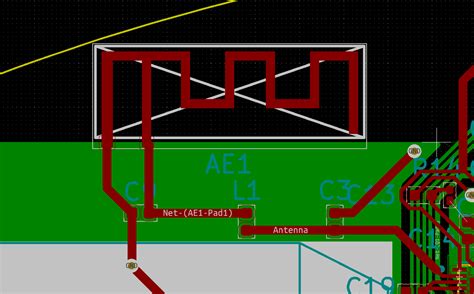
No responses yet