Introduction to XY Plotters
An XY plotter, also known as a pen plotter or a flatbed plotter, is a computer-controlled drawing machine that uses a pen or other writing instrument to create precise drawings, graphics, and text on a flat surface, such as paper or cardboard. These versatile machines have a wide range of applications, from creating intricate artwork and technical drawings to producing large-scale signs and displays.
How Do XY Plotters Work?
XY plotters operate using a Cartesian coordinate system, where the pen is moved along the X and Y axes to create lines and shapes. The plotter consists of several key components:
- Stepper Motors: These motors control the movement of the pen along the X and Y axes.
- Belts or cables: Connected to the stepper motors, these belts or cables move the pen carriage and the paper or drawing surface.
- Pen carriage: This holds the pen or other writing instrument and moves it along the X-axis.
- Drawing surface: The flat surface, such as a sheet of paper or cardboard, on which the plotter creates the drawing.
- Control board: This electronic component receives commands from a computer and controls the stepper motors to move the pen and create the desired drawing.
Types of XY Plotters
There are several types of XY plotters available, each with its own unique features and benefits.
Flatbed Plotters
Flatbed plotters, also known as tabletop plotters, are the most common type of XY plotter. They consist of a flat drawing surface, typically an A3 or A4 sized sheet of paper, and a pen carriage that moves along the X and Y axes. Flatbed plotters are ideal for creating smaller-scale drawings, such as artwork, technical illustrations, and circuit board designs.
Drum Plotters
Drum plotters use a cylindrical drum to hold the drawing surface, which rotates as the pen moves along the X-axis. This design allows for the creation of longer, continuous drawings, such as strip charts and seismograph readings. However, drum plotters are less common than flatbed plotters due to their more specialized applications.
Whiteboard Plotters
Whiteboard plotters, also known as vertical plotters or wall plotters, are designed to create drawings on vertical surfaces, such as whiteboards or glass walls. These plotters use suction cups or magnets to attach to the drawing surface and can create large-scale drawings for presentations, brainstorming sessions, or educational purposes.
Components of an XY Plotter
To better understand how XY plotters work, let’s take a closer look at the key components that make up these machines.
Stepper Motors
Stepper motors are the driving force behind the precise movements of an XY plotter. These motors rotate in discrete steps, allowing for accurate positioning of the pen carriage and drawing surface. The two most common types of stepper motors used in XY plotters are:
- Bipolar stepper motors: These motors have two windings and require a more complex control circuit, but offer higher torque and precision.
- Unipolar stepper motors: These motors have four windings and are simpler to control, but provide less torque and accuracy compared to bipolar stepper motors.
Belts and Pulleys
Belts and pulleys are used to transmit the motion from the stepper motors to the pen carriage and drawing surface. The two main types of belts used in XY plotters are:
- Timing belts: These belts have teeth that engage with pulleys, providing precise and slip-free motion transmission. They are more commonly used in XY plotters due to their accuracy and durability.
- V-belts: These belts have a V-shaped cross-section and rely on friction to transmit motion. While less precise than timing belts, they are quieter and less expensive.
Pen Carriage
The pen carriage holds the pen or other writing instrument and moves it along the X-axis. It consists of several components:
- Pen holder: This is the part of the carriage that securely holds the pen in place. Some pen holders are designed to accommodate a range of pen sizes, while others are specific to certain types of pens.
- Linear bearings: These bearings allow the pen carriage to move smoothly along the X-axis, minimizing friction and ensuring precise positioning.
- Limit switches: These switches detect when the pen carriage has reached the end of its travel along the X-axis, preventing damage to the plotter.
Drawing Surface
The drawing surface is the flat area on which the XY plotter creates its drawings. This surface can be made of various materials, depending on the type of plotter and the intended application. Common drawing surfaces include:
- Paper: Most flatbed plotters use standard A3 or A4 sized paper for creating drawings. The paper is typically held in place using clips or a vacuum system.
- Whiteboard or glass: Whiteboard plotters create drawings on vertical surfaces, such as whiteboards or glass walls. The plotter attaches to the surface using suction cups or magnets.
- Plastic or metal sheets: Some specialized plotters may use plastic or metal sheets as drawing surfaces for creating durable, long-lasting drawings.
Control Board
The control board is the electronic brain of the XY plotter, responsible for receiving commands from a computer and controlling the stepper motors to create the desired drawing. The control board typically consists of several key components:
- Microcontroller: This is the main processing unit of the control board, which interprets the commands received from the computer and sends signals to the stepper motor drivers.
- Stepper motor drivers: These components receive signals from the microcontroller and control the current flow to the stepper motors, enabling precise movement of the pen carriage and drawing surface.
- USB or serial interface: This allows the control board to communicate with a computer, receiving commands and sending status updates.
Some popular control boards used in XY plotters include:
| Control Board | Microcontroller | Stepper Motor Drivers | Interface |
|---|---|---|---|
| Arduino CNC Shield | ATmega328P | A4988 or DRV8825 | USB |
| GRBL Shield | ATmega328P | A4988 or DRV8825 | USB |
| Raspberry Pi CNC HAT | Raspberry Pi | A4988 or DRV8825 | USB or Ethernet |

Software for XY Plotters
To control an XY plotter and create drawings, you’ll need specialized software that can generate the necessary commands and send them to the plotter’s control board. There are several types of software available for XY plotters, ranging from simple, user-friendly programs to more advanced, feature-rich solutions.
G-code Generators
G-code is the most common language used to control CNC machines, including XY plotters. G-code generators are software programs that create G-code commands based on user input or imported designs. Some popular G-code generators for XY plotters include:
- Inkscape: This free, open-source vector graphics editor has a built-in G-code generator extension that can convert vector designs into plotter-compatible G-code.
- Makercam: This web-based G-code generator allows users to import or create designs and generate G-code for various CNC machines, including XY plotters.
- Universal G-code Sender: This cross-platform application can send G-code commands to a plotter’s control board and provide a visual representation of the drawing process.
CAD/CAM Software
Computer-Aided Design (CAD) and Computer-Aided Manufacturing (CAM) software are more advanced solutions for creating and preparing designs for XY plotters. These programs offer a wide range of tools and features for creating complex, precise drawings and generating optimized G-code. Some popular CAD/CAM software for XY plotters include:
- AutoCAD: This industry-standard CAD software from Autodesk offers powerful tools for creating 2D and 3D designs, and can export designs in various formats for use with XY plotters.
- Fusion 360: Another Autodesk product, Fusion 360 is a cloud-based CAD/CAM platform that combines design, engineering, and manufacturing tools in a single package.
- SolidWorks: This 3D CAD software from Dassault Systèmes is widely used in engineering and product design, and can export designs in formats compatible with XY plotters.
Plotter-Specific Software
Some XY plotter manufacturers offer their own proprietary software designed specifically for their machines. These programs often provide a streamlined, user-friendly interface for creating and sending designs to the plotter, as well as advanced features and settings tailored to the specific plotter model. Examples of plotter-specific software include:
- HP Graphics Language (HPGL): Developed by Hewlett-Packard, HPGL is a control language used by many plotters, including some HP models.
- Roland DG PlotterWorkshop: This software is designed for use with Roland DG plotters and offers a range of tools for creating and editing designs, as well as controlling the plotter.
- Silhouette Studio: This user-friendly software is designed for use with Silhouette brand cutting plotters, but can also be used with some XY plotters for drawing and cutting applications.
Building Your Own XY Plotter
For those with a DIY spirit, building your own XY plotter can be a rewarding and educational experience. There are numerous open-source designs and kits available online, ranging from simple, entry-level plotters to more advanced, feature-rich machines.
Open-Source Designs
Open-source XY plotter designs are freely available online, allowing users to build their own machines using readily available components and materials. Some popular open-source XY plotter designs include:
- MakerBot Unicorn Pen Plotter: This simple, entry-level plotter design uses 3D printed parts and common hardware components, making it an accessible project for beginners.
- Makeblock XY Plotter: This more advanced design uses aluminum extrusion and linear bearings for a sturdy, precise plotter suitable for larger-scale drawings.
- AxiDraw: Developed by Evil Mad Scientist Laboratories, the AxiDraw is a high-quality, open-source XY plotter kit that offers excellent precision and a wide range of features.
Components and Materials
To build your own XY plotter, you’ll need a variety of components and materials. The exact items required will depend on the specific design you choose, but some common components include:
- Stepper motors
- Belts and pulleys
- Linear bearings
- Aluminum extrusion or other structural materials
- Control board (e.g., Arduino CNC Shield, GRBL Shield, or Raspberry Pi CNC HAT)
- Power supply
- Wiring and connectors
- Fasteners and hardware
Assembly and Calibration
Once you have gathered all the necessary components and materials, you’ll need to assemble your XY plotter according to the chosen design. This process typically involves:
- Constructing the frame and support structures
- Installing the stepper motors, belts, and pulleys
- Mounting the pen carriage and drawing surface
- Wiring the control board and stepper motors
- Installing and configuring the necessary software
After assembly, you’ll need to calibrate your XY plotter to ensure accurate and precise drawings. This process involves:
- Adjusting the belt tension
- Setting the stepper motor current and microstepping
- Calibrating the pen height and pressure
- Fine-tuning the plotter’s movement speed and acceleration settings
Applications of XY Plotters
XY plotters have a wide range of applications across various industries and fields, from art and design to engineering and manufacturing.
Art and Design
XY plotters are popular tools for creating unique, computer-generated artwork. Artists and designers use plotters to create intricate, precise drawings that would be difficult or impossible to create by hand. Some common artistic applications of XY plotters include:
- Generative art: Algorithmic designs created using custom software and plotted on paper or other surfaces.
- Typography and lettering: Precise, custom-designed fonts and lettering styles plotted for use in logos, signage, and other graphic design projects.
- Illustrations and drawings: Detailed, vector-based illustrations and drawings created using CAD software and plotted on various surfaces.
Engineering and Manufacturing
In engineering and manufacturing, XY plotters are used for creating precise technical drawings, prototypes, and production parts. Some common applications include:
- PCB Prototyping: Creating precise, detailed circuit board designs for use in electronic devices.
- Product design: Plotting 2D and 3D prototypes of product designs for visualization and testing.
- Architectural modeling: Creating scale models of buildings and structures for presentation and analysis.
- Machine tool control: Generating tool paths and G-code for CNC machines, such as mills and lathes.
Education and Research
XY plotters are valuable tools for education and research, allowing students and researchers to create precise, data-driven visualizations and experiments. Some common applications include:
- Scientific data visualization: Plotting graphs, charts, and other data visualizations for research papers and presentations.
- Mathematical modeling: Creating visual representations of mathematical concepts and equations for educational purposes.
- Robotics and automation: Building and programming XY plotters as part of robotics and automation projects and courses.
Maintenance and Troubleshooting
To ensure optimal performance and longevity of your XY plotter, regular maintenance and troubleshooting are essential.
Regular Maintenance
Performing regular maintenance on your XY plotter can help prevent issues and keep the machine running smoothly. Some key maintenance tasks include:
- Cleaning: Regularly clean the plotter’s frame, belts, and pulleys to remove dust and debris that can cause wear and tear.
- Lubrication: Apply lubricant to the linear bearings and other moving parts to reduce friction and ensure smooth operation.
- Belt tension adjustment: Check and adjust the tension of the belts periodically to prevent slippage and ensure accurate positioning.
- Pen and drawing surface replacement: Replace worn or damaged pens and drawing surfaces as needed to maintain drawing quality.
Common Issues and Troubleshooting
Despite regular maintenance, issues may still arise with your XY plotter. Some common problems and their solutions include:
- Pen not drawing: Check that the pen is properly seated in the carriage, the pen height is correctly adjusted, and the pen tip is not dried out or clogged.
- Inaccurate or inconsistent drawing: Ensure that the belts are properly tensioned, the stepper motors are functioning correctly, and the plotter is calibrated.
- Skipped steps or missed lines: Verify that the stepper motor current and microstepping settings are correct, and that the plotter’s movement speed and acceleration are not set too high.
- Communication issues: Check that the control board is properly connected to the computer, the correct port is selected in the software, and the necessary drivers are installed.
If you encounter an issue not covered here, consult your plotter’s user manual or seek assistance from the manufacturer or online communities dedicated to XY plotters.
Frequently Asked Questions (FAQ)
-
What is the difference between an XY plotter and a 3D printer?
An XY plotter creates 2D drawings by moving a pen or other writing instrument along the X and Y axes, while a 3D printer creates 3D objects by extruding molten plastic or other materials in layers along the X, Y, and Z axes. -
Can I use any type of pen with my XY plotter?
The type of pen that can be used with your XY plotter depends on the specific model and its pen carriage design. Some plotters are designed to work with a wide range of pens, while others may require specific types or sizes of pens. Consult your plotter’s user manual for guidance on compatible pen types. -
How precise are XY plotters?
The precision of an XY plotter depends on factors such as the quality of the components, the calibration of the machine, and the resolution of the stepper motors. High-end plotters can achieve resolutions of up to 0.0125 mm (0.0005 inches), while entry-level machines may have resolutions of around 0.1 mm (0.004 inches). -
What software do I need to use with my XY plotter?
The software required to use your XY plotter depends on the specific model and its control board. Some plotters come with their own proprietary software, while others may work with a variety of G-code generators, CAD/CAM programs, or plotter-specific software. Refer to your plotter’s user manual or manufacturer’s website for guidance on compatible software options. -
How do I maintain my XY plotter to ensure optimal performance?
To maintain your XY plotter, perform regular cleaning and lubrication of the machine’s components, check and adjust the belt tension as needed, and replace worn or damaged pens and drawing surfaces. Consult your plotter’s user manual for specific maintenance guidelines and schedules.
Conclusion
XY plotters are versatile, computer-controlled drawing machines that offer a wide range of applications, from creating intricate artwork and technical drawings to producing large-scale signs and displays. By understanding the components, software, and maintenance requirements of these machines, users can create precise, high-quality drawings and unlock the full potential of their XY plotters.
Whether
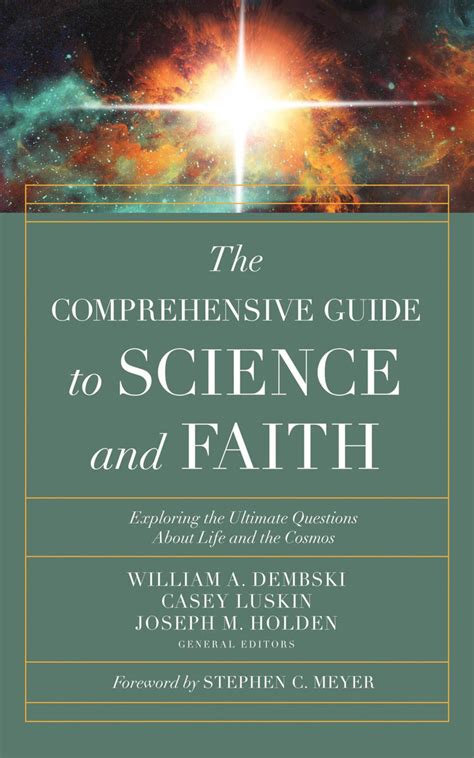
No responses yet