Introduction
Creating a prototype is an essential step in the product development process. It allows you to test your design, identify potential issues, and make necessary improvements before mass production. As a PCB maker with years of experience, I’ve learned that there are many ways to create a prototype that meets your exact needs. In this article, I’ll share 10 tips and techniques for PCB Prototyping that will help you create a high-quality prototype efficiently and cost-effectively.
1. Define Your Requirements
Identify Your Needs
Before you start creating your prototype, it’s crucial to define your requirements clearly. What is the purpose of your prototype? What features and functionalities do you need? What are your performance and reliability expectations? Answering these questions will help you determine the type of prototype you need and the materials and components required.
Create a Detailed Specification
Once you have identified your needs, create a detailed specification document that outlines all the requirements for your prototype. This document should include:
– Product description and purpose
– Functional and performance requirements
– Environmental and regulatory requirements
– Safety and reliability requirements
– Mechanical and electrical specifications
– Testing and validation requirements
Having a clear and comprehensive specification document will ensure that everyone involved in the prototyping process is on the same page and working towards the same goals.
2. Choose the Right Materials
Select the Right PCB Material
Choosing the right PCB material is crucial for creating a high-quality prototype. The most common PCB materials are:
– FR-4: A glass-reinforced epoxy laminate that is the most widely used PCB material. It offers good electrical and mechanical properties and is suitable for most applications.
– Polyimide: A high-performance material that offers excellent thermal stability and flexibility. It is often used in flexible and rigid-flex PCBs.
– Rogers: A high-frequency material that offers low dielectric loss and stable electrical properties. It is often used in RF and microwave applications.
Consider factors such as operating temperature, frequency, and environmental conditions when selecting the right PCB material for your prototype.
Consider Using High-Quality Components
Using high-quality components is essential for creating a reliable and high-performing prototype. Cheap or counterfeit components may save you money in the short term, but they can lead to performance issues, reliability problems, and even safety hazards.
When sourcing components for your prototype, consider the following:
– Use reputable suppliers with a proven track record of quality and reliability.
– Choose components that meet your performance and environmental requirements.
– Test and validate components before using them in your prototype.
– Consider using automotive-grade or military-grade components for critical applications.

3. Design for Manufacturing
Follow DFM Guidelines
Designing for manufacturing (DFM) is the practice of designing your PCB in a way that makes it easy and cost-effective to manufacture. Following DFM guidelines can help you avoid common manufacturing issues and ensure that your prototype can be easily scaled up for mass production.
Some key DFM guidelines to follow include:
– Use standard component sizes and packages
– Avoid using fine-pitch components or small vias
– Provide adequate spacing between components and traces
– Use a consistent grid for component placement
– Avoid using acute angles or sharp corners in your PCB layout
Use Design Software with DFM Checks
Many PCB design software packages, such as Altium Designer and KiCad, have built-in DFM checks that can help you identify and fix potential manufacturing issues early in the design process. These checks can flag issues such as:
– Minimum trace width and spacing violations
– Insufficient annular ring size
– Acid traps and starved thermals
– Silkscreen overlapping with pads or traces
Using design software with DFM checks can save you time and money by catching potential issues before they become costly manufacturing problems.
4. Use Rapid Prototyping Techniques
3D Printing
3D printing is a rapid prototyping technique that allows you to quickly create physical models of your PCB and enclosure. With 3D printing, you can:
– Test the fit and functionality of your PCB in its enclosure
– Verify the placement and orientation of components
– Identify potential mechanical interference issues
– Create custom fixtures and jigs for testing and assembly
There are many different 3D printing technologies available, each with its own strengths and limitations. Some common 3D printing technologies used for PCB prototyping include:
– Fused Deposition Modeling (FDM): A low-cost technology that uses a heated nozzle to extrude plastic filament layer by layer. FDM is suitable for creating simple, low-resolution models.
– Stereolithography (SLA): A high-resolution technology that uses a laser to cure liquid resin layer by layer. SLA is suitable for creating detailed, high-quality models.
– Selective Laser Sintering (SLS): A high-strength technology that uses a laser to sinter powdered material layer by layer. SLS is suitable for creating functional, durable parts.
CNC Machining
CNC machining is another rapid prototyping technique that uses computer-controlled tools to cut and shape materials such as aluminum, brass, and plastics. CNC machining is often used to create custom enclosures, heatsinks, and other mechanical components for PCB Prototypes.
Some advantages of CNC machining for PCB prototyping include:
– High precision and accuracy
– Ability to create complex geometries and features
– Wide range of materials available
– Fast turnaround times for small quantities
5. Use Modular Design
Break Your Design into Modules
Breaking your PCB design into smaller, modular sections can make prototyping faster and easier. By designing your PCB as a set of interconnected modules, you can:
– Test and validate each module separately before integrating them into a complete system
– Reuse modules across different projects or designs
– Make changes or upgrades to individual modules without affecting the entire system
– Simplify assembly and testing by working with smaller, more manageable sections
Use Connectors and Headers
Using connectors and headers is a simple way to make your PCB design more modular. By using standard connectors and headers, you can:
– Easily connect and disconnect modules for testing and debugging
– Swap out modules or components as needed
– Create a more flexible and adaptable design that can be easily modified or upgraded in the future
Some common types of connectors and headers used in PCB prototyping include:
– Pin headers: Used for connecting modules or boards together
– Edge connectors: Used for connecting PCBs to backplanes or other boards
– USB connectors: Used for connecting devices to a computer or other USB host
– Audio connectors: Used for connecting speakers, microphones, and other audio devices
6. Use Prototyping Services
PCB Fabrication Services
Using a PCB fabrication service is a fast and cost-effective way to get your prototype PCBs manufactured. PCB fabrication services can:
– Manufacture PCBs in small quantities (as low as 1-5 pieces)
– Offer fast turnaround times (as fast as 24 hours)
– Provide a wide range of materials, finishes, and features
– Offer online ordering and tracking for convenience
When choosing a PCB fabrication service, consider factors such as:
– Reputation and customer reviews
– Quality and reliability of their products
– Turnaround time and pricing
– Range of materials and features offered
– Customer support and communication
Assembly Services
In addition to PCB fabrication, many prototyping services also offer assembly services. Assembly services can:
– Place and solder components onto your PCB
– Test and inspect your assembled PCBs for quality and functionality
– Provide turnkey solutions that include PCB fabrication, component sourcing, and assembly
Using an assembly service can save you time and hassle by outsourcing the complex and time-consuming process of PCB assembly. When choosing an assembly service, consider factors such as:
– Experience and expertise in PCB assembly
– Quality and reliability of their work
– Turnaround time and pricing
– Range of services offered (e.g., through-hole, surface mount, mixed technology)
– Ability to handle your specific requirements and components
7. Use Simulation and Modeling Tools
SPICE Simulation
SPICE (Simulation Program with Integrated Circuit Emphasis) is a powerful simulation tool that allows you to model and analyze the behavior of electronic circuits. With SPICE simulation, you can:
– Verify the functionality of your circuit design before prototyping
– Identify potential issues such as signal integrity problems or power supply instability
– Optimize your design for performance, power consumption, and other factors
– Test your design under different operating conditions and scenarios
There are many different SPICE simulation tools available, ranging from free, open-source software to commercial, high-end packages. Some popular SPICE simulation tools used for PCB prototyping include:
– LTspice: A free, high-performance SPICE simulator from Analog Devices
– PSpice: A commercial SPICE simulator from Cadence Design Systems
– Multisim: A circuit design and simulation software from National Instruments
Finite Element Analysis (FEA)
Finite Element Analysis (FEA) is a numerical method for analyzing the behavior of structures and systems under different loading conditions. FEA can be used to:
– Analyze the mechanical strength and stiffness of your PCB and enclosure
– Predict the thermal behavior of your PCB under different operating conditions
– Optimize your PCB layout and component placement for thermal management
– Identify potential stress and strain issues in your PCB and components
There are many different FEA software packages available, ranging from general-purpose tools to specialized packages for electronics and PCB design. Some popular FEA tools used for PCB prototyping include:
– Ansys: A comprehensive FEA software suite for structural, thermal, and electromagnetic analysis
– SolidWorks Simulation: An FEA tool integrated with the SolidWorks CAD software
– Autodesk Fusion 360: A cloud-based CAD/CAM/CAE platform with built-in FEA capabilities
8. Test and Validate Your Prototype
Functional Testing
Functional testing is the process of verifying that your prototype meets its intended functionality and performance requirements. Some common functional tests for PCB prototypes include:
– Power-on and boot-up tests
– Input/output tests (e.g., buttons, switches, sensors, displays)
– Communication tests (e.g., USB, Ethernet, wireless)
– Memory and storage tests
– Audio and video tests
When performing functional tests, it’s important to have a clear test plan and procedure that covers all the key functions and features of your prototype. Use checklists, test scripts, and automated testing tools to ensure consistency and repeatability.
Environmental Testing
Environmental testing is the process of verifying that your prototype can operate reliably under different environmental conditions. Some common environmental tests for PCB prototypes include:
– Temperature and humidity tests
– Vibration and shock tests
– Electromagnetic compatibility (EMC) tests
– Electrostatic discharge (ESD) tests
– Altitude and pressure tests
When performing environmental tests, it’s important to use standardized test methods and equipment to ensure accurate and reproducible results. Follow industry standards such as IEC, MIL-STD, and JEDEC for guidance on test methods and requirements.
9. Document and Version Control
Create Detailed Documentation
Creating detailed documentation is essential for communicating your design intent, manufacturing requirements, and testing procedures to your team and suppliers. Some key documents to create for your PCB prototype include:
– Schematic diagrams
– Bill of Materials (BOM)
– PCB layout files
– Assembly drawings and instructions
– Test plans and procedures
– User manuals and guides
Use clear, concise language and standard formatting conventions to make your documentation easy to read and understand. Include revision history and change logs to track updates and changes to your documentation over time.
Use Version Control
Using version control is essential for managing changes and revisions to your PCB design files and documentation. Version control tools such as Git and SVN allow you to:
– Track changes and revisions to your files over time
– Collaborate with team members and share files securely
– Revert to previous versions if needed
– Merge changes from different branches or sources
When using version control, establish clear naming and branching conventions to keep your files organized and easy to find. Use meaningful commit messages and tags to describe changes and milestones in your project.
10. Iterate and Refine
Incorporate Feedback and Lessons Learned
Creating a successful PCB prototype is an iterative process that requires continuous improvement and refinement. After each round of prototyping and testing, incorporate feedback and lessons learned to improve your design and processes. Some key areas to focus on include:
– Design changes and optimizations based on test results and user feedback
– Manufacturing process improvements to reduce defects and increase efficiency
– Supply chain optimization to reduce costs and lead times
– Documentation and communication improvements to enhance collaboration and knowledge sharing
Use tools such as design reviews, failure mode and effects analysis (FMEA), and continuous improvement methodologies (e.g., Kaizen, Six Sigma) to drive systematic improvement in your prototyping process.
Plan for Future Iterations and Scaling
As you refine your prototype, it’s important to plan for future iterations and scaling. Consider factors such as:
– Product roadmap and feature enhancements
– Manufacturing scalability and cost reduction
– Supply chain resilience and risk management
– Regulatory compliance and certification requirements
Use tools such as product lifecycle management (PLM) software and supply chain management systems to plan and manage your product development and scaling processes effectively.
Frequently Asked Questions (FAQ)
1. What is the best PCB material for my prototype?
The best PCB material for your prototype depends on your specific requirements, such as operating temperature, frequency, and environmental conditions. FR-4 is the most common and versatile material, suitable for most applications. For high-frequency or high-temperature applications, materials such as Rogers or polyimide may be more appropriate.
2. How can I reduce the cost of my PCB prototype?
There are several ways to reduce the cost of your PCB prototype:
– Use standard component sizes and packages to reduce sourcing and assembly costs
– Optimize your PCB layout to minimize board size and layer count
– Use cost-effective manufacturing processes such as panelization and batch production
– Source components and services from reputable, low-cost suppliers
– Use design for manufacturing (DFM) techniques to reduce defects and rework
3. How long does it take to get a PCB prototype manufactured?
The lead time for PCB prototype manufacturing varies depending on factors such as board complexity, quantity, and manufacturing process. Typical lead times range from 24 hours to 2 weeks, with faster turnaround times available for a premium. To minimize lead times, use prototyping services with fast turnaround options, provide complete and accurate design files, and communicate your requirements clearly with your supplier.
4. What are some common issues to watch out for when creating a PCB prototype?
Some common issues to watch out for when creating a PCB prototype include:
– Design errors such as incorrect component footprints, missing connections, or signal integrity problems
– Manufacturing defects such as short circuits, open circuits, or poor soldering
– Component availability and obsolescence issues
– Regulatory compliance and safety issues
– Inadequate testing and validation leading to field failures or customer returns
To avoid these issues, follow best practices for PCB design, manufacturing, and testing, and work closely with experienced suppliers and partners.
5. How can I ensure the quality and reliability of my PCB prototype?
To ensure the quality and reliability of your PCB prototype, follow these best practices:
– Use high-quality, proven components and materials
– Follow industry standards and guidelines for PCB design, manufacturing, and testing
– Use automated design rule checks (DRC) and design for manufacturing (DFM) tools to catch potential issues early
– Perform thorough functional and environmental testing to validate your prototype’s performance and reliability
– Implement strict quality control and inspection processes throughout the prototyping process
– Work with experienced, ISO-certified suppliers and partners with a proven track record of quality and reliability
Conclusion
Creating a PCB prototype that meets your exact needs requires careful planning, design, and execution. By following the 10 tips and techniques outlined in this article, you can create a high-quality, reliable prototype efficiently and cost-effectively. Remember to define your requirements clearly, choose the right materials and components, use rapid prototyping techniques, and test and validate your prototype thoroughly. By continuously iterating and refining your design and processes, you can create a successful product that meets your customers’ needs and expectations.
| Prototyping Technique | Advantages | Disadvantages |
|---|---|---|
| 3D Printing | Fast, low-cost, customizable | Limited materials, lower resolution |
| CNC Machining | High precision, wide range of materials | Higher cost, slower for complex geometries |
| PCB Fabrication Services | Fast turnaround, high quality, low cost | Limited customization, minimum order quantities |
| Assembly Services | Time-saving, expertise, turnkey solution | Higher cost, less control over process |
By leveraging the strengths of different prototyping techniques and services, you can create a prototype that meets your specific needs and budget. Remember to document your design and processes thoroughly, use version control to manage changes and revisions, and plan for future iterations and scaling. With the right approach and tools, you can bring your PCB prototype to life and turn your ideas into successful products.
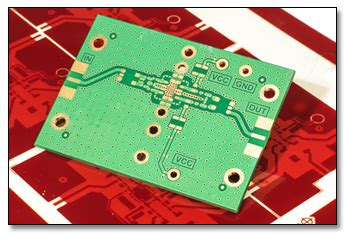
No responses yet