What are RGB LEDs?
Before we dive into the specifics of the NanoBoard 3000’s RGB user LEDs, let’s first understand what RGB LEDs are. RGB stands for Red, Green, and Blue, and refers to the three primary colors that can be combined to create virtually any color in the visible spectrum. RGB LEDs are essentially three LEDs in one package, with each LED representing one of the primary colors.
By controlling the intensity of each LED, you can create a wide range of colors and effects. For example, if you set the red LED to full brightness, the green LED to half brightness, and the blue LED to zero brightness, you’ll get a shade of orange. By adjusting the intensities of each LED, you can create millions of different colors.
The NanoBoard 3000’s RGB User LEDs
The NanoBoard 3000 features two RGB user LEDs, labeled LED1 and LED2. These LEDs are connected to the board’s FPGA (Field Programmable Gate Array), which allows you to control them programmatically. The FPGA is a powerful tool that enables you to create custom digital circuits and control the behavior of the board’s various components, including the RGB LEDs.
The RGB LEDs on the NanoBoard 3000 are common anode LEDs, which means that the positive voltage is applied to the common pin, and the negative voltage is applied to the individual color pins. To control the LEDs, you’ll need to use PWM (Pulse Width Modulation) to vary the intensity of each color.
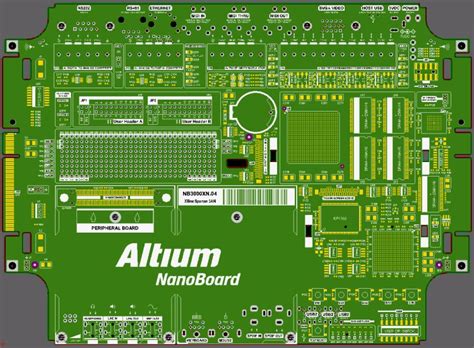
Controlling the RGB LEDs with VHDL
To control the RGB LEDs on the NanoBoard 3000, you’ll need to use VHDL (VHSIC Hardware Description Language). VHDL is a hardware description language that allows you to describe the behavior of digital circuits. By writing VHDL code, you can control the behavior of the FPGA and, in turn, the RGB LEDs.
Here’s an example of some VHDL code that sets LED1 to a shade of purple:
-- Set LED1 to purple
LED1_R <= '1'; -- Red fully on
LED1_G <= '0'; -- Green off
LED1_B <= '1'; -- Blue fully on
In this code, we’re setting the red and blue pins of LED1 to ‘1’, which means they’re fully on, and the green pin to ‘0’, which means it’s off. This creates a shade of purple.
You can also use PWM to control the intensity of each color. Here’s an example of some VHDL code that sets LED2 to a pulsing red:
-- Set LED2 to pulsing red
process(clk)
begin
if rising_edge(clk) then
if (counter < 100) then
LED2_R <= '1';
else
LED2_R <= '0';
end if;
if (counter = 199) then
counter <= 0;
else
counter <= counter + 1;
end if;
end if;
end process;
In this code, we’re using a counter to control the intensity of the red pin on LED2. When the counter is less than 100, the red pin is fully on. When the counter is greater than or equal to 100, the red pin is off. This creates a pulsing effect where the LED turns on and off repeatedly.

Projects You Can Build with the NanoBoard 3000’s RGB LEDs
Now that you know how to control the RGB LEDs on the NanoBoard 3000, let’s explore some exciting projects you can build with them.
1. Color Mixing
One of the most basic projects you can build with RGB LEDs is a color mixing application. By controlling the intensity of each color, you can create virtually any color you want. You can use buttons or switches to adjust the intensity of each color, or you can create a more advanced interface using a touchscreen or a graphical user interface.
2. Mood Lighting
Another fun project you can build with RGB LEDs is a mood lighting system. You can use the LEDs to create different lighting effects based on the time of day, the weather, or your mood. For example, you could create a warm, cozy lighting effect for reading at night, or a bright, energizing effect for working during the day.
3. Music Visualizer
If you’re a music lover, you can use the RGB LEDs to create a music visualizer. By analyzing the frequency and amplitude of an audio signal, you can control the LEDs to create a stunning visual display that responds to the music. You can use different colors and patterns to represent different frequency ranges or musical elements.
4. Game Controller
If you’re a gamer, you can use the RGB LEDs to create a custom game controller. You can assign different colors to different buttons or actions, or use the LEDs to provide visual feedback based on in-game events. For example, you could make the LEDs flash red when your character takes damage, or green when you collect a power-up.
5. Weather Station
Finally, you can use the RGB LEDs to create a weather station. By connecting the NanoBoard 3000 to sensors that measure temperature, humidity, and other environmental factors, you can use the LEDs to provide a visual representation of the current weather conditions. For example, you could make the LEDs glow blue when it’s cold outside, or red when it’s hot.

Frequently Asked Questions
1. What is the NanoBoard 3000?
The NanoBoard 3000 is a powerful development board that features an FPGA, a microcontroller, and a range of peripherals, including RGB LEDs. It’s designed for developers and hobbyists who want to create custom digital circuits and projects.
2. What are RGB LEDs?
RGB LEDs are LEDs that contain three separate LEDs (red, green, and blue) in a single package. By controlling the intensity of each LED, you can create virtually any color in the visible spectrum.
3. How do I control the RGB LEDs on the NanoBoard 3000?
To control the RGB LEDs on the NanoBoard 3000, you’ll need to use VHDL code to program the FPGA. You can use PWM to control the intensity of each color, and create a wide range of effects and patterns.
4. What kind of projects can I build with the NanoBoard 3000’s RGB LEDs?
There are many exciting projects you can build with the NanoBoard 3000’s RGB LEDs, including color mixing applications, mood lighting systems, music visualizers, game controllers, and weather stations.
5. Do I need programming experience to use the NanoBoard 3000’s RGB LEDs?
Yes, you’ll need some programming experience to use the NanoBoard 3000’s RGB LEDs effectively. Specifically, you’ll need to know how to write VHDL code to program the FPGA. However, there are many resources available online to help you learn VHDL and get started with the NanoBoard 3000.
Conclusion
The NanoBoard 3000’s RGB user LEDs are a powerful and versatile tool for developers and hobbyists alike. By controlling the intensity of each color using VHDL code, you can create a wide range of stunning visual effects and patterns. Whether you’re building a color mixing application, a mood lighting system, a music visualizer, a game controller, or a weather station, the NanoBoard 3000’s RGB LEDs provide endless possibilities for creative expression and innovation. So why not grab a NanoBoard 3000 and start exploring the world of RGB LEDs today?

No responses yet