What is PCB Design Software?
Before diving into the top free options, let’s define what PCB design software is. PCB stands for printed circuit board. PCB design software allows you to virtually design and layout printed circuit boards before manufacturing physical prototypes. It provides a user interface to place components and route traces to create a functioning circuit board.
Using PCB design software, you can:
– Create schematic diagrams of circuits
– Design the physical layout of components and traces
– Check for design rule violations
– Generate manufacturing files to produce the PCB
PCB design software is an essential tool for anyone designing electronics. While professional grade PCB design tools can be quite expensive, there are several full-featured options available completely free of cost.
Advantages of Using Free PCB Design Software
Why choose free PCB design software over paid commercial tools? Here are some of the key advantages:
Cost Savings
The most obvious benefit is the cost savings. Commercial PCB design software can cost thousands of dollars per license. For hobbyists, students, or small businesses, that cost can be prohibitive. Free PCB design tools allow you to create circuit boards without the upfront software costs.
Ease Of Use
Many free PCB design programs are targeted at beginners and are very intuitive and easy to learn. They have simplified interfaces that allow you to get started designing boards quickly without a steep learning curve.
Extensive Component Libraries
Most free PCB design software comes with extensive part libraries that include a wide range of common electronic components. You can simply search for a component, place it in your design, and the software will pull all the necessary info like pin configurations and footprints.
Active Communities
Free, open source PCB design programs often have very active user communities. You can find forums, tutorials, and fellow designers willing to help you learn the software and solve any design challenges.
While free PCB design software may lack some of the advanced features of expensive commercial tools, they are more than capable for most common PCB design tasks. They are an excellent choice for beginners learning PCB design as well as experienced makers who don’t need all the bells and whistles.
Top 9 Free PCB Design Software
Now let’s highlight the top 9 free PCB design programs available today. These are all either completely free, offer a free version, or provide free licenses for open source hardware projects.
1. KiCad
KiCad is one the most popular free and open source PCB design tools. It’s a full featured program for creating schematics and designing PCB layouts. KiCad has been under active development since 1992 and has a huge worldwide user community.
Key Features:
– Schematic capture and PCB layout design
– Integrated 3D viewer and SPICE circuit simulator
– Extensive component libraries
– Script and plugin support for design automation
– Cross platform – runs on Windows, Mac, and Linux
KiCad is a powerful tool capable of very complex designs. It does have a steeper learning curve than some other options. But once you learn it, KiCad is an excellent professional-grade PCB design program.
2. EasyEDA
EasyEDA is a free, web-based PCB design tool. Because it runs in the web browser, no software installation is required. Your designs are stored in the cloud and can be accessed from any computer.
Key Features:
– Schematics, PCB layout, and Circuit Simulation
– Over 200,000 ready-made components and modules
– Real-time design rule checking
– Integrated PCB Fabrication ordering
– Design collaboration tools
EasyEDA is known for its beginner-friendly interface. It’s a great option for those just getting started with PCB design who want to avoid installing software. However, it may not be ideal for very large complex projects.
3. Fritzing
Fritzing is aimed at electronics hobbyists, artists, and students who want to transition from breadboard prototypes to PCBs. It allows you to lay out a design on a virtual breadboard, then converts it to a schematic and PCB.
Key Features:
– Virtual breadboarding for prototyping
– Automatic routing between schematic and PCB view
– Large library of core components (Arduino, Raspberry Pi, etc)
– Extensive learning resources and example projects
– Runs on Windows, Mac and Linux
Fritzing is one of the easiest to learn PCB Tools, especially for Arduino projects. It’s great for simple boards but lacks features for complex designs. The last stable release was in 2016, so some parts may be outdated.
4. DesignSpark PCB
DesignSpark PCB is a free PCB design tool by RS Components and Allied Electronics. It offers an intuitive interface for quickly designing professional-grade circuit boards.
Key Features:
– Schematics, PCB layout, and MCAD integration
– Built-in simulation tools
– Real-time bill of materials (BOM) generation
– Design reuse through hierarchical blocks
– Available for Windows operating systems
DesignSpark has a clean, modern interface that is quick to learn and use. The built-in simulation tools allow you to test designs before fabrication. However, it has a limited component library compared to some other options.
5. Upverter
Upverter is another free, fully web-based PCB design tool. It was acquired by Altium, a leading commercial PCB software company, in 2017. Upverter is targeted at both beginners and experienced engineers.
Key Features:
– Drag and drop schematic capture and PCB layout
– Over 2 million part library with verified symbols, footprints and 3D models
– Version control and real-time collaboration tools
– Interactive bill of materials tied to distributor inventories
– Plugin-based editor allows third party plugins
Since Upverter is now part of the Altium family, it integrates with some Altium tools and services. This can be an advantage if you plan to eventually migrate to professional Altium software.
6. CircuitMaker
CircuitMaker is a free, community driven PCB design tool also by Altium. It is essentially a scaled-down version of Altium Designer, a leading professional tool. CircuitMaker has an active user community that shares open source designs.
Key Features:
– Schematic capture and PCB layout with advanced routing tools
– Design rule checking, MCAD view, and circuit simulation
– Access to the official Octopart component library
– User community with open source designs to use as starting points
– Runs locally on Windows operating systems
Since CircuitMaker has professional roots, it has an extensive set of features not found in many free programs. There is a bit more of a learning curve, but it allows for designing very complex boards.
7. DipTrace
DipTrace offers a free version of its PCB design software for non-commercial use. It has a simple, intuitive interface and extensive component libraries.
Key Features:
– Multilingual interface in 21 languages
– Over 180,000 library components with STEP models
– Drag and drop pin reassignment
– 3D modeling of components and enclosures
– Free version limited to 300 pins and 2 layers
DipTrace is known for its beginner friendliness. It has detailed tutorials to get new users started quickly. The free version is limited but still very capable for simpler designs.
8. ExpressPCB
ExpressPCB provides free PCB design software with the caveat that you must order boards through their fabrication service. Pricing is very affordable though, so this can be a good deal for low volume designs.
Key Features:
– Schematic layout and PCB design with autorouting
– Dozens of component patterns with footprint wizard
– Supports up to 16 copper layers
– Integrated PCB fabrication ordering at low prices
– Windows only, no Mac or Linux support
If you plan to order PCBs frequently, using the ExpressPCB design tool can be both convenient and economical since it keeps fabrication in-house. It doesn’t have as many advanced features as other programs though.
9. PCBWeb Designer
PCBWeb, like EasyEDA and Upverter, is a fully online, browser-based PCB design platform. It has an intuitive drag and drop interface and includes tools for sketching circuits, laying out PCBs, and generating manufacturing files.
Key Features:
– Schematic capture, PCB layout, and Gerber generation
– Cloud storage, sharing, and collaboration tools
– Extensive component library with ECAD models
– WebGL-based rendering of boards in 3D
– No software to install, runs in any web browser
PCBWeb is a newer tool but is quickly gaining popularity due to its modern, easy to use interface. It’s a great choice for beginners who want to design boards with minimal hassle.

Feature Comparison
Here is a comparison table summarizing the key features of these top free PCB design software options:
| Tool | Schematics | PCB Layout | Simulation | Library Size | Platforms |
|---|---|---|---|---|---|
| KiCad | Yes | Yes | Yes | Large | Win, Mac, Linux |
| EasyEDA | Yes | Yes | Yes | 200k+ | Web-based |
| Fritzing | Yes | Yes | No | Medium | Win, Mac, Linux |
| DesignSpark | Yes | Yes | Yes | Small | Windows |
| Upverter | Yes | Yes | No | 2M+ | Web-based |
| CircuitMaker | Yes | Yes | Yes | Large | Windows |
| DipTrace | Yes | Yes | No | 180k+ | Windows |
| ExpressPCB | Yes | Yes | No | Small | Windows |
| PCBWeb | Yes | Yes | No | Large | Web-based |
Frequently Asked Questions
What is the best free PCB design software for beginners?
For absolute beginners, Fritzing is one of the easiest to learn and use, especially for simple Arduino-based projects. EasyEDA is also very beginner friendly with an intuitive web-based interface. KiCad and DesignSpark are good options for beginners who want a native application with more advanced capabilities.
Is there a free version of Altium Designer?
Altium does offer a free, feature-limited version of Altium Designer called CircuitMaker. It has many of the core schematic and PCB layout features of Altium Designer but lacks some of the more advanced capabilities. Upverter is another free, web-based Altium tool.
Are free PCB design tools capable enough for complex boards?
Some free programs like KiCad and CircuitMaker are definitely capable of designing very complex multi-layered PCBs. However, the free versions of many commercial tools will limit complexity to some degree, either in number of layers, pins, routing capabilities, etc. Simpler free tools like Fritzing are only suitable for basic PCBs.
Is there free PCB design software for Mac?
Yes, KiCad has a native application for macOS. Fritzing also supports Mac. And browser-based PCB tools like EasyEDA, Upverter, and PCBWeb can be used on Macs as well.
Can I export Gerber files from free PCB design software?
Most free PCB design tools will allow you to generate the standard Gerber manufacturing files needed to fabricate boards, though some may be limited. Programs like ExpressPCB and EasyEDA encourage you to use their own PCB fabrication services directly from within the software.
Wrapping Up
This guide has introduced you to some of the best free PCB design software options currently available. Whether you’re a beginner hobbyist or a seasoned engineer, there is a tool here that can enable you to design printed circuit boards at no cost.
The right choice will depend on your specific needs – ease of use, operating system, complexity of designs, community support, etc. KiCad and EasyEDA are two of the most full-featured, well-rounded options. Fritzing is great for simple getting-started projects. And Upverter and CircuitMaker allow you to tap into the Altium ecosystem for free.
No matter which tool you choose, you’ll be able to start bringing your electronic designs to life without spending anything on software. With a computer and some creativity, these free PCB programs put the power of PCB design and fabrication at your fingertips.
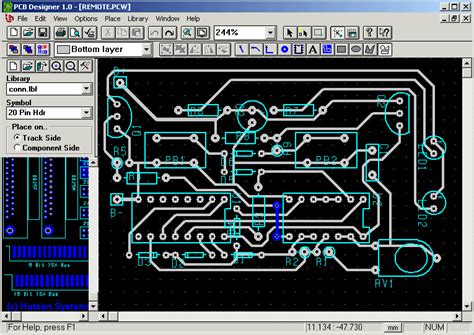
No responses yet