Introduction to Switch Circuit Symbols
Switch circuit symbols are standardized graphical representations used in electrical and electronic schematic diagrams to depict various types of switches and their functions. These symbols provide a clear and concise way to communicate the purpose and behavior of switches within a circuit design. Understanding switch circuit symbols is essential for engineers, technicians, and hobbyists involved in designing, analyzing, or troubleshooting electrical and electronic systems.
In this comprehensive guide, we will explore the different types of switch circuit symbols commonly used in circuit diagrams. We will discuss their visual representations, their functions, and their applications in various circuits. Additionally, we will provide examples of how these symbols are used in real-world circuit designs and offer tips for effectively incorporating switches into your projects.
Types of Switch Circuit Symbols
Single Pole Single Throw (SPST) Switch Symbol
The Single Pole Single Throw (SPST) switch is the most basic type of switch symbol. It represents a switch that has only one input and one output terminal. When the switch is open, there is no electrical connection between the terminals, and the circuit is broken. When the switch is closed, it completes the circuit, allowing current to flow.
The SPST switch symbol consists of two parallel lines, representing the input and output terminals, with a dotted line connecting them when the switch is open. When the switch is closed, the dotted line is replaced by a solid line, indicating a closed circuit.
| Switch State | Symbol Representation |
|---|---|
| Open | –o– |
| Closed | —— |
SPST switches are commonly used in applications where a simple on/off control is required, such as in light switches, power buttons, or as a means to disconnect a device from a power source.
Single Pole Double Throw (SPDT) Switch Symbol
The Single Pole Double Throw (SPDT) switch, also known as a two-way switch, has one input terminal and two output terminals. It allows the input to be connected to either of the two output terminals, but not both simultaneously.
The SPDT switch symbol consists of three parallel lines, with the middle line representing the common input terminal. The top and bottom lines represent the two output terminals. A dotted line connects the common terminal to one of the output terminals, indicating the default or “off” position. When the switch is actuated, the dotted line moves to connect the common terminal to the other output terminal.
| Switch Position | Symbol Representation |
|---|---|
| Off (default) | –o– —— |
| On (actuated) | —— –o– |
SPDT switches are used in applications where a signal or power needs to be redirected between two different paths or loads. They are commonly found in selector switches, bypass switches, or in circuits that require switching between two alternative states.
Double Pole Single Throw (DPST) Switch Symbol
The Double Pole Single Throw (DPST) switch consists of two separate SPST switches that are mechanically linked and operated simultaneously. It has two independent sets of input and output terminals, allowing the control of two separate circuits with a single switch action.
The DPST switch symbol is represented by two parallel lines for each pole, with a dotted line connecting the corresponding terminals when the switch is open. When the switch is closed, the dotted lines are replaced by solid lines, indicating closed circuits for both poles.
| Switch State | Symbol Representation |
|---|---|
| Open | –o– –o– |
| Closed | —— —— |
DPST switches are used in applications where two circuits need to be switched on or off simultaneously, such as in dual-voltage power supplies, multi-phase systems, or when isolating multiple parts of a circuit.
Double Pole Double Throw (DPDT) Switch Symbol
The Double Pole Double Throw (DPDT) switch is a combination of two SPDT switches that are mechanically linked and operated together. It has two independent sets of input and output terminals, with each set having a common terminal and two output terminals.
The DPDT switch symbol consists of six parallel lines, with the middle lines representing the common terminals for each pole. The top and bottom lines represent the output terminals for each pole. Dotted lines connect the common terminals to one set of output terminals in the default position, and when the switch is actuated, the dotted lines move to connect the common terminals to the other set of output terminals.
| Switch Position | Symbol Representation |
|---|---|
| Off (default) | –o– —— –o– —— |
| On (actuated) | —— –o– —— –o– |
DPDT switches are used in applications that require simultaneous switching of two separate circuits between two different states or paths. They are commonly found in reversing switches for motors, switching between two different power sources, or in complex routing circuits.
Momentary Switch Symbols
Momentary switches, also known as push-button switches, are switches that only maintain their activated state while being physically actuated. Once the actuating force is removed, the switch returns to its default position.
Momentary switches can be represented using the standard SPST, SPDT, DPST, or DPDT switch symbols, with the addition of a springy line or arrow to indicate the momentary nature of the switch.
| Switch Type | Symbol Representation |
|---|---|
| SPST Momentary | –o– → |
| SPDT Momentary | –o– —— → |
| DPST Momentary | –o– –o– → |
| DPDT Momentary | –o– —— –o– —— → |
Momentary switches are used in applications where a temporary signal or action is required, such as in push-buttons for doorbells, reset buttons, or in control panels for initiating specific functions.
Switch Circuit Symbol Applications
Lighting Circuits
Switch circuit symbols are commonly used in lighting circuits to control the on/off state of lights. SPST switches are the most basic type used for controlling a single light, while SPDT switches can be used for controlling lights from multiple locations, such as in a stairwell or a large room.
Example: A simple light switch circuit using an SPST switch.
--o--
/ \
Power - - Light
\ /
------
Motor Control Circuits
Switches play a crucial role in motor control circuits, allowing the control of motor direction, speed, and on/off states. DPDT switches are often used for reversing the direction of a DC motor by swapping the polarity of the input voltage.
Example: A reversing switch circuit for a DC motor using a DPDT switch.
--o--
/ \
Power - - Motor +
\ /
------
------
/ \
Power - - Motor -
\ /
--o--
Power Distribution Circuits
Switch circuit symbols are used in power distribution circuits to control the flow of electricity to different parts of a system. DPST switches can be used to simultaneously control multiple power lines, while SPDT switches can be used for selecting between different power sources.
Example: A power source selection circuit using an SPDT switch.
--o--
/ \
Source1 - - Load
\ /
------
------
/ \
Source2 - - Load
\ /
------

Frequently Asked Questions (FAQ)
-
Q: What is the difference between a switch and a circuit breaker?
A: A switch is a device that allows manual control of the flow of electricity in a circuit, while a circuit breaker is an automatic safety device that interrupts the flow of electricity when a fault or overload condition is detected. -
Q: Can a SPDT switch be used as an on/off switch?
A: Yes, an SPDT switch can be used as an on/off switch by utilizing only two of its three terminals. One terminal serves as the common input, while one of the output terminals is connected to the load. The other output terminal is left unconnected. -
Q: What is the purpose of a momentary switch?
A: A momentary switch is used when a temporary signal or action is required. It maintains its activated state only while being physically actuated and returns to its default position when the actuating force is removed. Momentary switches are commonly used in push-buttons, reset buttons, or control panels. -
Q: How do I choose the appropriate switch for my circuit?
A: When selecting a switch for your circuit, consider factors such as the voltage and current rating, the number of poles and throws required, the switching action (on/off, momentary, etc.), and the physical size and mounting requirements. Consult the switch manufacturer’s datasheet and ensure that the switch specifications meet your circuit requirements. -
Q: Can multiple switches be used in a single circuit?
A: Yes, multiple switches can be used in a single circuit to provide additional control or functionality. Series and parallel switch configurations can be employed to create logical AND or OR conditions, respectively. However, care must be taken to ensure proper wiring and to avoid short circuits or unintended switch interactions.
Conclusion
Switch circuit symbols are essential components in the design and documentation of electrical and electronic circuits. They provide a standardized way to represent different types of switches and their functions, enabling clear communication among engineers, technicians, and hobbyists.
In this guide, we explored the various switch circuit symbols commonly used in schematic diagrams, including SPST, SPDT, DPST, DPDT, and momentary switches. We discussed their visual representations, functions, and applications in different types of circuits, such as lighting, motor control, and power distribution.
By understanding switch circuit symbols and their proper usage, you can effectively design, analyze, and troubleshoot circuits that incorporate switches. Whether you are working on a simple project or a complex system, having a solid grasp of switch circuit symbols will enhance your ability to create reliable and efficient electrical and electronic designs.
Remember to always refer to the manufacturer’s datasheet when selecting switches for your projects, and follow best practices for wiring and safety. With the knowledge gained from this guide, you are well-equipped to incorporate switches into your circuits and unlock the full potential of your electrical and electronic projects.
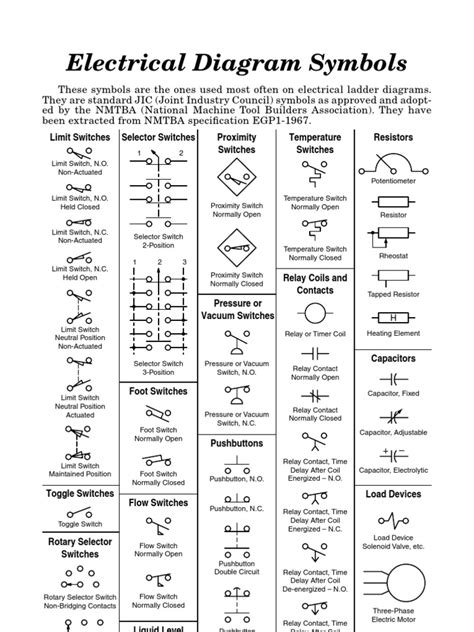
No responses yet