Introduction to PCB Visualizer
PCB Visualizer is a powerful tool that revolutionizes the way printed circuit board (PCB) designs are created, viewed, and shared. It provides engineers and designers with a comprehensive set of features to visualize, analyze, and collaborate on PCB designs effectively. In this article, we will explore the capabilities of PCB Visualizer and how it streamlines the PCB design process.
Key Features of PCB Visualizer
1. 3D Visualization
One of the standout features of PCB Visualizer is its ability to render PCB designs in stunning 3D. This feature allows designers to visualize their boards from various angles, helping them identify potential issues and optimize component placement. The 3D visualization also enables better communication with stakeholders, as it provides a realistic representation of the final product.
2. Real-time Collaboration
PCB Visualizer supports real-time collaboration, enabling teams to work together seamlessly on PCB designs. Multiple users can access and edit the same design simultaneously, regardless of their physical location. This feature enhances productivity and facilitates effective communication among team members.
3. Design Rule Checking (DRC)
PCB Visualizer includes a built-in Design Rule Checking (DRC) functionality that helps identify and resolve design issues early in the process. The DRC engine checks the PCB Layout against a set of predefined rules and constraints, flagging any violations or potential problems. This feature ensures the design adheres to industry standards and manufacturing requirements.
4. Bill of Materials (BOM) Management
Managing the Bill of Materials (BOM) is a critical aspect of PCB design. PCB Visualizer simplifies BOM management by automatically generating and updating the BOM based on the components used in the design. It also allows for easy import and export of BOM data, facilitating seamless integration with other tools and processes.
5. Integration with PCB Design Tools
PCB Visualizer integrates seamlessly with popular PCB design tools, such as Altium Designer, KiCad, and Eagle. This integration enables designers to import their existing PCB designs into PCB Visualizer for visualization, collaboration, and analysis. The tool supports various file formats, making it compatible with a wide range of design software.
Benefits of Using PCB Visualizer
1. Improved Design Quality
PCB Visualizer helps improve the overall quality of PCB designs by providing a comprehensive set of tools for visualization, analysis, and collaboration. The 3D visualization feature allows designers to identify and address potential issues early in the design process, reducing the likelihood of errors and iterations.
2. Enhanced Collaboration and Communication
With its real-time collaboration capabilities, PCB Visualizer enables teams to work together efficiently, regardless of their physical location. Designers can share their work, provide feedback, and make changes in real-time, fostering effective communication and streamlining the design process.
3. Time and Cost Savings
By catching design issues early and facilitating collaboration, PCB Visualizer helps reduce the time and cost associated with PCB design. The DRC functionality ensures that designs adhere to industry standards and manufacturing requirements, minimizing the need for revisions and reducing the risk of costly mistakes.
4. Improved Manufacturing Readiness
PCB Visualizer’s BOM management features and integration with PCB design tools help ensure that designs are ready for manufacturing. The automatically generated and updated BOM provides accurate information about the components used in the design, streamlining the procurement and assembly processes.

PCB Visualizer Use Cases
1. Design Review and Validation
PCB Visualizer is an invaluable tool for conducting design reviews and validating PCB layouts. The 3D visualization feature allows stakeholders to assess the design from various angles, identifying potential issues and making informed decisions. The DRC functionality ensures that the design adheres to industry standards and manufacturing requirements.
2. Collaborative Design
With its real-time collaboration capabilities, PCB Visualizer enables teams to work together seamlessly on PCB designs. Designers can share their work, provide feedback, and make changes in real-time, fostering effective communication and collaboration. This is particularly useful for distributed teams or when working with external partners.
3. Design Documentation
PCB Visualizer can be used to create comprehensive design documentation. The tool allows designers to generate high-quality images and videos of the PCB layout, which can be included in design reports, presentations, or user manuals. The automatically generated BOM also serves as a valuable reference for manufacturing and assembly.
4. Manufacturing Preparation
PCB Visualizer plays a crucial role in preparing designs for manufacturing. The tool’s BOM management features ensure that accurate component information is readily available, facilitating smooth procurement and assembly processes. The integration with PCB design tools also enables seamless transfer of design data to manufacturing partners.
PCB Visualizer Workflow
The typical workflow when using PCB Visualizer involves the following steps:
-
Design Import: Import the PCB design from a supported PCB design tool or file format into PCB Visualizer.
-
3D Visualization: Explore the PCB design in 3D, analyzing component placement, routing, and overall layout.
-
Design Rule Checking: Run the DRC to identify any design issues or violations of predefined rules and constraints.
-
Collaboration: Share the design with team members or stakeholders, enabling real-time collaboration and feedback.
-
BOM Management: Generate and manage the Bill of Materials (BOM) based on the components used in the design.
-
Design Documentation: Create high-quality images and videos of the PCB layout for documentation purposes.
-
Manufacturing Preparation: Prepare the design for manufacturing by ensuring accurate BOM information and seamless integration with manufacturing partners.
PCB Visualizer System Requirements
To run PCB Visualizer effectively, the following system requirements should be met:
| Component | Minimum Requirements |
|---|---|
| Operating System | Windows 10, macOS 10.15, or Linux (Ubuntu 18.04 or later) |
| Processor | Intel Core i5 or equivalent |
| RAM | 8 GB |
| Graphics Card | Dedicated GPU with 2 GB VRAM |
| Storage | 500 GB HDD or 256 GB SSD |
| Display Resolution | 1920 x 1080 |
PCB Visualizer Pricing and Licensing
PCB Visualizer offers flexible pricing and licensing options to cater to different user needs:
| Plan | Features | Price |
|---|---|---|
| Basic | 3D Visualization, DRC, BOM Management | $99/month |
| Pro | Basic features + Real-time Collaboration | $199/month |
| Enterprise | Pro features + Custom Integrations, Priority Support | Custom pricing |
A free trial version is available for users to explore the features and capabilities of PCB Visualizer before committing to a paid plan.
Frequently Asked Questions (FAQ)
1. Is PCB Visualizer compatible with my existing PCB design tool?
PCB Visualizer supports a wide range of PCB design tools, including Altium Designer, KiCad, and Eagle. It can import designs from various file formats, ensuring compatibility with most popular design software.
2. Can multiple users work on the same PCB design simultaneously?
Yes, PCB Visualizer’s real-time collaboration feature allows multiple users to access and edit the same PCB design simultaneously, regardless of their physical location. This enables effective collaboration among team members.
3. Does PCB Visualizer support design rule checking (DRC)?
Yes, PCB Visualizer includes a built-in Design Rule Checking (DRC) functionality that helps identify and resolve design issues early in the process. The DRC engine checks the PCB layout against a set of predefined rules and constraints, flagging any violations or potential problems.
4. How does PCB Visualizer handle Bill of Materials (BOM) management?
PCB Visualizer simplifies BOM management by automatically generating and updating the BOM based on the components used in the design. It also allows for easy import and export of BOM data, facilitating seamless integration with other tools and processes.
5. Is there a free trial version of PCB Visualizer available?
Yes, PCB Visualizer offers a free trial version that allows users to explore the features and capabilities of the tool before committing to a paid plan. The free trial provides access to a subset of features and has certain limitations compared to the paid versions.
Conclusion
PCB Visualizer is a powerful tool that revolutionizes the way PCB designs are created, viewed, and shared. With its 3D visualization, real-time collaboration, design rule checking, and BOM management features, PCB Visualizer streamlines the PCB design process and enhances productivity. By improving design quality, facilitating collaboration, and reducing time and costs, PCB Visualizer is an invaluable asset for engineers, designers, and manufacturing teams. Whether you are working on complex PCB layouts or collaborating with distributed teams, PCB Visualizer provides the tools and capabilities needed to optimize your PCB design workflow.
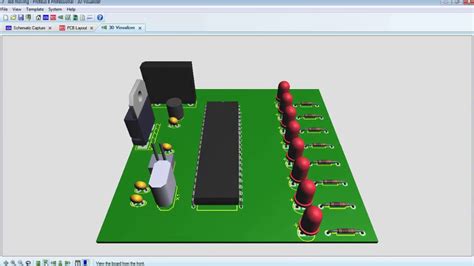
No responses yet