What is a Data Bus?
A data bus is a collection of wires or conductors that carry data signals between different parts of a computer system. It consists of multiple parallel lines, each capable of transmitting one bit of data at a time. The number of lines in a data bus determines its width, which is typically expressed in bits (e.g., 8-bit, 16-bit, 32-bit, or 64-bit).
The primary function of a data bus is to provide a pathway for data to travel from one component to another. It enables communication between the processor, memory, input/output (I/O) devices, and other peripherals. Data buses are designed to handle bidirectional data transfer, meaning data can flow in both directions simultaneously.
Key Characteristics of Data Buses
-
Width: The width of a data bus refers to the number of parallel lines it contains. A wider data bus can transmit more data bits simultaneously, resulting in higher data transfer rates.
-
Speed: The speed of a data bus is measured in megahertz (MHz) or gigahertz (GHz) and determines how quickly data can be transmitted. Higher bus speeds allow for faster data transfer and improved system performance.
-
Bandwidth: Bandwidth is the maximum amount of data that can be transferred over the data bus in a given time period. It is typically expressed in megabytes per second (MB/s) or gigabytes per second (GB/s).
-
Synchronous vs. Asynchronous: Data buses can operate in either synchronous or asynchronous mode. In synchronous mode, data transfer is synchronized with a clock signal, ensuring precise timing and coordination. Asynchronous buses, on the other hand, do not rely on a clock signal and use handshaking protocols for data transfer.
Types of Data Buses
There are several types of data buses used in computer systems, each serving specific purposes and meeting different requirements. Let’s explore some of the common types of data buses:
1. System Bus
The system bus is the main data bus that connects the processor to the main memory (RAM) and other critical components of the computer system. It consists of three sub-buses:
a. Address Bus: The address bus carries memory addresses from the processor to the memory, specifying the location where data should be read from or written to.
b. Data Bus: The data bus carries the actual data being transferred between the processor and memory or between different devices.
c. Control Bus: The control bus carries control signals that regulate the operation of the system, such as read/write signals, interrupt requests, and clock signals.
The width of the system bus is a crucial factor in determining the performance of a computer system. A wider system bus allows for faster data transfer and enables the processor to access more memory locations simultaneously.
2. Expansion Bus
An expansion bus is a type of data bus that allows additional devices and peripherals to be connected to the computer system. It provides a way to extend the functionality of the system beyond its built-in capabilities. Examples of expansion buses include:
a. PCI (Peripheral Component Interconnect): PCI is a high-speed expansion bus that supports the connection of various peripheral devices, such as graphics cards, network adapters, and sound cards.
b. PCIe (PCI Express): PCIe is an enhanced version of the PCI bus, offering higher bandwidth and improved performance. It uses a serial interface and supports multiple lanes for parallel data transfer.
c. AGP (Accelerated Graphics Port): AGP is a dedicated expansion bus designed specifically for connecting high-performance graphics cards to the motherboard.
Expansion buses allow users to customize and upgrade their computer systems by adding new hardware components as needed.
3. Serial Bus
A serial bus is a type of data bus that transmits data sequentially, one bit at a time, over a single line. Serial buses are commonly used for connecting peripheral devices to the computer system. Examples of serial buses include:
a. USB (Universal Serial Bus): USB is a widely used serial bus that supports the connection of various peripheral devices, such as keyboards, mice, printers, and external storage devices.
b. FireWire (IEEE 1394): FireWire is a high-speed serial bus that offers fast data transfer rates and is commonly used for connecting digital video cameras and external hard drives.
c. Serial ATA (SATA): SATA is a serial bus interface used for connecting storage devices, such as hard disk drives and solid-state drives, to the motherboard.
Serial buses provide a simple and standardized way to connect peripheral devices to the computer system, eliminating the need for complex parallel interfaces.
Data Bus Characteristics and Performance
The performance of a data bus is determined by several key characteristics. Let’s explore these characteristics in more detail:
1. Bus Width
The width of a data bus, measured in bits, determines the number of data lines available for parallel data transfer. Common data bus widths include:
| Bus Width | Description |
|---|---|
| 8-bit | Transfers 1 byte (8 bits) of data at a time |
| 16-bit | Transfers 2 bytes (16 bits) of data at a time |
| 32-bit | Transfers 4 bytes (32 bits) of data at a time |
| 64-bit | Transfers 8 bytes (64 bits) of data at a time |
Wider data buses allow for more data to be transferred in a single operation, resulting in higher data transfer rates and improved system performance.
2. Bus Speed
The speed of a data bus, measured in megahertz (MHz) or gigahertz (GHz), determines how quickly data can be transmitted over the bus. Higher bus speeds allow for faster data transfer and reduced latency.
For example, a data bus operating at 100 MHz can transfer data at a rate of 100 million cycles per second. If the bus width is 32 bits, the theoretical maximum data transfer rate would be:
Data Transfer Rate = Bus Width × Bus Speed
= 32 bits × 100 MHz
= 3,200 Mbps (megabits per second)
= 400 MB/s (megabytes per second)
However, it’s important to note that the actual data transfer rate may be lower due to various factors such as bus contention, latency, and overhead.
3. Bus Bandwidth
Bandwidth is the maximum amount of data that can be transferred over the data bus in a given time period. It is determined by the combination of bus width and bus speed.
For example, a 64-bit data bus operating at 1 GHz would have a theoretical maximum bandwidth of:
Bandwidth = Bus Width × Bus Speed
= 64 bits × 1 GHz
= 64 Gbps (gigabits per second)
= 8 GB/s (gigabytes per second)
Higher bandwidth allows for faster data transfer and improved system performance, especially when dealing with large amounts of data or high-speed peripherals.

Data Bus Protocols and Standards
Data buses follow specific protocols and standards to ensure reliable and efficient data transfer. These protocols define the rules and conventions for communication between devices connected to the bus. Some common data bus protocols and standards include:
1. PCI (Peripheral Component Interconnect)
PCI is a widely used expansion bus standard that allows the connection of various peripheral devices to the computer system. It supports bus widths of 32 bits and 64 bits and operates at speeds of 33 MHz or 66 MHz.
PCI uses a shared bus architecture, meaning that multiple devices can be connected to the same bus and share the available bandwidth. It supports plug-and-play functionality, allowing devices to be dynamically configured and recognized by the system.
2. PCIe (PCI Express)
PCIe is an enhanced version of the PCI standard, offering higher bandwidth and improved performance. It uses a serial interface and supports multiple lanes for parallel data transfer.
PCIe is based on a point-to-point architecture, where each device has a dedicated connection to the PCIe controller. This eliminates the need for devices to share bandwidth and allows for faster and more efficient data transfer.
PCIe supports various lane configurations, such as x1, x2, x4, x8, and x16, with each lane providing a bandwidth of approximately 1 GB/s (PCIe 3.0) or 2 GB/s (PCIe 4.0).
3. USB (Universal Serial Bus)
USB is a widely used serial bus standard for connecting peripheral devices to the computer system. It supports plug-and-play functionality and allows for hot-swapping of devices.
USB has evolved over time, with different versions offering increasing data transfer speeds:
| USB Version | Maximum Data Transfer Speed |
|---|---|
| USB 1.1 | 12 Mbps |
| USB 2.0 | 480 Mbps |
| USB 3.0 | 5 Gbps |
| USB 3.1 | 10 Gbps |
| USB 3.2 | 20 Gbps |
| USB 4.0 | 40 Gbps |
USB devices are connected to the computer system using a tiered-star topology, with hubs acting as central connection points for multiple devices.
Data Bus Arbitration and Addressing
When multiple devices are connected to a shared data bus, there needs to be a mechanism to control access to the bus and ensure orderly data transfer. This is where data bus arbitration and addressing come into play.
1. Bus Arbitration
Bus arbitration is the process of determining which device gets access to the data bus at any given time. It prevents conflicts and ensures that only one device can transmit data on the bus at a time.
There are different arbitration schemes used in data buses, including:
a. Priority-based Arbitration: In this scheme, each device is assigned a priority level, and the device with the highest priority gets access to the bus first.
b. Round-Robin Arbitration: This scheme provides equal access to the bus for all devices, with each device getting a fixed time slot to transmit data.
c. Token-based Arbitration: In this scheme, a special token is passed among the devices connected to the bus. Only the device holding the token can transmit data on the bus.
Efficient bus arbitration is crucial for maximizing data transfer throughput and minimizing latency.
2. Bus Addressing
Bus addressing refers to the mechanism used to identify and locate specific devices or memory locations on the data bus. It allows the processor or other bus masters to specify the destination or source of data transfer.
There are different types of bus addressing, including:
a. Memory-mapped I/O: In this scheme, I/O devices are assigned specific memory addresses, and the processor accesses them using regular memory read and write operations.
b. Port-mapped I/O: This scheme uses a separate address space for I/O devices, and the processor accesses them using special I/O instructions.
c. Direct Memory Access (DMA): DMA allows devices to transfer data directly to or from memory without the intervention of the processor, freeing up the processor for other tasks.
Effective bus addressing enables efficient communication between the processor, memory, and peripheral devices, optimizing overall system performance.
Importance of Data Buses in Modern Computing
Data buses play a crucial role in modern computing systems, enabling fast and reliable data transfer between various components. They are essential for achieving high-performance computing, efficient resource utilization, and seamless communication between devices.
Some of the key benefits and importance of data buses include:
-
Improved System Performance: Data buses with higher widths and speeds allow for faster data transfer, reducing latency and improving overall system performance. This is particularly important for data-intensive applications and real-time systems.
-
Expandability and Upgradability: Expansion buses, such as PCI and PCIe, allow users to add new hardware components and peripherals to their computer systems, extending functionality and performance as needed.
-
Standardization and Interoperability: Data bus standards, such as USB and SATA, provide a common interface for connecting devices from different manufacturers, ensuring compatibility and interoperability.
-
Parallel Processing: Data buses enable parallel processing by allowing multiple devices to communicate and transfer data simultaneously, enhancing overall system performance and efficiency.
-
Reliability and Data Integrity: Data buses incorporate error detection and correction mechanisms to ensure the integrity of data transmitted over the bus, minimizing data corruption and transmission errors.
As computing systems continue to evolve and become more complex, the role of data buses in enabling fast, reliable, and efficient data transfer will remain critical. Advancements in bus technologies, such as higher bandwidths, lower latencies, and improved protocols, will continue to drive the performance and capabilities of modern computing systems.
Frequently Asked Questions (FAQ)
-
What is the difference between a data bus and an address bus?
A data bus carries the actual data being transferred between components, while an address bus carries the memory addresses specifying the location of the data. -
What factors influence the performance of a data bus?
The performance of a data bus is influenced by factors such as bus width, bus speed, bandwidth, latency, and bus contention. -
What is the purpose of bus arbitration in a data bus?
Bus arbitration is used to control access to the data bus when multiple devices are connected, ensuring that only one device can transmit data at a time and preventing conflicts. -
What are the benefits of using serial buses like USB?
Serial buses like USB offer advantages such as plug-and-play functionality, hot-swapping capability, and a standardized interface for connecting peripheral devices. -
How do data buses contribute to the overall performance of a computer system?
Data buses play a crucial role in determining the overall performance of a computer system by enabling fast and efficient data transfer between components, reducing latency, and supporting parallel processing.
Conclusion
Data buses are the backbone of modern computing systems, providing the essential pathways for data transfer between processors, memory, and peripheral devices. They enable fast, reliable, and efficient communication, allowing for high-performance computing and seamless interaction between components.
Understanding the concepts of data bus width, speed, bandwidth, and protocols is crucial for designing and optimizing computer systems. By leveraging advanced bus technologies and standards, such as PCIe and USB, designers can create systems that deliver exceptional performance, expandability, and compatibility.
As computing systems continue to evolve, data buses will remain a critical subsystem, enabling the next generation of high-performance computing applications and driving innovation in the field of computer architecture.
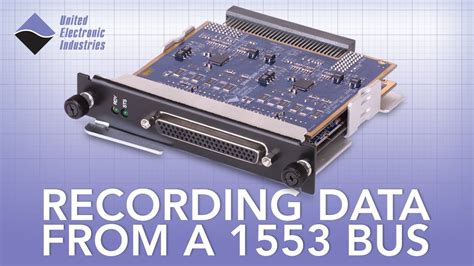
No responses yet