What is a Data Bus?
A data bus is a communication system that transfers data between components inside a computer, or between computers. It is a crucial part of a computer’s architecture, as it enables the exchange of information between the processor, memory, and other peripheral devices. The data bus consists of a set of parallel wires or lines that carry binary data, with each wire representing one bit of data.
Types of Data Buses
There are several types of data buses, including:
-
Internal Data Bus: This type of data bus is used to transfer data within a computer, such as between the processor and memory.
-
External Data Bus: An external data bus is used to transfer data between a computer and external devices, such as printers, scanners, or external hard drives.
-
System Bus: A system bus is a type of internal data bus that connects the processor to the main memory and other components on the motherboard.
-
Address Bus: An address bus is used to specify the memory location where data is to be stored or retrieved.
-
Control Bus: A control bus is used to control the operation of the computer’s components and to synchronize the transfer of data between them.
Characteristics of Data Buses
Data buses have several important characteristics that determine their performance and functionality:
Width
The width of a data bus refers to the number of bits that can be transferred simultaneously. Common data bus widths include 8, 16, 32, and 64 bits. Wider data buses can transfer more data per clock cycle, resulting in faster data transfer speeds.
Clock Speed
The clock speed of a data bus determines how many data transfers can occur per second. Higher clock speeds allow for faster data transfer rates. Modern data buses can have clock speeds measured in gigahertz (GHz).
Bandwidth
Bandwidth is the maximum amount of data that can be transferred over the data bus in a given period of time, usually measured in megabytes per second (MB/s) or gigabytes per second (GB/s). Higher bandwidth allows for faster data transfer rates.
Latency
Latency is the time delay between when data is requested and when it is received. Lower latency is desirable for improved system responsiveness and performance.
Data Bus Standards
There are several data bus standards that have been developed over the years to ensure compatibility between different components and devices. Some of the most common data bus standards include:
PCI (Peripheral Component Interconnect)
PCI is a standard for connecting peripheral devices to a computer’s motherboard. It was introduced in 1992 and has undergone several revisions since then. PCI buses can have a width of 32 or 64 bits and a clock speed of 33 or 66 MHz.
PCI Express (PCIe)
PCIe is a high-speed serial computer expansion bus standard that replaces the older PCI bus standard. It is used for connecting devices such as graphics cards, SSDs, and network cards to the motherboard. PCIe buses can have a width of 1, 2, 4, 8, 12, 16, or 32 lanes, with each lane providing a bandwidth of up to 1 GB/s in each direction.
USB (Universal Serial Bus)
USB is a standard for connecting external devices to a computer. It was introduced in 1996 and has since become the most widely used interface for connecting peripherals. USB buses have a width of 1 or 2 bits and a clock speed of 1.5, 12, 480, or 5,000 Mbit/s, depending on the USB version.
SATA (Serial ATA)
SATA is a standard for connecting storage devices, such as hard drives and SSDs, to a computer’s motherboard. It was introduced in 2003 as a replacement for the older PATA (Parallel ATA) standard. SATA buses have a width of 1 bit and a bandwidth of up to 6 Gbit/s, depending on the SATA version.
Thunderbolt
Thunderbolt is a high-speed data transfer protocol developed by Intel and Apple. It combines PCI Express and DisplayPort into a single interface, allowing for the connection of external devices such as displays, storage devices, and docking stations. Thunderbolt buses have a bandwidth of up to 40 Gbit/s, depending on the Thunderbolt version.

Data Bus Performance
The performance of a data bus is determined by several factors, including its width, clock speed, and bandwidth. Wider data buses, higher clock speeds, and higher bandwidths all contribute to faster data transfer rates.
However, there are also other factors that can affect data bus performance, such as:
-
Distance: The distance between components can affect the signal integrity and the maximum achievable data transfer rate. Longer distances may require the use of signal boosters or repeaters.
-
Interference: Electromagnetic interference (EMI) from nearby components or devices can degrade the signal quality and reduce the data transfer rate. Proper shielding and grounding can help mitigate this issue.
-
Termination: Proper termination of the data bus wires is essential to prevent signal reflections and ensure reliable data transfer. Incorrect termination can lead to data errors and reduced performance.
Data Bus Applications
Data buses are used in a wide range of applications, from personal computers to embedded systems and industrial control systems. Some common applications include:
-
Computer Motherboards: Data buses are used to connect the processor, memory, and other components on a computer’s motherboard.
-
Expansion Cards: Data buses are used to connect expansion cards, such as graphics cards and network cards, to the motherboard.
-
External Devices: Data buses are used to connect external devices, such as printers, scanners, and storage devices, to a computer.
-
Embedded Systems: Data buses are used in embedded systems, such as automobiles and consumer electronics, to connect various components and subsystems.
-
Industrial Control Systems: Data buses are used in industrial control systems to connect sensors, actuators, and controllers.
Choosing the Right Data Bus
When designing a system that requires a data bus, there are several factors to consider in order to choose the right data bus for the application:
-
Bandwidth Requirements: The data bus must have sufficient bandwidth to support the required data transfer rates.
-
Distance: The data bus must be able to reliably transfer data over the required distance between components.
-
Compatibility: The data bus must be compatible with the other components in the system, such as the processor and peripheral devices.
-
Cost: The cost of the data bus components and any associated licensing fees must be considered.
-
Reliability: The data bus must be reliable and able to operate in the intended environment, which may include exposure to temperature extremes, vibration, and electromagnetic interference.
Data Bus Troubleshooting
When troubleshooting data bus issues, there are several steps that can be taken to identify and resolve the problem:
-
Check Connections: Ensure that all data bus connections are secure and properly seated.
-
Check Termination: Ensure that the data bus is properly terminated to prevent signal reflections and data errors.
-
Check for Interference: Check for sources of electromagnetic interference that may be affecting the data bus, such as nearby power supplies or other electronic devices.
-
Check for Compatibility: Ensure that all components connected to the data bus are compatible with each other and with the data bus standard being used.
-
Use Diagnostic Tools: Use diagnostic tools, such as oscilloscopes or protocol analyzers, to monitor the data bus signals and identify any anomalies or errors.
Future of Data Buses
As technology continues to advance, new data bus standards are being developed to meet the increasing demands for faster data transfer rates and higher bandwidths. Some of the emerging trends in data bus technology include:
-
Optical Data Buses: Optical data buses use light to transfer data, offering higher bandwidths and longer distances than traditional electrical data buses.
-
Wireless Data Buses: Wireless data buses use radio frequency (RF) or infrared (IR) signals to transfer data, eliminating the need for physical connections between components.
-
High-Speed Serial Buses: High-speed serial buses, such as PCIe 4.0 and USB 4, offer higher bandwidths and lower latencies than their predecessors.
-
Intelligent Data Buses: Intelligent data buses incorporate features such as error correction, power management, and advanced security to improve reliability and performance.
As these new technologies continue to evolve, data buses will play an increasingly important role in enabling faster, more efficient, and more reliable data transfer in a wide range of applications.
Frequently Asked Questions (FAQ)
1. What is the difference between a data bus and an address bus?
A data bus is used to transfer data between components, while an address bus is used to specify the memory location where data is to be stored or retrieved.
2. What is the purpose of a control bus?
A control bus is used to control the operation of the computer’s components and to synchronize the transfer of data between them.
3. What are the advantages of using a wider data bus?
Wider data buses can transfer more data per clock cycle, resulting in faster data transfer speeds. For example, a 64-bit data bus can transfer twice as much data per clock cycle as a 32-bit data bus.
4. What is the difference between PCI and PCIe?
PCI (Peripheral Component Interconnect) is an older standard for connecting peripheral devices to a computer’s motherboard, while PCIe (PCI Express) is a newer, faster standard that offers higher bandwidths and lower latencies.
5. What factors can affect the performance of a data bus?
Factors that can affect the performance of a data bus include the distance between components, electromagnetic interference, and improper termination of the data bus wires. Proper design and implementation can help mitigate these issues and ensure reliable data transfer.
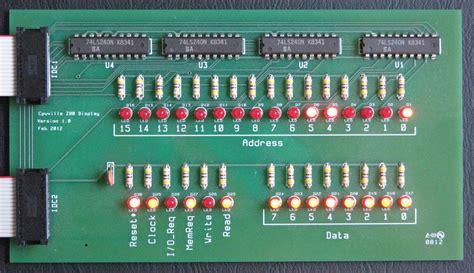
No responses yet