Key Components of an Alarm Clock Circuit
An electronic alarm clock circuit consists of several essential components that work together to keep time, display the time, and sound the alarm at the designated time. Here are the key parts:
Microcontroller
The brain of a digital alarm clock is a microcontroller unit (MCU). This is a small computer on a single integrated circuit that contains a processor, memory, and programmable input/output pins. The MCU executes the program instructions to keep track of time, compare the current time to the alarm settings, and control the alarm and display.
Popular microcontrollers used in alarm clock circuits include:
- Atmel AVR (e.g. ATmega32, ATtiny85)
- Microchip PIC (e.g. PIC16F84A)
- STMicroelectronics STM8
Real-Time Clock (RTC)
To maintain accurate timekeeping, even when the main power is off, many alarm clocks use a real-time clock (RTC) IC. An RTC is a dedicated chip that keeps track of the current time and date. It usually has a separate battery backup to continue timekeeping when the primary power source is removed.
Some common real-time clock chips are:
- Maxim DS1307
- Microchip MCP7940
- STMicroelectronics M41T00
Display
Alarm clocks need a way to display the current time and alarm settings. Various electronic displays can be used:
| Display Type | Description | Pros | Cons |
|---|---|---|---|
| LED (Light Emitting Diode) | Monochrome digital display | Low cost, easy to control | Limited to 7-segment digits |
| LCD (Liquid Crystal Display) | Alphanumeric dot-matrix display | Customizable, shows text and graphics | Requires more pins to control |
| VFD (Vacuum Fluorescent Display) | Bright, high-contrast display | Very luminous, dimmable | High voltage required, expensive |
| OLED (Organic LED) | High-resolution color display | Vibrant, low power | Expensive, complex to control |
The display is typically controlled by the microcontroller via a serial interface like SPI or I2C.
Keypad
To set the current time and alarm time, a user input method is needed. A matrix keypad is commonly used, with buttons for digits 0-9 and functions like mode and set. The keypad is usually connected to the microcontroller’s I/O pins with a row-column scanning algorithm to detect button presses.
Alarm Buzzer
The alarm sound is produced by a buzzer or speaker connected to a dedicated pin on the microcontroller. The MCU generates the alarm tone by toggling the pin at the desired frequency. A simple piezo buzzer can be driven directly, while a speaker may require an audio amplifier.
Power Supply
An alarm clock circuit needs a stable power supply to function reliably. The power source depends on the application:
-
Mains-powered clocks use a transformer and rectifier to convert AC line voltage to a low DC voltage (e.g. 5V). A linear or switching voltage regulator provides a constant voltage to the circuit.
-
Battery-powered clocks use a DC battery, usually 3V or 9V. A voltage regulator ensures a steady supply voltage as the battery depletes. The RTC may have a separate backup battery.
-
USB-powered clocks take 5V directly from a USB port and use a regulator to obtain 3.3V if needed by the microcontroller.
Alarm Clock Circuit Design
Now that we know the key components, let’s see how they are connected together in a typical alarm clock circuit.
Microcontroller Circuit
The microcontroller is the central part of the circuit. The power supply is connected to the MCU’s VCC and GND pins. A crystal oscillator (usually 16 MHz) and two small capacitors (22pF) are connected to the XTAL pins to provide a stable clock source for the MCU.
The display and RTC are interfaced with the appropriate serial protocol (SPI or I2C) to dedicated pins on the microcontroller. The keypad rows and columns are connected to I/O pins, often with pull-up resistors. The alarm buzzer is connected to a PWM-capable pin through a Current-limiting resistor or transistor.
RTC Circuit
The real-time clock chip is powered from the main supply and has a backup battery (typically a 3V coin cell) to maintain timekeeping during power loss. The RTC communicates with the microcontroller through a serial interface, either I2C or SPI.
The RTC generates a square wave output on its INT pin, usually 1 Hz, which can be used to trigger an interrupt on the MCU for precise timekeeping. Some RTCs also have a programmable alarm that can be set to generate an interrupt at a specific time.
Display Circuit
The display is connected to the microcontroller’s data and control pins according to its interface protocol. Common pin connections are:
- LED display: Digit select and segment pins
- LCD display: RS, EN, D4-D7 pins for 4-bit mode; additional R/W pin for 8-bit mode
- VFD display: Data, clock, and chip select pins for SPI; grid and filament pins for power
- OLED display: Data and clock pins for I2C or SPI
The display may require additional components like resistors for current limiting, a potentiometer for contrast adjustment, or a charge pump for higher voltage.
Keypad Circuit
A matrix keypad has rows and columns of buttons that are connected to the microcontroller’s I/O pins. The MCU scans the keypad by applying a voltage to each row and reading the state of the column pins to determine which button is pressed.
Pull-up or pull-down resistors are used on the row or column lines to ensure a known state when no button is pressed. Debounce capacitors can be added to eliminate false triggers due to mechanical switch bouncing.
Alarm Circuit
The alarm buzzer or speaker is connected to a PWM-capable pin on the microcontroller through a resistor or transistor to limit the current. The MCU generates the alarm sound by toggling the pin at the appropriate frequency and duty cycle.
A simple piezo buzzer can be driven directly from an I/O pin, while a speaker may require a separate audio amplifier IC or transistor driver circuit.
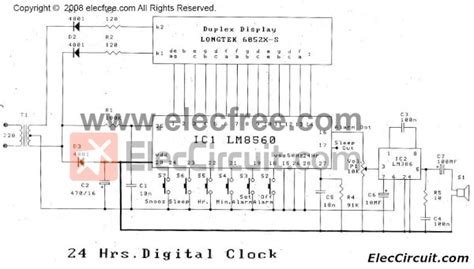
Working Principle of an Alarm Clock
Now that we understand the circuit design, let’s look at how an alarm clock works step by step.
-
Timekeeping: The RTC keeps track of the current time and date, even when the main power is off. When powered on, the microcontroller reads the current time from the RTC over the serial interface. The MCU then enters a loop where it repeatedly reads the time from the RTC, usually once per second triggered by the RTC’s interrupt pin.
-
Time Display: In the main loop, the microcontroller updates the display with the current time read from the RTC. It converts the binary time value to a format suitable for the display (e.g. BCD for LED, ASCII for LCD) and sends the data over the display’s interface. The MCU also handles any display-specific tasks like refreshing, scrolling, or dimming.
-
Alarm Setting: When the user presses a button to set the alarm time, the microcontroller enters a separate mode where it reads the keypad input and updates the alarm settings stored in memory (either RAM or EEPROM). The alarm time is usually set in terms of hours and minutes and stored as a binary value.
-
Alarm Checking: In the main timekeeping loop, after updating the display, the microcontroller compares the current time from the RTC with the stored alarm time. If they match, the MCU activates the alarm output pin to sound the buzzer or speaker. The alarm may continue until a button is pressed or a timeout is reached.
-
Snooze Function: If the clock has a snooze button, pressing it while the alarm is sounding will temporarily disable the alarm for a short period (e.g. 9 minutes). The MCU records the snooze start time and adds the snooze duration to determine when to reactivate the alarm.
-
Backup Battery: If the main power is lost, the RTC continues to keep track of time using its backup battery. When power is restored, the microcontroller resumes normal operation and updates the display with the current time from the RTC.
That’s the basic working principle of an alarm clock circuit. Of course, there can be many variations and additional features depending on the specific design and requirements.

Alarm Clock Power Supply Considerations
A reliable and stable power supply is crucial for an alarm clock circuit to function accurately. The choice of power supply depends on the application and the available power source.
Mains-Powered Alarm Clocks
Alarm clocks that plug into a wall outlet use a transformer to step down the high AC voltage (110V or 220V) to a lower voltage (usually 9V or 12V AC). A full-wave bridge rectifier and filter capacitor convert the AC to DC. A linear voltage regulator (e.g. 7805) or switching regulator (e.g. buck converter) further reduces and stabilizes the voltage to the required level for the microcontroller and other components (usually 5V or 3.3V).
It’s important to use a regulated power supply to ensure that the voltage remains constant despite fluctuations in the mains voltage or load current. Unregulated power supplies can cause inaccurate timekeeping or erratic behavior.
Battery-Powered Alarm Clocks
Portable or travel alarm clocks often use batteries as their primary power source. The most common types are 9V or 3V (2xAA or 1xCR2032) batteries. The battery voltage is reduced to the required level using a linear regulator (e.g. LM1117) or switching regulator (e.g. Boost Converter).
Battery-powered clocks need to be designed for low power consumption to maximize battery life. This can be achieved by using low-power components, putting the microcontroller in sleep mode when idle, and minimizing the display brightness or refresh rate.
The real-time clock should have a separate backup battery (usually a coin cell) to maintain timekeeping when the main battery is depleted or removed. The RTC consumes very little power and can run on a single coin cell for several years.
USB-Powered Alarm Clocks
Some modern alarm clocks are powered by a USB connection, either to a computer or a wall adapter. USB provides a regulated 5V supply, which can be used directly by the microcontroller and other components or further reduced to 3.3V using a linear or switching regulator.
USB-powered clocks have the advantage of not requiring a separate power supply or batteries, but they need to be designed to handle the sudden removal or application of power gracefully. The microcontroller should have a power-on reset circuit and a brownout detector to ensure a clean start-up and avoid corrupting the RTC or memory.

Frequently Asked Questions (FAQ)
1. How accurate is an alarm clock circuit?
The accuracy of an alarm clock depends mainly on the quality of the real-time clock and the stability of its time base. A typical RTC using a quartz crystal has an accuracy of ±20 ppm (parts per million), which translates to about ±1.7 seconds per day or ±10.4 minutes per year. Higher-grade RTCs with temperature compensation can achieve ±2 ppm or better.
To maintain long-term accuracy, the RTC should be periodically synchronised with a more accurate time reference, such as a GPS receiver or network time protocol (NTP) server. Some alarm clocks have a built-in radio receiver that automatically sets the time based on a broadcast time signal like WWVB or DCF77.
2. Can an alarm clock circuit be powered by a solar panel?
Yes, an alarm clock can be designed to run on solar power, either as the primary power source or as a backup to extend battery life. A small solar panel (usually 2-6 volts) charges a rechargeable battery or supercapacitor through a charging circuit. The microcontroller and other components draw power from the battery.
To ensure reliable operation, the solar panel and battery should be sized appropriately based on the clock’s power consumption and the expected amount of sunlight. The charging circuit should include overcharge and undercharge protection to prevent damage to the battery.
3. How can I make my alarm clock circuit louder?
If the alarm sound from a buzzer or speaker is not loud enough, there are a few ways to increase the volume:
- Use a larger or more powerful buzzer or speaker that can produce higher sound pressure levels.
- Increase the voltage or current supplied to the buzzer or speaker, within its maximum ratings.
- Use an Audio Amplifier Circuit (e.g. LM386) to boost the output of the microcontroller’s PWM pin before driving the speaker.
- Place the buzzer or speaker in a resonant enclosure or horn to amplify and direct the sound.
Be careful not to exceed the maximum voltage or current ratings of the components, as this can cause damage or distortion. Also, consider adding a volume control (potentiometer) to allow the user to adjust the alarm loudness to their preference.
4. Can I add a temperature sensor to my alarm clock circuit?
Yes, it’s easy to add a temperature sensor to an alarm clock circuit to display the current ambient temperature alongside the time. Some popular temperature sensors that can interface with a microcontroller are:
- Analog sensors like the LM35, which output a voltage proportional to the temperature.
- Digital sensors like the DS18B20 or DHT11, which use a 1-wire or I2C interface to communicate the temperature value.
The temperature sensor is connected to an analog input pin or digital I/O pin of the microcontroller, depending on its type. The MCU reads the sensor value periodically and converts it to a temperature reading using the appropriate formula or library function. The temperature can be displayed on the same display as the time or on a separate dedicated display.
5. How do I set the alarm time on my alarm clock circuit?
The method to set the alarm time depends on the specific design of the alarm clock and its user interface. Most alarm clocks use a combination of buttons and the display to allow the user to input the desired alarm time. Here’s a typical sequence:
-
Press a “Mode” or “Set” button to enter the alarm setting mode. The display may show the current alarm time or a default value like “12:00”.
-
Press the “Hour” button repeatedly to increment the hour value until it reaches the desired hour. Some clocks may have separate buttons for AM and PM.
-
Press the “Minute” button repeatedly to increment the minute value until it reaches the desired minute.
-
Press the “Mode” or “Set” button again to exit the alarm setting mode and return to normal time display.
Some alarm clocks may have additional features like setting multiple alarms, enabling or disabling alarms, or selecting different alarm sounds. These are usually accessed through additional button presses or menu options.
The microcontroller’s firmware is responsible for detecting the button presses, updating the alarm settings in memory, and displaying the appropriate information on the screen. The alarm setting values are typically stored in RAM or EEPROM so that they are retained even when the clock is powered off.
Conclusion
In this article, we’ve explored the design and working principle of an alarm clock circuit in detail. We’ve seen how the key components like the microcontroller, real-time clock, display, keypad, and buzzer work together to keep accurate time, display the current time, and sound the alarm at the programmed time.
We’ve also looked at some important considerations for the power supply, such as using a regulated voltage for mains-powered clocks, minimizing power consumption for battery-powered clocks, and handling power interruptions gracefully for USB-powered clocks.
Finally, we’ve answered some frequently asked questions about alarm clock circuits, including their accuracy, adding features like solar charging and temperature sensing, and setting the alarm time.
Armed with this knowledge, you should have a good understanding of how an alarm clock circuit works and be able to design or troubleshoot one yourself. Of course, there’s always more to learn and experiment with, so don’t be afraid to explore further and come up with your own innovative alarm clock designs!
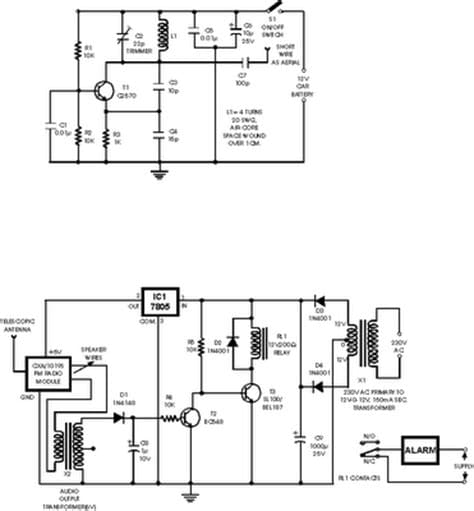
No responses yet