Introduction to PCB templates and Cloud-Based Design
In the world of electronic design, printed circuit board (PCB) templates have become an essential tool for engineers and designers. PCB templates provide a starting point for designing a new board, saving time and effort by providing a pre-designed layout that can be customized to suit specific requirements. With the advent of cloud-based design tools, using PCB templates has become even more accessible and efficient.
In this article, we will explore the benefits of using PCB templates in the cloud, how to access and utilize them effectively, and best practices for incorporating them into your design workflow. We will also discuss the advantages of cloud-based design data management and collaboration.
The Benefits of Using PCB Templates
Time-Saving and Efficiency
One of the primary benefits of using PCB templates is the time-saving aspect. By starting with a pre-designed layout, engineers can focus on customizing the template to meet their specific needs rather than starting from scratch. This approach can significantly reduce the time required to complete a design, allowing for faster iteration and prototyping.
Consistency and Standardization
PCB templates also promote consistency and standardization across designs. By using a common template as a starting point, teams can ensure that their designs adhere to established best practices and design rules. This consistency can lead to fewer errors, improved manufacturability, and easier maintenance of the final product.
Access to Proven Designs
Many PCB template libraries include designs that have been tested and proven in real-world applications. By leveraging these proven designs, engineers can reduce the risk of errors and ensure that their final product will perform as expected. This access to established designs can be particularly valuable for less experienced designers or those working on projects with tight deadlines.
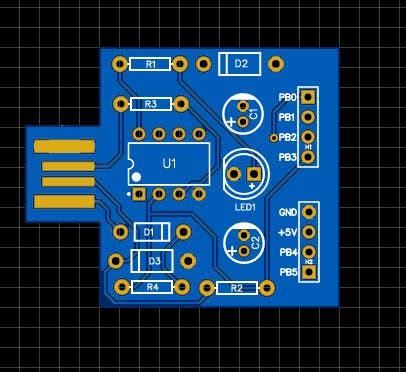
Cloud-Based PCB Template Libraries
Overview of Cloud-Based Libraries
Cloud-based PCB template libraries are online repositories that store a wide variety of pre-designed PCB layouts. These libraries are accessible from anywhere with an internet connection, making it easy for designers to find and utilize templates regardless of their location. Some popular cloud-based PCB template libraries include:
- SnapEDA
- Ultra Librarian
- PCB Libraries
- EasyEDA
Accessing and Searching for Templates
To access cloud-based PCB template libraries, designers typically need to create an account with the service provider. Once logged in, users can browse and search for templates based on various criteria, such as:
- Component type (e.g., microcontrollers, connectors, sensors)
- Board size and shape
- Layer count
- File format (e.g., Altium, Eagle, KiCad)
Most libraries offer advanced search functionality, allowing users to filter results based on specific parameters and keywords.
Downloading and Importing Templates
Once a suitable template has been found, designers can download the files in their desired format. The downloaded package usually includes schematic symbols, PCB footprints, and other relevant design data. These files can then be imported into the designer’s preferred PCB design software, such as Altium Designer, Autodesk Eagle, or KiCad.

Customizing PCB Templates
Identifying Areas for Customization
After importing a PCB template into the design software, the next step is to identify areas that require customization to meet the specific needs of the project. Common areas for customization include:
- Component placement and orientation
- Trace routing and width
- Power and ground plane design
- Silkscreen and assembly information
Designers should carefully review the template and make note of any areas that need to be modified.
Modifying the Template
With the areas for customization identified, designers can begin modifying the template. This process typically involves:
- Adding, removing, or replacing components
- Adjusting trace routing and widths
- Modifying power and ground planes
- Updating silkscreen and assembly information
It is essential to follow established design rules and best practices during the customization process to ensure the final design is manufacturable and reliable.
Verifying and Validating the Design
After customizing the PCB template, designers should verify and validate the design to ensure it meets all requirements and is free of errors. This process may involve:
- Running design rule checks (DRC) to identify potential issues
- Performing electrical rule checks (ERC) to verify connectivity and signal integrity
- Conducting simulations to assess performance and functionality
- Reviewing the design with other team members or stakeholders
Any issues identified during the verification and validation process should be addressed before finalizing the design.
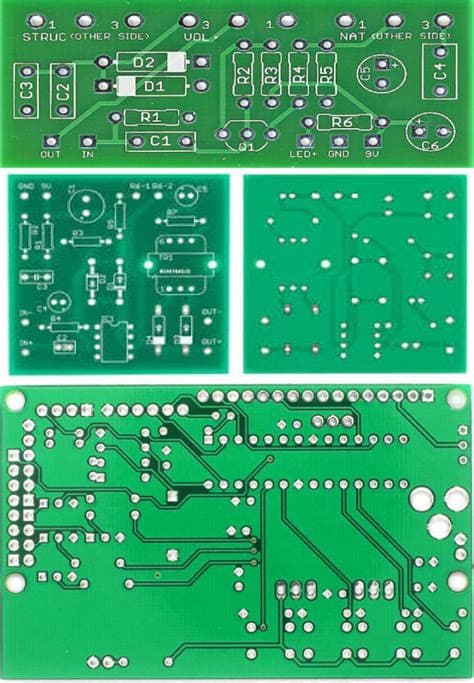
Collaboration and Version Control in the Cloud
Sharing Design Data in the Cloud
Cloud-based design platforms offer powerful collaboration and version control features that enable teams to work together seamlessly. By storing design data in the cloud, team members can access the latest version of a design from anywhere, at any time. This centralized storage eliminates the need for manual file transfers and reduces the risk of working with outdated or incorrect data.
Real-Time Collaboration and Communication
Many cloud-based design platforms also offer real-time collaboration tools, such as comments, annotations, and chat functionality. These features allow team members to communicate and provide feedback directly within the design environment, streamlining the review and revision process. Real-time collaboration can be particularly valuable for geographically dispersed teams or those working on complex, multi-disciplinary projects.
Version Control and Design History
Cloud-based design platforms typically include version control systems that track changes to design files over time. This functionality allows teams to:
- Revert to previous versions of a design if needed
- Compare different versions of a design to identify changes
- Branch and merge design data to explore alternative approaches
By maintaining a complete history of design changes, teams can more easily identify and resolve issues, as well as document the evolution of a design throughout the development process.
Best Practices for Using PCB Templates in the Cloud
Choosing the Right Template
When selecting a PCB template from a cloud-based library, designers should consider the following factors:
- Compatibility with their design software and file formats
- Suitability for the specific application and requirements
- Complexity and level of customization required
- Availability of supporting documentation and resources
By choosing a template that closely matches the needs of the project, designers can minimize the amount of customization required and streamline the overall design process.
Maintaining Design Consistency
To ensure consistency across designs, teams should establish clear guidelines and standards for using PCB templates. This may include:
- Defining a set of preferred templates for common applications
- Establishing naming conventions and file organization practices
- Documenting customization procedures and best practices
- Regularly reviewing and updating template libraries to incorporate new designs and improvements
By maintaining a consistent approach to using PCB templates, teams can improve efficiency, reduce errors, and ensure that designs are easily maintainable and scalable.
Leveraging Cloud-Based Design Data Management
To fully realize the benefits of cloud-based design, teams should leverage the data management and collaboration features offered by their chosen platform. This may involve:
- Storing all design files and related data in the cloud
- Using version control and branching to manage design changes
- Collaborating with team members in real-time to review and refine designs
- Integrating with other tools and systems, such as PLM or ERP, to streamline the overall product development process
By embracing cloud-based design data management, teams can improve efficiency, reduce costs, and accelerate time-to-market for their products.
Conclusion
PCB templates in the cloud offer a powerful tool for electronic designers, enabling them to streamline the design process, ensure consistency, and leverage proven layouts. By accessing cloud-based template libraries, customizing designs to meet specific requirements, and collaborating effectively with team members, engineers can create high-quality PCBs more efficiently than ever before.
As cloud-based design platforms continue to evolve and expand their capabilities, it is clear that PCB templates will play an increasingly important role in the future of electronic design. By staying up-to-date with the latest tools and best practices, designers can position themselves for success in this rapidly evolving field.
Frequently Asked Questions (FAQ)
- What are the main benefits of using PCB templates in the cloud?
-
The main benefits include time-saving and efficiency, consistency and standardization across designs, and access to proven layouts that have been tested in real-world applications.
-
How do I access cloud-based PCB template libraries?
-
To access cloud-based PCB template libraries, you typically need to create an account with the service provider. Once logged in, you can browse and search for templates based on various criteria, such as component type, board size, and file format.
-
What should I consider when choosing a PCB template from a cloud-based library?
-
When selecting a template, consider factors such as compatibility with your design software, suitability for your specific application, the level of customization required, and the availability of supporting documentation and resources.
-
How can I ensure consistency when using PCB templates across multiple designs?
-
To maintain consistency, establish clear guidelines and standards for using PCB templates, including defining preferred templates, naming conventions, and file organization practices. Regular review and updates to template libraries can also help ensure designs remain consistent and up-to-date.
-
What are some of the collaboration features offered by cloud-based design platforms?
- Cloud-based design platforms often provide real-time collaboration tools, such as comments, annotations, and chat functionality, which allow team members to communicate and provide feedback directly within the design environment. Version control systems also enable teams to track changes, revert to previous versions, and branch and merge design data as needed.
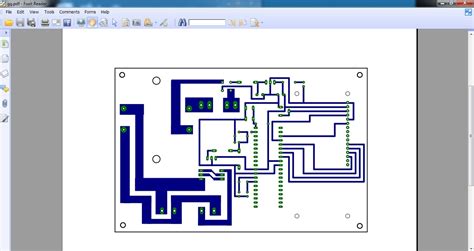
No responses yet