Enhanced User Interface for Easier Navigation
One of the first things you’ll notice in Eagle V6 is the refreshed user interface. The menus, toolbars, and panels have been reorganized to provide quicker access to commonly used tools and commands. The Layer Settings dialog has been revamped to show layer information more clearly. Overall, the UI enhancements in Eagle V6 make it easier to navigate the software and find what you need.
Improved Board Layout and Routing Tools
Eagle V6 introduces several improvements to board layout and routing:
-
The Move Tool now allows you to move multiple objects simultaneously by window selection or by grupósing objects together. This is a big time-saver when rearranging components.
-
Differential Pair Routing has been enhanced. You can now define custom track widths and clearances for each differential pair. The software also does a better job at minimizing length differences between positive and negative tracks.
-
When placing vias, you now have the option to automatically reduce the via size to match the net class minimum drill size. This helps optimize manufacturability.
-
The Meander Tool, used to add delay lines, has been improved. You can create trombone-style or sawtooth-style meanders, with more control over the spacing and amplitude.

Schematic Enhancements
Eagle V6 also brings several useful updates to the schematic editor:
-
Sheets can now have descriptive names, instead of just numbers. This makes it easier to identify the contents of each sheet in a multi-page schematic.
-
The new Signal Manager lets you define and edit Signal harnesses. You can specify the nets contained in each harness and the software will help keep the nets properly connected between schematic and PCB.
-
Busses can now have gaps, making it easier to create non-linear bus structures. You can also name bus members directly now.

Easier Library Management
Managing custom part libraries is now simpler in Eagle V6:
-
Libraries can be marked as “in use” to quickly see which libraries are actively being used in your project.
-
The new Where-Used feature shows you which parts from a library are placed in the schematic or PCB. This is helpful for identifying library dependencies.
-
You can now define a custom prefix to be used when generating new part names. This allows you to follow your preferred naming conventions.
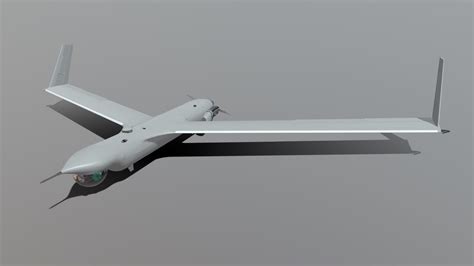
More Robust Design Rule Checks
The Design Rule Check (DRC) engine has been enhanced in Eagle V6 to catch more potential manufacturability issues:
-
Copper-to-edge clearance checks now account for objects on all signal layers, not just the top and bottom copper layers. This helps ensure adequate board outline clearances.
-
New checks are available for starved thermals, acid traps, and minimum hole size/ring width. Catching these issues early helps avoid delays in manufacturing.
-
A new Batch DRC mode allows you to run DRC on multiple design files at once. This is useful for checking entire projects for rule violations.
Automation with User Language Programs
Eagle’s User Language Program (ULP) feature allows you to automate repetitive tasks with scripts. Eagle V6 expands ULP capabilities in a few key ways:
-
User Language Programs can now add and delete schematic sheets. This allows scripts to make more extensive changes to schematic structure.
-
The new CREATE BOARD command allows a ULP to create a PCB File from a schematic file. This enables automated schematic-to-PCB synchronization.
-
ULPs can now access and modify the DRC error list. This opens up possibilities for custom DRC reporting and error manipulation.
Frequently Asked Questions
Q: Can I open my older Eagle projects in V6?
A: Yes, Eagle V6 is backwards compatible. It can open projects created in previous versions of Eagle. However, once a project has been saved in V6 format, it can no longer be opened in older versions.
Q: Does Eagle V6 have any new licensing options?
A: Eagle V6 introduces a new monthly subscription option in addition to the existing perpetual license. The subscription gives you access to all updates released during your subscription term.
Q: Are there any changes to the autorouter in V6?
A: The core autorouting algorithms are largely unchanged in Eagle V6. However, the performance has been improved, particularly on complex designs with many routing constraints.
Q: Can I run Eagle V6 on my Mac?
A: Yes, Eagle V6 fully supports macOS, as well as Windows and Linux.
Q: How can I learn more about the new features in Eagle V6?
A: Autodesk provides comprehensive documentation on the new features in Eagle V6. They also offer webinars and tutorial videos to help you get up to speed. The Eagle user community is also a great resource for learning tips and tricks.
Visualizing Eagle V6 Updates
Here’s a summary table of some key updates in Eagle V6:
| Area | Key Updates |
|---|---|
| User Interface | – Reorganized menus and toolbars |
| – Improved Layer Settings dialog | |
| Board Layout | – Multi-object move |
| – Enhanced differential pair routing | |
| – Via size optimization | |
| – Improved Meander tool | |
| Schematic | – Descriptive sheet names |
| – Signal Manager for harness definition | |
| – Non-linear bus support | |
| Library | – “In Use” library marking |
| – “Where-Used” part dependency tracking | |
| – Custom part name prefixes | |
| DRC | – Comprehensive copper-to-edge checks |
| – New checks for manufacturing issues | |
| – Batch DRC mode for checking multiple files | |
| ULP Scripting | – Ability to add/delete schematic sheets |
| – CREATE BOARD command for schematic-to-PCB | |
| – Access to DRC error list |
These are just some of the many updates in Eagle V6. With its enhanced PCB layout tools, schematic improvements, library management features, and expanded scripting capabilities, Eagle V6 is a significant step forward for this popular PCB design platform.
Whether you’re a long-time Eagle user or just starting out with PCB design, Eagle V6 is definitely worth checking out. The improved user interface and new design tools can help you work more efficiently, while the enhanced DRC capabilities can catch issues early and avoid manufacturing delays. And with the option for monthly subscription pricing, it’s easier than ever to get started with Eagle.
Conclusion
Eagle V6 is a major update that brings significant improvements across the board, from the user interface to core design functionality. With its enhanced layout and routing tools, easier library management, more robust DRC checks, and expanded automation capabilities, Eagle V6 is well-equipped to meet the demands of modern PCB design.
Whether you’re designing simple boards or complex, multi-layer PCBs with high-speed circuitry, Eagle V6 has the tools you need to get the job done efficiently and accurately. So if you haven’t already, be sure to check out Eagle V6 and see how it can streamline your PCB design workflow.

No responses yet