Introduction to Stencil Printing and the Stencil-Mate
Stencil printing is a widely used technique in the electronics manufacturing industry for applying solder paste onto printed circuit boards (PCBs). This process is crucial for ensuring accurate and reliable placement of surface mount components during the assembly process. The Rayming Stencil-Mate is a popular stencil printer that offers high-quality printing capabilities for various PCB designs and component sizes.
Understanding Stencil Printing Resolution
What is Stencil Printing Resolution?
Stencil printing resolution refers to the smallest feature size that can be accurately printed using a stencil printer. This includes the pitch (distance between the centers of adjacent pads), aperture size (opening in the stencil for depositing solder paste), and solder paste deposit volume. The resolution of a stencil printer determines its ability to handle fine-pitch components and achieve reliable solder joints.
Factors Affecting Stencil Printing Resolution
Several factors influence the resolution of a stencil printer, including:
- Stencil thickness
- Aperture size and shape
- Solder paste properties
- Printing parameters (speed, pressure, separation distance)
- PCB and pad design
Stencil-mate resolution Capabilities
Minimum Pitch
The Rayming Stencil-Mate is capable of printing components with a minimum pitch of 0.3mm (12 mil). This allows for the assembly of fine-pitch components, such as chip scale packages (CSPs) and ball grid arrays (BGAs).
Aperture Size and Shape
The Stencil-Mate can accommodate apertures as small as 0.25mm (10 mil) in diameter. The printer also supports various aperture shapes, including square, rectangular, and circular openings, enabling the printing of different component types and pad designs.
Solder Paste Deposit Volume
Achieving the correct solder paste deposit volume is essential for creating reliable solder joints. The Stencil-Mate can deposit solder paste volumes as low as 0.1mm³, ensuring precise control over the amount of solder paste applied to each pad.

Stencil Design Considerations for High-Resolution Printing
Stencil Thickness
Stencil thickness plays a crucial role in determining the resolution and quality of the printed solder paste deposits. Thinner stencils (e.g., 100-150µm) are generally recommended for printing fine-pitch components, as they allow for better paste release and more precise deposit volumes.
Aperture Design
Aperture design is another critical factor in achieving high-resolution printing. The size and shape of the apertures should be optimized based on the component pitch, pad size, and desired solder paste volume. Proper aperture design ensures consistent and reliable solder paste deposits.
Stencil Material
The choice of stencil material can also impact the printing resolution. Stainless steel stencils are the most common and offer good durability and print quality. However, for ultra-fine pitch applications, nickel or nickel-plated stencils may be preferred due to their superior surface finish and improved paste release properties.
Optimizing Printing Parameters for High-Resolution Components
Print Speed
Print speed refers to the velocity at which the squeegee moves across the stencil during the printing process. Slower print speeds are generally recommended for high-resolution components, as they allow for better control over the solder paste deposition and reduce the risk of paste smearing or bridging.
Print Pressure
Print pressure is the force applied by the squeegee to the stencil during printing. Optimal print pressure ensures proper solder paste transfer from the stencil to the PCB pads. Too much pressure can cause paste smearing, while insufficient pressure may result in incomplete paste transfer. Fine-tuning the print pressure is essential for achieving reliable solder paste deposits on high-resolution components.
Separation Distance and Speed
Separation distance is the gap between the stencil and the PCB after printing, while separation speed refers to the rate at which the stencil is lifted away from the PCB. Proper control of separation distance and speed is crucial for preventing solder paste bridging and ensuring clean, well-defined solder paste deposits. Slower separation speeds and smaller separation distances are often used for high-resolution printing.
Case Studies: Successful High-Resolution Printing with the Stencil-Mate
Example 1: Printing 0.4mm Pitch QFNs
In this case study, a customer successfully used the Rayming Stencil-Mate to print 0.4mm pitch quad-flat no-lead (QFN) packages. By using a 100µm thick stencil with optimized aperture designs and carefully controlled printing parameters, the customer achieved reliable solder paste deposits and high-quality solder joints.
Example 2: Assembling 0.35mm Pitch BGAs
Another customer demonstrated the Stencil-Mate’s capability to print 0.35mm pitch ball grid array (BGA) components. Using a 120µm thick nickel-plated stencil and fine-tuned printing parameters, the customer successfully assembled the BGAs with excellent solder joint reliability and minimal defects.
Challenges and Solutions in High-Resolution Stencil Printing
Challenge 1: Solder Paste Bridging
Solder paste bridging is a common issue in high-resolution stencil printing, where solder paste deposits connect adjacent pads unintentionally. This can lead to short circuits and other assembly defects. To minimize bridging, consider the following solutions:
- Optimize stencil aperture design
- Reduce stencil thickness
- Adjust printing parameters (speed, pressure, separation)
- Use solder paste with appropriate rheological properties
Challenge 2: Insufficient Solder Paste Deposition
Insufficient solder paste deposition can occur when printing high-resolution components, leading to weak or open solder joints. To ensure adequate solder paste deposition, consider these solutions:
- Increase stencil thickness
- Enlarge aperture sizes
- Optimize printing parameters
- Use solder paste with higher viscosity
Best Practices for Maintaining High-Resolution Printing Quality
- Regularly clean and inspect the stencil to prevent paste buildup and ensure consistent printing quality.
- Monitor solder paste properties (viscosity, thixotropy) and store paste under recommended conditions to maintain optimal performance.
- Implement a robust process control system to track and optimize printing parameters for different PCB designs and component types.
- Conduct periodic maintenance on the Stencil-Mate to ensure proper alignment, squeegee condition, and overall performance.
- Continuously review and update stencil designs based on assembly results and customer feedback to improve printing resolution and quality.
Frequently Asked Questions (FAQ)
1. What is the minimum component pitch that can be printed with the Rayming Stencil-Mate?
The Rayming Stencil-Mate can print components with a minimum pitch of 0.3mm (12 mil), making it suitable for assembling fine-pitch devices like CSPs and BGAs.
2. What factors affect the resolution of stencil printing?
Factors that affect stencil printing resolution include stencil thickness, aperture size and shape, solder paste properties, printing parameters (speed, pressure, separation distance), and PCB and pad design.
3. How can I optimize my stencil design for high-resolution printing?
To optimize your stencil design for high-resolution printing, consider using thinner stencils (100-150µm), designing apertures based on component pitch and pad size, and selecting appropriate stencil materials like stainless steel or nickel-plated stencils.
4. What printing parameters should I adjust for high-resolution components?
When printing high-resolution components, adjust the following parameters:
- Reduce print speed for better control and less paste smearing
- Optimize print pressure to ensure proper paste transfer without smearing or insufficient deposition
- Use slower separation speeds and smaller separation distances to prevent bridging and ensure clean paste deposits
5. How can I maintain consistent high-resolution printing quality with the Stencil-Mate?
To maintain consistent high-resolution printing quality, regularly clean and inspect the stencil, monitor solder paste properties, implement process control, conduct periodic maintenance on the Stencil-Mate, and continuously review and update stencil designs based on assembly results and feedback.
Conclusion
The Rayming Stencil-Mate is a capable stencil printer that can achieve high-resolution printing for components with pitches as low as 0.3mm. By understanding the factors affecting printing resolution, optimizing stencil designs, and fine-tuning printing parameters, users can successfully assemble fine-pitch components with reliable solder joints. Implementing best practices for maintenance and process control ensures consistent, high-quality printing results with the Stencil-Mate.
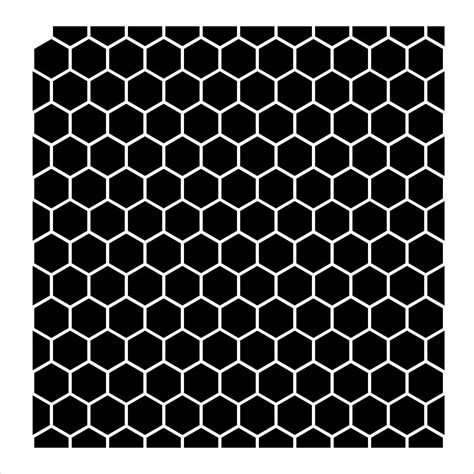
No responses yet