Introduction to PCB Data Upload
PCB (Printed Circuit Board) data upload is a crucial step in the manufacturing process of electronic devices. It involves transferring the design files created by engineers to the manufacturing facility, where the physical PCBs will be fabricated. This process ensures that the manufactured PCBs match the intended design and function as expected.
In this comprehensive guide, we will explore the various aspects of PCB data upload, including the different file formats used, the steps involved in the upload process, and best practices to ensure a smooth and error-free data transfer.
Understanding PCB Data Files
Before diving into the PCB Upload process, it’s essential to understand the different types of files used in PCB design and manufacturing. These files contain the necessary information for the fabrication and assembly of the PCBs.
Gerber Files
Gerber files are the most commonly used file format for PCB data transfer. They are named after the Gerber Systems Corporation, which developed the format. Gerber files contain the layer-by-layer information of the PCB design, including the copper traces, solder mask, silkscreen, and drill holes.
Gerber files typically have file extensions such as:
- .GBR
- .GBO
- .GBS
- .GML
Each file represents a specific layer of the PCB, and the complete set of Gerber files provides a comprehensive representation of the PCB design.
Drill Files
Drill files, also known as NC drill files or Excellon files, contain information about the locations and sizes of the drill holes on the PCB. These files are used by the CNC (Computer Numerical Control) machines to drill the holes accurately.
Drill files usually have file extensions such as:
- .DRL
- .TXT
- .XLN
The drill file specifications include the drill hole diameters, coordinates, and any special instructions for drilling.
Bill of Materials (BOM)
The Bill of Materials (BOM) is a spreadsheet or a text file that lists all the components required for the PCB Assembly. It includes information such as the component designators, part numbers, quantities, and descriptions.
The BOM is essential for the manufacturing facility to procure the necessary components and ensure the correct placement of each component on the PCB.
Pick and Place Files
Pick and Place files, also known as centroid files or XY files, provide the location information for each component on the PCB. These files are used by the pick and place machines to automatically place the components on the PCB during the assembly process.
Pick and Place files typically have file extensions such as:
- .CSV
- .TXT
- .XLS
The file contains the X and Y coordinates, rotation, and reference designators for each component.
PCB Upload Process
Now that we have an understanding of the different PCB data files, let’s explore the step-by-step process of uploading PCB data for manufacturing.
Step 1: Design Verification
Before uploading the PCB data, it’s crucial to perform a thorough design verification. This step involves reviewing the PCB design files to ensure that they are complete, accurate, and adhere to the manufacturing guidelines.
Some key aspects to verify include:
- Layer Stackup and thickness
- Minimum trace width and spacing
- Drill hole sizes and locations
- Component footprints and clearances
- Design rule checks (DRC)
Any issues or discrepancies found during the design verification should be corrected before proceeding with the data upload.
Step 2: File Generation
Once the design verification is complete, the next step is to generate the necessary PCB data files. This typically involves exporting the design files from the PCB design software in the appropriate formats.
Here are some guidelines for generating the files:
- Export Gerber files for each layer of the PCB
- Generate drill files with the correct hole sizes and locations
- Create the Bill of Materials (BOM) with accurate component information
- Export Pick and Place files with precise component placement data
It’s important to ensure that the exported files are compatible with the manufacturing facility’s requirements and adhere to industry standards.
Step 3: File Compression
To facilitate faster and more efficient data transfer, it’s common practice to compress the PCB data files into a single archive file. This step helps reduce the file size and ensures that all the necessary files are bundled together.
Popular file compression formats include:
- ZIP
- RAR
- 7Z
When compressing the files, make sure to include all the relevant Gerber files, drill files, BOM, and Pick and Place files in the archive.
Step 4: Data Upload
With the compressed PCB data file ready, the next step is to upload it to the manufacturing facility. The upload process may vary depending on the manufacturer’s specific requirements and the platform they use.
Common methods for PCB data upload include:
- Web-based upload portals
- FTP (File Transfer Protocol) servers
- Email attachments
It’s essential to follow the manufacturer’s instructions carefully and provide any additional information they may require, such as project details, quantities, and delivery expectations.
Step 5: Data Verification
After uploading the PCB data, the manufacturing facility will typically perform a data verification process. This step involves reviewing the uploaded files to ensure that they are complete, compatible, and meet the necessary manufacturing specifications.
The manufacturer may use specialized software tools to analyze the Gerber files, drill files, and other data to check for any errors or inconsistencies. They may also generate a set of visual representations, such as layer previews and drill maps, to verify the accuracy of the data.
If any issues are found during the data verification process, the manufacturer will communicate with the customer to resolve them before proceeding with the PCB Fabrication.

Best Practices for PCB Data Upload
To ensure a smooth and successful PCB data upload process, consider the following best practices:
-
Use industry-standard file formats: Stick to widely accepted file formats like Gerber, drill, and pick and place files to ensure compatibility with the manufacturing facility’s systems.
-
Adhere to manufacturing guidelines: Familiarize yourself with the manufacturer’s specific guidelines and requirements for PCB design and data submission. This includes minimum feature sizes, layer stackup specifications, and file naming conventions.
-
Perform thorough design verification: Conduct a comprehensive review of your PCB design files before generating the manufacturing data. Use design rule checks (DRC) and other verification tools to identify and resolve any issues.
-
Include all necessary files: Make sure to include all the required files for PCB fabrication and assembly, including Gerber files, drill files, BOM, and pick and place files. Double-check that no files are missing or incomplete.
-
Compress files for efficient transfer: Compress the PCB data files into a single archive file to reduce transfer time and ensure that all files are bundled together. Use common compression formats like ZIP or RAR.
-
Communicate clearly with the manufacturer: Provide clear instructions and project details to the manufacturing facility. Be responsive to any queries or clarifications they may have regarding your PCB data.
-
Verify data after upload: After uploading the PCB data, it’s a good practice to request a data verification report from the manufacturer. Review the report carefully to ensure that the data has been correctly received and interpreted.
By following these best practices, you can minimize the risk of errors, delays, or miscommunications during the PCB data upload process.
Common Challenges and Solutions
Despite the best efforts, challenges can arise during the PCB data upload process. Here are some common challenges and potential solutions:
Challenge 1: Incompatible File Formats
Problem: The manufacturing facility may not support or accept certain file formats, leading to compatibility issues.
Solution: Ensure that you are using industry-standard file formats like Gerber, drill, and pick and place files. Consult with the manufacturer beforehand to confirm their preferred file formats and make necessary adjustments.
Challenge 2: Missing or Incomplete Files
Problem: The uploaded PCB data package may be missing crucial files, such as certain Gerber layers or the drill file, preventing the manufacturer from proceeding with fabrication.
Solution: Create a checklist of all the required files for PCB fabrication and assembly. Double-check the package before uploading to ensure that all files are present and complete.
Challenge 3: Design Rule Violations
Problem: The PCB design may violate certain manufacturing guidelines or design rules, leading to fabrication issues or delays.
Solution: Familiarize yourself with the manufacturer’s design guidelines and perform thorough design rule checks (DRC) before generating the manufacturing files. Address any violations or errors identified during the verification process.
Challenge 4: File Transfer Failures
Problem: The PCB data upload may fail due to network issues, file size limitations, or other technical problems.
Solution: If possible, use a reliable and stable internet connection for the data upload. Consider using file compression to reduce the file size and minimize transfer failures. If the issue persists, contact the manufacturer’s support team for assistance.
Challenge 5: Communication Gaps
Problem: Miscommunication or lack of clarity between the customer and the manufacturer can lead to misinterpretations or delays in the PCB fabrication process.
Solution: Provide clear and detailed instructions along with the PCB data package. Be responsive to any queries or clarifications from the manufacturer. Maintain open lines of communication throughout the fabrication process to address any issues promptly.
By being aware of these common challenges and implementing the suggested solutions, you can minimize the risk of delays or errors in the PCB data upload process.
FAQ
- What are the most common file formats used for PCB data upload?
-
The most common file formats for PCB data upload are Gerber files (.GBR, .GBO, .GBS, .GML) for layer information, drill files (.DRL, .TXT, .XLN) for hole specifications, and pick and place files (.CSV, .TXT, .XLS) for component placement.
-
How can I ensure that my PCB design meets the manufacturer’s requirements?
-
To ensure that your PCB design meets the manufacturer’s requirements, review their design guidelines and specifications carefully. Perform design rule checks (DRC) using your PCB design software to identify and resolve any violations. Consult with the manufacturer if you have any specific questions or concerns.
-
Is it necessary to compress the PCB data files before uploading?
-
While not always necessary, compressing the PCB data files into a single archive file (e.g., ZIP or RAR) is highly recommended. It helps reduce the file size, ensures that all files are bundled together, and facilitates a faster and more efficient data transfer.
-
What should I do if the manufacturer reports issues with my uploaded PCB data?
-
If the manufacturer reports issues with your uploaded PCB data, first carefully review their feedback and any specific problems they have identified. Make the necessary corrections or adjustments to your design files, regenerate the manufacturing files, and reupload the updated package. Communicate closely with the manufacturer to resolve any remaining issues.
-
Can I request a data verification report from the manufacturer after uploading my PCB data?
- Yes, it is a good practice to request a data verification report from the manufacturer after uploading your PCB data. This report will confirm that the manufacturer has received and reviewed your data package and will highlight any potential issues or discrepancies. Review the report carefully and address any concerns raised by the manufacturer.
Conclusion
PCB data upload is a critical step in the PCB manufacturing process, ensuring that the design intent is accurately translated into the physical fabrication of the boards. By understanding the different file formats, following a systematic upload process, and adhering to best practices, you can streamline the data transfer and minimize the risk of errors or delays.
Remember to perform thorough design verification, include all necessary files, and communicate clearly with the manufacturing facility throughout the process. By working closely with your chosen manufacturer and addressing any challenges promptly, you can ensure a successful PCB data upload and a smooth transition to the fabrication stage.
As technology advances and PCB designs become more complex, staying updated with the latest industry standards and best practices for PCB data upload is crucial. By continuously refining your processes and collaborating effectively with manufacturers, you can optimize your PCB design and manufacturing workflow, ultimately leading to high-quality and reliable electronic products.
| File Type | File Extension | Description |
|---|---|---|
| Gerber Files | .GBR, .GBO, .GBS, .GML | Contains layer-by-layer information of the PCB design, including copper traces, solder mask, silkscreen, and drill holes. |
| Drill Files | .DRL, .TXT, .XLN | Contains information about the locations and sizes of the drill holes on the PCB. |
| Bill of Materials (BOM) | .CSV, .TXT, .XLS | Lists all the components required for the PCB assembly, including component designators, part numbers, quantities, and descriptions. |
| Pick and Place Files | .CSV, .TXT, .XLS | Provides the location information for each component on the PCB, including X and Y coordinates, rotation, and reference designators. |
By mastering the art of PCB data upload, you can streamline your PCB manufacturing process, reduce turnaround times, and ensure the highest quality of your electronic products. Stay diligent, stay informed, and happy PCB designing!
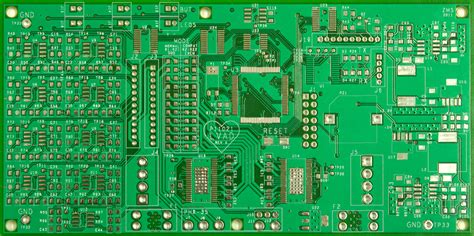
No responses yet