What is PCB Visualizer?
PCB Visualizer is a powerful software tool designed to help engineers, designers, and manufacturers create, analyze, and optimize printed circuit board (PCB) designs. It provides a user-friendly interface that allows users to visualize and interact with their PCB Designs in 3D, making it easier to identify potential issues and make necessary adjustments before the board goes into production.
Key Features of PCB Visualizer
| Feature | Description |
|---|---|
| 3D Visualization | Allows users to view their PCB designs in a realistic 3D environment, making it easier to understand the layout and identify potential issues. |
| Real-time Collaboration | Enables team members to work together on PCB designs in real-time, regardless of their location. |
| Design Rule Checking (DRC) | Automatically checks PCB designs for potential errors and violations of design rules, helping to ensure the manufacturability of the board. |
| Bill of Materials (BOM) Generation | Automatically generates a bill of materials based on the components used in the PCB design, saving time and reducing the risk of errors. |
| Integration with Popular CAD Tools | Integrates seamlessly with popular CAD tools such as Altium Designer, Eagle, and KiCad, allowing users to import and export designs easily. |
Benefits of Using PCB Visualizer
Improved Design Quality
One of the primary benefits of using PCB Visualizer is that it can help improve the overall quality of your PCB designs. By providing a realistic 3D visualization of the board, PCB Visualizer makes it easier to identify potential issues such as component placement errors, signal integrity problems, and Thermal Management challenges. This allows designers to make necessary adjustments early in the design process, reducing the risk of costly mistakes and delays later on.
Increased Collaboration and Communication
PCB Visualizer also enables real-time collaboration among team members, regardless of their location. This is particularly useful for teams that are distributed across different offices or even different countries. With PCB Visualizer, team members can work together on the same design simultaneously, making it easier to communicate ideas and resolve issues quickly.
Faster Time-to-Market
By streamlining the PCB design process and reducing the risk of errors, PCB Visualizer can help companies bring their products to market faster. The software’s automated design rule checking and bill of materials generation features can save significant amounts of time and effort, allowing designers to focus on more critical tasks such as optimizing the board’s performance and functionality.
Cost Savings
Using PCB Visualizer can also lead to significant cost savings for companies. By identifying potential issues early in the design process, designers can avoid costly mistakes that may require expensive rework or even complete redesigns. Additionally, the software’s ability to generate accurate bills of materials can help companies avoid overordering components or purchasing the wrong parts, further reducing costs.
How PCB Visualizer Works
PCB Visualizer works by importing PCB design files from popular CAD tools such as Altium Designer, Eagle, and KiCad. Once the design is imported, PCB Visualizer generates a realistic 3D model of the board, complete with all components, traces, and vias.
Users can then interact with the 3D model using a variety of tools and features. For example, they can rotate and zoom in on specific areas of the board to get a closer look at component placement and routing. They can also use the software’s measurement tools to verify that components are properly spaced and that traces are the correct width and length.
PCB Visualizer also includes a powerful design rule checking (DRC) engine that automatically checks the design for potential errors and violations of design rules. This includes checking for issues such as short circuits, open circuits, and signal integrity problems. If any issues are found, PCB Visualizer will highlight them on the 3D model and provide detailed information about the nature of the problem and how to fix it.
Integration with Other Tools
One of the key advantages of PCB Visualizer is its ability to integrate seamlessly with other tools and systems used in the PCB design and manufacturing process. For example, the software can import and export design files in a variety of formats, including Gerber, ODB++, and IPC-2581.
PCB Visualizer can also generate accurate bills of materials (BOMs) based on the components used in the design. This information can be exported in a variety of formats, including CSV and Excel, making it easy to share with other members of the design and manufacturing team.

Real-World Applications of PCB Visualizer
PCB Visualizer has a wide range of applications across different industries and sectors. Some of the most common use cases include:
Consumer Electronics
In the consumer electronics industry, PCB Visualizer is often used to design and optimize the circuit boards used in smartphones, tablets, and other mobile devices. The software’s 3D visualization capabilities make it easier to identify potential issues with component placement and signal integrity, helping to ensure that the final product meets the required performance and reliability standards.
Automotive
PCB Visualizer is also widely used in the automotive industry, where it is used to design and optimize the complex electronic systems found in modern vehicles. This includes everything from the engine control unit (ECU) to the infotainment system and advanced driver assistance systems (ADAS). By using PCB Visualizer to simulate and test these systems before they are built, automotive engineers can identify and resolve potential issues early in the design process, reducing the risk of costly recalls and warranty claims.
Aerospace and Defense
In the aerospace and defense industry, PCB Visualizer is used to design and optimize the complex electronic systems found in aircraft, satellites, and other military equipment. The software’s ability to simulate and test these systems in a virtual environment is particularly valuable in this sector, where the cost of failure can be exceptionally high.
Medical Devices
PCB Visualizer is also used in the medical device industry, where it is used to design and optimize the electronic systems found in everything from pacemakers to MRI machines. The software’s ability to generate accurate 3D models of these systems makes it easier to identify potential issues with component placement and signal integrity, helping to ensure that the final product meets the required safety and performance standards.
Frequently Asked Questions (FAQ)
1. Is PCB Visualizer easy to learn and use?
Yes, PCB Visualizer is designed to be user-friendly and intuitive, even for those who are new to PCB design. The software includes a range of tutorials and resources to help users get up to speed quickly, and its user interface is clean and easy to navigate.
2. Can PCB Visualizer be used with other CAD tools?
Yes, PCB Visualizer integrates seamlessly with a range of popular CAD tools, including Altium Designer, Eagle, and KiCad. This allows users to import and export design files easily, and ensures that the software can be used as part of a larger PCB design workflow.
3. How accurate are the 3D models generated by PCB Visualizer?
The 3D models generated by PCB Visualizer are highly accurate and realistic, thanks to the software’s advanced rendering engine and support for a wide range of component libraries. This allows users to visualize their designs in great detail, and identify potential issues with component placement and routing.
4. Can PCB Visualizer be used for large and complex PCB designs?
Yes, PCB Visualizer is designed to handle even the most complex PCB designs, with support for multi-layer boards, high-density interconnects, and advanced packaging technologies. The software’s powerful performance and scalability ensure that it can handle even the most demanding design challenges.
5. Is PCB Visualizer affordable for small businesses and startups?
Yes, PCB Visualizer offers a range of pricing options to suit different budgets and needs, including affordable entry-level plans for small businesses and startups. The software’s modular architecture also allows users to scale up their usage as their needs grow, ensuring that they only pay for the features and capabilities they actually need.
Conclusion
PCB Visualizer is a powerful and intuitive software tool that is revolutionizing the way engineers, designers, and manufacturers approach PCB design and optimization. By providing a realistic 3D visualization of PCB designs, along with advanced features such as real-time collaboration, design rule checking, and bill of materials generation, PCB Visualizer is helping companies to create better products, faster and at lower cost.
Whether you are working on a simple consumer electronics device or a complex aerospace system, PCB Visualizer has the tools and capabilities you need to streamline your design process, reduce errors and delays, and bring your products to market faster. With its user-friendly interface, seamless integration with other tools, and affordable pricing options, PCB Visualizer is the ideal choice for anyone looking to take their PCB design skills to the next level.
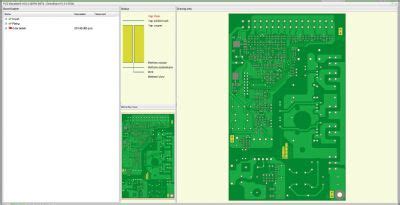
No responses yet