What are PS2 Keyboard and Mouse Ports?
PS2 (Personal System/2) is a standard interface for connecting keyboards and mice to a computer. It was introduced by IBM in 1987 and has been widely used in personal computers for many years. The PS2 interface uses a 6-pin mini-DIN connector and supports bi-directional communication between the device and the computer.
The PS2 keyboard port is designed to connect a standard PS2 keyboard to the computer, while the PS2 mouse port is used to connect a PS2 mouse. These ports provide a simple and reliable way to input data and control the computer.
NanoBoard 3000 and PS2 Ports
The NanoBoard 3000 is equipped with both PS2 keyboard and mouse ports, which are located on the board itself. These ports allow developers to easily connect standard input devices to the board, making it simple to test and develop applications that require user input.
The PS2 ports on the NanoBoard 3000 are fully compatible with standard PS2 keyboards and mice, so developers can use their existing devices without the need for any special adapters or drivers. This makes it easy to get started with development on the NanoBoard 3000, as most developers already have access to PS2 input devices.
Advantages of PS2 Ports on the NanoBoard 3000
There are several advantages to using PS2 ports on the NanoBoard 3000, including:
-
Compatibility: PS2 ports are widely supported and compatible with a wide range of devices, making it easy to find compatible keyboards and mice.
-
Simplicity: PS2 ports provide a simple and straightforward way to connect input devices to the board, without the need for complex drivers or software.
-
Reliability: PS2 ports are known for their reliability and stability, which is important for embedded development where reliability is critical.
-
Low Cost: PS2 keyboards and mice are generally less expensive than their USB counterparts, making them a cost-effective option for development purposes.
Connecting PS2 Devices to the NanoBoard 3000
Connecting a PS2 keyboard or mouse to the NanoBoard 3000 is a simple process. Here are the steps involved:
-
Locate the PS2 ports on the NanoBoard 3000. They are typically labeled “KB” for keyboard and “MS” for mouse.
-
Connect the PS2 device to the appropriate port using a standard PS2 cable. The cable should have a 6-pin mini-DIN connector on one end and the appropriate connector for your device on the other end.
-
Power on the NanoBoard 3000 and wait for it to boot up.
-
Once the board has booted up, the connected PS2 device should be automatically detected and ready to use.
It’s important to note that some PS2 devices may require additional configuration or drivers to work properly with the NanoBoard 3000. However, most standard keyboards and mice should work out of the box without any additional setup.
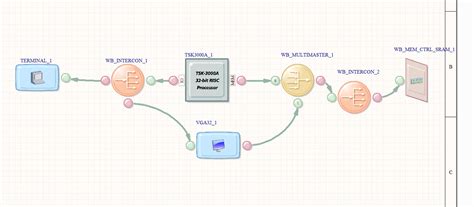
Using PS2 Devices with the NanoBoard 3000
Once you have connected a PS2 keyboard or mouse to the NanoBoard 3000, you can start using it to input data and control the board. Here are a few examples of how you can use PS2 devices with the NanoBoard 3000:
Keyboard Input
A PS2 keyboard can be used to input text and commands into the NanoBoard 3000. This is particularly useful for debugging and testing applications that require user input.
To use a PS2 keyboard with the NanoBoard 3000, simply connect it to the appropriate port and start typing. The board should automatically detect the keyboard and allow you to input text and commands.
Mouse Input
A PS2 mouse can be used to control the cursor and input commands on the NanoBoard 3000. This is useful for applications that require graphical user interfaces or precise cursor control.
To use a PS2 mouse with the NanoBoard 3000, simply connect it to the appropriate port and start moving the mouse. The cursor should move accordingly on the board’s display.
Keyboard and Mouse Combination
In some cases, you may want to use both a keyboard and a mouse with the NanoBoard 3000. This is particularly useful for applications that require both text input and cursor control.
To use a keyboard and mouse together with the NanoBoard 3000, simply connect both devices to their respective ports and start using them. The board should automatically detect both devices and allow you to use them simultaneously.

Troubleshooting PS2 Devices on the NanoBoard 3000
While PS2 devices are generally reliable and easy to use with the NanoBoard 3000, there may be times when you encounter issues or problems. Here are a few common troubleshooting tips to keep in mind:
-
Check the connection: Make sure that the PS2 device is securely connected to the appropriate port on the NanoBoard 3000. If the connection is loose or not properly seated, the device may not work properly.
-
Check the device: Make sure that the PS2 device itself is functioning properly. Try connecting it to another computer or device to see if it works.
-
Check the configuration: If the PS2 device requires additional configuration or drivers, make sure that these are properly installed and configured on the NanoBoard 3000.
-
Restart the board: If all else fails, try restarting the NanoBoard 3000 and reconnecting the PS2 device. This can sometimes resolve issues related to detection or communication.
If you continue to experience issues with PS2 devices on the NanoBoard 3000, consult the documentation or seek support from the manufacturer or community forums.

Conclusion
The PS2 keyboard and mouse ports on the NanoBoard 3000 provide a simple and reliable way to connect standard input devices to the board for testing and development purposes. These ports are fully compatible with a wide range of PS2 devices and offer several advantages over other input methods, including compatibility, simplicity, reliability, and low cost.
By connecting a PS2 keyboard or mouse to the NanoBoard 3000, developers can easily input data and control the board, making it simple to test and develop applications that require user input. And with a few simple troubleshooting tips, users can quickly resolve any issues that may arise.
Overall, the PS2 keyboard and mouse ports on the NanoBoard 3000 are a valuable feature that makes the board a powerful and versatile tool for embedded development.
FAQs
-
Q: Can I use a USB keyboard or mouse with the NanoBoard 3000?
A: While the NanoBoard 3000 does have USB ports, it does not support USB keyboards or mice directly. However, you can use a USB to PS2 adapter to connect a USB keyboard or mouse to the board’s PS2 ports. -
Q: What should I do if my PS2 device is not working with the NanoBoard 3000?
A: First, check the connection to make sure the device is securely connected to the appropriate port. If the device itself is functioning properly, try restarting the board and reconnecting the device. If the issue persists, consult the documentation or seek support from the manufacturer or community forums. -
Q: Can I use multiple PS2 devices with the NanoBoard 3000 simultaneously?
A: Yes, you can connect both a PS2 keyboard and a PS2 mouse to the NanoBoard 3000 simultaneously. The board should automatically detect and support both devices. -
Q: Are there any limitations to using PS2 devices with the NanoBoard 3000?
A: While PS2 devices are generally reliable and compatible with the NanoBoard 3000, there may be some limitations depending on the specific device and application. Some devices may require additional configuration or drivers, and some applications may have specific requirements for input devices. -
Q: Can I use the PS2 ports on the NanoBoard 3000 for other purposes besides connecting keyboards and mice?
A: The PS2 ports on the NanoBoard 3000 are specifically designed for connecting PS2 keyboards and mice. While it may be possible to use them for other purposes with specialized adapters or firmware, this is not recommended and may not be supported by the manufacturer.
| Feature | Description |
|---|---|
| PS2 Keyboard Port | Allows connection of a standard PS2 keyboard for input |
| PS2 Mouse Port | Allows connection of a standard PS2 mouse for cursor control |
| Compatibility | Supports a wide range of standard PS2 keyboards and mice |
| Simplicity | Provides a simple and straightforward way to connect input devices |
| Reliability | Known for reliability and stability, important for embedded development |
| Low Cost | PS2 keyboards and mice are generally less expensive than USB alternatives |

No responses yet