What is a PCB Bill of Materials (BOM)?
A PCB bill of materials, commonly referred to as a PCB BOM, is a comprehensive list of all the components, parts, and materials required to manufacture a printed circuit board (PCB). The PCB BOM serves as a critical document that facilitates communication between the PCB designer, the procurement team, and the manufacturing team. It ensures that all necessary components are ordered, received, and ready for assembly, thereby streamlining the PCB production process.
Key Elements of a PCB BOM
A typical PCB BOM includes the following information for each component:
- Reference designator
- Quantity
- Manufacturer part number
- Description
- Package type
- Value or rating
- Tolerance
- Supplier information
Here’s an example of a simple PCB BOM table:
| Ref Des | Qty | Mfr Part # | Description | Package | Value | Tolerance | Supplier |
|---|---|---|---|---|---|---|---|
| C1, C2 | 2 | CL05A105KA5NNNC | Capacitor | 0402 | 1µF | ±10% | Murata |
| R1 | 1 | ERJ-2RKF1002X | Resistor | 0402 | 10kΩ | ±1% | Panasonic |
| U1 | 1 | ATMEGA328P-AU | MCU | TQFP-32 | – | – | Microchip |
The Challenges of Complex PCB BOMs
As PCB designs become more complex and feature-rich, the associated BOMs can grow significantly in size and complexity. This growth presents several challenges for PCB designers, procurement teams, and manufacturers:
-
Increased risk of errors: With hundreds or even thousands of components, the likelihood of errors in the BOM increases. These errors can lead to incorrect component orders, assembly issues, and project delays.
-
Difficulty in managing revisions: As PCB designs evolve, the BOM must be updated accordingly. Tracking and managing these revisions can be time-consuming and prone to errors.
-
Inefficient procurement processes: Complex BOMs can slow down the procurement process, as the team must ensure that all components are ordered correctly and arrive on time.
-
Communication breakdowns: With multiple stakeholders involved in the PCB production process, a complex BOM can lead to miscommunication and confusion, resulting in costly mistakes.

Strategies for Simplifying Your PCB BOM
To overcome the challenges associated with complex PCB BOMs, consider implementing the following strategies:
1. Standardize Component Selection
One of the most effective ways to simplify your PCB BOM is to standardize your component selection. By establishing a library of preferred components, you can:
- Reduce the overall number of unique components in your BOM
- Minimize the risk of obsolescence
- Leverage bulk purchasing discounts
- Streamline the procurement process
2. Use Consistent Naming Conventions
Adopting a consistent naming convention for your components can greatly simplify your PCB BOM. A clear and concise naming scheme should include:
- Reference designator prefix (e.g., R for resistors, C for capacitors)
- Numbered suffix (e.g., R1, R2, C1, C2)
- Descriptive information (e.g., value, tolerance, package)
By following a standardized naming convention, you can reduce confusion and errors when communicating with your team and suppliers.
3. Leverage Automated BOM Management Tools
Automated BOM management tools can significantly simplify the process of creating, updating, and sharing your PCB BOM. These tools offer features such as:
- Integration with PCB design software
- Automatic generation of BOMs from schematic and layout files
- Revision tracking and control
- Collaborative editing and sharing capabilities
- Integration with procurement and inventory management systems
Some popular PCB BOM management tools include:
- Altium Vault
- Arena BOMControl
- OpenBOM
- GrabCAD BOM Connector
4. Collaborate with Your Suppliers
Collaborating closely with your component suppliers can help simplify your PCB BOM and streamline your procurement process. Consider the following strategies:
- Share your BOM with suppliers early in the design process to ensure component availability and lead times
- Request supplier feedback on component selection to optimize cost, performance, and availability
- Establish long-term relationships with key suppliers to secure better pricing and support
- Explore vendor-managed inventory (VMI) programs to reduce your inventory costs and ensure component availability
5. Regularly Review and Optimize Your BOM
Regularly reviewing and optimizing your PCB BOM can help you identify opportunities for simplification and cost savings. Consider the following best practices:
- Conduct periodic BOM audits to identify obsolete or duplicate components
- Analyze component usage across multiple projects to identify standardization opportunities
- Evaluate alternative components that offer similar performance at lower costs
- Review supplier performance and pricing to ensure you are getting the best value for your components

FAQs
-
Q: What is the difference between a PCB BOM and a schematic?
A: A schematic is a graphical representation of a PCB’s electronic circuit, showing how components are connected. A PCB BOM, on the other hand, is a list of all the components required to manufacture the PCB, including quantities, part numbers, and supplier information. -
Q: How often should I review and update my PCB BOM?
A: It’s recommended to review and update your PCB BOM at least once per design iteration or revision. Additionally, conducting periodic audits (e.g., quarterly or annually) can help you identify opportunities for optimization and cost savings. -
Q: Can I use the same PCB BOM for multiple projects?
A: While it’s possible to use the same PCB BOM for multiple projects, it’s essential to carefully review the BOM to ensure that it meets the specific requirements of each project. Different projects may have unique component needs, quantities, or specifications that require adjustments to the BOM. -
Q: How can I ensure the accuracy of my PCB BOM?
A: To ensure the accuracy of your PCB BOM, consider the following best practices: - Use automated BOM management tools to minimize manual data entry errors
- Establish a clear and consistent naming convention for components
- Collaborate with your team and suppliers to review and validate the BOM
-
Implement version control and revision tracking to maintain BOM accuracy over time
-
Q: What are the benefits of standardizing component selection in my PCB BOM?
A: Standardizing component selection offers several benefits, including: - Reduced component count and inventory costs
- Improved component availability and shortened lead times
- Simplified procurement and assembly processes
- Reduced risk of obsolescence and supply chain disruptions
- Potential for bulk purchasing discounts and better pricing
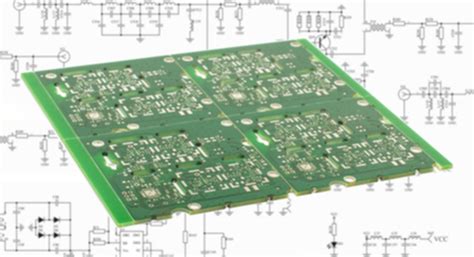
Conclusion
Simplifying your PCB bill of materials is essential for streamlining your PCB production process, reducing errors, and controlling costs. By implementing strategies such as standardizing component selection, using consistent naming conventions, leveraging automated BOM management tools, collaborating with suppliers, and regularly reviewing and optimizing your BOM, you can create a more efficient and effective PCB production workflow.
Remember, a simplified PCB BOM not only benefits your design and procurement teams but also improves communication and collaboration with your manufacturing partners. By investing time and effort into simplifying your PCB BOM, you can ultimately deliver higher-quality PCBs, faster and at a lower cost.
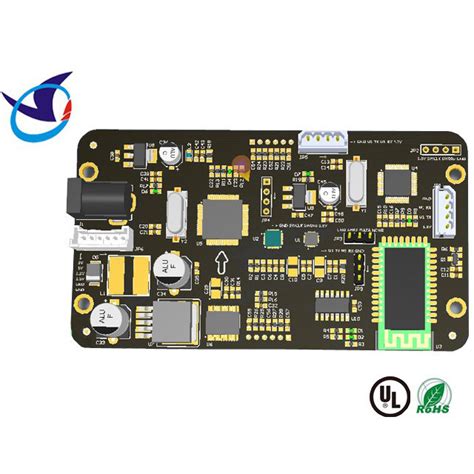
No responses yet