Introduction to Xbee Modules
Xbee modules are popular wireless communication devices that use the IEEE 802.15.4 protocol for low-power, low-cost, and low-complexity wireless personal area networks (WPANs). These modules are developed by Digi International and are widely used in various applications such as home automation, industrial monitoring, robotics, and more. Xbee modules operate in the 2.4 GHz, 900 MHz, and 868 MHz frequency bands and support different network topologies like point-to-point, point-to-multipoint, and mesh networks.
Key Features of Xbee Modules
- Low power consumption
- Long-range communication (up to 60 miles with high-gain antennas)
- Secure data transmission with 128-bit AES encryption
- Simple configuration using AT commands or API mode
- Support for various network topologies
- Compatibility with Arduino, Raspberry Pi, and other microcontrollers
Understanding Xbee Pinouts
To effectively use Xbee modules in your projects, it is essential to understand the pinouts and their functions. This section will discuss the pinouts of the most common Xbee modules, such as the Xbee S2C and Xbee 3.
Xbee S2C Pinout
The Xbee S2C module has 20 pins, each with a specific function. The following table lists the pins and their descriptions:
| Pin Number | Pin Name | Description |
|---|---|---|
| 1 | VCC | Power supply (3.3V) |
| 2 | DOUT | UART data out |
| 3 | DIN / CONFIG | UART data in / Configuration pin |
| 4 | DIO12 | Digital I/O 12 |
| 5 | RESET | Module reset |
| 6 | PWM0 / RSSI | PWM output 0 / RX signal strength indicator |
| 7 | PWM1 | PWM output 1 |
| 8 | [Reserved] | Reserved pin |
| 9 | DTR / SLEEP_RQ / DIO8 | Data terminal ready / Sleep request / Digital I/O 8 |
| 10 | GND | Ground |
| 11 | DIO4 | Digital I/O 4 |
| 12 | CTS / DIO7 | Clear to send / Digital I/O 7 |
| 13 | ON / SLEEP | Module status indicator |
| 14 | VREF | Voltage reference for analog inputs |
| 15 | Associate / DIO5 | Association indicator / Digital I/O 5 |
| 16 | RTS / DIO6 | Request to send / Digital I/O 6 |
| 17 | AD3 / DIO3 | Analog input 3 / Digital I/O 3 |
| 18 | AD2 / DIO2 | Analog input 2 / Digital I/O 2 |
| 19 | AD1 / DIO1 | Analog input 1 / Digital I/O 1 |
| 20 | AD0 / DIO0 | Analog input 0 / Digital I/O 0 |
Xbee 3 Pinout
The Xbee 3 module has a similar pinout to the Xbee S2C, with a few differences. The following table lists the pins and their descriptions:
| Pin Number | Pin Name | Description |
|---|---|---|
| 1 | VCC | Power supply (3.3V) |
| 2 | DOUT | UART data out |
| 3 | DIN / CONFIG | UART data in / Configuration pin |
| 4 | DIO12 | Digital I/O 12 |
| 5 | RESET | Module reset |
| 6 | PWM0 / RSSI | PWM output 0 / RX signal strength indicator |
| 7 | PWM1 | PWM output 1 |
| 8 | [Reserved] | Reserved pin |
| 9 | DTR / SLEEP_RQ / DIO8 | Data terminal ready / Sleep request / Digital I/O 8 |
| 10 | GND | Ground |
| 11 | DIO4 | Digital I/O 4 |
| 12 | CTS / DIO7 | Clear to send / Digital I/O 7 |
| 13 | ON / SLEEP | Module status indicator |
| 14 | VREF | Voltage reference for analog inputs |
| 15 | Associate / DIO5 | Association indicator / Digital I/O 5 |
| 16 | RTS / DIO6 | Request to send / Digital I/O 6 |
| 17 | AD3 / DIO3 | Analog input 3 / Digital I/O 3 |
| 18 | AD2 / DIO2 | Analog input 2 / Digital I/O 2 |
| 19 | AD1 / DIO1 | Analog input 1 / Digital I/O 1 |
| 20 | AD0 / DIO0 / Commissioning Button | Analog input 0 / Digital I/O 0 / Commissioning button |
The main difference between the Xbee S2C and Xbee 3 pinouts is the addition of the commissioning button functionality on pin 20 of the Xbee 3 module.
Configuring Xbee Modules
Before using Xbee modules in your projects, you need to configure them according to your requirements. There are two main ways to configure Xbee modules: AT mode and API mode.
AT Mode Configuration
AT mode, also known as transparent mode, is a simple way to configure Xbee modules using AT commands. In this mode, the module acts as a serial line replacement, and data sent to the DIN pin is transmitted wirelessly to the destination module. To enter AT command mode, send the “+++” sequence followed by a one-second delay. Once in AT command mode, you can send AT commands to configure the module’s settings, such as the node identifier, network ID, and destination address.
Example AT commands:
ATID: Set the network ID (0x0000 to 0xFFFF)ATNI: Set the node identifier (up to 20 ASCII characters)ATDHandATDL: Set the destination address (high and low parts of the 64-bit address)ATWR: Write the current settings to non-volatile memory
API Mode Configuration
API (Application Programming Interface) mode provides a structured interface for configuring and communicating with Xbee modules. In API mode, data is exchanged in frames that include specific information such as the frame type, source and destination addresses, and payload data. API mode allows for more advanced features like remote configuration, data sampling, and route discovery.
To use API mode, you need to set the ATAP parameter to 1 or 2 (1 for API mode without escapes, 2 for API mode with escapes). Once in API mode, you can send and receive data using API frames. Some common API frame types include:
0x10: TX Request (Transmit data)0x90: RX Packet (Received data)0x17: Remote AT Command Request (Configure remote module)0x97: Remote AT Command Response (Response from remote module)
API mode requires additional processing on the host microcontroller to create and parse API frames, but it provides greater control and flexibility compared to AT mode.

Xbee Communication Modes
Xbee modules support different communication modes that determine how data is transmitted and received between modules. The two main communication modes are transparent mode and API mode.
Transparent Mode
In transparent mode, also known as AT mode, Xbee modules act as a serial line replacement. Data sent to the DIN pin of the transmitting module is wirelessly transmitted to the DOUT pin of the receiving module. Transparent mode is simpler to use but lacks advanced features like addressing and packet routing.
API Mode
API mode provides a structured interface for communicating with Xbee modules. In this mode, data is exchanged in frames that include specific information such as the frame type, source and destination addresses, and payload data. API mode allows for more advanced features like remote configuration, data sampling, and route discovery. However, it requires additional processing on the host microcontroller to create and parse API frames.
Xbee Network Topologies
Xbee modules support various network topologies that determine how nodes are interconnected and how data is routed between them. The three main network topologies are point-to-point, point-to-multipoint, and mesh.
Point-to-Point Topology
In a point-to-point topology, two Xbee modules communicate directly with each other. This is the simplest network topology and is suitable for applications where only two devices need to exchange data.
Point-to-Multipoint Topology
In a point-to-multipoint topology, one Xbee module acts as a coordinator, and multiple modules act as end devices. The coordinator is responsible for managing the network and routing data between end devices. This topology is suitable for applications where a central device needs to collect data from multiple remote sensors or actuators.
Mesh Topology
In a mesh topology, Xbee modules can communicate with each other either directly or through intermediate nodes. Each node in the network can act as a router, forwarding data to other nodes until it reaches the destination. Mesh networks are self-healing, meaning that if a node fails or becomes unavailable, data can still be routed through alternative paths. This topology is suitable for applications that require high reliability and scalability, such as industrial monitoring and control systems.
Xbee Applications
Xbee modules are used in a wide range of applications due to their low power consumption, long-range communication, and support for various network topologies. Some common Xbee applications include:
Home Automation
Xbee modules can be used to create wireless sensor networks for home automation applications. For example, you can use Xbee modules to monitor and control lighting, heating, ventilation, and air conditioning (HVAC) systems, security systems, and appliances.
Industrial Monitoring and Control
Xbee modules are well-suited for industrial monitoring and control applications due to their reliability, scalability, and support for mesh networks. They can be used to monitor and control various industrial processes, such as manufacturing lines, energy management systems, and environmental monitoring systems.
Agricultural Monitoring
Xbee modules can be used to create wireless sensor networks for agricultural monitoring applications. For example, you can use Xbee modules to monitor soil moisture, temperature, humidity, and other environmental parameters to optimize crop growth and irrigation.
Robotics and Unmanned Vehicles
Xbee modules are commonly used in robotics and unmanned vehicle applications for wireless communication between the vehicle and a base station or between multiple vehicles. They can be used to transmit telemetry data, receive commands, and enable collaboration between multiple robots or drones.
Healthcare and Wearables
Xbee modules can be used in healthcare and wearable applications to create wireless body area networks (WBANs). For example, you can use Xbee modules to monitor vital signs, track patient location, and enable remote monitoring and telemedicine services.
Xbee Project Ideas
Here are some project ideas that demonstrate the capabilities of Xbee modules:
-
Wireless Weather Station: Create a wireless weather station using Xbee modules, sensors (e.g., temperature, humidity, barometric pressure), and a microcontroller like Arduino. The remote sensor nodes can transmit data to a central hub for logging and display.
-
Smart Home Lighting Control: Develop a smart home lighting control system using Xbee modules, Arduino, and relays. The system can allow users to control lights remotely using a smartphone app or web interface.
-
Precision Agriculture System: Build a precision agriculture system using Xbee modules, Soil Moisture Sensors, and actuators (e.g., solenoid valves for irrigation). The system can monitor soil moisture levels and automatically control irrigation based on predefined thresholds.
-
Robotic Swarm: Create a swarm of robots that communicate and collaborate using Xbee modules. Each robot can be equipped with sensors, actuators, and a microcontroller, and they can work together to perform tasks like mapping, search and rescue, or environmental monitoring.
-
Wearable Health Monitor: Develop a wearable health monitoring system using Xbee modules, bio-sensors (e.g., heart rate, blood oxygen, temperature), and a microcontroller. The system can transmit real-time health data to a central server for remote monitoring and analysis.
FAQs
- What is the range of Xbee modules?
-
The range of Xbee modules depends on various factors, such as the module series, antenna type, and operating environment. In ideal conditions, Xbee modules can achieve ranges of up to 60 miles (100 km) with high-gain antennas. However, in typical indoor environments, the range is usually much shorter, around 100-300 feet (30-100 meters).
-
Can Xbee modules be used with Arduino?
-
Yes, Xbee modules can be easily integrated with Arduino boards using Xbee shields or by connecting the modules directly to the Arduino’s serial pins (RX and TX). The XBee Arduino Library provides a convenient way to communicate with Xbee modules using Arduino.
-
What is the difference between Xbee Series 1 and Series 2?
-
Xbee Series 1 modules are based on the IEEE 802.15.4 standard and are simpler to use, but they have lower data rates and shorter ranges compared to Series 2 modules. Xbee Series 2 modules are based on the ZigBee protocol and offer higher data rates, longer ranges, and support for mesh networking. However, Series 2 modules are more complex to configure and require a ZigBee coordinator to manage the network.
-
How do I configure Xbee modules?
-
Xbee modules can be configured using AT commands or API frames. AT commands are simple text-based commands that can be sent to the module using a serial terminal or the XCTU software. API frames provide a more structured way to configure and communicate with Xbee modules, but they require additional processing on the host microcontroller.
-
Can Xbee modules be used for outdoor applications?
- Yes, Xbee modules can be used for outdoor applications, but it is important to choose the right module series and antenna type for the specific application. Xbee modules with high-gain antennas and line-of-sight communication can achieve longer ranges in outdoor environments. Additionally, it is important to protect the modules from harsh environmental conditions, such as extreme temperatures, humidity, and water damage, by using appropriate enclosures and sealing techniques.
In conclusion, Xbee modules are versatile and powerful wireless communication devices that can be used in a wide range of applications, from home automation to industrial monitoring and control. By understanding the pinouts, configuration modes, communication modes, and network topologies of Xbee modules, developers and engineers can create robust and scalable wireless solutions for various industries and use cases.
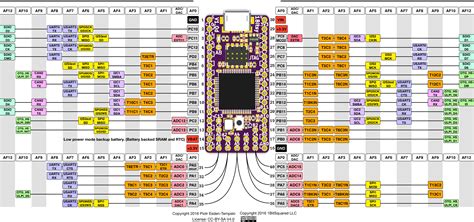
No responses yet