Understanding x86 vs x64 Architectures
When it comes to computer processors, two common terms you may have heard are x86 and x64. These terms refer to the architecture of the CPU, which determines how the processor handles instructions and data. In this article, we will dive deep into the differences between x86 and x64 architectures, their history, and their implications for modern computing.
What is x86 Architecture?
x86 is a family of instruction set architectures (ISAs) developed by Intel Corporation. It originated from the 16-bit Intel 8086 processor, which was introduced in 1978. The “86” in x86 refers to the last two digits of the model number.
The x86 architecture has evolved over the years, with subsequent versions introducing new features and capabilities. Some notable x86 processors include:
- Intel 80286 (16-bit)
- Intel 80386 (32-bit)
- Intel 80486 (32-bit)
- Intel Pentium (32-bit)
- Intel Pentium II, III, 4 (32-bit)
x86 processors are based on a complex instruction set computing (CISC) architecture, which means they have a large number of complex instructions that can perform multiple operations per instruction.
What is x64 Architecture?
x64, also known as x86-64 or AMD64, is a 64-bit extension of the x86 architecture. It was developed by AMD (Advanced Micro Devices) in the late 1990s as a response to the limitations of 32-bit x86 processors.
x64 processors are backward compatible with 32-bit x86 code, meaning they can run both 32-bit and 64-bit applications. However, 32-bit processors cannot run 64-bit code.
Some notable x64 processors include:
- AMD Athlon 64
- AMD Opteron
- Intel Core 2
- Intel Core i3, i5, i7, i9
x64 processors are also based on a CISC architecture, but they introduce several enhancements and new features compared to x86.
Key Differences between x86 and x64
Now that we have a basic understanding of x86 and x64 architectures, let’s explore the key differences between them.
Memory Addressing
One of the most significant differences between x86 and x64 is memory addressing. x86 processors use 32-bit memory addresses, which limits the amount of memory they can access to 4 GB (2^32 bytes). This limitation is due to the size of the memory address space.
On the other hand, x64 processors use 64-bit memory addresses, allowing them to access up to 16 exabytes (2^64 bytes) of memory. This vast address space eliminates the 4 GB memory limitation of x86 and enables x64 systems to support much larger amounts of RAM.
| Architecture | Memory Address Size | Maximum Memory |
|---|---|---|
| x86 | 32-bit | 4 GB |
| x64 | 64-bit | 16 exabytes |
Register Size and Quantity
Another difference between x86 and x64 is the size and quantity of registers. Registers are small, fast storage locations within the CPU that hold data and instructions for immediate use.
x86 processors have eight 32-bit general-purpose registers (EAX, EBX, ECX, EDX, ESI, EDI, EBP, ESP) and eight 80-bit floating-point registers (ST0-ST7).
x64 processors, on the other hand, have sixteen 64-bit general-purpose registers (RAX, RBX, RCX, RDX, RSI, RDI, RBP, RSP, R8-R15) and sixteen 128-bit XMM registers for floating-point and SIMD operations.
The increased number and size of registers in x64 allow for faster processing of large amounts of data and improved performance in certain scenarios.
Instruction Set
x64 processors introduce several new instructions and extensions to the x86 instruction set. These additions include:
- Advanced Vector Extensions (AVX): Increases parallelism for floating-point operations.
- Streaming SIMD Extensions (SSE): Improves performance for multimedia, 3D graphics, and scientific applications.
- Larger memory operands: x64 supports 64-bit memory operands, enabling faster memory access.
These enhancements in the x64 instruction set contribute to improved performance and capabilities compared to x86.
Performance
In general, x64 processors offer better performance than x86 processors due to their expanded memory addressing, larger registers, and enhanced instruction set.
However, the actual performance difference between x86 and x64 depends on various factors, such as the specific processor model, clock speed, number of cores, and the software being run. In some cases, the performance difference may be negligible, while in others, x64 can provide a significant boost.
It’s important to note that the performance advantage of x64 is most evident when running 64-bit software that can take full advantage of the architecture’s features. Running 32-bit software on an x64 processor may not yield substantial performance gains.
Software Compatibility
When discussing x86 and x64, it’s crucial to consider software compatibility. As mentioned earlier, x64 processors can run both 32-bit and 64-bit software, providing backward compatibility with older applications.
However, 32-bit processors cannot run 64-bit software. This means that if you have a 32-bit x86 system, you are limited to running 32-bit applications only.
To take full advantage of x64 architecture, you need a 64-bit operating system and 64-bit software. Many modern operating systems, such as Windows 10 and macOS, are available in 64-bit versions, and most software developers offer 64-bit versions of their applications.
When choosing between 32-bit and 64-bit software, consider the following:
- 64-bit software can access more memory and may offer better performance on x64 systems.
- Some older devices or peripherals may not have 64-bit drivers available, requiring the use of 32-bit software.
- Certain software may not have a 64-bit version, necessitating the use of a 32-bit version.
It’s essential to ensure that your hardware and software are compatible and that you have the appropriate versions installed for optimal performance and functionality.

Frequently Asked Questions (FAQ)
1. Can I install a 64-bit operating system on a 32-bit processor?
No, you cannot install a 64-bit operating system on a 32-bit processor. The processor must support the x64 architecture to run a 64-bit operating system.
2. How can I check if my processor is x86 or x64?
On Windows, you can check your processor architecture by going to Settings > System > About and looking for the “System type” information. On macOS, click the Apple menu, select “About This Mac,” and look for the processor information.
3. Is there a significant performance difference between x86 and x64?
The performance difference between x86 and x64 depends on various factors, such as the specific processor model, clock speed, and the software being run. In general, x64 processors offer better performance, especially when running 64-bit software that can take advantage of the architecture’s features.
4. Can I run 32-bit software on a 64-bit operating system?
Yes, you can run 32-bit software on a 64-bit operating system. Most 64-bit operating systems provide compatibility layers that allow 32-bit applications to run seamlessly.
5. Is it necessary to upgrade to an x64 processor?
If you have a relatively modern computer (manufactured within the last 5-10 years), it likely already has an x64 processor. Upgrading to an x64 processor is beneficial if you have an older x86 system and want to take advantage of the increased memory addressing, larger registers, and enhanced instruction set offered by x64 architecture.
Conclusion
Understanding the differences between x86 and x64 architectures is crucial when making decisions about hardware and software. x64 processors offer several advantages over x86, including larger memory addressing, increased register size and quantity, and an enhanced instruction set.
However, the choice between x86 and x64 depends on your specific needs and the compatibility of your hardware and software. For most modern computing tasks, x64 processors provide better performance and are the preferred choice.
As technology continues to evolve, it’s essential to stay informed about the latest developments in processor architectures and their implications for computing. By understanding the differences between x86 and x64, you can make informed decisions and ensure that you have the right hardware and software for your needs.
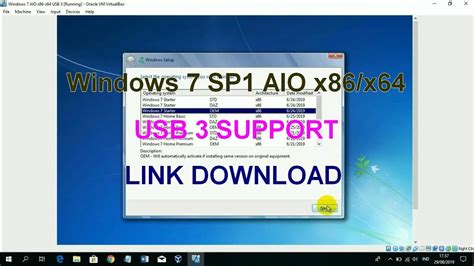
No responses yet