ATM Anatomy: The Key Components
An ATM consists of several essential components that work together to facilitate financial transactions. Let’s take a closer look at these components:
1. Card Reader
The card reader is the slot where you insert your debit or credit card. It reads the information stored on the magnetic stripe or chip of your card, verifying your identity and accessing your account details.
2. Keypad
The keypad allows you to input your Personal Identification Number (PIN) and navigate through the ATM’s menu options. It typically consists of numbered buttons (0-9), an “Enter” or “OK” button, a “Cancel” button, and function keys for specific actions.
3. Display Screen
The display screen is where you interact with the ATM’s user interface. It displays messages, prompts, and transaction information, guiding you through the process.
4. Cash Dispenser
The cash dispenser is responsible for distributing the requested amount of cash to the customer. It is equipped with sensors to ensure the correct number of bills are dispensed and to detect any jams or malfunctions.
5. Receipt Printer
The receipt printer provides a paper record of your transaction, including the date, time, transaction type, and amount. It is usually located near the card reader or cash dispenser.
6. Deposit Slot
Some ATMs have a deposit slot that allows customers to deposit cash or checks into their accounts. The slot is equipped with a scanner that reads and verifies the deposited items.
7. Network Connection
ATMs are connected to a secure network that enables communication with the bank’s central computer system. This connection allows for real-time transaction processing and account updates.
How to Operate an ATM
Now that we understand the key components of an ATM, let’s walk through the steps of operating one:
Step 1: Insert Your Card
Insert your debit or credit card into the card reader slot. Make sure the magnetic stripe or chip faces the correct direction, as indicated by the illustrations on the ATM.
Step 2: Enter Your PIN
When prompted, use the keypad to enter your four-digit PIN. For security reasons, the screen will display asterisks (*) instead of the actual numbers you enter.
Step 3: Select a Transaction
Once your PIN is verified, the ATM will display a menu of available transactions. Use the keypad or touch screen to select the desired transaction, such as “Withdraw Cash,” “Check Balance,” or “Deposit Funds.”
Step 4: Choose an Account
If you have multiple accounts linked to your card, the ATM will prompt you to choose the account you want to access. Select the appropriate account using the keypad or touch screen.
Step 5: Enter the Amount
For transactions involving cash, such as withdrawals or deposits, enter the desired amount using the keypad. Be sure to follow the on-screen instructions and note any restrictions on the denomination of bills available.
Step 6: Confirm the Transaction
Review the transaction details displayed on the screen, including the amount and account selected. If the information is correct, confirm the transaction by pressing the “Enter” or “OK” button.
Step 7: Take Your Cash and Receipt
If you requested a cash withdrawal, the ATM will dispense the bills from the cash dispenser. Collect your cash and wait for the ATM to print your transaction receipt. Make sure to take your receipt for your records.
Step 8: End the Transaction
After completing your transaction, the ATM will prompt you to end the session. Press the appropriate button to confirm that you are finished, and don’t forget to retrieve your card from the card reader.
ATM Transaction Types
ATMs offer a variety of transaction types to cater to customers’ banking needs. Here are some of the most common transactions:
| Transaction Type | Description |
|---|---|
| Withdraw Cash | Allows customers to withdraw cash from their account. |
| Check Balance | Provides the current account balance. |
| Deposit Funds | Enables customers to deposit cash or checks into their account. |
| Transfer Funds | Allows customers to transfer money between their linked accounts. |
| Bill Payment | Enables customers to pay bills directly from their account. |

ATM Security Measures
To ensure the safety and security of ATM transactions, several measures are in place:
1. PIN Protection
Customers are required to enter their unique PIN to access their accounts, preventing unauthorized access.
2. Encryption
All data transmitted between the ATM and the bank’s central computer system is encrypted to protect sensitive information from interception.
3. Surveillance Cameras
Most ATMs are equipped with surveillance cameras to monitor activity and deter fraudulent behavior.
4. Anti-Skimming Devices
Many ATMs now feature anti-skimming devices that detect and prevent the installation of card skimmers, which are used to steal card information.
Frequently Asked Questions (FAQ)
-
Q: What should I do if my card gets stuck in the ATM?
A: Do not attempt to forcefully remove the card. Instead, contact your bank’s customer support immediately and follow their instructions. -
Q: Can I withdraw any amount of cash from an ATM?
A: Most ATMs have daily withdrawal limits set by the bank. Additionally, the ATM may have restrictions on the denomination of bills available. -
Q: What happens if I forget to take my cash from the ATM?
A: If you forget to take your cash and leave the ATM, the machine will typically retract the bills after a certain time and credit the amount back to your account. -
Q: Can I use my credit card at an ATM?
A: Yes, most ATMs accept both debit and credit cards. However, keep in mind that cash advances from credit cards often incur additional fees and interest charges. -
Q: Are ATM transactions safe?
A: ATM transactions are generally safe, thanks to the various security measures in place. However, it’s essential to be vigilant and protect your PIN, cover the keypad when entering your PIN, and be aware of your surroundings when using an ATM.
In conclusion, understanding the anatomy of an ATM and knowing how to operate one is crucial for managing your financial transactions effectively. By following the step-by-step guide and being aware of the security measures in place, you can confidently and safely use ATMs for your banking needs.
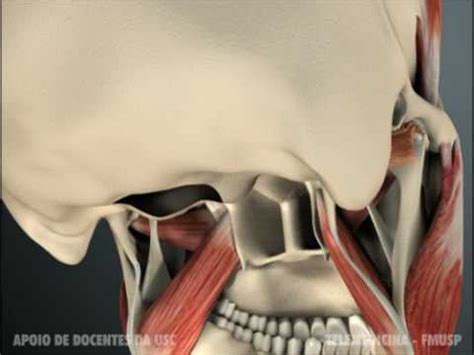
No responses yet