Introduction to NanoBoard 3000 and SPDIF
The NanoBoard 3000 is a powerful, compact, and versatile single-board computer designed for a wide range of applications, including audio processing and digital signal transmission. One of the key features of the NanoBoard 3000 is its support for the Sony/Philips Digital Interface Format (SPDIF), a standard for transmitting digital audio signals between devices.
What is SPDIF?
SPDIF is a digital audio interface that allows the transmission of high-quality digital audio signals between devices. It was jointly developed by Sony and Philips in the 1980s and has since become a widely adopted standard in the audio industry. SPDIF supports both compressed and uncompressed digital audio formats, such as PCM, Dolby Digital, and DTS.
Advantages of SPDIF
- High-quality digital audio transmission
- Low signal degradation and noise interference
- Support for multiple audio formats
- Easy integration with various audio devices
NanoBoard 3000 SPDIF Interface Specifications
The NanoBoard 3000 SPDIF interface offers the following specifications:
| Feature | Specification |
|---|---|
| SPDIF Format | IEC 60958 (S/PDIF) |
| Connector Type | RCA (Coaxial) or TOSLINK (Optical) |
| Sample Rates Supported | 32 kHz, 44.1 kHz, 48 kHz, 96 kHz |
| Bit Depths Supported | 16-bit, 24-bit |
| Audio Formats Supported | PCM, Dolby Digital, DTS |
SPDIF Connector Types
The NanoBoard 3000 supports two types of SPDIF connectors:
-
RCA (Coaxial): This connector uses a 75-ohm coaxial cable with RCA plugs to transmit the digital audio signal. It is more common and widely available compared to the optical connector.
-
TOSLINK (Optical): This connector uses an optical fiber cable to transmit the digital audio signal. It offers better isolation from electromagnetic interference compared to the coaxial connector.

Configuring the NanoBoard 3000 SPDIF Interface
To configure the NanoBoard 3000 SPDIF interface, follow these steps:
-
Connect the SPDIF cable (either RCA or TOSLINK) to the appropriate port on the NanoBoard 3000.
-
In the NanoBoard 3000 configuration settings, enable the SPDIF interface and select the desired sample rate and bit depth.
-
Configure the audio application or software on the NanoBoard 3000 to use the SPDIF interface as the audio output device.
-
Ensure that the receiving device (e.g., amplifier, speakers) is compatible with the SPDIF format and properly configured to receive the digital audio signal.
Sample SPDIF Configuration Code
Here’s an example of how to configure the SPDIF interface using the ALSA (Advanced Linux Sound Architecture) API in C:
#include <alsa/asoundlib.h>
int main() {
snd_pcm_t *handle;
snd_pcm_hw_params_t *params;
int err;
/* Open the SPDIF PCM device */
err = snd_pcm_open(&handle, "hw:0,0", SND_PCM_STREAM_PLAYBACK, 0);
if (err < 0) {
fprintf(stderr, "Error opening PCM device: %s\n", snd_strerror(err));
return -1;
}
/* Allocate hardware parameters */
snd_pcm_hw_params_alloca(¶ms);
/* Set hardware parameters */
err = snd_pcm_hw_params_any(handle, params);
if (err < 0) {
fprintf(stderr, "Error setting hardware parameters: %s\n", snd_strerror(err));
return -1;
}
/* Set sample format (S16_LE for 16-bit PCM) */
err = snd_pcm_hw_params_set_format(handle, params, SND_PCM_FORMAT_S16_LE);
if (err < 0) {
fprintf(stderr, "Error setting sample format: %s\n", snd_strerror(err));
return -1;
}
/* Set sample rate (e.g., 44100 Hz) */
unsigned int sample_rate = 44100;
err = snd_pcm_hw_params_set_rate_near(handle, params, &sample_rate, 0);
if (err < 0) {
fprintf(stderr, "Error setting sample rate: %s\n", snd_strerror(err));
return -1;
}
/* Set number of channels (2 for stereo) */
err = snd_pcm_hw_params_set_channels(handle, params, 2);
if (err < 0) {
fprintf(stderr, "Error setting channels: %s\n", snd_strerror(err));
return -1;
}
/* Apply hardware parameters */
err = snd_pcm_hw_params(handle, params);
if (err < 0) {
fprintf(stderr, "Error applying hardware parameters: %s\n", snd_strerror(err));
return -1;
}
/* Further audio processing and playback code */
/* Close the PCM device */
snd_pcm_close(handle);
return 0;
}

Applications of NanoBoard 3000 SPDIF Interface
The NanoBoard 3000 SPDIF interface finds applications in various fields, including:
-
Home Theater Systems: The NanoBoard 3000 can be used as a compact and cost-effective digital audio source for home theater systems, providing high-quality audio playback.
-
Professional Audio Equipment: The SPDIF interface allows the NanoBoard 3000 to integrate with professional audio equipment, such as mixing consoles, digital audio workstations, and signal processors.
-
Automotive Audio Systems: The NanoBoard 3000 can be employed in automotive audio systems to enable digital audio playback and processing, enhancing the overall audio experience in vehicles.
-
Multimedia Kiosks and Digital Signage: The SPDIF interface enables the NanoBoard 3000 to deliver high-quality audio content in multimedia kiosks and digital signage applications.
-
Audio Streaming and Broadcasting: The NanoBoard 3000 can be used as a compact and efficient audio streaming device, transmitting digital audio signals over a network using the SPDIF interface.

Frequently Asked Questions (FAQ)
-
Q: Can the NanoBoard 3000 SPDIF interface support multi-channel audio formats like 5.1 or 7.1 surround sound?
A: Yes, the NanoBoard 3000 SPDIF interface supports multi-channel audio formats, such as Dolby Digital and DTS, which are commonly used in surround sound systems. -
Q: Is it possible to use the NanoBoard 3000 SPDIF interface with consumer-grade audio devices?
A: Yes, the NanoBoard 3000 SPDIF interface is compatible with a wide range of consumer-grade audio devices, such as home theater receivers, soundbars, and digital-to-analog converters (DACs). -
Q: Can I use both the RCA and TOSLINK connectors simultaneously on the NanoBoard 3000 SPDIF interface?
A: No, you can only use one type of connector (either RCA or TOSLINK) at a time. The NanoBoard 3000 SPDIF interface does not support simultaneous output through both connectors. -
Q: What is the maximum cable length supported by the NanoBoard 3000 SPDIF interface?
A: For RCA (coaxial) cables, the maximum recommended length is about 10 meters (33 feet). For TOSLINK (optical) cables, the maximum length can be up to 30 meters (98 feet) without significant signal degradation. -
Q: Does the NanoBoard 3000 SPDIF interface support audio input?
A: No, the NanoBoard 3000 SPDIF interface is designed for audio output only. It does not support audio input through the SPDIF interface.
Conclusion
The NanoBoard 3000 SPDIF interface is a powerful and versatile feature that enables the transmission of high-quality digital audio signals to external devices. With its support for various sample rates, bit depths, and audio formats, the NanoBoard 3000 SPDIF interface offers flexibility and compatibility with a wide range of audio equipment.
By leveraging the SPDIF interface, developers and engineers can create innovative audio applications and solutions using the NanoBoard 3000. Whether it’s for home entertainment systems, professional audio setups, or automotive audio, the NanoBoard 3000 SPDIF interface provides a reliable and efficient means of delivering superior audio quality.
As technology continues to advance, the NanoBoard 3000 and its SPDIF interface will undoubtedly play a significant role in shaping the future of digital audio processing and transmission.
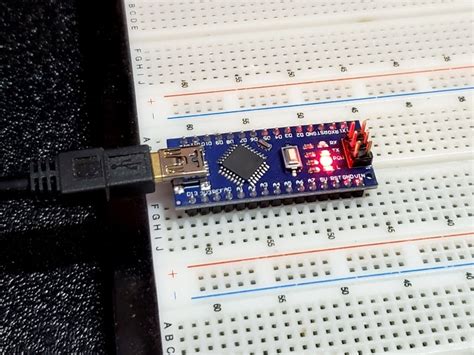
No responses yet