Introduction to PCB Modularity
In the world of electronic design, creating efficient and adaptable printed circuit boards (PCBs) is crucial for the success of any project. One approach that has gained significant traction in recent years is the concept of PCB modularity. By adopting a modular design philosophy, engineers can create PCBs that are easier to maintain, upgrade, and customize according to specific requirements. In this article, we will explore the benefits of taking a modular PCB design approach and how Altium Designer, a powerful PCB design software, can facilitate this process.
What is PCB Modularity?
PCB modularity refers to the practice of designing a PCB as a collection of interconnected modules, each serving a specific function. These modules can be developed, tested, and manufactured independently, allowing for greater flexibility and reusability in the overall design. By breaking down a complex PCB into smaller, more manageable modules, designers can simplify the design process, reduce development time, and minimize the risk of errors.
Benefits of Modular PCB Design
- Reusability: Modular PCB design allows for the creation of standardized modules that can be used across multiple projects, saving time and resources.
- Scalability: As project requirements change, modular PCBs can be easily modified or expanded by adding or removing modules.
- Simplified Testing: Individual modules can be tested and validated independently, making it easier to identify and resolve issues.
- Reduced Complexity: By dividing a complex PCB into smaller modules, designers can focus on one aspect of the design at a time, reducing overall complexity.
- Improved Collaboration: Modular design enables teams to work on different modules simultaneously, enhancing collaboration and productivity.
Implementing Modular PCB Design in Altium Designer
Altium Designer, a leading PCB design software, offers a range of features and tools that support modular PCB design. In this section, we will explore how to leverage Altium Designer’s capabilities to create modular PCBs effectively.
Creating Hierarchical Schematics
One of the key aspects of modular PCB design is the use of hierarchical schematics. Altium Designer allows designers to create hierarchical schematic structures, where each module is represented as a separate schematic sheet. By organizing the design into a hierarchy of modules, designers can maintain a clear and organized view of the overall system.
To create a hierarchical schematic in Altium Designer:
- Create a new schematic sheet for each module.
- Use sheet symbols to represent sub-modules within a parent module.
- Define the connections between modules using ports and net labels.
By using hierarchical schematics, designers can easily navigate through the design, make changes to individual modules, and maintain a coherent structure throughout the project.
Utilizing Reusable Modules
Altium Designer’s library management system enables designers to create and store reusable modules for future projects. By designing modules with well-defined interfaces and functionality, designers can build a library of components that can be easily integrated into new designs.
To create a reusable module in Altium Designer:
- Design the module schematic and PCB layout.
- Define the module’s interface using standardized connectors or pin headers.
- Add the module to a library for future use.
When starting a new project, designers can simply import the required modules from the library, saving time and effort in the design process.
Designing with Modularity in Mind
To fully benefit from a modular PCB design approach, it is essential to consider modularity from the early stages of the design process. When designing in Altium Designer, keep the following best practices in mind:
- Define clear module boundaries: Determine the functionality and interface of each module, ensuring that they are self-contained and have minimal dependencies on other modules.
- Use standardized interfaces: Establish a consistent set of connectors or pin headers for inter-module communication, making it easier to swap or upgrade modules in the future.
- Keep modules loosely coupled: Minimize the interactions between modules to reduce the impact of changes in one module on the entire system.
- Document module specifications: Create detailed documentation for each module, including its purpose, interface, and any specific requirements or constraints.
By following these guidelines, designers can create modular PCBs that are more flexible, maintainable, and adaptable to changing requirements.
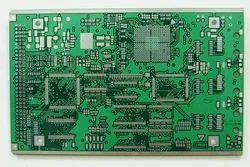
Real-World Examples of Modular PCB Design
To better understand the practical applications of modular PCB design, let’s explore a few real-world examples.
Example 1: Modular Robotics Platform
A company specializing in robotics has developed a modular platform for building custom robots. The platform consists of several standardized modules, each serving a specific function such as power supply, motor control, sensor integration, and communication. By using a modular approach, the company can quickly assemble robots with different configurations and capabilities based on customer requirements.
| Module | Function |
|---|---|
| Power Supply | Provides regulated power to other modules |
| Motor Control | Controls the robot’s actuators and motors |
| Sensor Module | Integrates various sensors for navigation and environment detection |
| Communication | Enables wireless communication between the robot and a control station |
By designing each module independently and using standardized interfaces, the company can easily swap or upgrade modules as technology advances or customer needs change.
Example 2: Modular IoT Device
An IoT device manufacturer has adopted a modular PCB design approach to create a versatile and customizable product. The device consists of a main board that handles core functions such as processing and connectivity, and several add-on modules for specific applications.
| Module | Function |
|---|---|
| Main Board | Handles processing, connectivity, and power management |
| Display Module | Provides a user interface for the device |
| Sensor Module | Integrates sensors for environmental monitoring |
| Actuator Module | Controls external devices or systems based on sensor data |
By offering a range of add-on modules, the manufacturer can cater to different customer requirements without redesigning the entire device. Customers can choose the modules they need and easily integrate them with the main board.

Best Practices for Modular PCB Design in Altium Designer
To ensure successful modular PCB design in Altium Designer, consider the following best practices:
- Plan ahead: Before starting the design process, clearly define the modules and their interfaces, taking into account future scalability and adaptability.
- Use consistent naming conventions: Establish a clear and consistent naming scheme for modules, components, and nets to avoid confusion and errors.
- Leverage design reuse: Utilize Altium Designer’s library management system to store and reuse modular components, saving time and ensuring consistency across projects.
- Validate module compatibility: Verify that the interfaces between modules are compatible and adhere to the defined standards.
- Perform thorough testing: Test each module individually and as part of the complete system to ensure proper functionality and reliability.
By following these best practices and leveraging Altium Designer’s features, designers can create modular PCBs that are efficient, adaptable, and maintainable.

Frequently Asked Questions (FAQ)
-
What are the main advantages of modular PCB design?
The main advantages of modular PCB design include increased reusability, scalability, simplified testing, reduced complexity, and improved collaboration among team members. -
How does Altium Designer support modular PCB design?
Altium Designer supports modular PCB design through features such as hierarchical schematics, library management for reusable modules, and tools for designing with modularity in mind. -
What are some best practices for creating reusable modules in Altium Designer?
When creating reusable modules in Altium Designer, it is important to define clear module boundaries, use standardized interfaces, keep modules loosely coupled, and document module specifications thoroughly. -
Can modular PCB design be applied to any type of electronic product?
Yes, modular PCB design can be applied to a wide range of electronic products, from simple IoT devices to complex industrial systems. The key is to identify the appropriate level of modularity based on the specific requirements and constraints of the project. -
How does modular PCB design impact the manufacturing process?
Modular PCB design can streamline the manufacturing process by allowing for the independent fabrication and assembly of individual modules. This approach can lead to faster production times, reduced inventory costs, and improved quality control.
Conclusion
In conclusion, adopting a modular PCB design approach in Altium Designer offers numerous benefits for electronic designers. By breaking down complex systems into smaller, more manageable modules, designers can create PCBs that are more flexible, maintainable, and adaptable to changing requirements. Altium Designer’s powerful features, such as hierarchical schematics and library management, provide the tools necessary to implement modular design effectively.
By leveraging the best practices outlined in this article and exploring real-world examples, designers can unlock the full potential of modular PCB design in their projects. Whether creating a modular robotics platform or a customizable IoT device, the modular approach enables designers to develop innovative and efficient electronic products.
As the demand for adaptable and scalable electronic systems continues to grow, modular PCB design will play an increasingly important role in shaping the future of the industry. By embracing this approach and utilizing the capabilities of Altium Designer, designers can stay ahead of the curve and deliver cutting-edge solutions to meet the evolving needs of their customers.
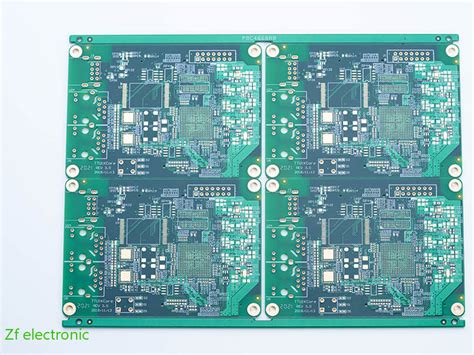
No responses yet