Understanding the Importance of Line Numbers in a BOM Template
Line numbers serve several crucial purposes in a BOM template:
-
Identification: Each item in the BOM is assigned a unique line number, making it easy to identify and refer to specific components or materials.
-
Organization: Line numbers provide a logical structure to the BOM, allowing for quick navigation and understanding of the document’s hierarchy.
-
Communication: When discussing the BOM with team members or suppliers, line numbers act as a common reference point, reducing confusion and ensuring everyone is on the same page.
-
Revision Tracking: Line numbers help track changes and revisions made to the BOM over time, enabling version control and history management.
Syntax for Adding Line Numbers
The syntax for adding line numbers to a BOM template may vary depending on the software or tool you are using. However, the general concept remains the same. Here are a few common methods:
Method 1: Manual Numbering
The simplest approach is to manually assign line numbers to each item in the BOM. This method is suitable for small BOMs or when using a basic spreadsheet program like Microsoft Excel or Google Sheets.
Example:
| Line Number | Part Number | Description | Quantity | Unit Price | Total Price |
|---|---|---|---|---|---|
| 1 | ABC123 | Widget A | 10 | $5.00 | $50.00 |
| 2 | DEF456 | Gadget B | 5 | $10.00 | $50.00 |
| 3 | GHI789 | Component C | 20 | $2.50 | $50.00 |
Method 2: Automatic Numbering using Formulas
Many spreadsheet programs offer built-in formulas that can automatically generate line numbers. This method is more efficient and reduces the risk of human error.
In Microsoft Excel, you can use the ROW() function to automatically number the lines. For example:
| Line Number | Part Number | Description | Quantity | Unit Price | Total Price |
|---|---|---|---|---|---|
| =ROW()-1 | ABC123 | Widget A | 10 | $5.00 | $50.00 |
| =ROW()-1 | DEF456 | Gadget B | 5 | $10.00 | $50.00 |
| =ROW()-1 | GHI789 | Component C | 20 | $2.50 | $50.00 |
In this example, the ROW() function returns the current row number, and subtracting 1 adjusts the numbering to start from 1 instead of the header row.
Method 3: Using BOM Software with Built-in Numbering
Dedicated BOM software often includes built-in functionality for automatically assigning line numbers. These tools provide a more streamlined and efficient approach to managing BOMs.
Example:
| Line Number | Part Number | Description | Quantity | Unit Price | Total Price |
|---|---|---|---|---|---|
| 1 | ABC123 | Widget A | 10 | $5.00 | $50.00 |
| 2 | DEF456 | Gadget B | 5 | $10.00 | $50.00 |
| 3 | GHI789 | Component C | 20 | $2.50 | $50.00 |
In this case, the BOM software automatically assigns line numbers to each item, eliminating the need for manual input or formulas.
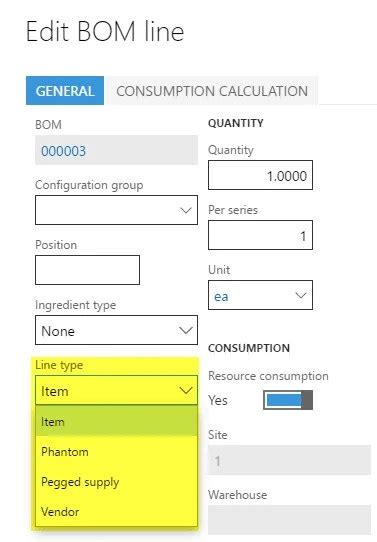
Best Practices for Line Numbering in a BOM Template
To ensure consistency and clarity in your BOM template, follow these best practices when adding line numbers:
-
Start with 1: Begin your line numbering sequence with 1 to maintain a standard format and avoid confusion.
-
Use increments of 1: Increment line numbers by 1 for each subsequent item in the BOM. This allows for easy insertion of new items without disrupting the existing numbering scheme.
-
Keep numbering consistent: Ensure that line numbers remain consistent throughout the BOM, even if items are added, removed, or rearranged.
-
Use a separate column: Assign a dedicated column for line numbers to clearly distinguish them from other data points in the BOM.
-
Maintain uniqueness: Each line number should be unique within the BOM to avoid ambiguity and confusion.

Handling Subassemblies and Indented BOMs
In some cases, a BOM may include subassemblies or indented levels to represent the hierarchical structure of the product. When dealing with subassemblies, consider the following approaches for line numbering:
Method 1: Continuation of Main BOM Numbering
One approach is to continue the main BOM numbering sequence for subassemblies, using indentation or other visual cues to indicate the hierarchy.
Example:
| Line Number | Part Number | Description | Quantity |
|---|---|---|---|
| 1 | ABC123 | Widget A | 1 |
| 2 | – DEF456 | – Subcomponent 1 | 5 |
| 3 | – GHI789 | – Subcomponent 2 | 3 |
| 4 | JKL012 | Gadget B | 2 |
In this example, the subassembly components (Lines 2 and 3) are indented and use the same numbering sequence as the main BOM items.
Method 2: Separate Numbering for Subassemblies
Alternatively, you can assign separate line numbers for subassemblies, using a different numbering scheme or prefixes to distinguish them from the main BOM items.
Example:
| Line Number | Part Number | Description | Quantity |
|---|---|---|---|
| 1 | ABC123 | Widget A | 1 |
| 1.1 | DEF456 | – Subcomponent 1 | 5 |
| 1.2 | GHI789 | – Subcomponent 2 | 3 |
| 2 | JKL012 | Gadget B | 2 |
In this approach, subassembly line numbers are prefixed with the main item’s line number (e.g., 1.1, 1.2) to indicate their relationship to the parent item.
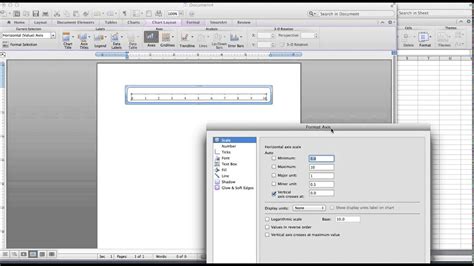
Frequently Asked Questions (FAQ)
-
Q: Why are line numbers important in a BOM template?
A: Line numbers provide a unique identifier for each item in the BOM, making it easier to reference, organize, and communicate about specific components or materials. -
Q: Can I use a different numbering scheme other than sequential numbers?
A: Yes, you can use alternative numbering schemes, such as alphanumeric codes or custom prefixes, as long as they are consistent and unique within the BOM. -
Q: What if I need to insert a new item between existing line numbers?
A: If you need to insert a new item, you can assign it a decimal line number (e.g., 1.5) or use an alphanumeric suffix (e.g., 1a) to maintain the overall sequence without renumbering the entire BOM. -
Q: How do I handle line numbering for multiple pages in a BOM?
A: Line numbers should continue sequentially across multiple pages in a BOM. Avoid restarting the numbering on each page to maintain consistency and avoid confusion. -
Q: Can I use line numbers for reference in other documents or systems?
A: Yes, line numbers serve as a unique identifier for each item in the BOM and can be used as a reference in other documents, such as assembly instructions, purchase orders, or inventory management systems.
Conclusion
Adding line numbers to a BOM template is essential for organizing, referencing, and communicating about the components and materials in a product. By understanding the syntax and best practices for line numbering, you can create a clear and effective BOM that streamlines your product development process.
Remember to choose a numbering method that suits your needs, maintain consistency throughout the BOM, and consider the handling of subassemblies and indented levels. By following these guidelines, you can ensure that your BOM template is accurate, easy to navigate, and promotes collaboration among team members.

No responses yet