Introduction
When working with CAD (Computer-Aided Design) files, it’s essential to have a consistent and organized naming convention for your data files. A well-structured naming system can help you easily locate, identify, and manage your CAD files, saving you time and reducing the risk of errors. In this article, we’ll explore various strategies and best practices for naming your CAD-Data-Files effectively.
The Importance of Consistent Naming Conventions
Benefits of a Standardized Naming System
Having a standardized naming system for your CAD-Data-Files offers several key benefits:
- Improved Organization: A consistent naming convention helps keep your files organized and easy to navigate.
- Enhanced Collaboration: When working in a team, a standardized naming system ensures that everyone can easily understand and locate the necessary files.
- Increased Efficiency: With a well-defined naming structure, you can quickly find and access the files you need, saving valuable time.
- Reduced Errors: Consistent naming reduces the likelihood of confusion and mistakes when working with multiple files.
Consequences of Poor Naming Practices
On the other hand, poor naming practices can lead to various problems:
- Confusion and Misinterpretation: Inconsistent or unclear file names can cause confusion and lead to misinterpretation of the file’s contents.
- Difficulty in File Retrieval: Without a structured naming system, locating specific files can become a time-consuming and frustrating task.
- Increased Risk of Errors: Poorly named files are more prone to errors, such as accidentally overwriting or using the wrong version of a file.
- Hindered Collaboration: Inconsistent naming can create challenges when collaborating with others, as team members may struggle to understand the file’s purpose or content.
Elements of a Good File Naming Convention
When developing a naming convention for your CAD-Data-Files, consider including the following elements:
1. Project or Client Name
Include the name of the project or client associated with the file. This helps identify the context and purpose of the file. For example:
- “ProjectX_”
- “ClientY_”
2. File Type or Category
Specify the type or category of the CAD file. This can be based on the file’s purpose, such as:
- “Assembly“
- “Part“
- “Drawing“
3. Part or Assembly Number
Assign a unique number to each part or assembly within the project. This helps differentiate between different components. For instance:
- “001“
- “002“
4. Version or Revision Number
Include a version or revision number to track the evolution of the file. This is particularly useful when making changes or updates to the design. For example:
- “v1“
- “rev2“
5. Date or Timestamp
Optionally, you can include the date or timestamp of the file’s creation or last modification. This provides additional information about the file’s history. For instance:
- “20230530“
- “2023-05-30“

Naming Convention Examples
Here are a few examples of how you can combine the elements mentioned above to create meaningful and descriptive file names:
- ProjectX_Assembly_001_v1_20230530.dwg
- ClientY_Part_002_rev2_2023-05-30.stp
- ProjectZ_Drawing_003_v3_20230529.dxf
These examples demonstrate how the different elements come together to form a clear and informative file name.
Best Practices for File Naming
To ensure the effectiveness of your naming convention, consider the following best practices:
1. Keep Names Short but Descriptive
Aim for concise yet descriptive file names. Avoid using overly long names that can become cumbersome to work with. Strike a balance between brevity and clarity.
2. Use Underscores or Hyphens as Separators
Use underscores (_) or hyphens (-) to separate different elements within the file name. This improves readability and prevents confusion with spaces or other characters.
3. Avoid Special Characters and Spaces
Refrain from using special characters (e.g., !, @, #, $, %, ^, &, *) and spaces in your file names. These characters can cause issues with some software systems and make file paths more difficult to work with.
4. Be Consistent
Maintain consistency in your naming convention across all files within a project or organization. Ensure that everyone involved understands and follows the agreed-upon naming system.
5. Use Leading Zeros for Numerical Sequences
When using numerical sequences, such as part numbers or version numbers, consider using leading zeros to maintain a consistent length. For example, use “001” instead of “1” to ensure proper sorting and alignment.
6. Avoid Abbreviations and Acronyms
While it may be tempting to use abbreviations or acronyms to keep file names short, it’s generally better to use full words for clarity. Abbreviations can be ambiguous and may not be understood by everyone.
7. Regularly Review and Update
Periodically review your naming convention to ensure it remains relevant and effective. As projects evolve or new requirements arise, update the naming system accordingly and communicate the changes to all stakeholders.
Implementing a Naming Convention
Establishing Guidelines
To implement a successful naming convention for your CAD-Data-Files, follow these steps:
- Define the Elements: Determine the essential elements to include in your file names based on your specific needs and requirements.
- Create a Template: Develop a template or formula that outlines the structure and order of the elements in the file name.
- Document the Convention: Create a document that clearly explains the naming convention, including the elements, separators, and any specific rules or guidelines.
- Train Your Team: Provide training and guidance to your team members to ensure everyone understands and adheres to the naming convention.
- Enforce Consistency: Regularly monitor and enforce the consistent use of the naming convention across all files and projects.
Tools and Automation
To streamline the process of naming your CAD-Data-Files, consider utilizing tools and automation techniques:
- File Naming Scripts: Develop scripts or programs that automatically generate file names based on your defined naming convention. This can save time and reduce the risk of human error.
- File Management Software: Use file management software that supports custom naming conventions and can automatically enforce the rules across your organization.
- Version Control Systems: Implement version control systems, such as Git or Subversion, to manage file versions and track changes over time.
Conclusion
Implementing a well-defined and consistent naming convention for your CAD-Data-Files is crucial for maintaining organization, efficiency, and collaboration within your design workflow. By including essential elements such as project name, file type, part number, version, and date, you can create descriptive and informative file names that make it easy to locate and manage your CAD files.
Remember to keep names short but descriptive, use underscores or hyphens as separators, avoid special characters and spaces, maintain consistency, and regularly review and update your naming convention as needed.
By following these best practices and implementing a naming convention that suits your specific requirements, you can streamline your CAD file management process, reduce errors, and enhance productivity in your design projects.
Frequently Asked Questions (FAQ)
-
Why is a consistent naming convention important for CAD-Data-Files?
A consistent naming convention is important for CAD-Data-Files because it helps maintain organization, improves collaboration, increases efficiency, and reduces the risk of errors. It allows team members to easily locate, identify, and manage CAD files, saving time and minimizing confusion. -
What are the key elements to include in a CAD file naming convention?
The key elements to include in a CAD file naming convention are: - Project or client name
- File type or category
- Part or assembly number
- Version or revision number
-
Date or timestamp (optional)
-
How can I ensure consistency in naming conventions across my team?
To ensure consistency in naming conventions across your team, follow these steps: - Clearly document the naming convention, including the elements, separators, and any specific rules or guidelines.
- Provide training and guidance to team members to ensure everyone understands and adheres to the convention.
- Regularly monitor and enforce the consistent use of the naming convention across all files and projects.
-
Use tools and automation techniques, such as file naming scripts or file management software, to streamline the process and enforce the rules.
-
What characters should I avoid using in CAD file names?
When naming your CAD files, avoid using special characters (e.g., !, @, #, $, %, ^, &, *) and spaces. These characters can cause issues with some software systems and make file paths more difficult to work with. Instead, use underscores (_) or hyphens (-) as separators to improve readability. -
How often should I review and update my CAD file naming convention?
It’s a good practice to periodically review your CAD file naming convention to ensure it remains relevant and effective. As projects evolve or new requirements arise, update the naming system accordingly and communicate the changes to all stakeholders. The frequency of review can vary depending on the nature and complexity of your projects, but it’s recommended to assess the convention at least once a year or whenever significant changes occur in your design workflow.
| Element | Description |
|---|---|
| Project or Client Name | Identifies the project or client associated with the file |
| File Type or Category | Specifies the purpose or category of the CAD file |
| Part or Assembly Number | Assigns a unique number to each part or assembly |
| Version or Revision | Indicates the version or revision of the file |
| Date or Timestamp | Provides information about the file’s creation or modification date |
By incorporating these elements into your CAD file naming convention and following the best practices outlined in this article, you can establish a robust and efficient system for managing your CAD-Data-Files. Remember, consistency and clarity are key to successful file naming and organization.
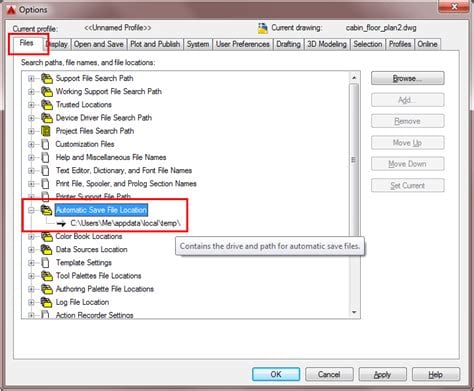
No responses yet