Introduction to STM32 Microcontrollers
STM32 is a family of 32-bit microcontroller integrated circuits by STMicroelectronics. STM32 microcontrollers offer a wide range of performance, features, and packages to address diverse applications. They are based on the ARM Cortex-M processor cores, which provide high performance, real-time capabilities, digital signal processing, and low-power, low-voltage operation.
Understanding the STM32 Pinout is crucial for effectively utilizing these microcontrollers in various projects. This guide will provide a comprehensive overview of the STM32 pinout, including pin configuration, functions, and best practices for working with STM32 microcontrollers.
STM32 Pinout Overview
The STM32 pinout varies depending on the specific microcontroller model and package. However, there are some common features and pin types across the STM32 family. Let’s explore the different aspects of the STM32 pinout.
Pin Types and Functions
STM32 microcontrollers have several types of pins, each serving specific functions:
-
Power Supply Pins: These pins provide power to the microcontroller and include VDD (positive supply voltage), VSS (ground), and VDDA (analog supply voltage).
-
Reset Pin: The NRST pin is used to reset the microcontroller.
-
Clock Pins: The clock pins, such as HSE (high-speed external), LSE (low-speed external), and HSI (high-speed internal), provide clock sources to the microcontroller.
-
GPIO Pins: General Purpose Input/Output (GPIO) pins can be configured as digital inputs or outputs for various purposes, such as controlling LEDs, reading buttons, or communicating with external devices.
-
Analog Pins: Some STM32 microcontrollers have analog pins that can be used for analog-to-digital conversion (ADC) or digital-to-analog conversion (DAC).
-
Communication Pins: STM32 microcontrollers support various communication protocols, such as UART, I2C, SPI, and CAN. Specific pins are dedicated to these communication interfaces.
-
Debug Pins: Debug pins, such as SWDIO and SWCLK, are used for debugging and programming the microcontroller.
Pin Configuration
To utilize the STM32 pins effectively, it is essential to configure them correctly. The pin configuration involves setting the pin mode, output type, pull-up/pull-down resistors, and alternate functions. This configuration is typically done using the STM32 HAL (Hardware Abstraction Layer) libraries or by directly accessing the microcontroller’s registers.
Here’s an example of configuring a GPIO pin as an output using the STM32 HAL library:
GPIO_InitTypeDef GPIO_InitStruct = {0};
GPIO_InitStruct.Pin = GPIO_PIN_5;
GPIO_InitStruct.Mode = GPIO_MODE_OUTPUT_PP;
GPIO_InitStruct.Pull = GPIO_NOPULL;
GPIO_InitStruct.Speed = GPIO_SPEED_FREQ_LOW;
HAL_GPIO_Init(GPIOA, &GPIO_InitStruct);
In this example, GPIO pin 5 of port A is configured as an output with a push-pull output type, no pull-up/pull-down resistor, and low speed.
Alternate Functions
STM32 microcontrollers offer alternate functions for many pins, allowing them to be used for specific peripherals or communication interfaces. To use a pin for its alternate function, you need to configure the pin accordingly.
For example, to use a pin for UART communication, you would configure it as follows:
GPIO_InitTypeDef GPIO_InitStruct = {0};
GPIO_InitStruct.Pin = GPIO_PIN_2 | GPIO_PIN_3;
GPIO_InitStruct.Mode = GPIO_MODE_AF_PP;
GPIO_InitStruct.Pull = GPIO_NOPULL;
GPIO_InitStruct.Speed = GPIO_SPEED_FREQ_LOW;
GPIO_InitStruct.Alternate = GPIO_AF7_USART2;
HAL_GPIO_Init(GPIOA, &GPIO_InitStruct);
In this case, GPIO pins 2 and 3 of port A are configured for alternate function 7, which corresponds to USART2.
STM32 Pinout by Microcontroller Series
The STM32 family consists of several series of microcontrollers, each with its own pinout and features. Let’s take a closer look at the pinout of some popular STM32 series.
STM32F0 Series
The STM32F0 series is a low-cost, entry-level series of STM32 microcontrollers. It is based on the ARM Cortex-M0 core and offers a balanced combination of performance, power consumption, and cost.
Here’s a table showing the pinout of a typical STM32F0 microcontroller:
| Pin | Function | Description |
|---|---|---|
| 1 | VDD | Power supply |
| 2 | PF0 | GPIO |
| 3 | PF1 | GPIO |
| 4 | NRST | Reset |
| 5 | VDDA | Analog power supply |
| 6 | PA0 | GPIO / ADC |
| 7 | PA1 | GPIO / ADC |
| 8 | PA2 | GPIO / ADC / USART2_TX |
| 9 | PA3 | GPIO / ADC / USART2_RX |
| … | … | … |
STM32F1 Series
The STM32F1 series is based on the ARM Cortex-M3 core and offers enhanced performance and features compared to the STM32F0 series. It is widely used in various applications, including industrial control, consumer electronics, and medical devices.
Here’s a table showing the pinout of a typical STM32F1 microcontroller:
| Pin | Function | Description |
|---|---|---|
| 1 | VBAT | Backup power supply |
| 2 | PC13 | GPIO |
| 3 | PC14 | GPIO / OSC32_IN |
| 4 | PC15 | GPIO / OSC32_OUT |
| 5 | PD0 | GPIO / OSC_IN |
| 6 | PD1 | GPIO / OSC_OUT |
| 7 | NRST | Reset |
| 8 | VSSA | Analog ground |
| 9 | VDDA | Analog power supply |
| 10 | PA0 | GPIO / ADC |
| … | … | … |
STM32F4 Series
The STM32F4 series is a high-performance series based on the ARM Cortex-M4 core with DSP and FPU (Floating Point Unit) extensions. It offers advanced features, such as high-speed USB, Ethernet, and advanced graphics capabilities.
Here’s a table showing the pinout of a typical STM32F4 microcontroller:
| Pin | Function | Description |
|---|---|---|
| 1 | VBAT | Backup power supply |
| 2 | PC13 | GPIO |
| 3 | PC14 | GPIO / OSC32_IN |
| 4 | PC15 | GPIO / OSC32_OUT |
| 5 | PH0 | GPIO / OSC_IN |
| 6 | PH1 | GPIO / OSC_OUT |
| 7 | NRST | Reset |
| 8 | PC0 | GPIO / ADC |
| 9 | PC1 | GPIO / ADC |
| 10 | PC2 | GPIO / ADC |
| … | … | … |

Best Practices for Working with STM32 Pinout
When working with STM32 microcontrollers and their pinout, there are several best practices to keep in mind:
-
Refer to the datasheet: Always refer to the specific datasheet of the STM32 microcontroller you are using. The datasheet provides detailed information about the pinout, pin functions, and electrical characteristics.
-
Use appropriate libraries: STMicroelectronics provides extensive libraries, such as the STM32 HAL and Low-Level (LL) libraries, which simplify pin configuration and peripheral usage. Utilize these libraries to ensure proper pin configuration and functionality.
-
Consider power requirements: Pay attention to the power supply requirements of your STM32 microcontroller. Ensure that the power supply pins (VDD, VSS, VDDA) are properly connected and provide the necessary voltage levels.
-
Use proper decoupling capacitors: Place decoupling capacitors close to the power supply pins to reduce noise and ensure stable power supply to the microcontroller.
-
Be mindful of pin loading: Consider the loading requirements of each pin when connecting external components. Ensure that the pin’s drive strength and output current capabilities are sufficient for your application.
-
Use appropriate pull-up/pull-down resistors: When configuring pins as inputs, use pull-up or pull-down resistors as needed to define a default state and prevent floating inputs.
-
Protect sensitive pins: Use appropriate protection circuitry, such as series resistors or Schottky diodes, to protect sensitive pins from overvoltage or electrostatic discharge (ESD).
-
Follow recommended layout practices: Adhere to recommended PCB layout practices, such as proper grounding, minimizing trace lengths, and avoiding crosstalk between signals.
Frequently Asked Questions (FAQ)
-
What is the difference between GPIO pins and alternate function pins?
GPIO pins can be configured as general-purpose digital inputs or outputs, while alternate function pins are used for specific peripheral functions, such as UART, I2C, or SPI communication. -
How do I configure a pin for a specific alternate function?
To configure a pin for a specific alternate function, you need to set the pin’s mode to alternate function mode and specify the desired alternate function using the pin’s alternate function register. -
Can I use any pin for any peripheral function?
No, each STM32 microcontroller has specific pins dedicated to certain peripheral functions. Refer to the microcontroller’s datasheet or reference manual to determine which pins support which alternate functions. -
What should I do if I encounter pin conflicts when configuring peripherals?
If you encounter pin conflicts, you may need to prioritize which peripheral functions are essential for your application and choose alternative pins or consider using a different STM32 microcontroller with more available pins. -
How do I determine the maximum current that an STM32 pin can source or sink?
The maximum current that an STM32 pin can source or sink depends on the specific microcontroller model and the pin’s operating conditions. Refer to the microcontroller’s datasheet for detailed information on the pin’s electrical characteristics, including maximum output current and drive strength.
Conclusion
Understanding the STM32 pinout is essential for effectively utilizing these powerful microcontrollers in various applications. By familiarizing yourself with the pin types, functions, and configuration options, you can harness the full potential of STM32 microcontrollers.
Remember to refer to the specific datasheet and reference manual for your STM32 microcontroller, as the pinout and available features may vary between different models and packages. Utilize the provided libraries and follow best practices to ensure reliable and efficient usage of the STM32 pinout.
With a solid understanding of the STM32 pinout and proper configuration, you can create innovative and robust embedded systems using STM32 microcontrollers.
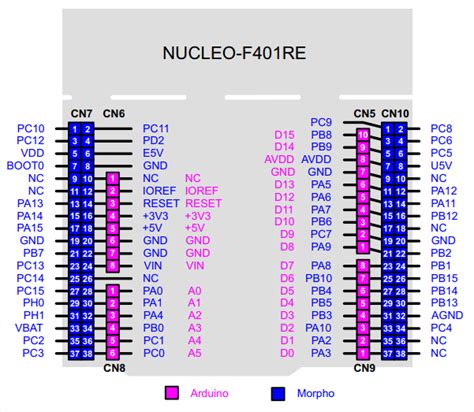
No responses yet