Introduction to the STM32 Nucleo Development Board
The STM32 Nucleo board is a popular, low-cost development board featuring an ARM Cortex-M microcontroller. It provides an easy and flexible way for users to try out new ideas and build prototypes with any STM32 microcontroller line, choosing from the various combinations of performance, power consumption and features.
The STM32 Nucleo board does not require any separate probe as it integrates the ST-LINK debugger/programmer. The STM32 Nucleo board comes with the STM32 comprehensive software HAL library together with various packaged software examples.
Key Features of STM32 Nucleo Boards
The STM32 Nucleo development boards offer the following features:
- STM32 microcontroller in LQFP64 package
- 1 user LED shared with ARDUINO®
- 1 user and 1 reset push-buttons
- 32.768 kHz crystal oscillator
- Board connectors:
- ARDUINO® Uno V3 expansion connector
- ST morpho extension pin headers for full access to all STM32 I/Os
- On-board ST-LINK debugger/programmer with SWD connector
- Flexible board power supply:
- USB VBUS or external source (3.3V, 5V, 7 – 12V)
- Power management access point
- Comprehensive free software libraries and examples available with the STM32Cube MCU Package
- Support of a wide choice of Integrated Development Environments (IDEs) including IAR™, Keil®, GCC-based IDEs, Arm® Mbed™
Here is a summary table of the key features:
| Feature | Description |
|---|---|
| Microcontroller | STM32 in LQFP64 package |
| User LEDs | 1 shared with ARDUINO® |
| User Buttons | 1 user and 1 reset button |
| Oscillator | 32.768 kHz crystal |
| Expansion Connectors | ARDUINO® Uno V3, ST morpho headers |
| Debugger | On-board ST-LINK with SWD |
| Power Supply | USB VBUS or ext 3.3V/5V/7-12V |
| Software | STM32Cube libraries and examples |
| IDE Support | IAR, Keil, GCC, Mbed and more |
STM32 Microcontroller
At the heart of each STM32 Nucleo board is an STM32 microcontroller in a LQFP64 package. STMicroelectronics offers a wide range of STM32 microcontrollers based on the high-performance ARM® Cortex®-M processor.
The STM32 family includes seven series of microcontrollers – F0, G0, F1, F2, F3, F4, F7, L0, L1, L4, L4+, H7 – to address different requirements in terms of performance, power consumption, and features integration. The portfolio of Nucleo-64 boards covers all these series.
User LED and Buttons
The board features one user LED shared with the ARDUINO® connector. This allows easy integration with ARDUINO® carrier boards.
There is also one user button and one reset push-button available. The user button can be freely programmed by the developer while the reset button will reset the microcontroller.
Crystal Oscillator
A 32.768 kHz crystal oscillator is provided on the board. This low-frequency crystal is the standard for many real-time clock (RTC) applications.
Expansion Connectors
Two types of expansion connectors are available:
1. ARDUINO® Uno V3 connector
2. ST morpho extension pin headers
The ARDUINO® Uno V3 connectors are consistent with the ARDUINO® Uno V3 pin layout. They allow easy connection of sensor and actuator shields.
The ST morpho headers provide access to all the microcontroller I/Os (ports, ADCs, DACs, timers, I2C, SPI, USART, etc). Users can easily connect any dedicated expansion board or accessory.
On-board ST-LINK Debugger/Programmer
One of the key features of the STM32 Nucleo board is the integrated ST-LINK debugger/programmer. It allows programming and debugging of the STM32 microcontroller without needing a separate debug probe.
The ST-LINK exposes an SWD connector for easy connection to a debugging host computer. It supports a wide range of development environments including IAR, Keil, and GCC-based IDEs.
Flexible Power Supply
The STM32 Nucleo boards offer several power supply options:
– USB VBUS: Power from the USB connector when connected to a PC
– External power: 3.3V, 5V, 7-12V applied to dedicated pins
– Power management access point: Allows external power supply to be switched off to measure MCU power consumption
This flexibility allows the board to be powered according to the specific project needs. The power source can easily be changed by moving jumpers.
STM32Cube Software
Each STM32 Nucleo board is supported by the STM32Cube software. This comprehensive suite of free development tools includes:
– STM32CubeMX initialization code generator
– STM32Cube MCU Package: HAL drivers and middleware
– STM32Cube expansion software: Dedicated software for each expansion board
The software is rich in examples and makes it easy to kick-start any embedded development with the STM32 microcontroller.
Development Environments
The STM32 Nucleo ecosystem is supported by a wide range of Integrated Development Environments (IDEs), giving developers flexibility in their choice of development tools.
Popular supported IDEs include:
– IAR Embedded Workbench for ARM
– Keil MDK-ARM
– GCC-based IDEs such as Eclipse
– Arm Mbed Online IDE
The STM32 Nucleo boards are affordable and easy to use. With full compatibility with the ARDUINO® connector and ST morpho headers, plenty of choices for IDEs, and with the backup of the STM32Cube software, the STM32 Nucleo boards are ideal for users ranging from beginners to experienced developers.
How to Connect STM32 Nucleo to PC
Connecting your STM32 Nucleo board to your PC is a straightforward process. This section will guide you through the steps.
Required hardware
- STM32 Nucleo board
- USB type-A to Mini-B USB cable (included with the board)
- PC with a USB port
Connection Steps
- Plug the Mini-B USB end of the cable into the USB connector on your STM32 Nucleo board.
- Plug the USB type-A end of the cable into a USB port on your PC.
- The green power LED (LD1) on the Nucleo board should light up, indicating it is receiving power from the USB connection.
- The PC will recognize the STM32 Nucleo board as a new device and install any necessary drivers automatically.
That’s it! Your STM32 Nucleo board is now connected to your PC.
Driver Installation
In most cases, the necessary drivers for the STM32 Nucleo board will be installed automatically when you connect the board to your PC for the first time.
However, if the automatic installation fails or if you are using an older version of Windows, you might need to install the drivers manually. You can download the latest drivers from the STMicroelectronics website.
Serial Communication
Once connected, you can communicate with your STM32 Nucleo board via a serial terminal. The board uses the following default settings for serial communication:
– Baud rate: 9600
– Data bits: 8
– Parity: None
– Stop bits: 1
– Flow control: None
You can use any serial terminal program, such as PuTTY or the Serial Monitor in the Arduino IDE, to communicate with your board using these settings.
Power Supply
When connected to a PC via USB, the STM32 Nucleo board is powered by the 5V USB supply. The onboard ST-LINK/V2-1 debugger and programmer provides a 3.3V regulated voltage to power the microcontroller.
If your application requires more power than the 3.3V regulator can provide, you can supply external power to the board via the E5V pin. Refer to the board’s user manual for more details.

Frequently Asked Questions (FAQ)
- What is the STM32 Nucleo board?
The STM32 Nucleo board is a low-cost development board featuring an ARM Cortex-M microcontroller from STMicroelectronics’ STM32 family. It includes an integrated ST-LINK debugger/programmer, making it easy to develop and debug applications.
- What microcontrollers are available in the STM32 Nucleo family?
The STM32 Nucleo family includes boards with microcontrollers from the F0, G0, F1, F2, F3, F4, F7, L0, L1, L4, L4+, and H7 series. This covers a wide range of performance, power consumption, and feature integration requirements.
- Can I use Arduino Shields with the STM32 Nucleo board?
Yes, the STM32 Nucleo board features ARDUINO® Uno V3 connectors, which are consistent with the ARDUINO® Uno V3 pin layout. This allows easy connection of sensor and actuator shields designed for Arduino.
- What software is available for the STM32 Nucleo board?
Each STM32 Nucleo board is supported by the STM32Cube software. This comprehensive suite of free development tools includes the STM32CubeMX initialization code generator, STM32Cube MCU Package (HAL drivers and middleware), and STM32Cube expansion software for each expansion board.
- What IDEs are supported by the STM32 Nucleo ecosystem?
The STM32 Nucleo ecosystem is supported by a wide range of Integrated Development Environments (IDEs), including IAR Embedded Workbench for ARM, Keil MDK-ARM, GCC-based IDEs such as Eclipse, and Arm Mbed Online IDE. This gives developers flexibility in their choice of development tools.
Conclusion
The STM32 Nucleo board is a versatile, low-cost, and easy-to-use development platform for STM32 microcontrollers. With its integrated ST-LINK debugger/programmer, ARDUINO® Uno V3 connectors, and extensive software support, it is suitable for a wide range of users from beginners to experienced developers.
Connecting the STM32 Nucleo to your PC is a simple process, requiring just a USB cable. Once connected, you can power the board, program the microcontroller, and communicate with it via a serial terminal.
Whether you’re looking to learn about microcontroller programming, prototype a new idea, or develop a full-fledged embedded application, the STM32 Nucleo board provides an accessible and powerful platform to bring your projects to life.
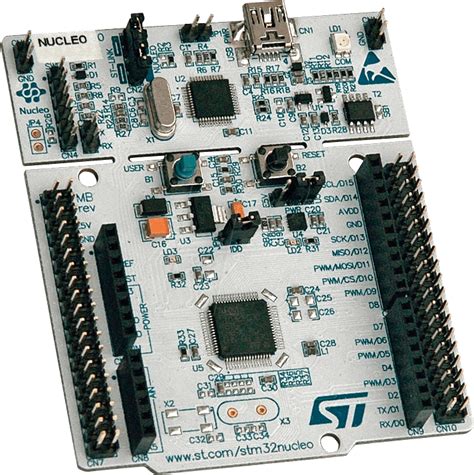
No responses yet