What is RS232?
RS232, also known as EIA232, is a standard for serial communication that defines the electrical characteristics and timing of signals, the meaning of signals, and the physical size and pinout of connectors. It was introduced in 1960 and has been widely used for decades in computer serial ports, and is still found in some industrial and scientific applications.
Key Features of RS232
- Point-to-point communication between two devices
- Suitable for short distances (up to 50 feet or 15 meters)
- Uses a single-ended signaling method
- Typically uses a 9-pin D-sub connector (DB9)
- Supports data rates up to 20 kbps (kilobits per second)
- Requires minimal wiring (a ground wire and two signal wires for transmit and receive)
Advantages of RS232
- Simplicity: RS232 is easy to implement and troubleshoot due to its simple wiring and signaling method.
- Low cost: RS232 devices and cables are inexpensive and readily available.
- Wide compatibility: Many devices, including legacy equipment, support RS232 communication.
Disadvantages of RS232
- Limited distance: RS232 is not suitable for long-distance communication due to its susceptibility to noise and signal degradation.
- Low data rates: The maximum data rate supported by RS232 is relatively low compared to other standards.
- Limited number of devices: RS232 only supports communication between two devices.
What is RS485?
RS485, also known as EIA485, is a standard for serial communication that defines the electrical characteristics of drivers and receivers. It was introduced in 1983 and is widely used in industrial automation, building automation, and other applications that require long-distance communication or the ability to connect multiple devices on a single bus.
Key Features of RS485
- Multipoint communication, allowing up to 32 devices on a single bus (can be extended to 256 with repeaters)
- Suitable for long distances (up to 4000 feet or 1200 meters)
- Uses a differential signaling method for improved noise immunity
- Typically uses a twisted pair cable with a characteristic impedance of 120 ohms
- Supports data rates up to 10 Mbps (megabits per second)
- Requires a minimum of three wires (two signal wires and a ground wire)
Advantages of RS485
- Long-distance communication: RS485’s differential signaling and twisted pair cabling allow for reliable communication over long distances.
- Noise immunity: The differential signaling method used in RS485 provides excellent noise immunity, making it suitable for environments with high electromagnetic interference (EMI).
- Multiple devices: RS485 supports communication between multiple devices on a single bus, reducing wiring complexity and costs.
- High data rates: RS485 can support data rates up to 10 Mbps, making it suitable for applications that require high-speed data transfer.
Disadvantages of RS485
- Complexity: Implementing an RS485 network can be more complex than RS232 due to the need for proper termination, biasing, and addressing of devices.
- Higher cost: RS485 devices and cables are generally more expensive than their RS232 counterparts.
- Lack of standardization: While RS485 defines the electrical characteristics, there is no standard for the protocol or message format, which can lead to compatibility issues between devices from different manufacturers.
RS232 vs RS485 Comparison Table
Here is a table comparing the key characteristics of RS232 and RS485:
| Feature | RS232 | RS485 |
|---|---|---|
| Communication | Point-to-point | Multipoint |
| Max. Distance | 50 ft (15 m) | 4000 ft (1200 m) |
| Signaling Method | Single-ended | Differential |
| Max. Data Rate | 20 kbps | 10 Mbps |
| Wiring | TX, RX, GND | A, B, GND (twisted pair) |
| Noise Immunity | Low | High |
| Connector | DB9 | Screw terminals or RJ45 |
| Cost | Low | Moderate to High |
| Complexity | Simple | Moderate |

Choosing Between RS232 and RS485
When deciding between RS232 and RS485 for your application, consider the following factors:
-
Distance: If you need to communicate over long distances (more than 50 feet), RS485 is the better choice due to its superior noise immunity and signal integrity.
-
Number of devices: If your application requires communication between multiple devices, RS485 is the way to go. RS232 is limited to point-to-point communication between two devices.
-
Data rate: If your application requires high-speed data transfer, RS485 is capable of supporting data rates up to 10 Mbps, while RS232 is limited to 20 kbps.
-
Environment: If your application will be deployed in an environment with high electromagnetic interference (EMI), RS485’s differential signaling provides better noise immunity compared to RS232.
-
Cost and complexity: RS232 is generally simpler and less expensive to implement compared to RS485. If your application has a short distance and only requires communication between two devices, RS232 may be the more cost-effective option.
Applications of RS232 and RS485
RS232 Applications
- Computer serial ports (legacy)
- Simple industrial control systems
- Scientific instruments
- Point-of-sale (POS) systems
- CNC machines
RS485 Applications
- Industrial automation (e.g., PLC communication)
- Building automation (e.g., HVAC, lighting control)
- Security systems (e.g., access control, video surveillance)
- Energy management systems
- Transportation (e.g., traffic control, railway signaling)
- Maritime navigation systems
Implementing RS232 and RS485
Implementing RS232
To implement an RS232 communication link, follow these steps:
-
Connect the devices using a null-modem cable, which cross-connects the transmit and receive lines. The cable should have a DB9 connector on each end.
-
Configure the serial port settings (baud rate, data bits, stop bits, and parity) on both devices to match. Common settings include 9600 baud, 8 data bits, 1 stop bit, and no parity.
-
Use the appropriate software or programming language to send and receive data through the serial port.
Implementing RS485
Implementing an RS485 network is slightly more complex than RS232 and involves the following steps:
-
Connect the devices using a twisted pair cable with a characteristic impedance of 120 ohms. The cable should have two signal wires (A and B) and a ground wire.
-
Terminate the network at both ends with 120-ohm resistors connected between the A and B lines to prevent signal reflections.
-
If necessary, bias the network by connecting a pull-up resistor (typically 680 ohms) between the A line and VCC, and a pull-down resistor (also 680 ohms) between the B line and ground. This ensures a known state when no device is transmitting.
-
Configure the serial port settings on all devices to match, similar to RS232.
-
Assign unique addresses to each device on the network to enable proper communication.
-
Use the appropriate software or programming language to send and receive data, taking into account the addressing scheme and any protocol-specific requirements.
Troubleshooting RS232 and RS485
Troubleshooting RS232
-
Check cable connections: Ensure that the TX, RX, and GND lines are properly connected and that the cable is not damaged.
-
Verify serial port settings: Make sure that the baud rate, data bits, stop bits, and parity settings match on both devices.
-
Check for signal levels: Use a voltmeter or oscilloscope to verify that the signal levels are within the RS232 specification (-3V to -15V for a logic 1, +3V to +15V for a logic 0).
-
Try a different cable: If the problem persists, try using a different null-modem cable to rule out a faulty cable.
Troubleshooting RS485
-
Check cable connections: Verify that the A, B, and GND lines are properly connected and that the cable is not damaged.
-
Verify termination and biasing: Ensure that the network is properly terminated with 120-ohm resistors at both ends and that Biasing Resistors are in place if required.
-
Check for signal integrity: Use an oscilloscope to verify that the differential signal is clean and free from excessive noise or distortion.
-
Verify device addressing: Make sure that each device on the network has a unique address and that the addressing scheme is properly implemented in the software.
-
Check for device compatibility: Ensure that all devices on the network are compatible with the chosen protocol and message format.
FAQ
1. Can I mix RS232 and RS485 devices on the same network?
No, RS232 and RS485 are not directly compatible due to their different electrical characteristics and signaling methods. To connect RS232 and RS485 devices, you would need to use a converter or gateway device that translates between the two standards.
2. How many devices can I connect to an RS485 network?
RS485 supports up to 32 devices on a single bus without the use of repeaters. With repeaters, you can extend the network to support up to 256 devices. However, keep in mind that adding more devices will affect the maximum cable length and data rate.
3. What is the maximum cable length for RS232 and RS485?
RS232 is limited to a maximum cable length of about 50 feet (15 meters) due to its susceptibility to noise and signal degradation. RS485, on the other hand, can support cable lengths up to 4000 feet (1200 meters) due to its differential signaling and noise immunity.
4. Can I use a standard Ethernet cable for RS485?
Yes, you can use a standard Cat5 or Cat6 Ethernet cable for RS485 communication. However, you should use one twisted pair for the A and B lines and another twisted pair for the ground connection. Avoid using the other pairs to minimize crosstalk and interference.
5. How do I determine the maximum data rate for my RS485 network?
The maximum data rate for an RS485 network depends on several factors, including the cable length, the number of devices, and the quality of the cable and devices. As a general rule, you can use the following table as a guideline:
| Cable Length | Max. Data Rate |
|---|---|
| 1000 ft | 100 kbps |
| 2000 ft | 50 kbps |
| 3000 ft | 33 kbps |
| 4000 ft | 25 kbps |
To determine the exact maximum data rate for your specific setup, you may need to experiment and measure the signal quality and error rate at different data rates.
Conclusion
In conclusion, both RS232 and RS485 have their place in serial communication, and the choice between them depends on the specific requirements of your application. RS232 is simple, inexpensive, and suitable for short-distance, point-to-point communication, while RS485 is more robust, supports longer distances and multiple devices, and provides better noise immunity.
By understanding the differences between RS232 and RS485, their advantages and disadvantages, and the factors to consider when choosing between them, you can make an informed decision and select the best standard for your project. Remember to follow best practices for implementation and troubleshooting to ensure reliable and efficient communication between your devices.
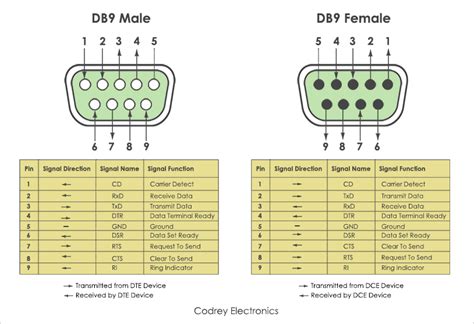
No responses yet