Introduction to Rj45 Pinouts
The RJ45 connector is the standard connector used for Ethernet networking. It is an 8-position, 8-contact (8P8C) connector that is commonly used to terminate Cat5, Cat5e, and Cat6 twisted pair cable. Understanding the RJ45 pinout is essential for anyone working with Ethernet networks, as it determines how the wires in the cable are connected to the pins in the connector.
In this article, we will take an in-depth look at RJ45 pinouts, including the T568A and T568B wiring standards, straight-through and crossover cables, and more. We will also provide some FAQs to help answer common questions about RJ45 pinouts.
What is an RJ45 Connector?
An RJ45 connector is a modular connector used for terminating Ethernet cables. It is an 8-position, 8-contact (8P8C) connector, meaning it has eight positions for wires and eight contacts for making electrical connections. The RJ45 connector is designed to be easy to install and remove, making it a popular choice for Ethernet networking.
The RJ45 connector is commonly used with Cat5, Cat5e, and Cat6 twisted pair cable. These cables contain four pairs of wires, each twisted together to reduce crosstalk and electromagnetic interference (EMI). The RJ45 connector provides a way to terminate these cables and connect them to Ethernet devices, such as switches, routers, and computers.
RJ45 Pinout Standards: T568A and T568B
There are two main standards for wiring RJ45 connectors: T568A and T568B. These standards define the order in which the wires in the cable are connected to the pins in the connector. The main difference between the two standards is the order of the green and orange wire pairs.
T568A Wiring Standard
The T568A wiring standard is the older of the two standards and is less commonly used than T568B. In this standard, the wire pairs are connected to the pins in the following order:
| Pin | Wire Color | Wire Pair |
|---|---|---|
| 1 | White/Green | 3 |
| 2 | Green | 3 |
| 3 | White/Orange | 2 |
| 4 | Blue | 1 |
| 5 | White/Blue | 1 |
| 6 | Orange | 2 |
| 7 | White/Brown | 4 |
| 8 | Brown | 4 |
T568B Wiring Standard
The T568B wiring standard is the more commonly used standard today. In this standard, the wire pairs are connected to the pins in the following order:
| Pin | Wire Color | Wire Pair |
|---|---|---|
| 1 | White/Orange | 2 |
| 2 | Orange | 2 |
| 3 | White/Green | 3 |
| 4 | Blue | 1 |
| 5 | White/Blue | 1 |
| 6 | Green | 3 |
| 7 | White/Brown | 4 |
| 8 | Brown | 4 |
As you can see, the only difference between T568A and T568B is that the green and orange wire pairs are swapped.

Straight-Through vs. Crossover Cables
When wiring RJ45 connectors, it’s important to understand the difference between straight-through and crossover cables. The type of cable you need depends on the devices you are connecting.
Straight-Through Cables
A straight-through cable is a cable where both ends are wired using the same standard (either T568A or T568B). This type of cable is used to connect devices that are different, such as a computer to a switch or a router to a modem.
In a straight-through cable, the wires are connected pin-to-pin, meaning that pin 1 on one end is connected to pin 1 on the other end, pin 2 is connected to pin 2, and so on. This allows the transmit signals from one device to be received by the other device, and vice versa.
Crossover Cables
A crossover cable is a cable where one end is wired using T568A and the other end is wired using T568B. This type of cable is used to connect devices that are the same, such as two computers or two switches.
In a crossover cable, the transmit and receive pairs are crossed over, allowing two devices to communicate directly without the need for a switch or hub. The transmit pair on one end is connected to the receive pair on the other end, and vice versa.
Here is how the wires are crossed over in a crossover cable:
| T568A Pin | T568B Pin |
|---|---|
| 1 | 3 |
| 2 | 6 |
| 3 | 1 |
| 6 | 2 |
Note that pins 4, 5, 7, and 8 are not crossed over and are wired straight through.
Auto-MDIX
In modern Ethernet devices, the need for crossover cables has been largely eliminated thanks to a feature called Auto-MDIX (automatic medium-dependent interface crossover). With Auto-MDIX, the device can automatically detect whether a straight-through or crossover cable is needed and adjust its transmit and receive pairs accordingly.
This means that you can use a straight-through cable to connect any two Ethernet devices, regardless of whether they are the same or different. The devices will automatically configure themselves to use the correct pinout.
Crimping RJ45 Connectors
Crimping RJ45 connectors is the process of attaching an RJ45 connector to the end of an Ethernet cable. This involves stripping the cable jacket, untwisting the wire pairs, arranging the wires in the correct order, and crimping the connector onto the wires.
Here are the basic steps for crimping an RJ45 connector:
-
Strip about 1 inch of the cable jacket off the end of the cable using a cable stripper.
-
Untwist the wire pairs and arrange them in the correct order for the wiring standard you are using (T568A or T568B).
-
Trim the wires to about 1/2 inch in length, making sure they are all the same length.
-
Insert the wires into the RJ45 connector, making sure each wire goes into the correct slot. The connector should have a clear plastic insert that helps guide the wires into the correct positions.
-
Use an RJ45 crimping tool to crimp the connector onto the wires. Make sure the connector is fully seated and the wires are making good contact with the pins.
-
Test the cable using an Ethernet cable tester to ensure that all the connections are correct and the cable is working properly.
FAQs
What is the difference between T568A and T568B?
The main difference between T568A and T568B is the order of the green and orange wire pairs. In T568A, the green pair is connected to pins 1 and 2, while the orange pair is connected to pins 3 and 6. In T568B, the orange pair is connected to pins 1 and 2, while the green pair is connected to pins 3 and 6.
Can I mix T568A and T568B in the same cable?
No, you should not mix T568A and T568B in the same cable. Doing so will result in a cable that does not work properly. When wiring an Ethernet cable, both ends should use the same wiring standard (either T568A or T568B).
What is a crossover cable used for?
A crossover cable is used to connect two devices that are the same, such as two computers or two switches. In a crossover cable, the transmit and receive pairs are crossed over, allowing the two devices to communicate directly without the need for a switch or hub.
Do I need to use a crossover cable with modern Ethernet devices?
In most cases, no. Modern Ethernet devices support a feature called Auto-MDIX, which automatically detects whether a straight-through or crossover cable is needed and adjusts the transmit and receive pairs accordingly. This means you can use a straight-through cable to connect any two Ethernet devices, regardless of whether they are the same or different.
What is the maximum length of an Ethernet cable?
The maximum length of an Ethernet cable depends on the cable type and the speed of the network. For Cat5 and Cat5e cable, the maximum length is 100 meters (328 feet). For Cat6 cable, the maximum length is also 100 meters, but the cable can support higher speeds and longer distances in some cases. It’s important to use high-quality cable and connectors to ensure reliable performance over longer distances.
Conclusion
Understanding RJ45 pinouts is essential for anyone working with Ethernet networks. Whether you are wiring a new network, troubleshooting a problem, or simply curious about how Ethernet cables work, knowing the T568A and T568B wiring standards, the difference between straight-through and crossover cables, and how to crimp RJ45 connectors can save you time and frustration.
By following the guidelines in this article and using the right tools and techniques, you can ensure that your Ethernet cables are wired correctly and performing optimally. And with the convenience of Auto-MDIX, you can connect any two Ethernet devices with a straight-through cable and let the devices figure out the rest.
So the next time you need to wire an Ethernet cable or troubleshoot a network problem, remember the basics of RJ45 pinouts and put your knowledge to work. Your network will thank you for it!
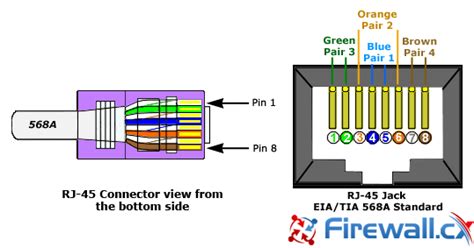
No responses yet