What is Proteus PCB Design Software?
Proteus PCB Design Software is a comprehensive suite of tools for designing and simulating electronic circuits and printed circuit boards (PCBs). Developed by Labcenter Electronics, Proteus offers a user-friendly interface and a wide range of features that cater to both beginners and experienced designers.
Key Features of Proteus PCB Design Software
- Schematic Capture
- PCB Layout
- 3D Visualization
- Mixed-Mode SPICE Simulation
- Microcontroller Simulation
- Bill of Materials Generation
- Design Rule Checking (DRC)
- Gerber and NC Drill Output
Benefits of Using Proteus PCB Design Software
1. Comprehensive Design Environment
Proteus PCB Design Software provides a complete solution for electronic design, encompassing schematic capture, PCB layout, and simulation. This all-in-one approach streamlines the design process and reduces the need for multiple software packages.
2. User-Friendly Interface
The software features an intuitive and user-friendly interface, making it accessible to both novice and experienced designers. The well-organized menus, toolbars, and shortcuts enable efficient navigation and design workflow.
3. Extensive Component Libraries
Proteus comes with an extensive library of pre-designed components, including resistors, capacitors, ICs, and connectors. These libraries save time and effort in creating schematic symbols and PCB footprints from scratch.
4. Powerful Simulation Capabilities
One of the standout features of Proteus is its advanced simulation capabilities. The software allows you to simulate your designs before fabrication, helping to identify and rectify any issues early in the development process. Proteus supports mixed-mode SPICE simulation, enabling the simulation of both analog and digital components.
5. 3D Visualization
Proteus offers 3D visualization of PCB designs, providing a realistic representation of the final product. This feature helps in assessing the physical layout, component placement, and clearances, ensuring a smooth transition from design to manufacturing.
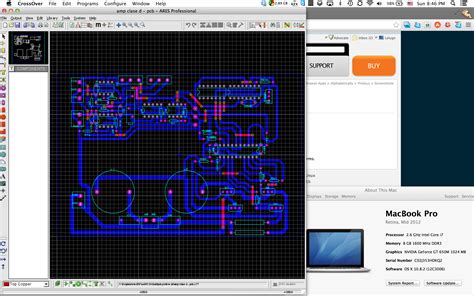
System Requirements for Proteus PCB Design Software
Before downloading Proteus PCB Design Software, ensure that your computer meets the following system requirements:
| Component | Minimum Requirement | Recommended Requirement |
|---|---|---|
| Operating System | Windows 7, 8, 10 (32-bit or 64-bit) | Windows 10 (64-bit) |
| Processor | Intel Core i3 or equivalent | Intel Core i5 or higher |
| RAM | 4 GB | 8 GB or more |
| Graphics Card | DirectX 9 compatible with 1 GB VRAM | DirectX 11 compatible with 2 GB VRAM |
| Hard Disk Space | 5 GB free space | 10 GB free space |

How to Download Proteus PCB Design Software for Free
Follow these step-by-step instructions to download Proteus PCB Design Software for free:
- Visit the official Labcenter Electronics website: https://www.labcenter.com/
- Navigate to the Downloads section.
- Select the appropriate version of Proteus PCB Design Software based on your requirements and system specifications.
- Click on the download link to start the download process.
- Once the download is complete, locate the installation file and double-click on it to begin the installation.
- Follow the on-screen instructions to complete the installation process.
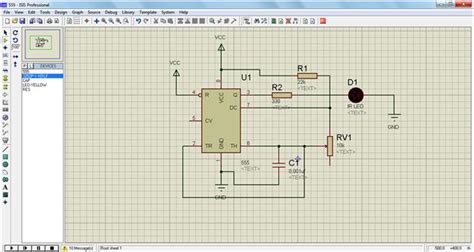
Frequently Asked Questions (FAQ)
1. Is Proteus PCB Design Software free?
Proteus PCB Design Software offers a free trial version with limited features and functionality. The full version requires a paid license. However, educational institutions and students may be eligible for discounted or free licenses.
2. Can I use Proteus PCB Design Software on Mac or Linux?
Currently, Proteus PCB Design Software is only available for the Windows operating system. It cannot be directly installed on Mac or Linux systems. However, you can use virtualization software like VirtualBox or VMware to run Windows on a Mac or Linux machine and then install Proteus within the virtual environment.
3. Does Proteus PCB Design Software support multi-layer PCBs?
Yes, Proteus PCB Design Software supports the design of multi-layer PCBs. The software allows you to define the number of layers, assign net classes, and specify layer stackup properties.
4. Can I import and export designs in various file formats?
Proteus PCB Design Software supports a wide range of file formats for importing and exporting designs. You can import schematic and PCB designs from popular formats such as Eagle, KiCad, and Altium Designer. Similarly, you can export your designs in formats like Gerber, NC Drill, and ODB++ for manufacturing.
5. Is there a community or forum for Proteus PCB Design Software users?
Yes, there is an active community of Proteus PCB Design Software users. Labcenter Electronics maintains a forum on their website where users can ask questions, share knowledge, and seek assistance from fellow designers. Additionally, there are various online communities, social media groups, and forums dedicated to PCB design and Proteus software.
Conclusion
Proteus PCB Design Software is a powerful and comprehensive solution for electronic circuit design and simulation. With its user-friendly interface, extensive component libraries, and advanced simulation capabilities, Proteus simplifies the PCB design process and helps in creating reliable and efficient electronic products.
By following the steps outlined in this guide, you can easily download Proteus PCB Design Software for free and start exploring its features. Whether you are a beginner or an experienced designer, Proteus offers the tools and resources necessary to bring your electronic ideas to life.
So, download Proteus PCB Design Software today and embark on your journey of designing innovative and high-quality PCBs!
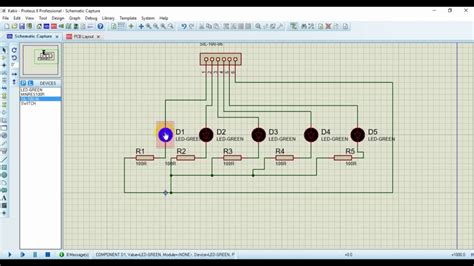
No responses yet