What is Power Supply Design Software?
Power supply design software is a specialized tool that assists engineers in designing, simulating, and optimizing power supplies for various applications. PSDS typically offers a user-friendly interface, extensive component libraries, and powerful simulation capabilities to simplify the design process and ensure high-quality results.
Key Features of PSDS
-
Schematic Capture: PSDS allows users to create detailed schematics of their power supply circuits using a drag-and-drop interface and extensive component libraries.
-
Simulation: Advanced simulation tools enable engineers to analyze the behavior of their designs under different operating conditions, such as load variations, temperature changes, and transient events.
-
Component Selection: PSDS often includes comprehensive databases of components from various manufacturers, helping designers choose the most suitable parts for their specific requirements.
-
Optimization: Many PSDS tools offer optimization features that help engineers fine-tune their designs for maximum efficiency, reliability, and cost-effectiveness.
-
Reporting: Generating detailed reports, including bill of materials (BOM), performance metrics, and compliance documentation, is made easy with PSDS.
Benefits of Using Power Supply Design Software
Using PSDS offers numerous advantages for engineers and companies involved in power supply design. Some of the key benefits include:
-
Increased Efficiency: PSDS automates many time-consuming tasks, such as component selection and simulation, allowing engineers to focus on high-level design decisions and innovation.
-
Reduced Errors: By leveraging the built-in libraries and design rules in PSDS, engineers can minimize the risk of human error and ensure their designs are accurate and compliant with industry standards.
-
Faster Time-to-Market: With the ability to quickly iterate and optimize designs, PSDS helps companies bring their products to market faster, gaining a competitive edge.
-
Cost Savings: PSDS enables engineers to explore multiple design options and identify the most cost-effective solutions, reducing overall development costs.
-
Improved Collaboration: Many PSDS tools offer collaboration features, allowing teams to work together seamlessly, even when geographically dispersed.

Popular Power Supply Design Software Options
There are several PSDS options available in the market, each with its own strengths and target applications. Some of the most popular choices include:
1. WEBENCH Power Designer (Texas Instruments)
Texas Instruments’ WEBENCH Power Designer is a web-based PSDS that offers a user-friendly interface and extensive component libraries. It supports a wide range of power supply topologies and provides real-time design optimization and simulation capabilities.
Key features:
– Comprehensive library of TI components
– Support for multiple power supply topologies
– Real-time design optimization and simulation
– Generates complete design documentation
2. LTpowerCAD (Analog Devices)
LTpowerCAD is a powerful PSDS developed by Analog Devices, focusing on switching regulator design. It offers a simple, intuitive interface and supports a wide range of ADI components, making it an excellent choice for engineers working with Analog Devices products.
Key features:
– Intuitive, user-friendly interface
– Extensive library of ADI components
– Supports various switching regulator topologies
– Generates schematic, BOM, and performance reports
3. Power Stage Designer (Microchip)
Microchip’s Power Stage Designer is a web-based PSDS that simplifies the design of power stages for switching regulators. It offers a straightforward, step-by-step design process and supports a wide range of Microchip components.
Key features:
– Step-by-step design process
– Supports buck, boost, and buck-boost topologies
– Comprehensive library of Microchip components
– Generates schematic, BOM, and simulation results
4. SIMPLIS (SIMetrix Technologies)
SIMPLIS is a powerful PSDS that focuses on the simulation and analysis of switching power supplies. It offers a unique combination of speed, accuracy, and ease of use, making it a popular choice among power electronics engineers.
Key features:
– Fast and accurate simulation of switching power supplies
– Supports various topologies and control methods
– Extensive library of models and components
– Integrated waveform viewer and analysis tools
5. PI Expert Suite (Vicor)
Vicor’s PI Expert Suite is a comprehensive PSDS that streamlines the design and optimization of power systems using Vicor’s Power Delivery Network (PDN) architecture. It offers a modular approach to power system design and supports a wide range of Vicor products.
Key features:
– Modular, building-block approach to power system design
– Supports Vicor’s PDN architecture
– Comprehensive library of Vicor components
– Generates system-level performance analysis and documentation

Choosing the Right PSDS for Your Needs
When selecting a PSDS for your power supply design projects, consider the following factors:
-
Supported Components: Ensure that the PSDS you choose supports the components and manufacturers you typically work with.
-
Ease of Use: Look for a PSDS with a user-friendly interface and intuitive design process, especially if you’re new to power supply design.
-
Simulation Capabilities: Consider the simulation features offered by the PSDS, such as speed, accuracy, and supported analysis types.
-
Integration: If you use other design tools, such as PCB layout software, consider how well the PSDS integrates with your existing workflow.
-
Customer Support: Evaluate the level of customer support and resources provided by the PSDS vendor, such as documentation, tutorials, and community forums.

Tips for Getting Started with PSDS
If you’re new to using PSDS, here are some tips to help you get started:
-
Start with Tutorials: Most PSDS vendors offer tutorials, webinars, and sample projects to help users familiarize themselves with the software. Take advantage of these resources to learn the basics.
-
Understand Your Requirements: Before diving into a design, clearly define your power supply requirements, such as input voltage range, output voltage and current, efficiency targets, and regulatory standards.
-
Leverage Component Libraries: Make use of the extensive component libraries provided by PSDS to save time and ensure compatibility.
-
Iterate and Optimize: Don’t settle for the first design that meets your requirements. Use the simulation and optimization features of PSDS to explore alternative solutions and fine-tune your design.
-
Collaborate with Colleagues: If your PSDS offers collaboration features, use them to work closely with your team members, share ideas, and gather feedback.
Power Supply Design Software FAQ
-
Q: Can PSDS replace the need for hardware prototyping?
A: While PSDS can significantly reduce the need for hardware prototyping, it’s still essential to validate your design with a physical prototype before finalizing the product. PSDS helps you arrive at an optimized design more quickly, but real-world testing is crucial for ensuring reliability and performance. -
Q: How accurate are the simulation results provided by PSDS?
A: The accuracy of simulation results depends on various factors, such as the quality of the component models, the simulation algorithm used, and the user’s understanding of the tool. In general, modern PSDS tools offer high levels of accuracy, but it’s essential to validate the results with hardware testing. -
Q: Can I use PSDS to design power supplies for high-power applications?
A: Yes, many PSDS tools support the design of high-power supplies, such as those used in industrial and automotive applications. However, the specific capabilities and component libraries may vary between different software options. -
Q: Are there any free or open-source PSDS options available?
A: While most popular PSDS tools are commercial, there are some free and open-source options available, such as KiCad and LTspice. These tools may have limitations compared to their commercial counterparts but can still be useful for learning and simple designs. -
Q: How often should I update my PSDS software?
A: It’s recommended to keep your PSDS software up to date to access the latest features, component libraries, and bug fixes. Most vendors release regular updates, and some offer automatic update notifications to help users stay current.
Conclusion
Power supply design software is an invaluable tool for engineers looking to streamline their design process, reduce errors, and bring products to market faster. By understanding the features, benefits, and popular options available, you can make an informed decision when choosing a PSDS for your projects.
Remember to consider factors such as supported components, ease of use, simulation capabilities, integration, and customer support when evaluating different PSDS options. And don’t forget to take advantage of the resources provided by vendors, such as tutorials and sample projects, to help you get started.
As you embark on your power supply design journey, embrace the power of PSDS to unlock new levels of efficiency, accuracy, and innovation in your work. Happy designing!
Here’s a table summarizing the key features of the popular PSDS options mentioned in this article:
| PSDS Tool | Vendor | Key Features |
|---|---|---|
| WEBENCH Power Designer | Texas Instruments | – Comprehensive library of TI components – Support for multiple power supply topologies – Real-time design optimization and simulation – Generates complete design documentation |
| LTpowerCAD | Analog Devices | – Intuitive, user-friendly interface – Extensive library of ADI components – Supports various switching regulator topologies – Generates schematic, BOM, and performance reports |
| Power Stage Designer | Microchip | – Step-by-step design process – Supports buck, boost, and buck-boost topologies – Comprehensive library of Microchip components – Generates schematic, BOM, and simulation results |
| SIMPLIS | SIMetrix Technologies | – Fast and accurate simulation of switching power supplies – Supports various topologies and control methods – Extensive library of models and components – Integrated waveform viewer and analysis tools |
| PI Expert Suite | Vicor | – Modular, building-block approach to power system design – Supports Vicor’s PDN architecture – Comprehensive library of Vicor components – Generates system-level performance analysis and documentation |
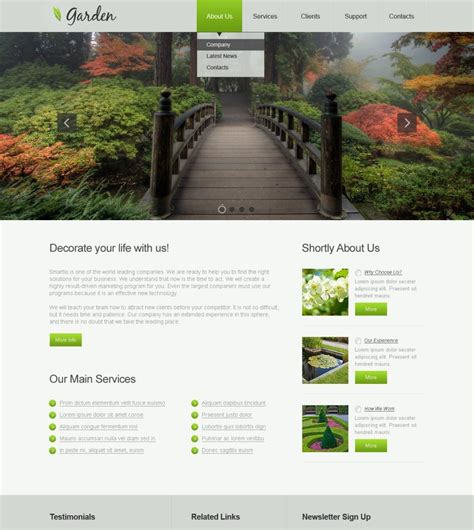
No responses yet