What is PCB Software?
PCB software, also known as PCB design software or PCB layout software, is a specialized tool used to create and edit the designs of printed circuit boards. It provides a user-friendly interface and a wide range of features to streamline the PCB design process. With PCB software, designers can create schematic diagrams, define component placement, route traces, and generate manufacturing files for PCB fabrication.
The Importance of PCB Software in Electronics Design
PCB software has revolutionized the electronics industry by enabling faster, more efficient, and more accurate PCB design. Here are some key reasons why PCB software is crucial in electronics design:
-
Streamlined Design Process: PCB software provides a streamlined workflow, allowing designers to create complex PCB layouts with ease. It offers intuitive tools for schematic capture, component placement, and trace routing, saving time and effort compared to manual methods.
-
Enhanced Accuracy: With PCB software, designers can ensure high accuracy in their designs. The software includes features like design rule checking (DRC), which automatically verifies the design against predefined rules and constraints. This helps identify and resolve issues early in the design process, reducing the chances of errors and manufacturing defects.
-
Collaboration and Version Control: PCB software enables seamless collaboration among team members. Multiple designers can work on the same project simultaneously, sharing files and making real-time updates. Version control features allow tracking of design changes and the ability to revert to previous versions if needed.
-
simulation and Analysis: Advanced PCB software includes simulation and analysis capabilities. Designers can simulate the behavior of their circuits, analyze signal integrity, and optimize the design for optimal performance. This helps identify potential issues and ensures the reliability and functionality of the final product.
-
Manufacturing Integration: PCB software generates the necessary manufacturing files, such as Gerber files and drill files, which are required for PCB fabrication. These files contain the precise information needed by manufacturers to produce the physical PCB. The integration between PCB software and manufacturing processes ensures smooth transition from design to production.
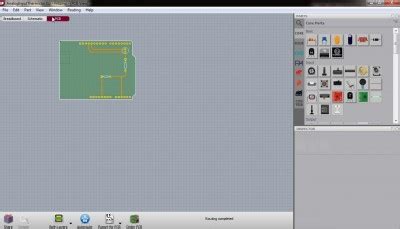
Key Features of PCB Software
When choosing PCB software, it’s essential to consider the features that align with your specific design requirements. Here are some key features to look for:
-
Schematic Capture: Schematic capture allows designers to create the logical representation of the circuit. It provides a graphical interface to place components, define connections, and capture the overall circuit design.
-
Component Libraries: PCB software typically includes extensive libraries of pre-defined components, symbols, and footprints. These libraries save time by providing ready-to-use components and ensure consistency in the design.
-
Board Layout and Routing: The board layout and routing features enable designers to place components on the PCB and define the physical connections between them. The software offers tools for manual and automatic routing, allowing designers to optimize the trace paths for signal integrity and manufacturing feasibility.
-
Design Rule Checking (DRC): DRC is a critical feature that checks the design against a set of predefined rules and constraints. It helps identify issues such as spacing violations, trace width violations, and other design rule violations. DRC ensures the design is manufacturable and complies with industry standards.
-
3D Visualization: Many PCB software packages offer 3D visualization capabilities, allowing designers to view their designs in a three-dimensional space. This feature helps in visualizing the mechanical aspects of the PCB, such as component height and clearance, and aids in the overall mechanical integration of the design.
-
Simulation and Analysis: Advanced PCB software includes simulation and analysis tools to evaluate the performance of the design. These tools help in analyzing signal integrity, power integrity, electromagnetic compatibility (EMC), and thermal behavior. Simulation and analysis enable designers to optimize the design and ensure its reliability before prototyping.
-
Manufacturing Output Generation: PCB software generates the necessary manufacturing files required for PCB fabrication. These files include Gerber files, drill files, and assembly files. The software ensures the accuracy and compatibility of these files with industry standards, facilitating smooth communication with PCB manufacturers.

Top PCB Software in the Market
There are several PCB software options available in the market, catering to different needs and budgets. Here are some of the top PCB software packages:
-
Altium Designer: Altium Designer is a comprehensive PCB design software used by professionals and large enterprises. It offers a wide range of features, including schematic capture, board layout, 3D visualization, and simulation. Altium Designer is known for its advanced capabilities and extensive component libraries.
-
KiCad: KiCad is a free and open-source PCB design software that has gained popularity among hobbyists and small businesses. Despite being free, it offers a robust set of features, including schematic capture, board layout, and 3D viewer. KiCad has an active community that contributes to its development and provides support.
-
Eagle: Eagle is a widely used PCB design software, especially among hobbyists and small to medium-sized businesses. It offers a user-friendly interface and a good balance of features and affordability. Eagle includes schematic capture, board layout, and an extensive component library.
-
OrCAD: OrCAD is a professional-grade PCB design software owned by Cadence Design Systems. It offers a comprehensive set of tools for schematic capture, board layout, simulation, and analysis. OrCAD is known for its robustness and is widely used in the industry.
-
PADS: PADS is a PCB design software developed by Mentor Graphics (now part of Siemens). It provides a complete solution for PCB design, including schematic capture, board layout, and simulation. PADS is suitable for both small and large-scale projects and is used by many electronics companies.
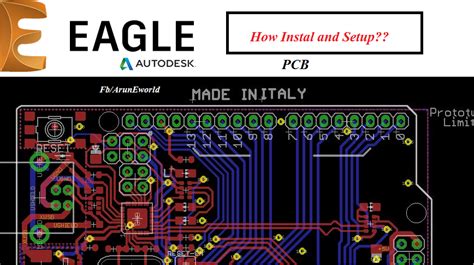
PCB Software Selection Criteria
When selecting PCB software, consider the following criteria to ensure it meets your specific needs:
-
Ease of Use: Look for software with a user-friendly interface and intuitive workflows. The learning curve should be manageable, and the software should provide helpful resources and tutorials.
-
Feature Set: Evaluate the features offered by the software and ensure they align with your design requirements. Consider factors such as schematic capture, board layout capabilities, simulation and analysis tools, and manufacturing output generation.
-
Component Libraries: Check the availability and quality of component libraries provided by the software. A comprehensive library can save time and effort in component creation and ensure consistency in the design.
-
Integration and Compatibility: Consider the software’s compatibility with other tools and file formats used in your design workflow. Seamless integration with simulation software, mechanical design tools, and manufacturing processes is crucial for efficient workflows.
-
Collaboration and Version Control: If you work in a team, look for software that supports collaboration and version control features. The ability to share files, work simultaneously on the same project, and track design changes is essential for smooth teamwork.
-
Customer Support and Community: Evaluate the level of customer support provided by the software vendor. Look for responsive technical support, comprehensive documentation, and an active user community. A strong community can provide valuable resources, forums, and user-contributed libraries.
-
Pricing and Licensing: Consider the pricing and licensing models of the software. Some PCB software packages offer perpetual licenses, while others follow subscription-based models. Evaluate the cost based on your budget and long-term requirements.
Comparison of Top PCB Software
To help you make an informed decision, here’s a comparison table of the top PCB software packages:
| Feature | Altium Designer | KiCad | Eagle | OrCAD | PADS |
|---|---|---|---|---|---|
| Schematic Capture | ✔️ | ✔️ | ✔️ | ✔️ | ✔️ |
| Board Layout | ✔️ | ✔️ | ✔️ | ✔️ | ✔️ |
| 3D Visualization | ✔️ | ✔️ | ✔️ | ✔️ | ✔️ |
| Simulation and Analysis | ✔️ | Limited | Limited | ✔️ | ✔️ |
| Component Libraries | Extensive | Good | Good | Extensive | Extensive |
| Collaboration Features | ✔️ | Limited | Limited | ✔️ | ✔️ |
| Pricing | High | Free | Moderate | High | High |
Please note that this comparison is based on general observations and may vary depending on the specific version and configuration of each software.
FAQs
-
What is the best PCB software for beginners?
For beginners, KiCad and Eagle are often recommended due to their user-friendly interfaces and extensive online resources. These software packages offer a good balance of features and ease of use, making them suitable for learning PCB design. -
Can I use PCB software on both Windows and Mac?
Most PCB software packages, including Altium Designer, KiCad, and Eagle, are available for both Windows and Mac operating systems. However, it’s always best to check the specific system requirements and compatibility before purchasing or downloading the software. -
How much does professional PCB software cost?
The cost of professional PCB software varies depending on the vendor and the features offered. High-end software like Altium Designer and OrCAD can have a significant cost, often requiring annual subscriptions or perpetual licenses. However, there are also affordable options like Eagle and free alternatives like KiCad that cater to different budgets. -
Can I export my PCB designs to other file formats?
Yes, most PCB software allows exporting designs to various file formats. Common export formats include Gerber files (for manufacturing), ODB++ (for data exchange), and IPC-2581 (for design data transfer). These file formats ensure compatibility with other tools and manufacturing processes. -
How do I learn PCB design using software?
Learning PCB design using software requires a combination of theoretical knowledge and practical experience. Start by familiarizing yourself with the basics of electronics and PCB design principles. Then, choose a PCB software and explore its tutorials, documentation, and online resources. Practice creating simple designs and gradually move to more complex projects. Engaging with the software’s user community and seeking guidance from experienced designers can also accelerate your learning process.
Conclusion
PCB programming software is an indispensable tool for anyone involved in electronics design. It streamlines the design process, enhances accuracy, and enables the creation of complex PCBs. When selecting PCB software, consider factors such as ease of use, feature set, component libraries, integration, collaboration, customer support, and pricing. Whether you are a beginner or a professional, there is a PCB software package that suits your needs and budget.
By leveraging the power of PCB software, you can bring your electronic ideas to life efficiently and effectively. So, choose the right software, dive into the world of PCB design, and unleash your creativity in the realm of electronics.
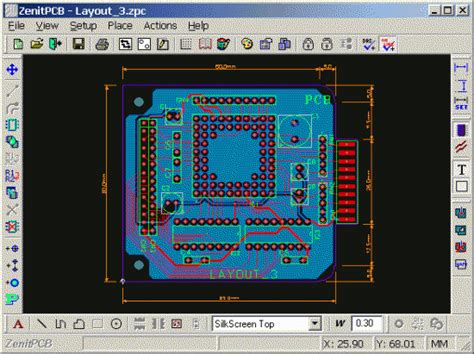
No responses yet