Introduction to PCB Heatbeds
A PCB (Printed Circuit Board) heatbed is an essential component in various applications, particularly in 3D printing and electronics manufacturing. It is a flat surface that provides even heating to the PCB during the printing or soldering process, ensuring optimal results and preventing warping or damage to the board.
How PCB Heatbeds Work
PCB heatbeds operate by using a heating element, typically a resistive wire or a conductive material, embedded within the bed. When an electrical current is applied to the heating element, it generates heat, which is then evenly distributed across the surface of the bed. The temperature of the heatbed is regulated by a thermostat or a temperature sensor, ensuring that it maintains a consistent temperature throughout the process.
Benefits of Using a PCB Heatbed
There are several benefits to using a PCB heatbed in your projects:
-
Even Heating Distribution: PCB heatbeds provide uniform heating across the entire surface, preventing hot spots or cold zones that could lead to uneven results or damage to the PCB.
-
Improved Adhesion: When working with 3D printing, a heated bed helps improve the adhesion between the first layer of the print and the bed surface, reducing the risk of warping or detachment.
-
Better Soldering Results: In electronics manufacturing, a PCB heatbed allows for better control over the soldering process, ensuring that the solder flows evenly and creates strong, reliable connections.
-
Reduced Warping: By maintaining a consistent temperature, PCB heatbeds help minimize the risk of warping or deformation of the PCB due to uneven cooling or thermal stresses.
Types of PCB Heatbeds
There are several types of PCB heatbeds available, each with its own advantages and disadvantages. Here are some of the most common types:
PCB Heatbeds for 3D Printing
| Type | Description | Pros | Cons |
|---|---|---|---|
| MK2a | PCB with a resistive trace pattern | Affordable, easy to replace | Uneven heating, limited temperature range |
| MK3 | PCB with a improved resistive trace pattern | More even heating, higher temperature range | More expensive than MK2a |
| Silicone Heater | Flexible silicone mat with embedded heating element | Even heating, flexible, durable | Expensive, may require additional insulation |
| Aluminum Heatbed | Aluminum plate with attached heating element | Excellent heat distribution, flat surface | Heavy, may require additional insulation |
PCB Heatbeds for Electronics Manufacturing
| Type | Description | Pros | Cons |
|---|---|---|---|
| Infrared (IR) Heatbed | Uses infrared radiation to heat the PCB | Fast heating, no contact required | May not heat evenly, limited control |
| Convection Heatbed | Uses hot air to heat the PCB | Even heating, good for large PCBs | Slower heating, may require additional insulation |
| Conductive Heatbed | Uses direct contact with a heated surface | Fast heating, even heat distribution | May require frequent maintenance, limited size range |
Choosing the Right PCB Heatbed
When selecting a PCB heatbed for your project, consider the following factors:
-
Application: Determine whether you need a heatbed for 3D printing or electronics manufacturing, as the requirements for each application may differ.
-
Size: Ensure that the heatbed is large enough to accommodate your PCB or 3D print, but not so large that it wastes energy or affects the overall performance of your setup.
-
Temperature Range: Consider the temperature requirements for your specific application and choose a heatbed that can safely and effectively reach and maintain those temperatures.
-
Evenness of Heating: Look for a heatbed that provides uniform heating across its surface to ensure consistent results and minimize the risk of damage to your PCB or print.
-
Durability: Choose a heatbed that is built to last, with high-quality materials and a robust design that can withstand repeated use and potential wear and tear.
-
Compatibility: Make sure that the heatbed you choose is compatible with your 3D printer or soldering equipment, as well as any software or control systems you plan to use.
-
Budget: Consider your budget when selecting a PCB heatbed, but keep in mind that investing in a high-quality heatbed can save you time and money in the long run by providing better results and reducing the risk of damage or failure.

Setting Up and Using a PCB Heatbed
Once you have chosen the right PCB heatbed for your needs, it’s important to set it up and use it correctly to ensure optimal performance and safety. Here are some steps to follow:
-
Read the Instructions: Carefully read the manufacturer’s instructions for your specific heatbed model, paying attention to any safety precautions or special requirements.
-
Install the Heatbed: Follow the instructions to properly install the heatbed in your 3D printer or soldering setup, making sure that it is securely attached and level.
-
Connect the Power Supply: Connect the heatbed to a suitable power supply, according to the manufacturer’s specifications. Make sure that the power supply can provide sufficient current and voltage for your heatbed.
-
Configure the Software: If your heatbed is controlled by software, such as in a 3D printer, make sure to configure the software settings according to the manufacturer’s recommendations, including the target temperature and any safety limits.
-
Preheat the Heatbed: Allow the heatbed to preheat to the desired temperature before beginning your print or soldering process. This ensures that the PCB or print material adheres properly and that the temperature remains consistent throughout the process.
-
Monitor the Temperature: Keep an eye on the temperature of the heatbed during use, either through the control software or by using an external temperature sensor. Make sure that the temperature remains within the desired range and does not exceed any safety limits.
-
Allow for Cooling: After completing your print or soldering process, allow the heatbed to cool down naturally before removing the PCB or print. Rapid cooling can cause warping or other damage.
-
Maintain the Heatbed: Regularly clean the surface of the heatbed to remove any debris or residue that may affect its performance. Check for any signs of wear or damage, and replace the heatbed if necessary.
Troubleshooting Common PCB Heatbed Issues
Despite proper setup and use, you may encounter issues with your PCB heatbed from time to time. Here are some common problems and potential solutions:
-
Uneven Heating: If you notice that certain areas of the heatbed are hotter or colder than others, it may be due to a faulty heating element or poor contact between the heatbed and the PCB. Check for any visible damage to the heating element and ensure that the PCB is properly seated on the heatbed surface. If the problem persists, you may need to replace the heatbed.
-
Overheating: If the heatbed temperature exceeds the desired range or safety limits, it may be due to a malfunctioning thermostat or temperature sensor. Check the sensor for any visible damage or loose connections, and replace it if necessary. Make sure that the software settings are configured correctly and that the power supply is not providing too much current.
-
Slow Heating: If the heatbed takes an excessive amount of time to reach the desired temperature, it may be due to a weak power supply or a damaged heating element. Check the power supply to ensure that it is providing sufficient current and voltage, and inspect the heating element for any signs of wear or damage. If the heating element is faulty, you may need to replace the heatbed.
-
Adhesion Issues: If you are experiencing problems with the PCB or print material adhering to the heatbed surface, it may be due to an uneven or dirty surface, or an incorrect temperature setting. Clean the heatbed surface thoroughly and check for any warping or damage. Adjust the temperature settings according to the manufacturer’s recommendations for your specific material.
-
Software Compatibility: If you are using a software-controlled heatbed and encounter issues with the software recognizing or communicating with the heatbed, it may be due to outdated firmware or incorrect settings. Check for any available firmware updates for your heatbed and ensure that the software settings are configured correctly. If the problem persists, contact the manufacturer for technical support.
Frequently Asked Questions (FAQ)
-
What is the ideal temperature for a PCB heatbed in 3D printing?
The ideal temperature for a PCB heatbed in 3D printing depends on the type of filament being used. For example, PLA filament typically requires a heatbed temperature of around 60°C, while ABS filament may require temperatures up to 110°C. Always refer to the manufacturer’s recommendations for your specific filament. -
Can I use a PCB heatbed for multiple applications, such as 3D printing and soldering?
While it is possible to use a PCB heatbed for multiple applications, it is generally recommended to use separate heatbeds for each application to avoid cross-contamination and ensure optimal performance. Different applications may have different temperature and surface requirements. -
How do I clean a PCB heatbed?
To clean a PCB heatbed, first, make sure that it is completely cooled down and disconnected from the power supply. Use a soft, lint-free cloth dampened with isopropyl alcohol to gently wipe the surface of the heatbed, removing any debris or residue. Avoid using abrasive materials or excessive pressure, which could damage the heatbed surface. -
Can I replace just the heating element in a PCB heatbed, or do I need to replace the entire heatbed?
In most cases, it is not practical or cost-effective to replace just the heating element in a PCB heatbed. The heating element is typically integrated into the PCB itself, and attempting to replace it could damage the board or compromise its performance. If the heating element is faulty, it is generally recommended to replace the entire heatbed. -
What safety precautions should I take when using a PCB heatbed?
When using a PCB heatbed, always follow the manufacturer’s safety guidelines and use appropriate personal protective equipment, such as heat-resistant gloves. Make sure that the heatbed is properly grounded and connected to a suitable power supply. Never leave the heatbed unattended while it is in use, and always allow it to cool down completely before handling or storing it. Keep flammable materials away from the heatbed and ensure adequate ventilation to avoid the buildup of fumes or heat.
Conclusion
PCB heatbeds are a crucial component in various applications, from 3D printing to electronics manufacturing. By providing even, consistent heating to the PCB or print surface, heatbeds help ensure optimal results and prevent damage or warping. When choosing a PCB heatbed, consider factors such as your specific application, size requirements, temperature range, evenness of heating, durability, compatibility, and budget.
Proper setup and use of your PCB heatbed are essential for achieving the best possible performance and longevity. Follow the manufacturer’s instructions carefully, and take the time to configure software settings, preheat the bed, monitor temperatures, and maintain the heatbed surface. If you encounter any issues, troubleshoot common problems such as uneven heating, overheating, slow heating, adhesion issues, or software compatibility.
By understanding the basics of PCB heatbeds and following best practices for their use and maintenance, you can unlock their full potential and achieve professional-quality results in your projects.
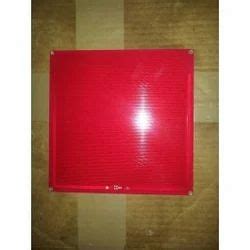
No responses yet