Introduction to PCB Design Software
Printed Circuit Board (PCB) design software is an essential tool for anyone involved in the creation of electronic devices. Whether you are a hobbyist, a student, or a professional engineer, having the right PCB software can make a significant difference in the quality and efficiency of your designs. In this comprehensive guide, we will explore the world of PCB design software, discussing the various features, benefits, and considerations to help you choose the best software for your needs.
What is PCB Design Software?
PCB design software is a specialized computer-aided design (CAD) tool used to create, edit, and optimize the layout of printed circuit boards. These software packages allow users to design complex electronic circuits, define the placement of components, and route the connections between them. The software also helps in generating the necessary files for PCB fabrication, such as Gerber files and drill files.
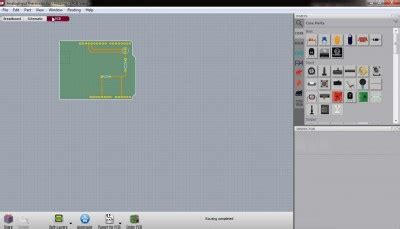
The Importance of Choosing the Right PCB Software
Selecting the appropriate PCB design software is crucial for several reasons:
- Efficiency: The right software can streamline your design process, saving you time and effort.
- Accuracy: High-quality PCB software ensures that your designs are precise and error-free, reducing the risk of costly mistakes.
- Compatibility: Choosing software that is compatible with your existing tools and workflows can make the integration process smoother.
- Scalability: As your projects grow in complexity, your PCB software should be able to handle the increased demands.

Key Features to Look for in PCB Design Software
When evaluating PCB design software, consider the following key features:
Schematic Capture
Schematic capture is the process of creating a graphical representation of your electronic circuit. Look for software that offers an intuitive interface, extensive component libraries, and the ability to create hierarchical designs.
PCB Layout
The PCB layout feature allows you to arrange components and route traces on your circuit board. Important considerations include:
- Automatic and manual routing options
- Design rule checking (DRC) to ensure your layout meets manufacturing constraints
- Support for multi-layer boards
- 3D visualization capabilities
Simulation and Analysis
Some PCB design software packages include simulation and analysis tools that help you verify the functionality and performance of your designs before fabrication. These tools can include:
- Signal integrity analysis
- Thermal analysis
- Electromagnetic compatibility (EMC) analysis
Library Management
A comprehensive and well-organized component library can save you significant time during the design process. Look for software that offers:
- Extensive built-in libraries
- The ability to create and manage custom libraries
- Integration with popular component databases
Output and Documentation
Your PCB design software should be able to generate the necessary files for fabrication and assembly, such as:
- Gerber files
- Drill files
- Bill of Materials (BOM)
- Assembly drawings
Collaboration and Version Control
If you work in a team or need to manage multiple revisions of your designs, look for software that offers collaboration and version control features. These can include:
- Cloud-based storage and sharing
- Revision history and compare tools
- Access control and permissions management
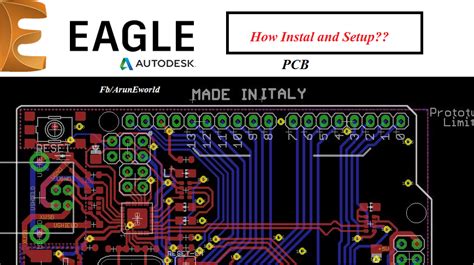
Popular PCB Software Options
There are numerous PCB design software packages available on the market, ranging from free and open-source options to high-end commercial solutions. Some popular choices include:
| Software | Description | Pricing |
|---|---|---|
| KiCad | Open-source, cross-platform PCB design suite | Free |
| EAGLE | Widely-used PCB design software, now owned by Autodesk | Subscription-based |
| Altium Designer | High-end PCB design software with advanced features | License-based |
| OrCAD | Comprehensive PCB design solution from Cadence | License-based |
| DesignSpark PCB | Free PCB design software from RS Components | Free |
When choosing a PCB design software, consider your specific needs, budget, and the level of support and resources available for each option.
Tips for Getting Started with PCB Design Software
-
Start with tutorials: Most PCB software packages offer tutorials and sample projects to help you get started. Take advantage of these resources to familiarize yourself with the interface and basic features.
-
Join community forums: Many PCB software packages have active user communities where you can ask questions, share your experiences, and learn from others.
-
Practice with simple designs: Begin by creating simple circuits and layouts to build your confidence and understanding of the software.
-
Keep your libraries organized: Develop a consistent naming convention and folder structure for your component libraries to make them easier to manage and maintain.
-
Regularly backup your work: Make sure to save and backup your design files regularly to avoid losing your work due to software crashes or hardware failures.
The Future of PCB Design Software
As technology continues to advance, PCB design software is evolving to keep pace. Some emerging trends and developments include:
-
Artificial Intelligence (AI) and Machine Learning (ML): AI and ML algorithms are being integrated into PCB software to automate tasks, optimize designs, and catch potential issues early in the design process.
-
Cloud-based solutions: Cloud-based PCB design software allows users to access their designs from anywhere, collaborate with team members in real-time, and scale their computing resources as needed.
-
Integration with other tools: PCB software is increasingly being integrated with other design tools, such as mechanical CAD (MCAD) and electronic design automation (EDA) software, to create a more seamless and efficient workflow.
-
Virtual and Augmented Reality (VR/AR): VR and AR technologies are being explored as ways to visualize and interact with PCB designs in a more immersive and intuitive manner.
Frequently Asked Questions (FAQ)
-
What is the best PCB design software for beginners?
For beginners, KiCad and EAGLE are popular choices due to their user-friendly interfaces, extensive documentation, and active user communities. -
Is there a free PCB design software?
Yes, there are several free PCB design software options available, such as KiCad, DesignSpark PCB, and FreePCB. -
Can I use PCB design software on a Mac?
Many PCB design software packages, such as KiCad and EAGLE, offer versions that are compatible with macOS. -
How long does it take to learn PCB design software?
The learning curve for PCB design software varies depending on your background and the complexity of the software. However, most beginners can become proficient with the basic features within a few weeks of regular practice. -
Do I need powerful hardware to run PCB design software?
While having a powerful computer can improve performance, most modern PCB design software packages can run on a standard desktop or laptop with a recent processor, sufficient RAM, and a dedicated graphics card.
Conclusion
Choosing the right PCB design software is a critical decision that can significantly impact the quality, efficiency, and success of your electronic design projects. By understanding your needs, evaluating key features, and considering the various options available, you can select the software that best fits your requirements and workflow. Remember to take advantage of tutorials, community resources, and best practices to get the most out of your chosen PCB software. As technology continues to evolve, staying current with the latest trends and developments in PCB design software will help you remain competitive and innovative in your field.
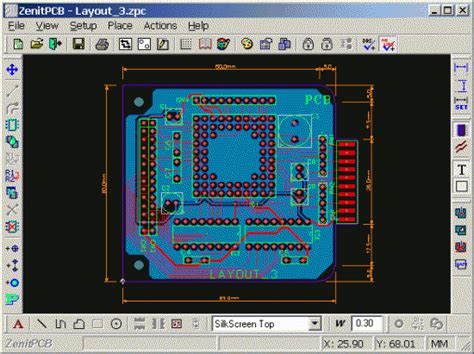
No responses yet