Introduction to Pytest and Parameterized Testing
Pytest is a popular testing framework for Python that makes it easy to write small, readable tests. One of the powerful features of pytest is parameterized testing, which allows you to run the same test multiple times with different inputs. This is especially useful for hardware testing, where you often need to test a device or component under various conditions and configurations.
What is Pytest?
Pytest is a mature testing framework for Python that supports simple and complex testing needs. It has a large ecosystem of plugins and integrations with other tools. Key features of pytest include:
- Simple and expressive test syntax
- Auto-discovery of test modules and functions
- Modular fixtures for managing test dependencies and state
- Parameterized testing for generating multiple test cases
- Detailed reporting and output capturing
Benefits of Parameterized Testing
Parameterized testing allows you to write more concise and maintainable tests by leveraging data-driven techniques. Instead of writing separate test functions for each input condition, you can generate multiple test cases from a single function. Benefits include:
- Reduce duplication and keep tests DRY
- Test a variety of input scenarios with less code
- Data is kept separate from test logic
- Easy to add or modify test cases by updating data
- Readability and maintainability is improved
Pytest Basics and Setup
Before diving into parameterized tests, let’s cover some pytest basics and how to set up pytest for your project.
Installing Pytest
Pytest can be installed using pip, the Python package installer. In your terminal or command prompt, run:
pip install -U pytest
This will install the latest version of pytest and its dependencies. You can verify the installation by running:
pytest --version
Writing a Simple Test
Pytest tests are just Python functions with a naming convention. Test files should be named test_*.py or *_test.py, and test functions should be named test_*. Here’s an example test file test_example.py:
def test_addition():
assert 2 + 2 == 4
To run the test, use the pytest command in the same directory as the test file:
pytest test_example.py
Pytest will discover and run the test, reporting the results.
Organizing Tests with Directories
As your test suite grows, you’ll want to organize tests into directories. Pytest supports test discovery based on the standard test file name conventions. A common pattern is:
project_root/
src/
your_module.py
tests/
test_your_module.py
Pytest will recursively search for test files in the specified directory (defaults to current directory).

Parameterizing Tests with @pytest.mark.parametrize
The @pytest.mark.parametrize decorator is the primary way to parameterize tests in pytest. It allows you to define test inputs as arguments to the decorator, which are then passed to the test function.
Basic Usage
Here’s a simple example of using @pytest.mark.parametrize to test an addition function with multiple input values:
import pytest
def add(a, b):
return a + b
@pytest.mark.parametrize("a, b, expected", [
(1, 2, 3),
(-1, 1, 0),
(0, 0, 0),
])
def test_add(a, b, expected):
assert add(a, b) == expected
The @pytest.mark.parametrize decorator takes two arguments:
1. A string with comma-separated names for the input arguments
2. A list of tuples, where each tuple represents an input scenario
Pytest will generate a separate test case for each input tuple, passing the values to the test function arguments.
Parameterizing Fixtures
Pytest fixtures are reusable test dependencies that can be shared across multiple tests. You can parameterize fixtures to customize their behavior for different test scenarios. Here’s an example of a parameterized fixture that returns different file paths:
import pytest
@pytest.fixture(params=["file1.txt", "file2.txt"])
def input_file(request):
return request.param
def test_process_file(input_file):
# Test logic that uses the input_file fixture
...
The params argument to the @pytest.fixture decorator specifies the values to iterate over. The request.param attribute accesses the current parameter value.

Strategies for Effective Parameterized Tests
To get the most benefit from parameterized testing, it’s important to design your tests strategically. Here are some tips and best practices.
Identify Key Input Scenarios
Start by analyzing your code and identifying the key input scenarios that need to be tested. Consider edge cases, typical usage patterns, and potential failure modes. Some questions to ask:
- What are the boundary values for numeric inputs?
- How does the code handle empty, null, or invalid inputs?
- Are there different configuration options that affect behavior?
Capture these scenarios as input data for your parameterized tests.
Keep Test Data Separate
To keep your test code clean and maintainable, it’s a good practice to separate test data from the test logic. You can define test data in separate files or variables, and load them in your test functions. For example:
# test_data.py
test_data = [
(1, 2, 3),
(-1, 1, 0),
(0, 0, 0),
]
# test_example.py
from test_data import test_data
@pytest.mark.parametrize("a, b, expected", test_data)
def test_add(a, b, expected):
assert add(a, b) == expected
This makes it easier to update or expand your test cases without modifying the test code itself.
Use Descriptive Names
When parameterizing tests, use descriptive names for the input arguments to improve readability. For example:
@pytest.mark.parametrize("num_nodes, topology, expected_result", [
(4, "mesh", True),
(8, "ring", False),
])
def test_network_connected(num_nodes, topology, expected_result):
...
Clear argument names make it easier to understand the purpose of each input value.
Combine Parameterization with Other Pytest Features
Parameterized tests can be combined with other pytest features to create powerful and expressive tests. For example:
- Use parameterized fixtures to set up test preconditions
- Apply markers to parameterized tests for selective running or reporting
- Capture output or log messages for each test case
- Generate test IDs for better reporting and filtering
Mixing and matching techniques allows you to create a highly customized test suite.
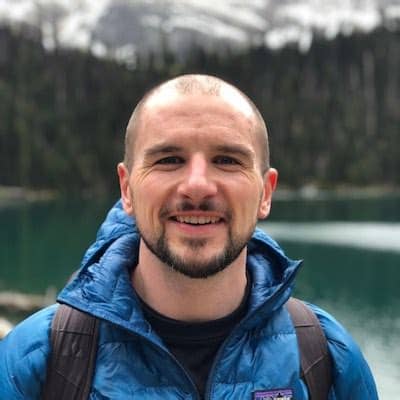
Applying Parameterized Tests to Hardware Testing
Parameterized testing is particularly valuable for hardware testing, where you need to verify a device or component’s behavior under different conditions. Some common scenarios include:
- Testing a range of input voltages or currents
- Verifying output values for different configurations
- Simulating error conditions or edge cases
- Measuring performance metrics under various loads
Let’s walk through an example of using pytest to parameterize a hardware test.
Example: Testing an ADC
Suppose you have an analog-to-digital converter (ADC) that you need to test. The ADC has a 12-bit resolution and a voltage range of 0-3.3V. You want to verify that the ADC accurately converts input voltages to digital values.
Here’s a parameterized test that checks the ADC output for several input voltages:
import pytest
# ADC configuration
resolution = 12
max_voltage = 3.3
def read_adc(input_voltage):
# Code to read ADC value for given input voltage
...
@pytest.mark.parametrize("input_voltage, expected_output", [
(0.0, 0),
(1.65, 2048),
(3.3, 4095),
])
def test_adc(input_voltage, expected_output):
output = read_adc(input_voltage)
assert output == expected_output
The @pytest.mark.parametrize decorator specifies three test cases with different input voltages and expected digital outputs. The read_adc function represents the code that interacts with the actual ADC hardware.
Simulating Test Conditions
In some cases, you may need to simulate certain test conditions that are difficult to achieve with real hardware. Pytest’s monkeypatch fixture can be used to temporarily replace parts of your code with mock implementations.
For example, let’s say you want to test how your ADC code handles an I2C communication error. You can monkeypatch the I2C library to simulate the error:
import pytest
def read_adc(input_voltage):
# Code that uses I2C to read ADC value
...
@pytest.fixture
def mock_i2c_error(monkeypatch):
def mock_read(address, register):
raise IOError("I2C communication failed")
monkeypatch.setattr("i2c.read", mock_read)
def test_adc_error(mock_i2c_error):
with pytest.raises(IOError):
read_adc(1.65)
The mock_i2c_error fixture replaces the i2c.read function with a mock implementation that raises an IOError. The test then verifies that the expected exception is raised when calling read_adc.
Best Practices and Tips
Here are some additional best practices and tips for effective parameterized testing with pytest:
Keep Tests Focused and Independent
Each test should focus on a single behavior or feature, and be independent of other tests. Avoid creating complex test scenarios that rely on side effects or shared state. This makes tests more maintainable and easier to debug.
Use Fixtures for Setup and Teardown
Fixtures provide a way to set up and tear down test dependencies in a modular and reusable way. Use fixtures to initialize hardware, configure settings, or create test data. Pytest’s fixture system is powerful and flexible.
Leverage Pytest Plugins
Pytest has a rich ecosystem of plugins that extend its functionality. Some useful plugins for hardware testing include:
pytest-benchmarkfor performance testingpytest-timeoutfor setting test timeoutspytest-repeatfor repeating tests multiple timespytest-dependencyfor managing test dependencies
Explore the available plugins and see if any can help streamline your testing process.
Continuous Integration and Automation
Integrate your pytest tests with a continuous integration (CI) system to automatically run tests on each code change. This helps catch regressions early and ensures that your software and hardware stay in sync.
You can also use pytest in combination with other automation tools, such as:
- Test runners like tox or nox
- Configuration management tools like Ansible or Puppet
- Reporting tools like Allure or TestRail
Automation helps ensure consistent and reliable test results.
FAQ
How do I run parameterized tests in parallel?
Pytest supports running tests in parallel using the pytest-xdist plugin. Install it with pip install pytest-xdist, then run pytest with the -n option to specify the number of parallel processes.
pytest -n 4 test_example.py
This will run the tests in test_example.py using 4 parallel processes.
Can I parameterize tests across multiple files?
Yes, you can define parameterized tests in multiple files and directories. Pytest will discover and collect all tests that match its naming conventions. You can also use the pytest.ini configuration file to specify which directories or files to include or exclude.
How do I generate test reports for parameterized tests?
Pytest provides several built-in reporting options, such as the -v (verbose) and -s (print to stdout) flags. You can also use third-party plugins like pytest-html or pytest-reportlog to generate HTML or XML reports.
For more advanced reporting, consider using a tool like Allure, which integrates with pytest to provide detailed test reports with parameterized test data.
Can I parameterize tests with data from external files?
Yes, you can load test data from external files like CSV, JSON, or YAML. Pytest provides several ways to do this:
- Use the
pytest.mark.parametrizedecorator with a custom function that loads data from a file - Define a fixture that loads data from a file and returns it as a parameter
- Use a plugin like
pytest-csvorpytest-datafilesto load data from files
External data files make it easy to manage large sets of test inputs separate from your test code.
How do I debug parameterized tests?
Debugging parameterized tests can be a bit tricky, since each test case is generated dynamically. Here are a few tips:
- Use the
-kflag to select a specific test case by name - Use the
--pdbflag to drop into the Python debugger on test failures - Add print statements or logging to your test code to output diagnostic information
- Use the
pytest.failfunction to intentionally fail a test and examine the traceback
You can also use an IDE with pytest integration to set breakpoints and step through test code.
Conclusion
Parameterized testing is a powerful technique for creating data-driven tests that cover a wide range of input scenarios. When applied to hardware testing with pytest, parameterized tests can help you verify the behavior and performance of your devices under various conditions.
By following the strategies and best practices outlined in this article, you can create an effective and maintainable test suite for your hardware projects. Pytest’s rich feature set and plugin ecosystem provide a solid foundation for building robust and automated tests.
Remember to keep your tests focused, use fixtures for setup and teardown, and leverage pytest plugins and integrations where appropriate. With a well-designed parameterized testing approach, you can improve the quality and reliability of your hardware and software.

No responses yet