Introduction
When it comes to upgrading your router’s firmware, two of the most popular options are OpenWrt and DD-WRT. Both of these open-source firmware solutions offer a wide range of features and customization options that can greatly enhance the performance and functionality of your router. However, choosing between the two can be a daunting task, especially for those who are new to the world of Router Firmware.
In this article, we will take an in-depth look at both OpenWrt and DD-WRT, comparing their features, performance, and ease of use. We will also provide a comprehensive guide on how to choose the best firmware for your specific needs and how to install it on your router.
What is Router Firmware?
Before we dive into the specifics of OpenWrt and DD-WRT, let’s first take a moment to understand what router firmware is and why it is important.
Router firmware is the operating system that runs on your router, controlling its functions and features. The firmware that comes pre-installed on most routers is often limited in terms of functionality and customization options. This is where third-party firmware solutions like OpenWrt and DD-WRT come in.
By installing a custom firmware on your router, you can unlock a wide range of features and customization options that are not available with the stock firmware. This can include things like:
- Advanced network management tools
- VPN server and client support
- Enhanced security features
- Improved performance and stability
- Support for additional hardware and software packages
OpenWrt: The Flexible and Customizable Option
OpenWrt is an open-source firmware solution that is based on the Linux operating system. It is known for its flexibility and customization options, making it a popular choice among advanced users and developers.
Key Features of OpenWrt
- Highly customizable: OpenWrt allows users to customize nearly every aspect of their router’s functionality, from the web interface to the underlying software packages.
- Package management system: OpenWrt uses a package management system called opkg, which allows users to easily install and manage additional software packages on their router.
- Support for a wide range of hardware: OpenWrt supports a wide range of router hardware, including many popular models from manufacturers like Linksys, Netgear, and TP-Link.
- Active community: OpenWrt has an active community of developers and users who contribute to the project and provide support through forums and documentation.
Advantages of OpenWrt
- Flexibility: OpenWrt’s high level of customization and flexibility makes it a great choice for advanced users who want to fine-tune their router’s performance and functionality.
- Security: OpenWrt is regularly updated with security patches and bug fixes, making it a secure choice for those concerned about online privacy and security.
- Performance: OpenWrt’s lightweight design and efficient use of resources can lead to improved performance and stability compared to stock firmware.
Disadvantages of OpenWrt
- Steep learning curve: OpenWrt’s advanced features and customization options can be overwhelming for novice users, and may require a significant time investment to fully understand and utilize.
- Limited user interface: OpenWrt’s web interface is relatively basic compared to other firmware options, which may be a turnoff for some users.

DD-WRT: The User-Friendly Option
DD-WRT is another popular open-source firmware solution that is known for its user-friendly interface and ease of use. It is based on the Linux kernel and is designed to be a more accessible alternative to OpenWrt.
Key Features of DD-WRT
- User-friendly interface: DD-WRT features a more intuitive and user-friendly web interface compared to OpenWrt, making it easier for novice users to navigate and customize their router’s settings.
- QoS (Quality of Service) support: DD-WRT includes advanced QoS features that allow users to prioritize certain types of network traffic, such as gaming or video streaming.
- VPN support: DD-WRT includes built-in support for various VPN protocols, making it easy to set up a secure remote access solution.
Advantages of DD-WRT
- Ease of use: DD-WRT’s user-friendly interface and straightforward setup process make it a great choice for those who are new to router firmware.
- Improved performance: Like OpenWrt, DD-WRT can lead to improved performance and stability compared to stock firmware.
- VPN support: DD-WRT’s built-in VPN support makes it easy to set up a secure remote access solution without the need for additional software.
Disadvantages of DD-WRT
- Limited customization: While DD-WRT offers a good range of features and customization options, it is not as flexible as OpenWrt in terms of advanced settings and configurations.
- Fewer supported devices: DD-WRT supports a smaller range of router hardware compared to OpenWrt, which may limit its compatibility with certain models.
Comparison Table: OpenWrt vs DD-WRT
| Feature | OpenWrt | DD-WRT |
|---|---|---|
| Customization | High | Medium |
| User Interface | Basic | User-friendly |
| Package Management | opkg | Limited |
| VPN Support | Requires additional packages | Built-in |
| QoS Support | Requires additional packages | Built-in |
| Supported Devices | Wide range | Limited |
| Ease of Use | Advanced | Beginner-friendly |
Which Firmware Should You Choose?
Choosing between OpenWrt and DD-WRT ultimately comes down to your specific needs and level of expertise. If you are an advanced user who values flexibility and customization above all else, OpenWrt may be the best choice for you. On the other hand, if you are a novice user who wants a more user-friendly experience and doesn’t require advanced features, DD-WRT may be the way to go.
Here are some key factors to consider when making your decision:
- Your level of technical expertise
- The specific features and functionality you require
- The compatibility of your router hardware with each firmware option
- Your willingness to invest time in learning and customizing your firmware
How to Install OpenWrt or DD-WRT on Your Router
Once you have decided which firmware is best for your needs, the next step is to install it on your router. The installation process can vary depending on your specific router model and the firmware you have chosen, but here is a general overview of the steps involved:
- Check compatibility: Before proceeding with the installation, make sure that your router hardware is compatible with the firmware you have chosen. You can usually find this information on the firmware’s website or through online forums.
- Download the firmware: Download the appropriate firmware file for your router model from the official website of OpenWrt or DD-WRT.
- Connect to your router: Connect your computer to your router using an Ethernet cable.
- Access your router’s web interface: Open a web browser and enter your router’s IP address to access its web interface.
- Upload the firmware: Navigate to the firmware upgrade section of your router’s web interface and upload the firmware file you downloaded earlier.
- Wait for the installation to complete: The installation process can take several minutes, during which time your router may reboot several times. Do not interrupt the process or turn off your router during this time.
- Configure your new firmware: Once the installation is complete, you can access your router’s new web interface and begin configuring your settings and preferences.
It is important to note that installing custom firmware on your router can void its warranty and may cause permanent damage if done incorrectly. Make sure to carefully follow the instructions provided by the firmware developer and only proceed if you are confident in your ability to complete the process safely.
Frequently Asked Questions (FAQ)
-
Q: Can I install OpenWrt or DD-WRT on any router?
A: No, not all routers are compatible with OpenWrt or DD-WRT. You will need to check the compatibility of your specific router model before proceeding with the installation. -
Q: Is it legal to install custom firmware on my router?
A: In most cases, yes. However, it is important to check the terms of service and warranty information provided by your router manufacturer, as installing custom firmware may void your warranty. -
Q: Will installing custom firmware improve my router’s performance?
A: In many cases, yes. Both OpenWrt and DD-WRT are designed to optimize your router’s performance and stability, and may offer improved speeds and range compared to stock firmware. -
Q: Can I revert back to my router’s stock firmware after installing OpenWrt or DD-WRT?
A: Yes, most routers allow you to revert back to the stock firmware if needed. However, the process for doing so can vary depending on your specific router model. -
Q: Is it difficult to install OpenWrt or DD-WRT on my router?
A: The difficulty of the installation process can vary depending on your level of technical expertise and the specific router model you are using. However, both OpenWrt and DD-WRT provide detailed installation instructions and support resources to help guide you through the process.
Conclusion
In conclusion, both OpenWrt and DD-WRT are excellent choices for those looking to upgrade their router’s firmware and unlock advanced features and functionality. While OpenWrt offers greater flexibility and customization options, DD-WRT provides a more user-friendly experience and may be better suited for novice users.
Ultimately, the best choice for you will depend on your specific needs and level of expertise. By carefully considering the factors outlined in this article and following the installation instructions provided by the firmware developer, you can safely and effectively install the firmware of your choice and enjoy the benefits of a more powerful and customizable router.
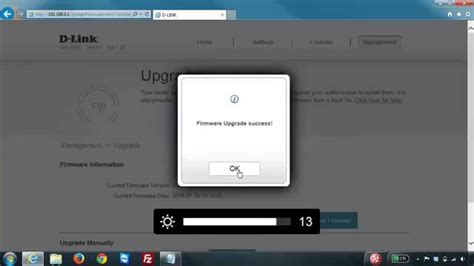
No responses yet