Introduction to PCB Design
Printed Circuit Board (PCB) design is a crucial aspect of electronic product development. It involves creating a layout for the electrical components and connections on a board, which will eventually be used to manufacture the final product. In the past, PCB design was a complex and time-consuming process that required specialized knowledge and expensive software. However, with the advent of online PCB design tools, it has become more accessible and affordable for individuals and small businesses to create their own PCBs.
In this article, we will explore the world of online PCB design and provide you with a comprehensive guide on how you can make your own PCBs using these tools. We will cover the basics of PCB design, the advantages of using online tools, and the step-by-step process of creating a PCB from scratch.
What is PCB Design?
PCB design is the process of creating a layout for the electrical components and connections on a printed circuit board. A PCB is a flat board made of insulating material, such as fiberglass or plastic, with conductive tracks and pads printed on its surface. These tracks and pads are used to connect the various electronic components, such as resistors, capacitors, and integrated circuits, to form a complete circuit.
The goal of PCB design is to create a layout that is efficient, reliable, and cost-effective. This involves considering factors such as component placement, trace routing, signal integrity, and manufacturability. A well-designed PCB can improve the performance and reliability of the final product, while a poorly designed one can lead to issues such as signal interference, overheating, and manufacturing defects.
Types of PCBs
There are several types of PCBs, each with its own unique characteristics and applications. Here are the most common types of PCBs:
-
Single-sided PCBs: These are the simplest and most affordable type of PCBs. They have conductive tracks and pads on only one side of the board, with the components mounted on the opposite side. Single-sided PCBs are suitable for simple, low-density designs.
-
Double-sided PCBs: These have conductive tracks and pads on both sides of the board, with the components mounted on one or both sides. Double-sided PCBs offer more design flexibility and higher component density than single-sided PCBs.
-
Multi-layer PCBs: These have multiple layers of conductive tracks and insulating material sandwiched together. Multi-layer PCBs are used for complex, high-density designs that require a large number of interconnections. They offer improved signal integrity and reduced electromagnetic interference compared to single and double-sided PCBs.
-
Flexible PCBs: These are made of flexible insulating material, such as polyimide or polyester, with conductive tracks and pads printed on the surface. Flexible PCBs are used in applications that require the board to bend or flex, such as wearable devices and automotive electronics.
-
Rigid-Flex PCBs: These are a combination of rigid and flexible PCBs, with rigid sections connected by flexible sections. Rigid-flex PCBs are used in applications that require both the stability of a rigid board and the flexibility of a flexible board, such as aerospace and medical devices.
Advantages of Using Online PCB Design Tools
Online PCB design tools offer several advantages over traditional desktop-based software. Here are some of the key benefits:
-
Accessibility: Online tools can be accessed from anywhere with an internet connection, making it easy to work on your designs from home, office, or on-the-go.
-
Collaboration: Many online tools offer collaboration features, allowing multiple designers to work on the same project simultaneously. This can streamline the design process and improve communication between team members.
-
Cost-effectiveness: Online tools are often more affordable than desktop-based software, with many offering free or low-cost plans for individual users and small businesses. This makes it easier for startups and hobbyists to get started with PCB design without a significant upfront investment.
-
Automatic updates: Online tools are automatically updated with the latest features and bug fixes, ensuring that you always have access to the most up-to-date version of the software.
-
Cloud storage: Your designs are stored securely in the cloud, reducing the risk of data loss due to hardware failure or other issues.
Step-by-Step Guide to Creating a PCB Using Online Tools
Now that we have covered the basics of PCB design and the advantages of using online tools, let’s dive into the step-by-step process of creating a PCB from scratch.
Step 1: Choose an Online PCB Design Tool
The first step in creating a PCB is to choose an online design tool that meets your needs. There are several options available, each with its own unique features and pricing plans. Some popular online PCB design tools include:
-
EasyEDA: A free, web-based tool that offers schematic capture, PCB layout, and 3D previewing. EasyEDA also provides a library of pre-designed components and a manufacturing service for ordering your finished PCBs.
-
CircuitMaker: A free, community-driven tool that offers schematic capture, PCB layout, and 3D previewing. CircuitMaker is powered by the same engine as the popular desktop-based software, Altium Designer.
-
Upverter: A collaborative, web-based tool that offers schematic capture, PCB layout, and 3D previewing. Upverter also provides a library of pre-designed components and integrates with popular version control systems like Git.
When choosing an online PCB design tool, consider factors such as ease of use, feature set, pricing, and community support. It may also be helpful to read reviews and try out a few different tools before committing to one.
Step 2: Create a Schematic
Once you have chosen an online PCB design tool, the next step is to create a schematic of your circuit. A schematic is a graphical representation of the electrical components and connections in your design. It serves as a blueprint for the PCB layout and helps you to verify the functionality of your circuit before proceeding to the physical design.
To create a schematic, follow these steps:
-
Open a new project in your chosen online PCB design tool.
-
Add the necessary components to your schematic using the tool’s library of pre-designed symbols. If a symbol is not available, you can create your own using the tool’s symbol editor.
-
Connect the components using wires or nets. Make sure to follow the correct pin assignments and connection rules for each component.
-
Add any necessary power and ground connections, as well as any input/output pins for connecting to external devices.
-
Annotate your schematic with component values, reference designators, and other relevant information.
-
Run a design rule check (DRC) to verify that your schematic meets the tool’s design rules and constraints.
Step 3: Create a PCB Layout
Once your schematic is complete and verified, the next step is to create a PCB layout. A PCB layout is a physical representation of your circuit, showing the placement of components and the routing of traces on the board.
To create a PCB layout, follow these steps:
-
Switch to the PCB layout editor in your online PCB design tool.
-
Import your schematic into the layout editor. The tool will automatically place the components on the board based on the connections in your schematic.
-
Arrange the components on the board in a logical and efficient manner. Consider factors such as component size, heat dissipation, and signal integrity when placing components.
-
Route the traces between the components using the tool’s autorouter or manual routing tools. Make sure to follow the correct trace width and spacing rules for your design.
-
Add any necessary vias, pads, and other features to your layout.
-
Run a design rule check (DRC) to verify that your layout meets the tool’s design rules and constraints.
-
Generate a 3D preview of your board to check for any physical interference or clearance issues.
Step 4: Generate Manufacturing Files
Once your PCB layout is complete and verified, the final step is to generate the manufacturing files needed to produce your board. These files include:
-
Gerber files: A set of files that describe the copper layers, solder mask, and silkscreen of your board. Gerber files are used by PCB manufacturers to create the physical board.
-
Drill files: A set of files that describe the location and size of the holes on your board. Drill files are used by PCB manufacturers to drill the holes for mounting components and vias.
-
Bill of Materials (BOM): A list of all the components used in your design, including their quantities, part numbers, and suppliers. The BOM is used by the manufacturer to source and assemble the components on your board.
Most online PCB design tools have built-in features for generating these manufacturing files. Simply select the appropriate options and export the files in the required formats.

FAQs
-
Q: Can I design a PCB without any prior experience?
A: Yes, it is possible to design a PCB without any prior experience using online tools. However, it is recommended to have a basic understanding of electronic circuits and PCB design principles before attempting to create a complex design. -
Q: How much does it cost to design a PCB using online tools?
A: The cost of designing a PCB using online tools varies depending on the specific tool and plan you choose. Many tools offer free plans for individual users and small businesses, while more advanced features and collaboration options may require a paid subscription. -
Q: Can I order my finished PCBs directly from the online design tool?
A: Some online PCB design tools, such as EasyEDA, offer built-in manufacturing services that allow you to order your finished PCBs directly from the tool. Others may provide integration with third-party manufacturers or allow you to export your files and order from a manufacturer of your choice. -
Q: How long does it take to design a PCB using online tools?
A: The time required to design a PCB using online tools depends on the complexity of your design and your level of experience. Simple designs can be completed in a few hours, while more complex designs may take several days or weeks. -
Q: What should I do if I encounter issues or errors during the PCB design process?
A: If you encounter issues or errors during the PCB design process, the first step is to consult the documentation and support resources provided by your online design tool. Many tools have active user communities and forums where you can ask for help and advice from other designers. If the issue persists, you may need to contact the tool’s customer support team for further assistance.
Conclusion
Online PCB design tools have revolutionized the way individuals and small businesses create custom electronic products. By providing access to powerful design features and manufacturing services, these tools have made it easier and more affordable than ever to bring your ideas to life.
In this article, we have explored the basics of PCB design, the advantages of using online tools, and the step-by-step process of creating a PCB from scratch. Whether you are a hobbyist, a startup founder, or a seasoned engineer, online PCB design tools offer a powerful and accessible platform for turning your electronic dreams into reality.
So why wait? Choose an online PCB design tool that meets your needs, and start designing your own custom PCBs today!
| Online PCB Design Tool | Key Features | Pricing |
|---|---|---|
| EasyEDA | – Schematic capture – PCB layout – 3D previewing – Component library – Manufacturing service |
– Free for individual users – Paid plans starting at $5/month |
| CircuitMaker | – Schematic capture – PCB layout – 3D previewing – Community-driven |
– Free for individual users |
| Upverter | – Schematic capture – PCB layout – 3D previewing – Component library – Version control integration |
– Free for individual users – Paid plans starting at $99/month |
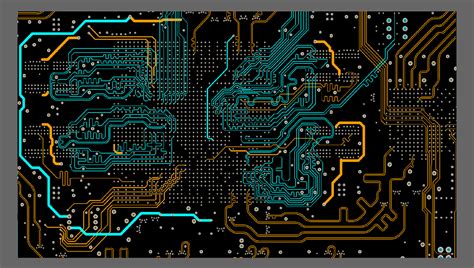
No responses yet