What are Circuit Simulators?
Circuit simulators are computer programs that enable users to design, simulate, and analyze electronic circuits. They provide a virtual environment where users can create schematic diagrams, select components from libraries, and connect them together to form a complete circuit. Once the circuit is designed, the simulator can perform various analyses, such as DC and AC analysis, transient analysis, and frequency response analysis.
Benefits of Using Circuit Simulators
Using circuit simulators offers several advantages over traditional hardware-based prototyping:
- Cost-effective: Circuit simulators eliminate the need for purchasing physical components, which can be expensive, especially for complex circuits.
- Time-saving: Designing and testing circuits in a virtual environment is much faster than building physical prototypes. Simulators allow for quick iterations and modifications.
- Safety: Working with virtual circuits eliminates the risk of damaging components or injuring oneself due to improper wiring or short circuits.
- Accessibility: Online circuit simulators can be accessed from anywhere with an internet connection, making them readily available for students, educators, and professionals.
Popular Online Circuit Simulators
There are several online circuit simulators available, each with its own set of features and user interface. Let’s take a look at some of the most popular options:
1. CircuitLab
CircuitLab is a powerful online circuit simulator that offers a user-friendly interface and a wide range of features. It supports both analog and digital circuits and provides a comprehensive library of components. CircuitLab allows users to create professional-looking schematics, perform simulations, and generate results in the form of graphs and tables.
Key features of CircuitLab:
– Intuitive drag-and-drop interface
– Extensive component library
– DC, AC, and transient analysis
– Waveform and Bode plot generation
– Collaboration and sharing capabilities
2. EveryCircuit
EveryCircuit is a beginner-friendly online circuit simulator that focuses on ease of use and interactivity. It provides a simplified interface that allows users to quickly build and simulate circuits. EveryCircuit offers a unique feature called “Circuit Sandbox,” where users can explore pre-built circuits and modify them to understand their functionality.
Key features of EveryCircuit:
– Simple and intuitive interface
– Real-time simulation and visualization
– Circuit Sandbox for exploring pre-built circuits
– Mobile app availability (Android and iOS)
– No account registration required
3. Falstad Circuit Simulator
The Falstad Circuit Simulator is a Java-based online simulator that offers a wide range of circuit examples and allows users to create their own circuits. It provides a minimalistic interface and focuses on educational purposes. The simulator includes various circuit categories, such as analog, digital, and RF circuits.
Key features of Falstad Circuit Simulator:
– Extensive collection of pre-built circuit examples
– Real-time simulation and animation
– Customizable component values
– Ability to create custom components using mathematical equations
– Open-source and free to use
4. EasyEDA
EasyEDA is an online circuit design and simulation platform that offers a complete solution for electronic design automation (EDA). It provides a powerful schematic editor, PCB layout designer, and circuit simulator in a single package. EasyEDA is suitable for both beginners and advanced users, with a large community and extensive documentation.
Key features of EasyEDA:
– Integrated schematic editor, PCB layout designer, and circuit simulator
– Extensive component libraries with over 200,000 parts
– Real-time collaboration and version control
– Simulation support for analog, digital, and mixed-signal circuits
– Integration with PCB manufacturing services
Comparison Table
| Simulator | User Interface | Component Library | Analysis Types | Unique Features |
|---|---|---|---|---|
| CircuitLab | Intuitive | Extensive | DC, AC, Transient | Professional-looking schematics, collaboration |
| EveryCircuit | Simple | Basic | Real-time simulation | Circuit Sandbox, mobile app |
| Falstad Circuit Simulator | Minimalistic | Moderate | Real-time simulation and animation | Pre-built circuit examples, custom components |
| EasyEDA | Comprehensive | Extensive | Analog, digital, mixed-signal | Integrated EDA solution, PCB manufacturing |
Getting Started with Online Circuit Simulators
To start using an online circuit simulator, follow these general steps:
- Choose a simulator that suits your needs and skill level.
- Create an account or log in if required.
- Familiarize yourself with the user interface and available components.
- Start designing your circuit by placing components and connecting them with wires.
- Set component values and simulation parameters.
- Run the simulation and analyze the results.
- Modify the circuit as needed and iterate until the desired functionality is achieved.

Tips for Using Online Circuit Simulators Effectively
- Start with simple circuits and gradually increase complexity as you gain experience.
- Refer to tutorials, documentation, and community forums for guidance and troubleshooting.
- Use labeled nodes and component names to keep your schematics organized and readable.
- Verify the accuracy of your simulations by comparing them with theoretical calculations or real-world measurements.
- Experiment with different component values and configurations to gain a deeper understanding of circuit behavior.
Frequently Asked Questions (FAQ)
1. Are online circuit simulators accurate?
Online circuit simulators use mathematical models and algorithms to simulate circuit behavior. While they provide a good approximation of real-world performance, they may not account for all the physical factors and non-ideal characteristics of components. However, for most educational and design purposes, online simulators offer sufficient accuracy.
2. Can I use online circuit simulators for commercial projects?
Many online circuit simulators are intended for educational and personal use. If you plan to use them for commercial projects, it’s essential to check the terms of service and licensing agreements of the specific simulator. Some simulators may offer commercial licenses or have restrictions on commercial use.
3. Do I need programming knowledge to use online circuit simulators?
Most online circuit simulators do not require programming knowledge. They provide a graphical user interface where you can design circuits using schematic symbols and pre-defined components. However, some advanced simulators may allow users to create custom components or models using programming languages like SPICE or Verilog.
4. Can online circuit simulators simulate microcontrollers and embedded systems?
Some online circuit simulators, such as EasyEDA and EveryCircuit, support the simulation of microcontrollers and embedded systems to a certain extent. They may provide models of popular microcontrollers or allow users to write and simulate simple code. However, for more complex embedded systems, dedicated simulators or development platforms like Arduino or Raspberry Pi are recommended.
5. Are there any limitations to using online circuit simulators compared to desktop software?
Online circuit simulators are dependent on internet connectivity and may have limitations in terms of computational power and storage compared to desktop software. Some advanced features or large-scale simulations may be more suitable for desktop simulators. However, for most educational and hobbyist purposes, online simulators offer sufficient functionality and convenience.
Conclusion
Online circuit simulators have revolutionized the way we design, test, and learn about electronic circuits. They provide a convenient, cost-effective, and safe environment for experimenting with circuit designs and understanding their behavior. With a wide range of options available, from beginner-friendly platforms to advanced EDA solutions, there is a simulator suitable for every skill level and requirement.
By leveraging the power of online circuit simulators, students can enhance their learning experience, hobbyists can explore new circuit ideas, and professionals can streamline their design process. As technology continues to evolve, we can expect online circuit simulators to become even more sophisticated and feature-rich, enabling users to push the boundaries of electronic design and innovation.
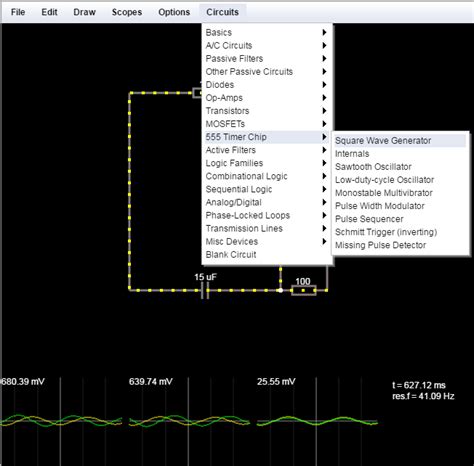
No responses yet