Introduction to the Odyssey X86J4105 SBC
The Odyssey X86J4105 is a highly capable single-board computer (SBC) powered by an Intel Celeron J4105 processor. This SBC offers impressive performance and versatility in a compact form factor, making it an excellent choice for a wide range of applications, from embedded systems to desktop computing.
Key Features and Specifications
Processor and Graphics
The heart of the Odyssey X86J4105 is the Intel Celeron J4105 processor, a quad-core CPU based on the Gemini Lake architecture. This processor operates at a base frequency of 1.5 GHz and can boost up to 2.5 GHz, providing ample performance for most tasks. The J4105 also integrates Intel UHD Graphics 600, which supports 4K video output and hardware-accelerated video decoding.
| Feature | Specification |
|---|---|
| Processor | Intel Celeron J4105 (Quad-Core) |
| Base Frequency | 1.5 GHz |
| Boost Frequency | 2.5 GHz |
| Graphics | Intel UHD Graphics 600 |
| Video Output | 4K Support |
| Hardware Decoding | Yes |
Memory and Storage
The Odyssey X86J4105 SBC comes equipped with 8GB of LPDDR4 RAM, providing ample memory for multitasking and running memory-intensive applications. For storage, the board features a 64GB eMMC module, as well as an M.2 2242 slot for SATA SSDs, allowing users to expand the storage capacity as needed.
| Feature | Specification |
|---|---|
| RAM | 8GB LPDDR4 |
| eMMC Storage | 64GB |
| M.2 2242 Slot | SATA SSD Support |
Connectivity and I/O
Connectivity is a strong point of the Odyssey X86J4105, with a wide array of ports and interfaces available:
- 2 x Gigabit Ethernet (Intel I211AT)
- 2 x USB 3.0 Ports
- 2 x USB 2.0 Ports
- 1 x HDMI 2.0a Port
- 1 x DisplayPort
- 1 x 3.5mm Audio Jack
- 1 x DC Power Jack
- 1 x RTC Battery Header
- 1 x Fan Header
- 1 x Front Panel Header
- 1 x UART Header
- 1 x IR Receiver Header
- 1 x 12V Power Amplifier Connector
The dual Gigabit Ethernet ports, powered by Intel I211AT controllers, offer high-speed networking capabilities, while the USB 3.0 and 2.0 ports allow for connecting a variety of peripherals. The HDMI 2.0a and DisplayPort outputs enable multi-display setups and support 4K resolution.
Power and Dimensions
The Odyssey X86J4105 can be powered using a 12V/2A DC power adapter, making it easy to set up and use in various environments. The board measures 120mm x 120mm, making it compact enough to fit in small enclosures or be integrated into space-constrained projects.
| Feature | Specification |
|---|---|
| Power Input | 12V/2A DC |
| Board Dimensions | 120mm x 120mm |
Performance and Benchmarks
The Intel Celeron J4105 processor in the Odyssey X86J4105 offers solid performance for a wide range of tasks. In benchmarks, the J4105 achieves the following scores:
| Benchmark | Score |
|---|---|
| PassMark CPU Mark | 2,618 |
| Geekbench 5 (SC) | 434 |
| Geekbench 5 (MC) | 1,433 |
These scores indicate that the Odyssey X86J4105 is capable of handling everyday computing tasks, such as web browsing, office applications, and media playback, with ease. The board can also tackle more demanding workloads, such as light video editing and coding.

Operating System Compatibility
One of the key advantages of the Odyssey X86J4105 is its compatibility with a wide range of operating systems. The board supports various Linux distributions, such as Ubuntu, Debian, and CentOS, as well as Windows 10. This flexibility allows users to choose the operating system that best suits their needs and preferences.
Some popular operating system choices for the Odyssey X86J4105 include:
- Ubuntu 20.04 LTS
- Debian 10 (Buster)
- CentOS 8
- Windows 10
Use Cases and Applications
The Odyssey X86J4105 SBC’s combination of performance, connectivity, and compact size makes it suitable for a diverse range of applications, including:
-
Mini PC: The board can be used as a low-power, space-saving desktop computer for everyday computing tasks, such as web browsing, office work, and media consumption.
-
Digital Signage: With its 4K video output and hardware-accelerated video decoding capabilities, the Odyssey X86J4105 is an excellent choice for digital signage applications, such as information displays, advertising screens, and interactive kiosks.
-
Industrial Automation: The board’s rugged design, wide operating temperature range, and rich I/O options make it suitable for industrial automation and control applications, such as machine monitoring, data acquisition, and process control.
-
Edge Computing: The Odyssey X86J4105’s compact size, low power consumption, and x86 architecture make it an ideal platform for edge computing applications, such as IoT gateways, data preprocessing, and real-time analytics.
-
Network Appliances: With its dual Gigabit Ethernet ports and support for popular operating systems, the board can be used to build custom network appliances, such as firewalls, VPN servers, and routers.
Getting Started with the Odyssey X86J4105
To get started with the Odyssey X86J4105 SBC, follow these steps:
-
Connect the required peripherals, such as a display (via HDMI or DisplayPort), keyboard, and mouse.
-
Insert a compatible storage device (eMMC or M.2 SATA SSD) with your preferred operating system installed.
-
Connect the power adapter and turn on the board.
-
Follow the on-screen instructions to complete the operating system setup process.
Once you have set up your Odyssey X86J4105, you can begin exploring its capabilities and developing your applications.
Community and Support
The Odyssey X86J4105 has an active community of developers and enthusiasts who share their experiences, knowledge, and projects. You can find support and engage with the community through various channels, such as:
- Official Odyssey forums
- Odyssey X86J4105 Facebook group
- Odyssey subreddit
- GitHub repositories for Odyssey X86J4105 projects
These resources can help you troubleshoot issues, find inspiration for your projects, and collaborate with other Odyssey X86J4105 users.
Frequently Asked Questions (FAQ)
-
What is the maximum amount of RAM supported by the Odyssey X86J4105?
The Odyssey X86J4105 comes with 8GB of LPDDR4 RAM onboard, which is the maximum amount supported by this SBC. -
Can I install Windows on the Odyssey X86J4105?
Yes, the Odyssey X86J4105 supports Windows 10. You can install Windows on an eMMC or M.2 SATA SSD and boot the board from it. -
Does the Odyssey X86J4105 support Wi-Fi and Bluetooth?
No, the Odyssey X86J4105 does not come with built-in Wi-Fi or Bluetooth. However, you can add these features using USB adapters or the M.2 slot (with an appropriate adapter). -
Can I connect multiple displays to the Odyssey X86J4105?
Yes, the Odyssey X86J4105 features both an HDMI 2.0a port and a DisplayPort, allowing you to connect up to two displays simultaneously. -
Is the Odyssey X86J4105 suitable for gaming?
While the Intel Celeron J4105 processor and Intel UHD Graphics 600 can handle some light gaming, the Odyssey X86J4105 is not designed for demanding gaming workloads. It is better suited for general computing, embedded applications, and light multimedia tasks.
Conclusion
The Odyssey X86J4105 is a versatile and powerful single-board computer that offers an excellent balance of performance, connectivity, and compatibility. Its Intel Celeron J4105 processor, 8GB of RAM, and expansive I/O options make it suitable for a wide range of applications, from embedded systems to desktop computing.
Whether you are a hobbyist, a developer, or an industrial user, the Odyssey X86J4105 provides a reliable and flexible platform for your projects. With its active community and extensive software support, you can easily get started with this SBC and bring your ideas to life.
As the market for single-board computers continues to evolve, the Odyssey X86J4105 stands out as a compelling option for those seeking a high-performance, x86-based solution. Its combination of features, affordability, and community support make it an attractive choice for anyone looking to explore the world of SBCs and embedded computing.
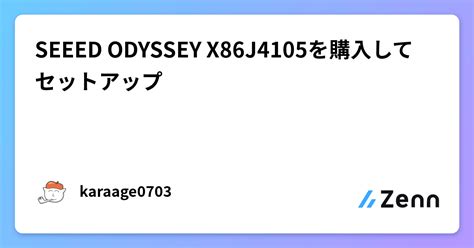
No responses yet