What is NOOBS?
NOOBS stands for “New Out Of Box Software”. It is an easy operating system installation manager for the Raspberry Pi developed by the Raspberry Pi Foundation. NOOBS makes it simple to set up a Raspberry Pi by allowing you to choose from several different operating systems and have it install automatically.
Key features of NOOBS include:
- Provides a selection of different operating systems to install, including Raspbian, LibreELEC, OSMC, Recalbox, Lakka, and more
- Boots into a graphical interface that walks you through the installation process
- Requires minimal technical knowledge to set up a Raspberry Pi
- Can install the operating system directly to a blank SD card
- Includes a recovery partition to easily restore the Raspberry Pi to factory settings
NOOBS is great for beginners who want to quickly set up their Raspberry Pi without using the command line. It provides a user-friendly way to install not just Raspbian, but a variety of other operating systems as well.
What is Raspbian?
Raspbian is the official supported operating system for Raspberry Pi. It is a Linux distribution based on Debian that is optimized for the Raspberry Pi hardware. Raspbian comes pre-installed with a variety of software for education, programming and general use.
Raspbian is available in two versions:
-
Raspbian Buster with desktop: The full version that boots into a familiar desktop environment and includes a full set of graphical applications.
-
Raspbian Buster Lite: A minimal version that boots into the command line for a more barebones experience. This is ideal for projects that don’t require a graphical interface.
Some of the key features and benefits of Raspbian include:
- Optimized for Raspberry Pi hardware for best performance
- Over 35,000 Raspbian packages pre-compiled
- Easy to install and use
- Ships with many educational games and tools pre-installed
- Actively developed with frequent updates and bug fixes
- Large community of users and support resources
For most users, especially beginners, Raspbian is the recommended operating system to run on the Raspberry Pi. It is officially supported, well-documented, and has a huge community around it.
NOOBS vs Raspbian: Installation
One of the main differences between NOOBS and Raspbian is the installation process. NOOBS provides a graphical interface to walk you through installing an operating system, while Raspbian requires you to flash the OS image directly to the SD card.
Installing NOOBS
The process of installing NOOBS is very beginner-friendly:
- Download the NOOBS zip file from the official website
- Extract the zip file
- Copy the extracted files to a formatted SD card
- Insert the SD card into the Raspberry Pi and power it on
- The NOOBS GUI will load, allowing you to select which OS to install
- Select your OS (e.g. Raspbian) and click “Install”
- Wait for the installation to complete and the Raspberry Pi will boot into your selected OS
The advantage of NOOBS is that it requires no knowledge of flashing SD card images. It walks you through the whole setup process with a point-and-click graphical installer. This makes it ideal for beginners and non-technical users.
Installing Raspbian
In contrast, installing Raspbian requires a bit more technical knowledge. The typical process looks like this:
- Download the Raspbian image from the official website
- Write the Raspbian image to your SD card using a tool like Etcher
- Insert the SD card into your Raspberry Pi
- Power on the Pi and it will boot directly into Raspbian
Writing the Raspbian image to the SD card can be a little tricky for beginners. It requires familiarity with a command line tool or SD card flashing application. However, once you have the hang of it, installing Raspbian is arguably faster and more straightforward than using NOOBS.
Here’s a quick comparison table of the NOOBS vs Raspbian installation process:
| Installation Step | NOOBS | Raspbian |
|---|---|---|
| Download OS | NOOBS zip file | Raspbian img file |
| Prepare SD Card | Copy NOOBS files to SD card | Flash Raspbian image to SD card |
| Boot | Select OS from NOOBS menu | Boots directly into Raspbian |
| Technical Knowledge | Minimal, guided GUI install | Requires flashing SD card image |
Overall, NOOBS provides an easier and more beginner-friendly way to set up a Raspberry Pi. However, installing Raspbian directly is a bit faster and more straightforward once you’re comfortable with the process.

NOOBS vs Raspbian: Included Software
Another key consideration in the NOOBS vs Raspbian debate is what software comes pre-installed with each.
NOOBS Pre-Installed Software
Since NOOBS is just an installer, it doesn’t actually include much software itself. The NOOBS installation files take up under 1 GB of space on the SD card.
However, NOOBS does include a recovery utility that allows you to easily restore the Raspberry Pi back to factory settings or switch to a different operating system. This can be handy if you mess something up or want to switch from Raspbian to another OS.
Raspbian Pre-Installed Software
Raspbian, on the other hand, includes a ton of pre-installed software optimized for the Raspberry Pi:
-
Desktop Environment: Raspbian includes the PIXEL desktop environment, which provides a familiar interface for navigating the filesystem, launching applications, and changing settings.
-
Programming Tools: Raspbian ships with a variety of IDEs and tools for programming, including Python (IDLE), Scratch, Sonic Pi, Thonny Python IDE, and more.
-
Educational Software: Raspbian includes educational games and tools like Minecraft Pi, SmartSim, Wolfram, and more.
-
Productivity Software: You’ll find essential productivity applications like LibreOffice, VLC media player, and Chromium web browser pre-installed.
-
Games: Raspbian also includes some games like Debian reference and Python Games for a little fun.
Raspbian Lite strips a lot of this extra software out to provide a minimal command-line install. But the standard Raspbian Buster with Desktop includes a very robust set of applications pre-installed and ready to go.
Here’s a quick table comparing what’s included out-of-the-box with NOOBS vs Raspbian:
| Included Software | NOOBS | Raspbian |
|---|---|---|
| Operating System | None, just installer | Raspbian Linux distro |
| Desktop Environment | None | PIXEL |
| Programming Tools | None | Python, Scratch, Thonny, etc |
| Educational Software | None | Minecraft Pi, SmartSim, etc |
| Productivity Apps | None | LibreOffice, Chromium, etc |
| Games | None | A few small games included |
The bottom line is that Raspbian includes a full-fledged operating system with a variety of pre-installed software ready to go. NOOBS just includes the installer files.
NOOBS vs Raspbian: Performance
Performance is another factor to consider when comparing NOOBS vs Raspbian.
NOOBS doesn’t have much impact on performance itself since it’s just an installer. However, since NOOBS requires an SD card that has a FAT32 formatted partition, there can be some minor performance penalties vs an SD card formatted fully for Linux. But the difference is pretty negligible for most users.
Once you have Raspbian installed, either via NOOBS or writing the image directly, the performance will be identical. So in terms of the running operating system, NOOBS vs Raspbian makes no difference.
However, the version of Raspbian you choose has a big impact on performance:
-
Raspbian Desktop: The full desktop version of Raspbian is heavier and more resource intensive. It’s fine for general use and can still run on the lower-powered Raspberry Pi boards. But the graphical interface and pre-installed software uses up a lot of the Pi’s limited system resources.
-
Raspbian Lite: The stripped-down command line version of Raspbian allows the Raspberry Pi to dedicate all of its resources to the core operating system and your applications. It’s much more lightweight and snappy than the full desktop version.
If you’re using a Raspberry Pi for a dedicated purpose like a media center, robotics controller, or web server, the Lite version of Raspbian offers better performance. But if you want to use the Pi as a general purpose computer, the full desktop version is much more convenient and user-friendly.
NOOBS vs Raspbian: Which One Should You Use?
So which one should you choose in the NOOBS vs Raspbian debate? The answer depends on your specific needs and level of expertise:
You Should Use NOOBS If:
- You’re a complete beginner setting up a Raspberry Pi for the first time
- You want a guided, graphical setup process
- You may want to experiment with different operating systems
- You’re giving the Raspberry Pi to a non-technical user like a child or student
You Should Use Raspbian If:
- You’re comfortable flashing SD card images
- You want a more direct and streamlined setup process
- You know you want to run Raspbian and don’t need to try out other operating systems
- You’re using the Raspberry Pi for a dedicated project that requires a minimal OS install
- You want the flexibility to choose between a full desktop or lite command line version
Ultimately, both NOOBS and Raspbian are great choices for setting up a Raspberry Pi. NOOBS is perfect for beginners who want a friendly introduction, while Raspbian is ideal for more experienced users who want to jump straight into their project.
Frequently Asked Questions (FAQ)
To wrap up, here are answers to some frequently asked questions about NOOBS vs Raspbian:
Can I install Raspbian using NOOBS?
Yes, Raspbian is one of the operating system options that NOOBS allows you to install. In fact, it’s the recommended OS choice.
How much space does NOOBS take up on the SD card?
The NOOBS installation files take up less than 1 GB of space on the SD card. However, you’ll need additional space for the operating system. An 8 GB SD card is the recommended minimum.
Can I switch from NOOBS to Raspbian?
Yes, if you installed Raspbian using NOOBS, you can use the NOOBS recovery utility to switch to a clean Raspbian install. Just make sure to backup any important data first.
Is Raspbian faster than NOOBS?
NOOBS is just an installer, so it doesn’t really impact the running speed of the operating system. However, installing Raspbian Lite will give you the fastest possible performance since it’s a minimal OS install.
Which operating systems can I install using NOOBS?
In addition to Raspbian, NOOBS allows you to install LibreELEC, OSMC, RISC OS, Lakka, RecalboxOS, and more. Check the official documentation for a full list of available operating systems.
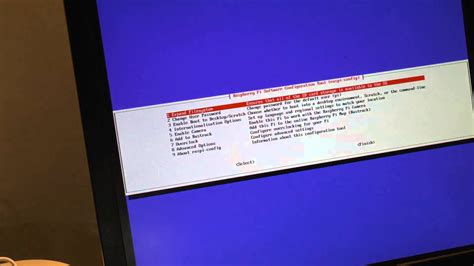
No responses yet