Overview of NodeMCU
NodeMCU is a development board that combines the ESP8266 Wi-Fi module with a USB-to-serial converter and a voltage regulator. It offers a convenient way to program and interact with the ESP8266 using the Lua programming language or the Arduino IDE. The board features a compact form factor and includes built-in Wi-Fi functionality, making it suitable for a wide range of IoT applications, such as home automation, sensor networks, and wireless communication projects.
Key Features of NodeMCU
- ESP8266 Wi-Fi SoC: The NodeMCU board is powered by the ESP8266 chip, which integrates a 32-bit Tensilica L106 microcontroller and a Wi-Fi transceiver.
- Lua Scripting Language: NodeMCU supports the Lua scripting language, allowing developers to write high-level code for rapid prototyping and development.
- Arduino Compatibility: The board can also be programmed using the Arduino IDE, leveraging the extensive Arduino ecosystem and libraries.
- Built-in Wi-Fi: NodeMCU provides built-in Wi-Fi capabilities, enabling wireless connectivity and communication with other devices and the internet.
- Compact Form Factor: The board has a small footprint, making it suitable for space-constrained projects and easy integration into existing systems.
NodeMCU Pinout Diagram
To understand the NodeMCU pinout, let’s take a look at the pinout diagram:
+-----------------------------+
| [USB] |
| +-+ |
| | |
| +-+ |
| |
| [Reset] [Flash] [ADC] |
| | | | |
| +-+ +-+ +-+ |
| |
| [D0] [D1] [D2] [D3] |
| | | | | |
| +-+ +-+ +-+ +-+ |
| |
| [D4] [3V3] [GND] [D5] |
| | | | | |
| +-+ +-+ +-+ +-+ |
| |
| [D6] [D7] [D8] [RX] |
| | | | | |
| +-+ +-+ +-+ +-+ |
| |
| [TX] [GND] [3V3] [D9] |
| | | | | |
| +-+ +-+ +-+ +-+ |
| |
| [D10] [D11] [D12] [D13] |
| | | | | |
| +-+ +-+ +-+ +-+ |
| |
| [GND] [3V3] [EN] [RST] |
| | | | | |
| +-+ +-+ +-+ +-+ |
+-----------------------------+
Pin Descriptions
-
D0 to D13: These are digital input/output pins that can be used for various purposes, such as controlling LEDs, reading sensor data, or interfacing with other digital devices.
-
ADC: The ADC pin is an analog-to-digital converter input that allows you to measure analog voltages and convert them into digital values.
-
3V3: The 3V3 pins provide a regulated 3.3V power supply, which can be used to power external components or sensors.
-
GND: The GND pins are the ground connections for the board. They serve as the reference point for all voltage measurements and provide a common ground for connected devices.
-
EN: The EN pin is used to enable or disable the ESP8266 chip. It can be used to put the chip into deep sleep mode or to reset it.
-
RST: The RST pin is the reset pin for the ESP8266. Pulling this pin low will restart the chip.
-
TX and RX: These pins are used for serial communication. TX is the transmit pin, and RX is the receive pin. They are typically used for debugging or communicating with other devices over a serial connection.
-
Flash: The Flash pin is used to put the ESP8266 into programming mode. It is connected to the onboard USB-to-serial converter and is used when uploading code to the board.
Voltage Levels and Power Supply
The NodeMCU board operates at 3.3V logic levels. It is important to ensure that any connected devices or sensors are compatible with this voltage level to avoid damage to the board or the connected components.
The board can be powered through the USB port or by supplying an external power source to the VIN pin. The onboard voltage regulator converts the input voltage to the required 3.3V for the ESP8266 chip and other components.
When powering the board externally, it is recommended to use a power supply that provides a stable voltage between 5V and 12V. Higher voltages may damage the board, while lower voltages may result in unstable operation.

GPIO Pins and Functionality
The NodeMCU board offers several GPIO (General Purpose Input/Output) pins that can be used for various purposes. These pins can be configured as digital inputs or outputs, allowing you to interface with sensors, actuators, and other peripherals.
Some of the commonly used GPIO functions include:
- Digital Input: Reading the state of a digital sensor or switch.
- Digital Output: Controlling LEDs, relays, or other digital devices.
- PWM (Pulse Width Modulation): Generating PWM signals for controlling the brightness of LEDs or the speed of motors.
- I2C Communication: Communicating with I2C-compatible devices using the SDA and SCL pins.
- SPI Communication: Communicating with SPI-compatible devices using the MOSI, MISO, and SCK pins.
- Analog Input: Reading analog voltages using the ADC pin.
It’s important to note that some GPIO pins have special functions, such as the TX and RX pins for serial communication, and the Flash pin for programming mode. These pins should be used carefully to avoid conflicts with their designated functions.
Connecting Peripherals to NodeMCU
When connecting peripherals to the NodeMCU board, it’s essential to consider the voltage levels, current requirements, and pin compatibility. Here are some guidelines to follow:
-
Voltage Levels: Ensure that the connected devices operate at 3.3V logic levels. If the device operates at a different voltage level, you may need to use a level shifter or a voltage divider to interface with the NodeMCU board safely.
-
Current Consumption: Check the current requirements of the connected devices and ensure that the NodeMCU board can provide sufficient current. If the current draw exceeds the board’s capabilities, you may need to use external power supplies or transistors to drive high-current devices.
-
Pin Compatibility: Verify that the pin functions of the connected devices match the NodeMCU pinout. For example, if you are using I2C communication, make sure to connect the SDA and SCL pins correctly.
-
Wiring and Connections: Use appropriate wiring techniques and connectors to ensure reliable connections between the NodeMCU board and the peripherals. Consider using breadboards, jumper wires, or custom PCBs depending on your project requirements.
NodeMCU Pinout Reference Table
To help you quickly reference the NodeMCU pinout, here’s a table summarizing the pin functions and descriptions:
| Pin | Function | Description |
|---|---|---|
| D0 | Digital I/O | GPIO16, can be used as a wake-up pin |
| D1 | Digital I/O | GPIO5, SCL for I2C communication |
| D2 | Digital I/O | GPIO4, SDA for I2C communication |
| D3 | Digital I/O | GPIO0, used for flash mode |
| D4 | Digital I/O | GPIO2, TXD1 for serial communication |
| D5 | Digital I/O | GPIO14, SCLK for SPI communication |
| D6 | Digital I/O | GPIO12, MISO for SPI communication |
| D7 | Digital I/O | GPIO13, MOSI for SPI communication |
| D8 | Digital I/O | GPIO15, SS for SPI communication |
| D9 | Digital I/O | GPIO3, RXD0 for serial communication |
| D10 | Digital I/O | GPIO1, TXD0 for serial communication |
| ADC | Analog Input | Analog-to-digital converter input |
| EN | Enable | Enable pin for ESP8266 |
| RST | Reset | Reset pin for ESP8266 |
| 3V3 | Power | 3.3V power supply |
| GND | Ground | Ground connection |
Common Use Cases and Projects
NodeMCU is a versatile development board that can be used for a wide range of IoT projects and applications. Some common use cases include:
-
Home Automation: NodeMCU can be used to build smart home devices, such as temperature and humidity sensors, motion detectors, and remote-controlled appliances.
-
Wireless Sensor Networks: With its built-in Wi-Fi capabilities, NodeMCU can be used to create wireless sensor networks for monitoring environmental conditions, tracking assets, or collecting data from remote locations.
-
Internet-Connected Projects: NodeMCU can be used to build internet-connected projects, such as web servers, data loggers, or cloud-connected devices, leveraging its Wi-Fi connectivity and the ability to communicate with web services and APIs.
-
Robotics and Control Systems: NodeMCU can be integrated into robotics projects, allowing wireless control and communication with robots or other control systems.
-
Educational and Learning Projects: Due to its ease of use and accessibility, NodeMCU is often used in educational settings to teach programming, electronics, and IoT concepts to students and hobbyists.
These are just a few examples, and the possibilities with NodeMCU are endless. Its combination of Wi-Fi connectivity, programmability, and a wide range of GPIO pins makes it a powerful tool for building innovative IoT Solutions.
Frequently Asked Questions (FAQ)
- What is the operating voltage of NodeMCU?
-
NodeMCU operates at 3.3V logic levels. It is important to ensure that any connected devices or sensors are compatible with this voltage level to avoid damage to the board or the connected components.
-
Can I power NodeMCU using a battery?
-
Yes, NodeMCU can be powered using a battery. However, ensure that the battery provides a stable voltage between 5V and 12V. It is recommended to use a voltage regulator or a step-down converter to regulate the battery voltage to the required 3.3V for the NodeMCU board.
-
How do I upload code to NodeMCU?
-
To upload code to NodeMCU, you can use the Arduino IDE or the Lua programming language. Connect the board to your computer using a USB cable, select the appropriate board and port in the IDE, and upload your code. Make sure to put the board into programming mode by pulling the Flash pin low before uploading.
-
Can I use NodeMCU with sensors and actuators?
-
Yes, NodeMCU can interface with a wide range of sensors and actuators. It provides digital input/output pins, analog input, and support for common communication protocols like I2C and SPI. Just ensure that the voltage levels and current requirements of the connected devices are compatible with the NodeMCU board.
-
What is the range of the built-in Wi-Fi on NodeMCU?
- The range of the built-in Wi-Fi on NodeMCU depends on various factors, such as the environment, obstacles, and interference. In ideal conditions, it can typically reach distances of up to 20-30 meters indoors and even further outdoors. However, the actual range may vary based on the specific setup and conditions.
Conclusion
Understanding the NodeMCU pinout is crucial for effectively utilizing this powerful development board in your IoT projects. By familiarizing yourself with the pin functions, voltage levels, and connectivity options, you can confidently interface NodeMCU with various sensors, actuators, and peripherals.
Whether you are building home automation systems, wireless sensor networks, or internet-connected projects, NodeMCU provides a flexible and accessible platform to bring your ideas to life. Its combination of Wi-Fi connectivity, programmability, and a wide range of GPIO pins makes it a valuable tool in the IoT developer’s arsenal.
Remember to consider factors such as voltage compatibility, current requirements, and pin functionality when connecting devices to NodeMCU. By following best practices and referring to the NodeMCU pinout diagram and reference table, you can ensure successful integration and reliable operation of your projects.
As you explore the capabilities of NodeMCU, don’t hesitate to experiment, learn, and share your experiences with the vibrant community of developers and enthusiasts. The NodeMCU ecosystem offers a wealth of resources, libraries, and examples to help you along your IoT journey.
So, go ahead and unleash your creativity with NodeMCU. Happy tinkering and building amazing IoT projects!
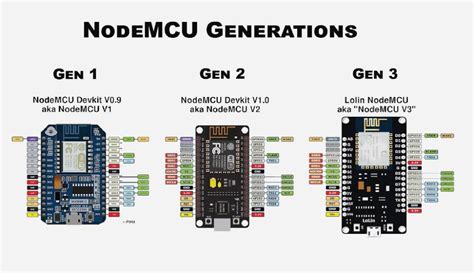
No responses yet