Introduction to PCB-FOSS
Printed Circuit Board (PCB) design is a crucial aspect of electronic Product Development. Traditionally, proprietary software has dominated the PCB design industry, but in recent years, there has been a growing interest in open source alternatives. Open source PCB Design Software, also known as PCB-FOSS (Free and Open Source Software), offers several advantages over proprietary solutions, including lower costs, greater flexibility, and a collaborative community.
In this article, we will explore the benefits of moving to open source PCB design, the available PCB-FOSS tools, and how to make the transition from proprietary to open source software.
Benefits of Open Source PCB Design
Cost Savings
One of the most significant advantages of PCB-FOSS is cost savings. Proprietary PCB design software can be expensive, with licenses often costing thousands of dollars per user. In contrast, open source alternatives are typically free to use, modify, and distribute. This makes PCB design more accessible to hobbyists, students, and small businesses with limited budgets.
Flexibility and Customization
Open source PCB design tools offer greater flexibility and customization options compared to proprietary software. With access to the source code, users can modify and extend the software to suit their specific needs. This allows for the development of custom features, plugins, and integrations that may not be available in proprietary solutions.
Community Support and Collaboration
PCB-FOSS benefits from a vibrant and collaborative community of developers and users. Open source projects often have active forums, mailing lists, and chat channels where users can seek help, share knowledge, and contribute to the software’s development. This community support can be invaluable when learning new tools or troubleshooting issues.
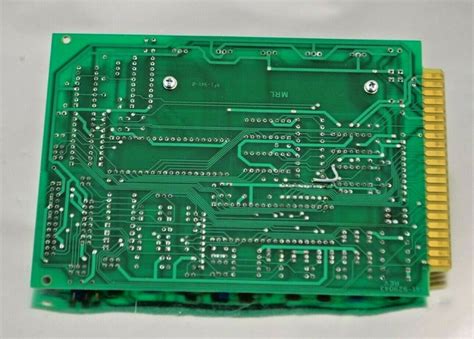
Popular PCB-FOSS Tools
There are several open source PCB design tools available, each with its own strengths and weaknesses. Some of the most popular PCB-FOSS tools include:
KiCad
KiCad is a cross-platform, open source PCB design suite that offers Schematic capture, PCB Layout, and 3D visualization. It has a user-friendly interface and a growing library of components and footprints. KiCad is widely used by hobbyists, students, and professionals alike.
gEDA
gEDA is a collection of open source tools for electronic design automation (EDA). It includes a schematic capture program (gschem), a PCB layout tool (pcb), and various utilities for simulating and verifying designs. gEDA has a steeper learning curve compared to KiCad but offers more advanced features for experienced users.
FreePCB
FreePCB is a lightweight, open source PCB design tool for Windows. It provides a simple and intuitive interface for creating single or double-sided PCBs. While not as feature-rich as KiCad or gEDA, FreePCB is a good choice for beginners or those with basic PCB design needs.

Transitioning from Proprietary to Open Source
Moving from proprietary PCB design software to PCB-FOSS can be challenging, but with the right approach, it can be a smooth transition. Here are some steps to help you make the switch:
-
Evaluate your needs: Assess your current PCB design workflow and identify the key features you require. This will help you choose the most suitable PCB-FOSS tool for your projects.
-
Learn the new tool: Set aside time to learn the chosen PCB-FOSS tool. Most open source projects have extensive documentation, tutorials, and community resources to help you get started.
-
Convert existing designs: If you have existing designs in proprietary formats, you may need to convert them to open source formats. Some PCB-FOSS tools have built-in importers, while others may require manual re-creation of the design.
-
Collaborate and contribute: Engage with the PCB-FOSS community by asking questions, sharing your experiences, and contributing to the software’s development. This will help you learn from others and give back to the community.

Comparative Analysis of PCB-FOSS and Proprietary Tools
To help you make an informed decision, let’s compare some key aspects of PCB-FOSS and proprietary PCB design tools:
| Feature | PCB-FOSS | Proprietary Tools |
|---|---|---|
| Cost | Free to use, modify, and distribute | Expensive licenses, often subscription-based |
| Customization | Open source code allows for extensive customization | Limited customization options |
| Community Support | Active community, forums, and mailing lists | Limited community support, reliant on vendor |
| Learning Curve | Steeper learning curve for some tools | Generally more user-friendly and intuitive |
| Integration | May require manual integration with other tools | Often part of a larger, integrated EDA suite |
| Component Libraries | Growing, community-contributed libraries | Extensive, vendor-provided libraries |
| Professional Support | Limited, mostly community-driven | Dedicated customer support and training |
FAQ
-
Q: Can PCB-FOSS tools be used for commercial projects?
A: Yes, most open source licenses allow for commercial use of the software, as long as you comply with the license terms. -
Q: Are PCB-FOSS tools as reliable as proprietary software?
A: Open source tools undergo rigorous testing and validation by the community. Many PCB-FOSS tools are used in professional settings and have proven to be reliable. -
Q: Can I use PCB-FOSS tools alongside proprietary software?
A: Yes, you can use PCB-FOSS tools in conjunction with proprietary software. However, you may need to ensure compatibility and develop custom scripts for data exchange between the tools. -
Q: Are there any limitations to using PCB-FOSS tools?
A: Some PCB-FOSS tools may have limitations in terms of advanced features, performance, or support for specific file formats. It’s essential to evaluate your needs and choose the tool that best fits your requirements. -
Q: How can I contribute to the development of PCB-FOSS tools?
A: You can contribute to PCB-FOSS tools by reporting bugs, suggesting improvements, writing documentation, or even contributing code. Most open source projects have guidelines for contributing, and the community is usually welcoming to new contributors.
Conclusion
Moving to open source PCB design can be a rewarding experience, offering cost savings, flexibility, and a supportive community. By evaluating your needs, learning the new tools, and collaborating with the PCB-FOSS community, you can successfully transition from proprietary to open source software.
As the PCB-FOSS ecosystem continues to grow and mature, it is becoming an increasingly viable alternative to proprietary solutions. By embracing open source PCB design, you can not only benefit from the advantages it offers but also contribute to the development of a more open and accessible electronic design landscape.
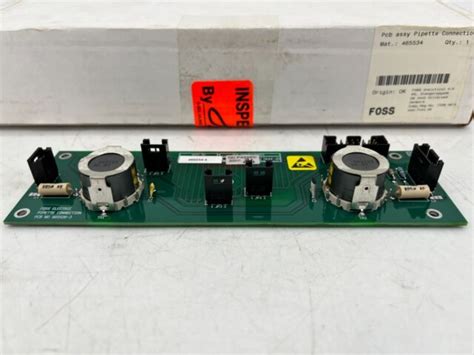
No responses yet