Introduction to PCB Layout Software
Printed Circuit Board (PCB) layout software is an essential tool for designing and manufacturing electronic devices. It allows engineers and designers to create complex circuit layouts accurately and efficiently. Among the various PCB layout software available in the market, Mentor stands out for its comprehensive features and user-friendly interface.
What is Mentor PCB Layout Software?
Mentor is a leading provider of electronic design automation (EDA) tools, including PCB layout software. Their PCB layout software, known as Xpedition, offers a complete solution for designing high-speed, complex PCBs. It includes features such as constraint-driven design, 3D modeling, and advanced routing capabilities.
Key Features of Mentor PCB Layout Software
1. Constraint-Driven Design
Mentor’s PCB layout software employs a constraint-driven design approach, which ensures that the PCB layout meets all the necessary design rules and constraints. This approach helps in reducing design errors and improving the overall quality of the PCB.
| Constraint Type | Description |
|---|---|
| Electrical | Ensures that the PCB layout meets the electrical requirements, such as signal integrity and Power Integrity. |
| Physical | Ensures that the PCB layout meets the physical requirements, such as component placement and routing. |
| Manufacturing | Ensures that the PCB layout is manufacturable and meets the manufacturing constraints. |
2. 3D Modeling
Mentor’s PCB layout software includes 3D modeling capabilities, which allow designers to visualize the PCB in a three-dimensional space. This feature helps in identifying potential issues related to component placement, clearance, and mechanical fit.
| Benefit | Description |
|---|---|
| Improved Visualization | 3D modeling provides a better understanding of the PCB layout and helps in identifying potential issues early in the design process. |
| Collaboration | 3D models can be shared with mechanical engineers and other stakeholders for better collaboration and communication. |
| Virtual Prototyping | 3D models can be used for virtual prototyping, reducing the need for physical prototypes and saving time and cost. |
3. Advanced Routing Capabilities
Mentor’s PCB layout software offers advanced routing capabilities, including auto-routing and interactive routing. These capabilities help in reducing the time and effort required for routing complex PCBs.
| Routing Type | Description |
|---|---|
| Auto-Routing | Automatically routes the PCB based on the design rules and constraints. |
| Interactive Routing | Allows designers to manually route the PCB while providing real-time feedback on design rule violations. |
| Differential Pair Routing | Supports the routing of differential pairs, which are commonly used in high-speed designs. |
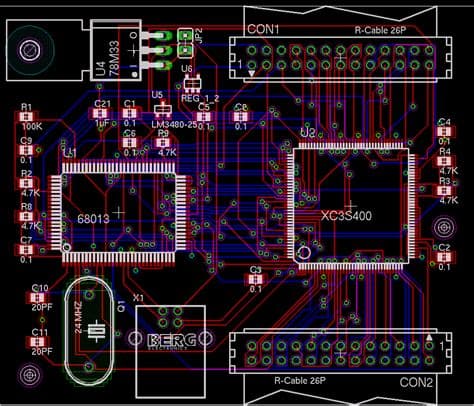
Benefits of Using Mentor PCB Layout Software
1. Improved Design Quality
Mentor’s PCB layout software helps in improving the overall quality of the PCB design by enforcing design rules and constraints. This reduces the likelihood of design errors and improves the reliability and performance of the final product.
2. Faster Time-to-Market
By automating many of the design tasks and providing advanced routing capabilities, Mentor’s PCB layout software helps in reducing the time required for designing complex PCBs. This results in faster time-to-market and reduces the overall development cost.
3. Better Collaboration
Mentor’s PCB layout software supports collaboration among different teams, including electrical, mechanical, and manufacturing. This helps in ensuring that the PCB design meets all the necessary requirements and constraints, reducing the likelihood of design iterations and delays.

Case Studies
1. Automotive Electronics
An automotive electronics manufacturer used Mentor’s PCB layout software to design a complex PCB for a new vehicle. The software’s constraint-driven design approach helped in ensuring that the PCB met all the necessary electrical and mechanical requirements. The 3D modeling capabilities allowed the manufacturer to identify and resolve potential issues related to component placement and clearance early in the design process.
2. Medical Devices
A medical device company used Mentor’s PCB layout software to design a High-speed PCB for a new diagnostic device. The software’s advanced routing capabilities, including differential pair routing, helped in ensuring signal integrity and reducing electromagnetic interference (EMI). The constraint-driven design approach helped in ensuring that the PCB met all the necessary regulatory requirements.
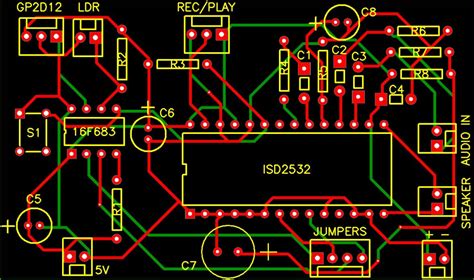
FAQ
1. What is the learning curve for Mentor’s PCB layout software?
While Mentor’s PCB layout software is user-friendly, it does have a learning curve, especially for users who are new to PCB design. However, Mentor offers comprehensive training and support resources to help users get up to speed quickly.
2. Can Mentor’s PCB layout software be used for high-speed designs?
Yes, Mentor’s PCB layout software is well-suited for high-speed designs. It includes features such as differential pair routing and signal integrity analysis to ensure that the PCB meets the necessary performance requirements.
3. Does Mentor’s PCB layout software support 3D modeling?
Yes, Mentor’s PCB layout software includes 3D modeling capabilities, which allow designers to visualize the PCB in a three-dimensional space. This feature helps in identifying potential issues related to component placement, clearance, and mechanical fit.
4. Can Mentor’s PCB layout software be integrated with other EDA tools?
Yes, Mentor’s PCB layout software can be integrated with other EDA tools, including schematic capture and simulation tools. This allows for a seamless design flow and reduces the likelihood of errors and inconsistencies.
5. Is Mentor’s PCB layout software suitable for small businesses and startups?
Yes, Mentor offers a range of PCB layout software options, including entry-level tools that are suitable for small businesses and startups. These tools offer the same core features and benefits as the more advanced tools but at a lower cost.
Conclusion
Mentor’s PCB layout software is a comprehensive solution for designing high-speed, complex PCBs. Its constraint-driven design approach, 3D modeling capabilities, and advanced routing features help in improving the overall quality of the PCB design and reducing the time required for development. With its user-friendly interface and comprehensive training and support resources, Mentor’s PCB layout software is well-suited for businesses of all sizes, from small startups to large enterprises.
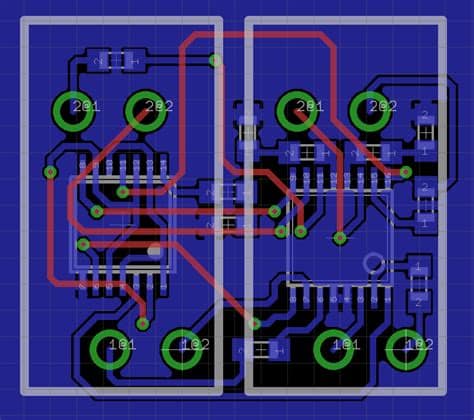
No responses yet