Introduction to Autodesk Vault and Inventor Integration
Autodesk Vault is a powerful data management tool that integrates seamlessly with Autodesk Inventor, a popular 3D CAD software used for product design and engineering. The integration between these two platforms enables users to efficiently manage their design data, collaborate with team members, and streamline their workflow. In this article, we will explore the benefits and features of the Vault-Inventor integration and how it can help businesses improve their design processes.
What is Autodesk Vault?
Autodesk Vault is a data management software that helps organizations securely store, manage, and track their design data. It provides a centralized repository for all design files, including CAD models, drawings, and documents. Vault enables users to easily find and reuse existing design data, control access to sensitive information, and maintain a complete history of design changes.
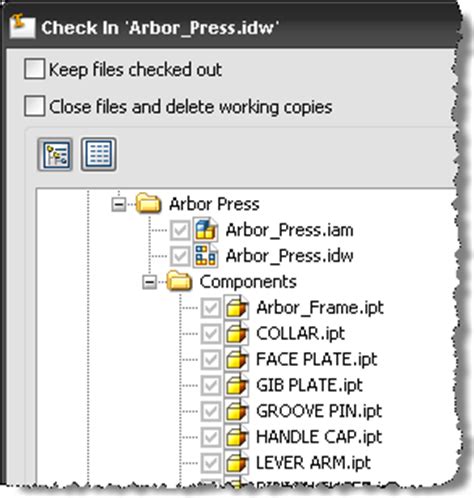
What is Autodesk Inventor?
Autodesk Inventor is a 3D CAD software used for product design and engineering. It provides a comprehensive set of tools for creating, visualizing, and simulating 3D models of products. Inventor enables users to create detailed designs, generate 2D drawings, and perform various engineering analyses, such as stress analysis and motion simulation.

Benefits of Vault-Inventor Integration
The integration between Autodesk Vault and Inventor offers several benefits to organizations, including:
-
Centralized Data Management: Vault provides a centralized repository for all design data, making it easy for teams to access and manage their files from a single location.
-
Version Control: Vault enables users to track and manage different versions of their design files, ensuring that everyone is working with the most up-to-date information.
-
Collaboration: Vault facilitates collaboration among team members by allowing multiple users to access and work on the same design files simultaneously.
-
Security: Vault provides advanced security features, such as user access controls and data encryption, to protect sensitive design data from unauthorized access.
-
Streamlined Workflow: The integration between Vault and Inventor streamlines the design process by enabling users to easily check in and check out files, manage revisions, and share design data with other team members.
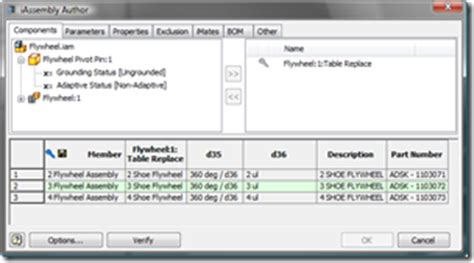
Key Features of Vault-Inventor Integration
The Vault-Inventor integration offers several key features that enhance the design process, including:
1. Bi-Directional Associativity
Bi-directional associativity ensures that any changes made to a design in either Vault or Inventor are automatically reflected in the other application. This feature eliminates the need for manual updates and reduces the risk of errors.
2. Design Reuse
Vault enables users to easily find and reuse existing design data, saving time and effort in the design process. Users can search for specific designs based on various criteria, such as part number, description, or custom properties.
3. Item Management
Vault provides an item master that allows users to manage and track the various components and assemblies used in their designs. This feature ensures that everyone is working with the correct versions of each item and helps to maintain consistency across projects.
4. Change Management
Vault includes powerful change management tools that enable users to track and manage design changes throughout the product lifecycle. Users can create change orders, assign tasks, and monitor progress to ensure that changes are implemented efficiently and accurately.
5. Bill of Materials (BOM) Management
Vault enables users to create and manage BOMs directly within the software. This feature ensures that BOMs are always up-to-date and accurate, reducing the risk of errors and inconsistencies.
Implementing Vault-Inventor Integration
Implementing the Vault-Inventor integration involves several steps, including:
-
Installation: Both Autodesk Vault and Inventor must be installed on the user’s computer.
-
Configuration: Vault must be configured to work with Inventor, including setting up the appropriate file formats, properties, and permissions.
-
Training: Users must be trained on how to use the integrated Vault-Inventor environment, including how to check files in and out, manage revisions, and collaborate with other team members.
-
Customization: The Vault-Inventor integration can be customized to meet the specific needs of the organization, such as creating custom properties or workflows.
Best Practices for Vault-Inventor Integration
To maximize the benefits of the Vault-Inventor integration, organizations should follow these best practices:
-
Establish Clear Workflows: Define clear workflows for how design data will be managed and shared among team members.
-
Use Consistent Naming Conventions: Establish and enforce consistent naming conventions for files, folders, and items to ensure that everyone can easily find and access the data they need.
-
Regularly Archive and Purge Data: Regularly archive and purge outdated or unnecessary data to maintain a clean and efficient Vault database.
-
Train Users: Provide regular training to users to ensure that they are using the Vault-Inventor integration effectively and efficiently.
-
Monitor and Optimize Performance: Regularly monitor the performance of the Vault-Inventor integration and optimize it as needed to ensure optimal performance.
Case Studies
Several organizations have successfully implemented the Vault-Inventor integration to improve their design processes. Here are a few examples:
Case Study 1: Aerospace Manufacturer
An aerospace manufacturer implemented the Vault-Inventor integration to manage their complex design data and streamline their workflow. By using Vault, they were able to centralize their data management, improve collaboration among team members, and reduce the risk of errors. The integration also enabled them to easily track and manage design changes, ensuring that everyone was working with the most up-to-date information.
Case Study 2: Automotive Supplier
An automotive supplier used the Vault-Inventor integration to improve their design reuse and reduce development time. By using Vault to manage their design data, they were able to easily find and reuse existing designs, saving time and effort in the design process. The integration also enabled them to collaborate more effectively with their customers and suppliers, ensuring that everyone was working with the same accurate data.
Case Study 3: Medical Device Manufacturer
A medical device manufacturer implemented the Vault-Inventor integration to ensure compliance with regulatory requirements and improve their change management processes. By using Vault to manage their design data, they were able to maintain a complete history of design changes and ensure that everyone was working with the most up-to-date information. The integration also enabled them to streamline their approval processes and reduce the risk of errors.
Frequently Asked Questions (FAQ)
-
What is the difference between Autodesk Vault and Inventor?
Autodesk Vault is a data management tool that helps organizations securely store, manage, and track their design data, while Autodesk Inventor is a 3D CAD software used for product design and engineering. -
Can Autodesk Vault be used with other CAD software besides Inventor?
Yes, Autodesk Vault can be used with other CAD software, such as AutoCAD and SolidWorks, through various integrations and plugins. -
How does the Vault-Inventor integration improve collaboration among team members?
The Vault-Inventor integration enables multiple users to access and work on the same design files simultaneously, ensuring that everyone is working with the most up-to-date information. It also provides tools for managing revisions and tracking changes, facilitating effective collaboration. -
Is the Vault-Inventor integration customizable?
Yes, the Vault-Inventor integration can be customized to meet the specific needs of the organization, such as creating custom properties or workflows. -
What are the system requirements for implementing the Vault-Inventor integration?
The system requirements for implementing the Vault-Inventor integration depend on the specific versions of the software being used. Generally, users will need a compatible version of both Autodesk Vault and Inventor installed on their computer, as well as sufficient hardware resources to run the software effectively.
Conclusion
The integration between Autodesk Vault and Inventor provides a powerful solution for managing design data and streamlining the product development process. By centralizing data management, improving collaboration, and providing advanced security features, the Vault-Inventor integration enables organizations to work more efficiently and effectively. Implementing the integration requires careful planning and execution, but the benefits are well worth the effort. By following best practices and leveraging the full capabilities of the Vault-Inventor integration, organizations can unlock new levels of productivity and innovation in their design processes.
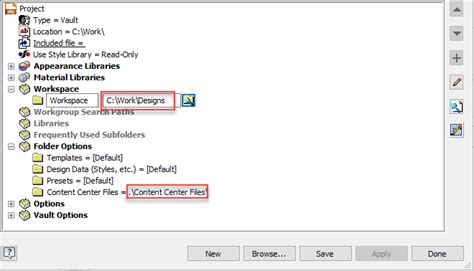
No responses yet