Understanding Layer Stack Export and Its Importance
In the world of PCB design, the layer stack is a crucial component that defines the arrangement and properties of the various layers within a printed circuit board. The layer stack includes information such as the number of layers, their order, thickness, material, and surface finishes. Exporting the layer stack as a PDF is a common practice for sharing this information with manufacturers and other stakeholders.
However, sometimes issues can arise during the layer stack PDF export process, such as missing the bottom surface finish. This can lead to confusion and potential manufacturing issues if not addressed promptly.
What is a Layer Stack?
A layer stack, also known as a stackup, is a visual representation of the cross-section of a PCB. It shows the arrangement of the various layers, including the copper layers, dielectric layers, and surface finishes. The layer stack provides essential information for PCB fabrication, such as:
- The number of layers in the PCB
- The thickness of each layer
- The material used for each layer (e.g., FR-4, Rogers, etc.)
- The copper weight of each layer
- The surface finish of the outer layers (e.g., HASL, ENIG, OSP, etc.)
Here’s an example of a typical 4-layer PCB stackup:
| Layer | Material | Thickness (mil) | Copper Weight (oz) | Surface Finish |
|---|---|---|---|---|
| Top | FR-4 | 1.6 | 1 | ENIG |
| L2 | FR-4 | 0.6 | 0.5 | N/A |
| L3 | FR-4 | 0.6 | 0.5 | N/A |
| Bottom | FR-4 | 1.6 | 1 | ENIG |
Why is the Layer Stack Important?
The layer stack is essential for several reasons:
-
PCB Fabrication: The layer stack provides the necessary information for the PCB manufacturer to fabricate the board correctly. They need to know the number of layers, their arrangement, and the materials to use.
-
Impedance Control: The layer stack affects the impedance of the PCB traces. By specifying the correct dielectric thickness and copper weight, designers can ensure that the impedance of the traces matches the desired values.
-
Signal Integrity: The arrangement of the layers in the stack can impact signal integrity. For example, placing signal layers between power and ground layers can help reduce crosstalk and electromagnetic interference (EMI).
-
Cost and Lead Time: The complexity of the layer stack can affect the cost and lead time of the PCB fabrication. More layers and specialized materials may increase the cost and lead time.
Common Issues with Layer Stack PDF Export
While exporting the layer stack as a PDF is a straightforward process, several issues can occur, leading to missing or incorrect information in the exported file.
Missing Bottom Surface Finish
One of the most common issues is the missing bottom surface finish in the exported PDF. This can happen due to various reasons, such as:
-
Incorrect Layer Stack Setup: If the layer stack is not set up correctly in the PCB design software, the bottom surface finish may not be included in the exported PDF. This can happen if the designer forgets to specify the surface finish or if the software has limitations in representing the bottom surface finish.
-
Incomplete Stackup Definition: In some cases, the PCB design software may not have a complete stackup definition, leading to missing information in the exported PDF. This can happen if the designer uses a generic stackup template that does not include all the necessary information.
-
Software Bugs: Sometimes, the issue may be caused by a bug in the PCB design software. In such cases, updating to the latest version of the software or reaching out to the software vendor for support can help resolve the issue.
Incorrect Layer Order
Another common issue is the incorrect order of the layers in the exported PDF. This can happen if the designer accidentally rearranges the layers in the PCB design software or if there is a bug in the software that causes the layers to be exported in the wrong order.
Missing or Incorrect Layer Thickness
The exported PDF may also have missing or incorrect layer thickness information. This can happen if the designer forgets to specify the thickness of each layer or if there is a discrepancy between the specified thickness and the actual thickness of the materials used.
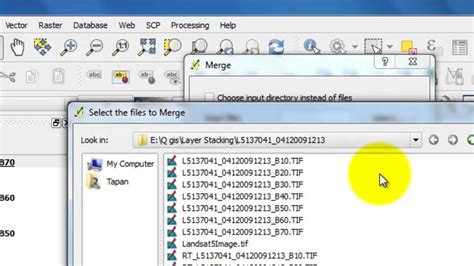
Resolving Layer Stack PDF Export Issues
To ensure that the exported layer stack PDF includes all the necessary information, including the bottom surface finish, follow these best practices:
-
Double-check the Layer Stack Setup: Before exporting the layer stack, double-check that all the layers are correctly defined in the PCB design software. Ensure that the surface finishes are specified for both the top and bottom layers.
-
Use a Complete Stackup Definition: Instead of using a generic stackup template, create a complete stackup definition that includes all the necessary information, such as layer thickness, material, and surface finishes. This will ensure that the exported PDF contains all the required details.
-
Verify the Exported PDF: After exporting the layer stack PDF, verify that it includes all the expected information. Check that the bottom surface finish is present and that the layer order and thickness are correct.
-
Update the PCB Design Software: If you suspect that the issue is caused by a bug in the PCB design software, check for any available updates or patches. Updating to the latest version of the software may resolve the issue.
-
Reach Out to the Software Vendor: If the issue persists after updating the software, reach out to the software vendor for support. They may be able to provide guidance on resolving the issue or escalate it to their development team for a fix.

Frequently Asked Questions (FAQ)
-
What is a layer stack, and why is it important?
A layer stack, also known as a stackup, is a visual representation of the cross-section of a PCB. It shows the arrangement of the various layers, including the copper layers, dielectric layers, and surface finishes. The layer stack is important because it provides essential information for PCB fabrication, impedance control, signal integrity, and cost estimation. -
What are some common issues with layer stack PDF export?
Common issues with layer stack PDF export include missing bottom surface finish, incorrect layer order, and missing or incorrect layer thickness information. These issues can arise due to incorrect layer stack setup, incomplete stackup definition, or software bugs. -
How can I ensure that the exported layer stack PDF includes all the necessary information?
To ensure that the exported layer stack PDF includes all the necessary information, double-check the layer stack setup in the PCB design software, use a complete stackup definition, verify the exported PDF, update the PCB design software, and reach out to the software vendor if the issue persists. -
What should I do if the bottom surface finish is missing in the exported layer stack PDF?
If the bottom surface finish is missing in the exported layer stack PDF, first double-check the layer stack setup in the PCB design software and ensure that the surface finishes are specified for both the top and bottom layers. If the issue persists, try updating the PCB design software or reaching out to the software vendor for support. -
Can the complexity of the layer stack affect the cost and lead time of PCB fabrication?
Yes, the complexity of the layer stack can affect the cost and lead time of PCB fabrication. More layers and specialized materials may increase the cost and lead time. It is important to consider the layer stack complexity when estimating the project budget and timeline.
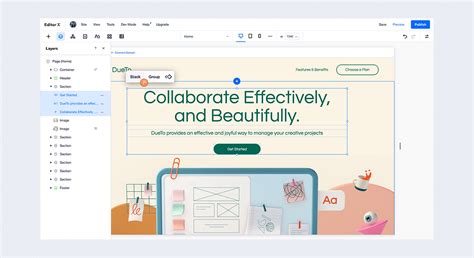
Conclusion
The layer stack is a critical component of PCB design, providing essential information for fabrication, impedance control, and signal integrity. Exporting the layer stack as a PDF is a common practice for sharing this information with manufacturers and other stakeholders. However, issues such as missing bottom surface finish, incorrect layer order, and missing or incorrect layer thickness can arise during the export process.
To ensure that the exported layer stack PDF includes all the necessary information, designers should double-check the layer stack setup, use a complete stackup definition, verify the exported PDF, update the PCB design software, and reach out to the software vendor if the issue persists.
By following these best practices and addressing any issues promptly, designers can ensure that the layer stack information is accurately communicated to the manufacturing team, reducing the risk of fabrication errors and delays.
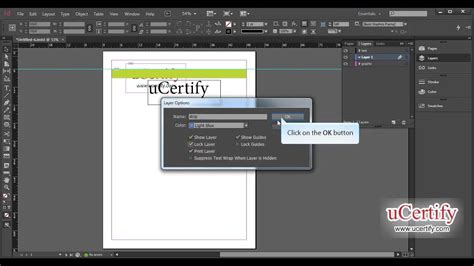
No responses yet