Introduction to the Hx711 ADC
The Hx711 is a popular choice for reading load cells and strain gauges due to its high accuracy and ease of use. It can be used with any microcontroller with a two-wire interface, such as Arduino, Raspberry Pi, or ESP32.
Key Features of the Hx711
- 24-bit ADC for weigh scales
- Two-channel differential input
- Selectable 10SPS or 80SPS output data rate
- Simultaneous 50Hz and 60Hz supply rejection
- Current consumption under 1.5mA, power down mode under 1uA
- Operation supply voltage range: 2.6 ~ 5.5V
- Operation temperature range: -40 ~ +85°C
Hx711 Pinout Configuration
The Hx711 comes in a 16-pin SOP-16 package. Here’s a detailed look at each pin and its function:
| Pin Number | Pin Name | Description |
|---|---|---|
| 1 | VSUP | Power supply: 2.7 ~ 5.5V |
| 2 | BASE | Regulate power supply for analog circuit and ADC |
| 3 | AVDD | Analog power supply: 2.6 ~ 5.5V |
| 4 | VFB | Analog power supply feedback input, connect to AGND |
| 5 | AGND | Analog ground |
| 6 | VBG | Connecting this pin to ground enables the internal 1.25V reference voltage |
| 7 | INA | Channel A negative input |
| 8 | INB | Channel B negative input |
| 9 | INA+ | Channel A positive input |
| 10 | INB+ | Channel B positive input |
| 11 | PD_SCK | Power down control (high active) and serial clock input |
| 12 | DOUT | Serial data output |
| 13 | XO | Crystal oscillator output |
| 14 | XI | Crystal oscillator input |
| 15 | RATE | Output data rate control, 0 for 10Hz, 1 for 80Hz |
| 16 | DVDD | Digital power supply: 2.6 ~ 5.5V |
Typical Application Circuit
Here’s a typical application circuit for the Hx711:
[Insert typical application circuit image or diagram]
In this circuit, a load cell or strain gauge is connected to the input channels (INA+, INA-, INB+, INB-), while the microcontroller interfaces with the Hx711 using the PD_SCK and DOUT pins.
Hx711 Communication Protocol
The Hx711 uses a simple two-wire interface for communication, consisting of the PD_SCK (serial clock input) and DOUT (serial data output) pins.
Data Output Format
The Hx711 outputs 24 bits of data in two’s complement format, MSB first. The 25th pulse on the PD_SCK pin will set the DOUT pin back to high, indicating the data is ready for retrieval.
Output Data Rate
The output data rate can be selected using the RATE pin:
– When RATE is low, the output data rate is set to 10SPS (samples per second).
– When RATE is high, the output data rate is set to 80SPS.
Gain Selection
The Hx711 has selectable gain settings of 128 or 64, which can be chosen by the number of PD_SCK pulses after the 25th pulse:
– 25 PD_SCK pulses: Gain = 128
– 26 PD_SCK pulses: Gain = 32
– 27 PD_SCK pulses: Gain = 64

Interfacing the Hx711 with a Microcontroller
To interface the Hx711 with a microcontroller, follow these steps:
- Connect the Hx711 to the microcontroller as per the typical application circuit.
- Power up the Hx711 by providing the required supply voltage to the VSUP, AVDD, and DVDD pins.
- Set the RATE pin according to the desired output data rate.
- Send 25 or more PD_SCK pulses to set the gain and retrieve data from the Hx711.
- Read the 24-bit data from the DOUT pin on the falling edge of each PD_SCK pulse.
- Process the received data as required by your application.
Sample Code for Arduino
Here’s a sample code snippet for interfacing the Hx711 with an Arduino:
#include "HX711.h"
const int LOADCELL_DOUT_PIN = 2;
const int LOADCELL_SCK_PIN = 3;
HX711 scale;
void setup() {
Serial.begin(9600);
scale.begin(LOADCELL_DOUT_PIN, LOADCELL_SCK_PIN);
scale.set_scale(2280.f);
scale.tare();
}
void loop() {
if (scale.is_ready()) {
float reading = scale.get_units(5);
Serial.print("Weight: ");
Serial.println(reading, 3);
} else {
Serial.println("HX711 not found.");
}
delay(1000);
}
Applications of the Hx711
The Hx711 is widely used in various applications, including:
- Weigh scales
- Industrial control systems
- Force and pressure measurement
- Mass flow measurement
- Strain gauge based sensors
Its high accuracy, low power consumption, and ease of integration make it a popular choice for these applications.
Troubleshooting Common Issues
-
Inaccurate readings: Ensure the load cell or strain gauge is properly connected and calibrated. Check for any mechanical issues or interference.
-
Inconsistent readings: Verify the power supply is stable and noise-free. Check the wiring and connections for any loose or damaged points.
-
No output: Confirm the Hx711 is powered up and the microcontroller is sending the correct number of PD_SCK pulses. Verify the RATE pin is set correctly.
If issues persist, refer to the Hx711 Datasheet or consult the manufacturer for further assistance.
Conclusion
The Hx711 is a versatile and accurate ADC designed for weigh scales and industrial control applications. By understanding its pinout configuration, communication protocol, and interfacing methods, you can effectively integrate the Hx711 into your projects for precise measurement and control.
Frequently Asked Questions
-
What is the Hx711?
The Hx711 is a 24-bit analog-to-digital converter (ADC) designed for weigh scales and industrial control applications, capable of interfacing directly with bridge sensors. -
What is the output data rate of the Hx711?
The Hx711 supports two output data rates: 10SPS (samples per second) and 80SPS, selectable using the RATE pin. -
How do I interface the Hx711 with a microcontroller?
To interface the Hx711 with a microcontroller, connect the PD_SCK and DOUT pins to the microcontroller, provide the required power supply, and send the appropriate number of PD_SCK pulses to retrieve data. -
What is the gain setting of the Hx711?
The Hx711 has selectable gain settings of 128, 32, or 64, which can be chosen by sending the corresponding number of PD_SCK pulses after the 25th pulse. -
What are some common applications of the Hx711?
The Hx711 is widely used in applications such as weigh scales, industrial control systems, force and pressure measurement, mass flow measurement, and strain gauge based sensors.
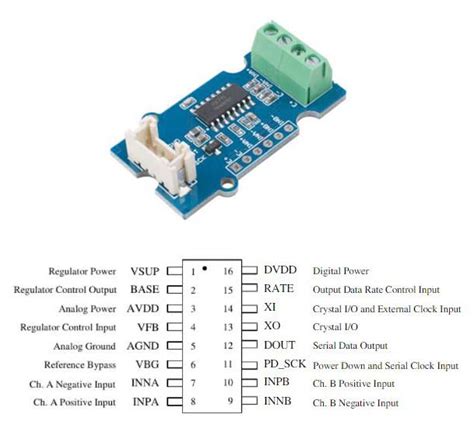
No responses yet