What is a PCB Kit?
A PCB kit is a package that contains all the components and instructions needed to assemble a functional printed circuit board. PCB kits are designed for hobbyists, students, and anyone interested in learning about electronics. They come in various skill levels, from beginner to advanced, and can be used to build a wide range of projects, such as amplifiers, power supplies, sensors, and more.
Why Build a PCB Kit?
Building a PCB kit offers several benefits, including:
- Learning about electronics: Assembling a PCB kit is an excellent way to learn about electronic components, circuit diagrams, and soldering techniques.
- Developing practical skills: Building a PCB kit helps you develop hands-on skills in electronics assembly, which can be valuable for future projects or career opportunities.
- Saving money: Buying a PCB kit is often more cost-effective than purchasing a pre-assembled circuit board, especially for learning purposes.
- Customization: Some PCB kits allow you to customize the circuit board to suit your specific needs or preferences.
Choosing the Right PCB Kit
When selecting a PCB kit, consider the following factors:
- Skill level: Choose a kit that matches your current skill level in electronics. Beginner kits usually have fewer components and simpler instructions compared to advanced kits.
- Project type: Decide on the type of project you want to build, such as an audio amplifier, a power supply, or a sensor circuit. Make sure the kit you choose aligns with your interests and goals.
- Quality: Look for kits from reputable suppliers that use high-quality components and provide clear instructions. Reading reviews from other buyers can help you assess the quality of a kit before purchasing.

Tools and Materials Needed
Before you start building your PCB kit, make sure you have the following tools and materials:
- Soldering iron and solder: A soldering iron is used to melt solder and join electronic components to the PCB. Choose a soldering iron with adjustable temperature control and a fine tip for precise soldering.
- Solder wick or solder sucker: These tools are used to remove excess solder or correct soldering mistakes.
- Wire cutters and strippers: Wire cutters are used to trim component leads, while wire strippers are used to remove insulation from wires.
- Multimeter: A multimeter is used to measure voltage, current, and resistance in the circuit. It’s a valuable tool for troubleshooting and testing your PCB.
- Safety glasses and ventilation: Wear safety glasses to protect your eyes from solder splashes and work in a well-ventilated area to avoid inhaling solder fumes.
Step-by-Step Guide to Building a PCB Kit
Follow these steps to successfully assemble your PCB kit:
-
Unpack and inspect the components: Open your PCB kit and lay out all the components on a clean, flat surface. Check that you have all the necessary parts by comparing them to the kit’s inventory list.
-
Review the instructions and circuit diagram: Read through the kit’s instructions and study the circuit diagram to understand how the components fit together on the PCB.
-
Insert and solder the components: Start by inserting the components into their designated spots on the PCB, following the instructions and circuit diagram. Then, solder each component in place, making sure to create a good solder joint between the component lead and the PCB pad.
-
Inspect your soldering: After soldering all the components, visually inspect your work to ensure there are no cold solder joints, bridged connections, or damaged components.
-
Test and troubleshoot: Connect your PCB to a power source and use a multimeter to test the circuit for proper functionality. If you encounter any issues, refer to the kit’s troubleshooting guide or seek help from online forums or communities.
-
Customize and experiment: Once your PCB is working correctly, feel free to customize or modify the circuit to explore further learning opportunities.
| Component | Function |
|---|---|
| Resistor | Limits current flow and provides voltage drop in a circuit |
| Capacitor | Stores and releases electrical energy in a circuit |
| Diode | Allows current to flow in one direction only |
| Transistor | Amplifies or switches electronic signals |
| Integrated Circuit (IC) | Miniaturized electronic circuit with various functions |
: Common electronic components found in PCB kits
Tips for Successful PCB Kit Assembly
- Take your time: Don’t rush through the assembly process. Work at a comfortable pace and double-check your work as you go.
- Use the right tools: Invest in quality tools, such as a good soldering iron and multimeter, to make your work easier and more precise.
- Practice soldering: If you’re new to soldering, practice on scrap PCBs or components before working on your main project.
- Keep your workspace clean: A clean and organized workspace helps prevent accidents and makes it easier to find components and tools.
- Seek help when needed: If you’re stuck or unsure about something, don’t hesitate to ask for help from online forums, communities, or experienced electronics enthusiasts.
Frequently Asked Questions (FAQ)
-
Q: Do I need prior experience in electronics to build a PCB kit?
A: No, many PCB kits are designed for beginners and don’t require prior experience. However, having a basic understanding of electronic components and circuits can be helpful. -
Q: What should I do if I make a mistake while soldering?
A: If you make a soldering mistake, use a solder wick or solder sucker to remove the excess solder. If necessary, you can also use a desoldering pump to remove components and start over. -
Q: Can I reuse components from an old PCB kit?
A: Yes, you can salvage components from an old PCB kit to use in future projects. However, be sure to test the components with a multimeter to ensure they are still functional. -
Q: How do I know if my PCB is working correctly?
A: Use a multimeter to test the voltage, current, and resistance at various points in the circuit. Compare your measurements to the expected values provided in the kit’s instructions or circuit diagram. -
Q: Where can I find more advanced PCB kits to build?
A: Many online retailers and electronics suppliers offer advanced PCB kits for more experienced builders. You can also find open-source PCB projects and designs on websites like GitHub and Instructables.
Conclusion
Building a PCB kit can be a rewarding and educational experience for beginners in electronics. By following this ultimate guide and the step-by-step instructions provided with your kit, you can successfully assemble a functional PCB and gain valuable skills in the process. Remember to choose the right kit for your skill level, use the proper tools and materials, and take your time to ensure a quality result. With practice and persistence, you’ll soon be building more advanced PCB projects and exploring the exciting world of electronics.
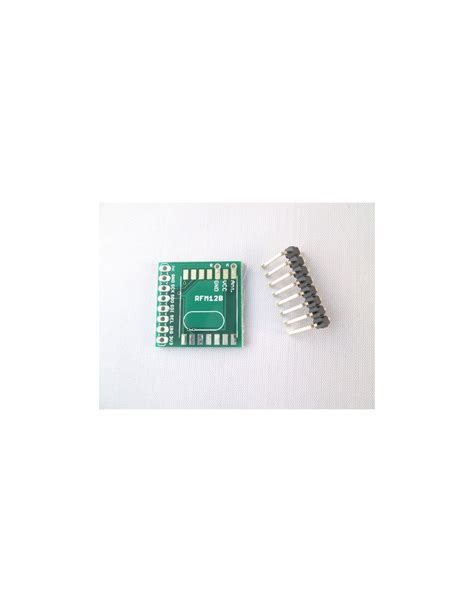
No responses yet