What is a Breadboard and Why is it Important?
A breadboard is an essential tool used for building and testing electronic circuits. It allows you to quickly create temporary prototypes of circuits without the need for soldering. Breadboards provide a convenient way to lay out components and wiring to experiment with different circuit designs.
Using a breadboard is important for several reasons:
-
Rapid Prototyping – Breadboards allow you to quickly assemble and modify circuits, making it easy to test ideas and iterate on designs. You can easily add, remove, or swap components as needed.
-
Reusability – Unlike soldered circuits, the connections on a breadboard are temporary. This means you can reuse the components and the breadboard itself for multiple projects.
-
Education – Breadboards are an excellent learning tool for those new to electronics. They provide a hands-on way to explore circuit concepts and gain practical experience building circuits.
-
Troubleshooting – When a circuit isn’t working as expected, a breadboard makes it easy to test and modify individual connections to identify issues.
How is a Breadboard Constructed?
A typical breadboard is made of white plastic with a grid of holes on top. The holes are connected in a specific pattern underneath the board.
Breadboard Layout
Here’s a simplified view of how the holes on a breadboard are typically connected:
A B C D E
+---+---+---+---+---+
1 | | | | | |
+---+---+---+---+---+
2 | | | | | |
+---+---+---+---+---+
3 | | | | | |
+---+---+---+---+---+
4 | | | | | |
+---+---+---+---+---+
5 | | | | | |
+---+---+---+---+---+
- The outer columns (columns A and E) are typically connected vertically and are used for power supply connections.
- The inner columns (B, C, D) are connected horizontally in groups of 5 holes, forming terminal strips. These are used for connecting components.
- The gaps in the center isolate the left and right halves of the board.
Internal Connections
Here’s a representation of how the holes are connected internally:
Power Terminal Terminal Power
Rail Strips Strips Rail
1 ┌───┐ ┌───┬───┐ ┌───┬───┐ ┌───┐
│o o│ │o o│o o│ │o o│o o│ │o o│
2 │o o│ │o o│o o│ │o o│o o│ │o o│
│o o│ │o o│o o│ │o o│o o│ │o o│
3 │o o│ ├───┼───┤ ├───┼───┤ │o o│
│o o│ │o o│o o│ │o o│o o│ │o o│
4 │o o│ │o o│o o│ │o o│o o│ │o o│
│o o│ │o o│o o│ │o o│o o│ │o o│
5 └───┘ └───┴───┘ └───┴───┘ └───┘
The power rails on the sides are connected vertically, while the terminal strips in the middle are connected horizontally in groups of 5. The gap in the center separates the two halves.
How to Use a Breadboard
Using a breadboard is straightforward once you understand its layout. Here’s a basic guide:
-
Insert components – Components like resistors, capacitors, and ICs can be inserted into the holes on the breadboard. The leads of the components should fit snugly.
-
Make connections – Use jumper wires to connect the leads of components together as required by your circuit diagram. Connections can be made by inserting wires into the appropriate holes.
-
Power your circuit – Connect your power supply (e.g., a battery or bench power supply) to the power rails. Typically, positive voltage connects to the red rail and ground/negative connects to the blue or black rail.
-
Test and modify – Power on your circuit and test its functionality. If changes are needed, simply remove or reposition components and wires as required.
Here’s an example of a simple LED circuit on a breadboard:
┌─────┬──────────┬─────┐
Power │ │ │ │
+ ├─────┤ │ │
│ │ │ │
│ │ │ │
│ ┌┴┐ │ │
│ │R│ │ │
│ └┬┘ │ │
│ │ │ │
│ └──┬───────┤ │
│ │ │ │
│ ┌┴┐ │ │
│ │L│ │ │
│ └┬┘ │ │
│ │ │ │
Power │ │ │ │
- └────────┴───────┴─────┘
In this example:
– The red power rail is connected to the positive voltage
– The resistor (R) is connected between the positive voltage and the anode (long leg) of the LED (L)
– The cathode (short leg) of the LED is connected to the blue ground rail
– Current flows from the positive rail, through the resistor, through the LED, and to ground, lighting up the LED

Common Breadboard Mistakes to Avoid
While breadboards are great for quick prototyping, there are some common pitfalls to watch out for:
-
Loose connections – Make sure components and wires are fully inserted into the holes. Loose connections can cause intermittent issues that are hard to diagnose.
-
Short circuits – Be careful not to accidentally connect the power supply directly to ground, creating a short circuit. This can damage components or the power supply.
-
Incorrect orientation – Some components, like ICs and electrolytic capacitors, must be inserted in the correct orientation. Double-check component datasheets.
-
Messy wiring – As your circuit grows, it’s easy for the breadboard to become a tangled mess of wires. Try to keep wires neat and use color-coding to make the circuit easier to follow.
-
Overloading – Breadboards have limitations on the amount of current they can handle. If your circuit draws too much current, it could damage the breadboard or cause unreliable operation.
Advanced Breadboarding Techniques
As you gain experience with breadboards, there are some more advanced techniques you can use:
Using a Power Supply Breadboard
For more complex circuits, it’s common to use a separate breadboard as a power supply module. This keeps the main breadboard cleaner and makes it easy to distribute power to multiple points.
A power supply breadboard typically has the positive and negative power rails connected together across the full length of the board. Voltage regulators and decoupling capacitors can be added to provide clean, stable power.
Breadboard Power Supplies
| Breadboard | Voltage Regulator | Capacitor |
|---|---|---|
| Main power rails connected | 7805 for 5V, 7812 for 12V | 0.1uF ceramic near regulator |
| Distribute to main board via jumpers | LM317 for adjustable voltage | 10uF electrolytic on input and output |
Using IC Sockets
Integrated circuits (ICs) can be tricky to remove from a breadboard once inserted. To make ICs easier to swap out, consider using IC sockets.
An IC socket is inserted into the breadboard, and then the IC is inserted into the socket. This way, the IC can be easily removed without risking damage to its leads.
Breadboard IC Sockets
| IC Package | Socket Type |
|---|---|
| DIP-8 | 8-pin DIP socket |
| DIP-14 | 14-pin DIP socket |
| DIP-16 | 16-pin DIP socket |
| DIP-28 | 28-pin DIP socket |
Simulating Switches and Buttons
Breadboards can be used to simulate switches and buttons for input to a circuit. A simple way to do this is to use a jumper wire to connect and disconnect the relevant points.
For a more permanent solution, tactile buttons can be inserted directly into the breadboard. They have four pins in a rectangular arrangement that fit into the breadboard holes.
Breadboard Switches and Buttons
| Type | Connection |
|---|---|
| Jumper wire | Insert to connect, remove to disconnect |
| Tactile button | Insert into breadboard, press to connect |
Frequently Asked Questions (FAQ)
1. Can I reuse a breadboard?
Yes, breadboards are designed to be reusable. The connections are temporary, so components can be removed and the breadboard can be used for a new circuit.
2. How many times can I reuse a breadboard?
A quality breadboard can be reused hundreds of times. However, over time, the contacts can wear out, especially if ICs or other components with thick leads are frequently inserted and removed.
3. Can I solder components to a breadboard?
No, breadboards are not designed for soldering. Soldering would melt the plastic and permanently damage the board. For permanent circuits, you should transfer your design to a printed circuit board (PCB).
4. Are there different sizes of breadboards?
Yes, breadboards come in various sizes, typically measured by the number of holes or tie-points. Common sizes include:
– Mini (170 tie-points)
– Half-size (400 tie-points)
– Full-size (830 tie-points)
5. Can I connect multiple breadboards together?
Yes, breadboards can be snapped together to create a larger prototyping area. Many breadboards have interlocking tabs on the sides for this purpose. You can also use jumper wires to connect separate breadboards.
Conclusion
Breadboards are an indispensable tool for anyone working with electronics. They provide a quick and easy way to prototype circuits, test ideas, and learn about electronics. By understanding how breadboards are laid out internally and following best practices when using them, you’ll be able to take full advantage of their capabilities in your electronic projects. Remember, the key to success with breadboards is practice and patience. Don’t be afraid to experiment and learn from your mistakes. With time and experience, you’ll be designing and building complex circuits with ease.
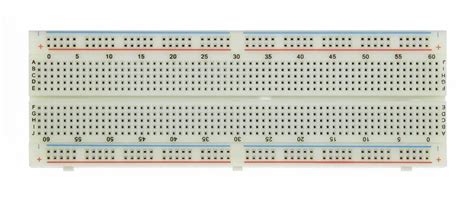
No responses yet