Introduction to Grid Conversion
When working with electronic designs, it’s important to be able to convert between different units of measurement for the grid or spacing between components. Two common units used are mil (thousandths of an inch) and millimeters (mm). Converting from mil to mm allows you to work in metric units which are used more globally.
What is a Mil?
A mil is a unit of length equal to 1/1000 inch. It is commonly used in the United States for specifying thickness of items like wire, paper, plastic sheets, etc. In PCB design, the mil is often used to specify trace widths, spacing between traces, pad sizes, and drill hole diameters.
1 inch = 1000 mil
What is a Millimeter (mm)?
A millimeter is a metric unit of length equal to 1/1000 meter. It is the standard unit used for length measurement in most of the world outside the US. In PCB design, millimeters are used the same way mils are – to specify trace widths, spacing, pad sizes, etc.
1 inch = 25.4 mm
1 mm = 39.37 mil
Mil to mm Conversion Formula
To convert from mil to mm, you can use this simple formula:
mm = mil * 0.0254
In other words, multiply the mil value by 0.0254 to get the equivalent length in mm.
For example:
* 100 mil = 100 * 0.0254 = 2.54 mm
* 6 mil = 6 * 0.0254 = 0.1524 mm
Here is a conversion table showing some common mil and mm values:
| Mil | mm |
|---|---|
| 1 | 0.0254 |
| 5 | 0.127 |
| 10 | 0.254 |
| 25 | 0.635 |
| 50 | 1.27 |
| 100 | 2.54 |
| 250 | 6.35 |
| 500 | 12.7 |
| 1000 | 25.4 |
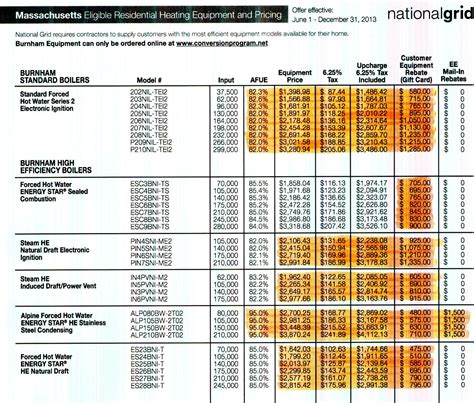
How to Change Grid Units in PCB Design Software
Most PCB design tools allow you to easily change the grid units between mil and mm. Here are instructions for some of the most popular software packages:
Altium Designer
- Go to the View menu and select Grids
- In the CartesianGrid section, change the Units dropdown to mil or mm
- Click OK to apply the change
KiCad
- Go to the Preferences menu
- Select the General Options category
- Under Units, select either Inches or Millimeters
- Click OK to save the preference
Eagle
- Click the Grid button in the toolbar
- In the Grid dialog, select mm or mil in the Size dropdown
- Click OK to set the new grid size
Orcad
- Right-click in the workspace and select Options
- Go to the Design Template tab
- Under Grids, select either Inch or Millimeter in the System Grid section
- Click OK to apply the change

FAQ
What is the standard mil to mm conversion?
1 mil equals 0.0254 millimeters. To convert, multiply the number of mils by 0.0254.
Why would I need to convert from mil to mm?
If you are working with PCB designs from the US that use imperial units, you may need to convert the measurements to metric to interface with designs or components from other countries. Many manufacturing specifications are also in mm.
Is a smaller mil or mm value better for PCB traces?
In general, smaller trace widths and spacing allow you to route more traces in a given area. However, using traces that are too small can negatively impact the manufacturability and current carrying capability of the board. Typical minimum trace widths are around 5-10 mil (0.127-0.254 mm).
Do I need to convert other units like volts or ohms?
No, units like volts, ohms, farads, etc. are already metric so they do not need to be converted. The mil is only used for dimensions and spacing.
Where can I find more information on PCB design units and conventions?
Industry organizations like IPC publish standards that cover all aspects of PCB design and manufacturing, including information on units and terminology. IPC-2615 covers PCB dimensions and tolerances.
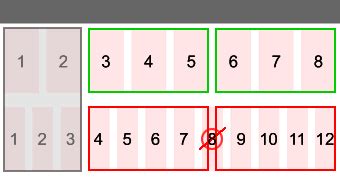
Conclusion
In summary, to convert a grid dimension from mil to mm, simply multiply the mil value by 0.0254. Most PCB design software tools provide an easy way to change the grid units in the workspace. Having a good understanding of both imperial and metric units is important for working with a variety of designs and manufacturers.
While the mil is still used heavily in the US, the electronics industry is increasingly moving toward full adoption of metric units for consistency across the global supply chain. Familiarizing yourself with mm dimensions and converting legacy mil designs will prepare you to work efficiently with modern manufacturing.
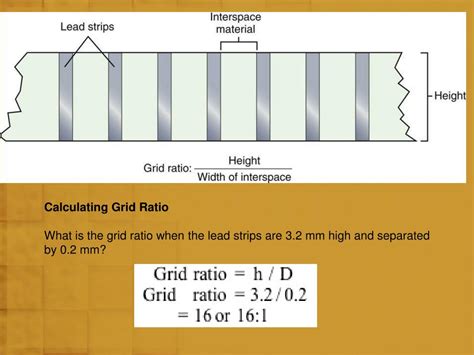
No responses yet