Introduction to Homelabs
A homelab is a personal setup of computer hardware and software that allows individuals to explore, learn, and experiment with various technologies in the comfort of their own homes. It provides a safe environment for testing new ideas, developing skills, and gaining hands-on experience with different systems and configurations.
Benefits of Building a Homelab
- Learning opportunities
- Skill development
- Testing and experimentation
- Cost-effective
- Customization and flexibility
Planning Your Homelab
Before diving into building your homelab, it’s essential to plan and consider your goals, budget, and available resources.
Defining Your Goals
- Determine the purpose of your homelab (e.g., learning, testing, hosting services)
- Identify the technologies and skills you want to explore
- Consider future scalability and expansion
Setting a Budget
- Allocate funds for hardware, software, and ongoing maintenance
- Prioritize components based on your goals and requirements
- Look for cost-effective solutions and alternatives
Space and Power Considerations
- Evaluate the available space for your homelab setup
- Ensure adequate power outlets and proper ventilation
- Consider noise levels and heat generation
Hardware Components for Your Homelab
A homelab consists of various hardware components that work together to create a functional system. Here are the essential components to consider:
Server Hardware
| Component | Description | Recommendations |
|---|---|---|
| Server | The main computing unit of your homelab | Dell PowerEdge, HP ProLiant, Custom-built |
| CPU | Processor for the server | Intel Xeon, AMD EPYC |
| RAM | Memory for running applications and services | DDR4 ECC RAM, 16GB or more |
| Storage | Data storage for your homelab | Hard drives (HDD), Solid-state drives (SSD), Network-attached storage (NAS) |
Networking Equipment
| Component | Description | Recommendations |
|---|---|---|
| Router | Manages network traffic and provides connectivity | Ubiquiti EdgeRouter, Mikrotik RouterBoard |
| Switch | Connects devices within your homelab network | Ubiquiti UniFi Switch, Cisco Catalyst, HP ProCurve |
| Firewall | Secures your network and controls access | pfSense, OPNsense, Fortinet FortiGate |
| Access Points | Provides wireless connectivity | Ubiquiti UniFi AP, TP-Link EAP |
Power Management
- Uninterruptible Power Supply (UPS) for power protection
- Power Distribution Units (PDUs) for efficient power distribution
- Surge protectors and power strips

Software and Operating Systems
Choosing the right software and operating systems is crucial for running services and applications in your homelab.
Virtualization Platforms
- VMware vSphere
- Microsoft Hyper-V
- Proxmox VE
- XCP-ng
Operating Systems
- Linux distributions (e.g., Ubuntu, CentOS, Debian)
- Windows Server
- FreeBSD
Containerization and Orchestration
- Docker
- Kubernetes
- LXC/LXD
Homelab Services and Applications
A homelab provides an opportunity to host a wide range of services and applications. Here are some popular options:
File Sharing and Storage
- Network File System (NFS)
- Samba
- NextCloud
Media Streaming and Management
- Plex
- Emby
- Jellyfin
Backup and Data Protection
- Veeam
- Duplicati
- Backblaze
Monitoring and Management
- Nagios
- Zabbix
- Grafana
Best Practices for Homelab Setup
To ensure a smooth and secure homelab experience, follow these best practices:
Security Measures
- Implement strong authentication and access controls
- Keep software and firmware up to date
- Use VPN for remote access
- Regularly monitor for security threats
Documentation and Labeling
- Document your homelab setup, configurations, and changes
- Label your hardware components for easy identification
- Maintain an inventory of your equipment
Backup and Disaster Recovery
- Regularly back up your data and configurations
- Test your backup and recovery procedures
- Consider off-site or cloud-based backup solutions
Homelab Expansion and Upgrades
As your skills and requirements grow, you may want to expand and upgrade your homelab. Consider the following:
Scalability
- Plan for future growth and resource requirements
- Invest in modular and expandable hardware
- Utilize virtualization and containerization for efficient resource utilization
Performance Enhancements
- Upgrade CPU, RAM, and storage as needed
- Implement high-speed networking (e.g., 10 Gigabit Ethernet)
- Optimize your virtualization and storage configurations
Frequently Asked Questions (FAQ)
-
Q: How much does it cost to build a homelab?
A: The cost of a homelab varies depending on your goals, requirements, and chosen components. It can range from a few hundred dollars for a basic setup to several thousand dollars for a more advanced configuration. -
Q: Do I need a dedicated room for my homelab?
A: While a dedicated room is ideal for a homelab, it’s not always necessary. You can start with a small setup in a spare room, closet, or even a corner of your living space. Just ensure proper ventilation and power management. -
Q: Can I use old or recycled hardware for my homelab?
A: Yes, using old or recycled hardware is a great way to start your homelab journey without investing in brand new equipment. However, keep in mind that older hardware may have limitations in terms of performance, energy efficiency, and compatibility with modern software. -
Q: How do I ensure the security of my homelab?
A: To secure your homelab, implement strong authentication methods (e.g., multi-factor authentication), keep software and firmware up to date, use VPN for remote access, and regularly monitor for security threats. Additionally, isolate your homelab network from your main home network using VLANs or separate physical networks. -
Q: What are some beginner-friendly projects for a homelab?
A: Some beginner-friendly homelab projects include setting up a file server, hosting a personal website or blog, running a media streaming server (e.g., Plex), setting up a network monitoring system, and experimenting with different operating systems and virtualization platforms.
Conclusion
Building a homelab is an exciting and rewarding endeavor for technology enthusiasts. It provides a platform for learning, experimentation, and skill development in a controlled environment. By carefully planning your goals, budget, and hardware components, you can create a powerful and versatile homelab that suits your needs.
Remember to prioritize security, follow best practices, and document your setup. As you gain experience and confidence, don’t hesitate to expand and upgrade your homelab to tackle more advanced projects and technologies.
Happy homelabbing!
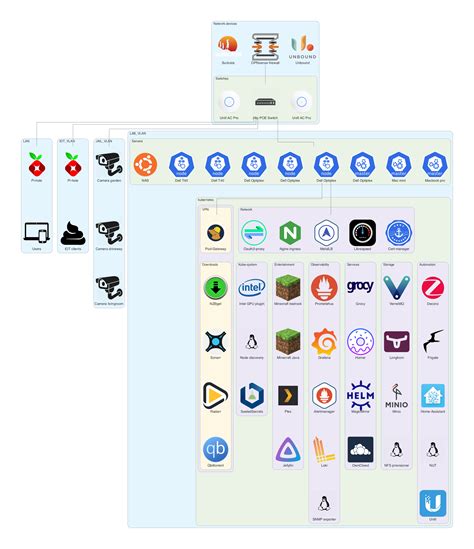
No responses yet